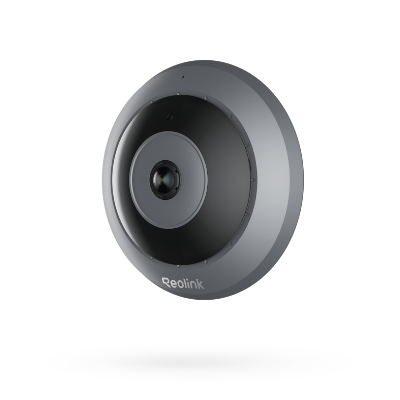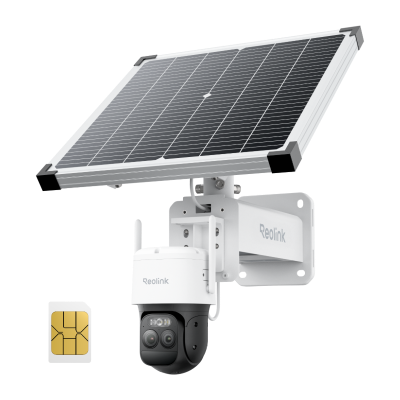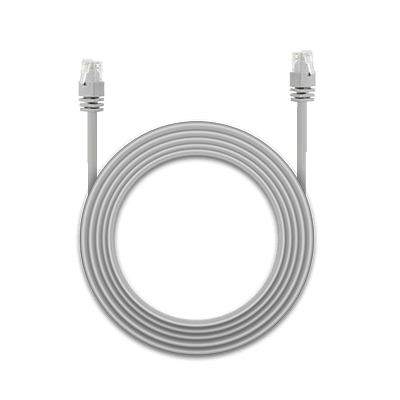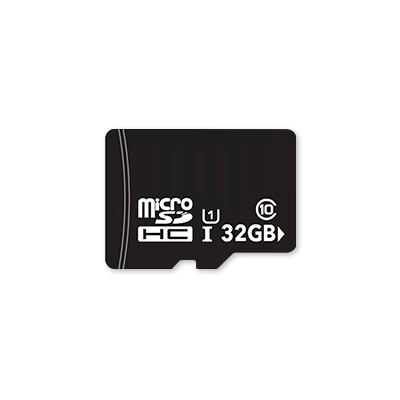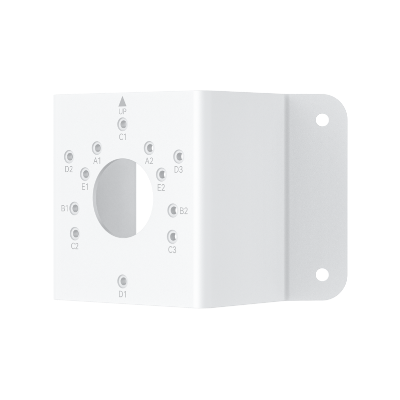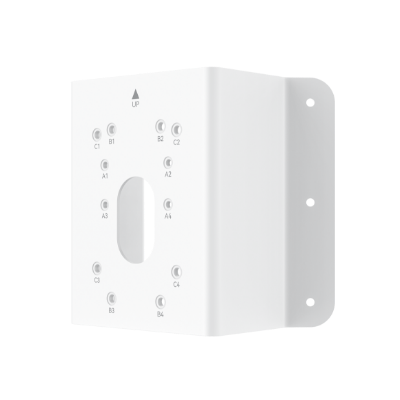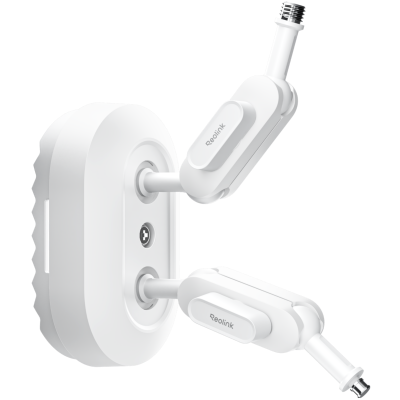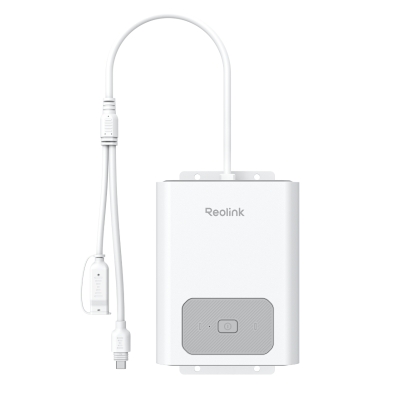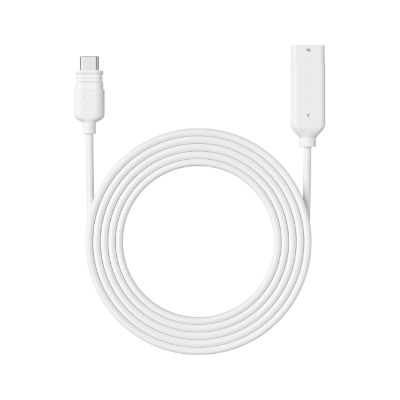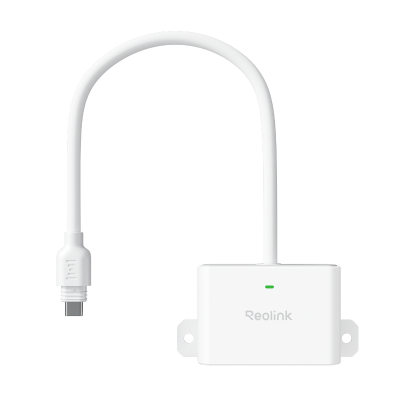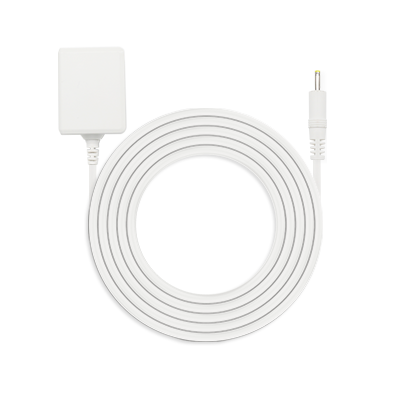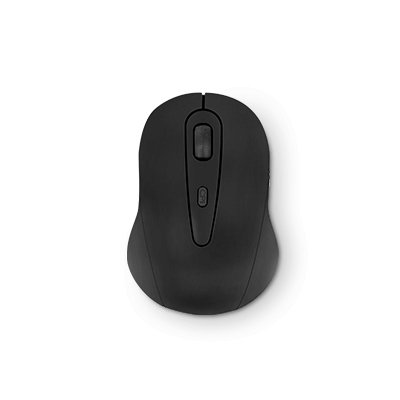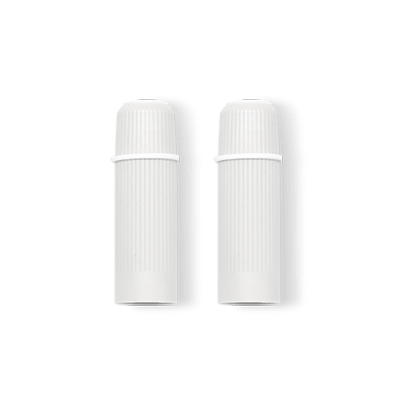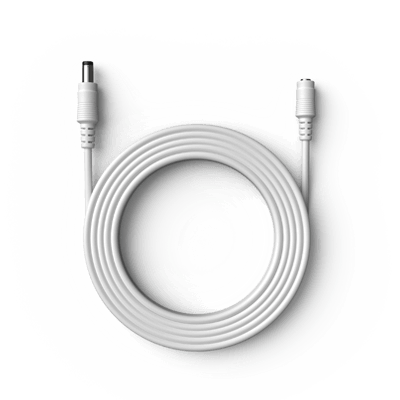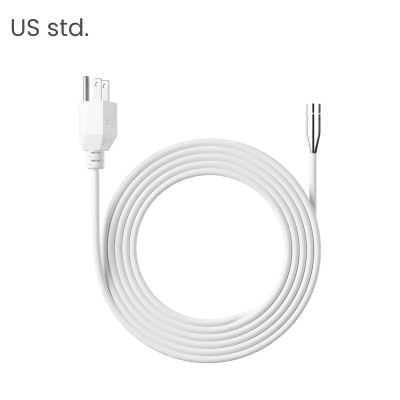Why Is My Wi-Fi So Slow? How to Fix It?
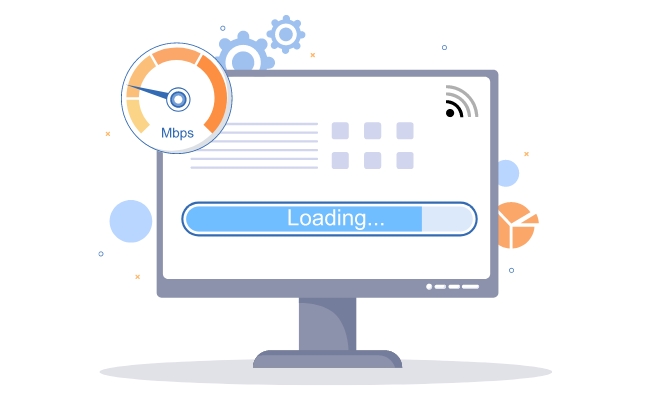
A slow Wi-Fi connection can be very frustrating. Whether you’re streaming, gaming, or working from home, slow Wi-Fi can disrupt your productivity and entertainment. And you might be wondering, “Why is my Wi-Fi so slow?
In this article, we’ll explore the reasons behind slow Wi-Fi, how to fix it, and advanced solutions to maintain high Wi-Fi speeds.
Why Is My Wi-Fi So Slow?
Here are some common culprits:
Network Congestion
Your Wi-Fi may become slower if too many devices are linked to it. Every gadget uses bandwidth, which lowers the speed overall. For instance, your Wi-Fi can have trouble keeping up if several family members are playing online games, streaming videos, or holding video conferences at the same time.
Distance from the Router
The signal gets weaker the further you are from your router. Slower speeds can also result from signal interference caused by walls, floors, and other obstructions. Your connection can deteriorate if you're on a different floor or in a different room.
Outdated Hardware
An outdated router or modem might not support the newest Wi-Fi standards, such as Wi-Fi 6, which provides faster speeds and greater performance. Even if your ISP offers a high-speed package, older technology can still slow down your internet.
Interference from Other Devices:
Gadgets such as baby monitors, cordless phones, microwaves, and even nearby Wi-Fi networks may hinder your Wi-Fi signal. Speed decreases and connectivity problems might arise from this interference.
ISP Issues
Your Internet Service Provider (ISP) may be the source of the issue. Slow Wi-Fi can be caused by network congestion, technical problems, or throttling, which is the intentional slowing down of your connection.
Background Apps and Updates
Apps running in the background or automatic updates can consume bandwidth, slowing down your Wi-Fi. For example, cloud backups, software updates, or streaming services running in the background can eat up your available bandwidth.
How to Fix Slow Wi-Fi?
Here are some quick fixes:
Restart Your Router
Many connectivity problems can be fixed with just a simple restart. After 30 seconds, unplug your router and then re-plug it. This can enhance performance and fix any short-term issues.
Check for Interference
Keep your router away from devices that can interfere with it, like baby monitors, cordless phones, and microwaves. To guarantee uniform coverage across your house, try positioning your router in the middle.
Update Your Router’s Firmware
Manufacturers often release updates to improve performance and fix bugs. Look for firmware updates in your router's settings, and if there are any, install them.
Limit Connected Devices
To preserve bandwidth, disconnect any devices that aren't in use. For instance, shut down the Wi-Fi on your iPad and smart TV while not in use.
Change Wi-Fi Channels
Routers use multiple channels, some of which could be busier than others. To increase speed, change to a less crowded channel using the router's settings.
Advanced Solutions to Maintain High Wi-Fi Speed
If the basic fixes don’t work, consider these advanced solutions:
Use a Mesh Wi-Fi System
To provide seamless coverage across your house, a mesh Wi-Fi system makes use of several nodes. Large areas or multi-story homes are the perfect fit for it. Consistent speeds are ensured by mesh networks, which automatically route your devices to the optimal node.
Install a Wi-Fi Extender
To reach places with poor coverage, a Wi-Fi extender strengthens your signal. In dead zones, it's an affordable method of boosting Wi-Fi performance. The extender should be positioned midway between your router and the desired coverage area.
Consider Ethernet Connections
Use an Ethernet cable for devices that need fast connectivity, like desktop PCs, smart TVs, and game consoles. Compared to Wi-Fi, wired connections are quicker, more dependable, and immune to interference.
Bonus: High Wi-Fi Speed Security Camera System Recommendation
Home Hub with Argus 4 Pro
The Home Hub with Argus 4 Pro is a 4K UHD Wi-Fi 6 security camera system designed for high-speed performance. The Argus 4 Pro is a smart 4K dual-lens solar/battery-powered camera that offers a 180° panorama view. It ensures comprehensive coverage without blind spots. With 4K UHD resolution and ColorX vision technology, it delivers clear and colored footage both day and night.
The Home Hub comes with a 64GB microSD card for secure local storage without monthly fees, ensuring your footage is always accessible. You can also expand the system to up to 8 security cameras, making it a versatile choice for home security. Its Wi-Fi 6 compatibility ensures high-speed connectivity.
4K UHD Wi-Fi 6 Security System with 180° Blindspot-Free View
ColorX Night Vision, 1 Year of Local Storage, Exclusive Anti-Theft Algorithms, 180° Blindspot-Free Coverage, Expandable System Up to 8 Reolink Cams.
Home Hub with Argus Eco Ultra
The Home Hub with Argus Eco Ultra includes two Argus Eco Ultra security cameras, two solar panels, and a Home Hub. This system is designed for high-speed performance, ensuring smooth live views and playback. It offers one year of local storage with anti-theft algorithms for added security.
The Argus Eco Ultra is a Wi-Fi solar/battery-powered standalone camera. It provides 4K color footage day and night, ensuring rich details and clarity. The Home Hub records videos even in offline mode and offers a complete weekly summary.
Wireless Security System with 4K Wi-Fi Solar/Battery Standalone Camera Without Monthly Fees
4K Color Footage Day & Night, 1 Year of Local Storage, Exclusive Anti-Theft Algorithms, 360° All-Around Coverage, Expandable System Up to 8 Reolink Cams.
FAQs
Why is my Wi-Fi download speed so slow?
Slow download speeds can be caused by network congestion, distance from the router, or ISP issues. Try restarting your router or limiting connected devices.
Why is my Wi-Fi so slow on my PC?
Your PC’s Wi-Fi adapter might be outdated, or background apps could consume bandwidth. Update your drivers and close unnecessary apps.
Why is my Wi-Fi so slow on my phone?
Your phone’s Wi-Fi antenna might be weaker, or there could be interference. Move closer to the router or switch to a less congested Wi-Fi channel.
Why is my Wi-Fi so weak all of a sudden?
Sudden weakness could be due to interference, outdated firmware, or a problem with your ISP. Restart your router and check for updates.
Why is my internet slow even though I have a good connection?
Background apps, network congestion, or ISP throttling could be the cause. Limit connected devices and check for updates.
Conclusion
A slow Wi-Fi connection might be annoying, but you can identify the best fixes by knowing the causes. There are ways to increase your Wi-Fi speed, regardless of the cause, be it interference, old technology, or network congestion. Your network performance can be further improved with cutting-edge technologies like Ethernet connections, mesh Wi-Fi systems, and extenders.
Search
Subscribe for the Latest Updates
Security insights & offers right into your inbox