QHD vs. 4K: Which One Wins?
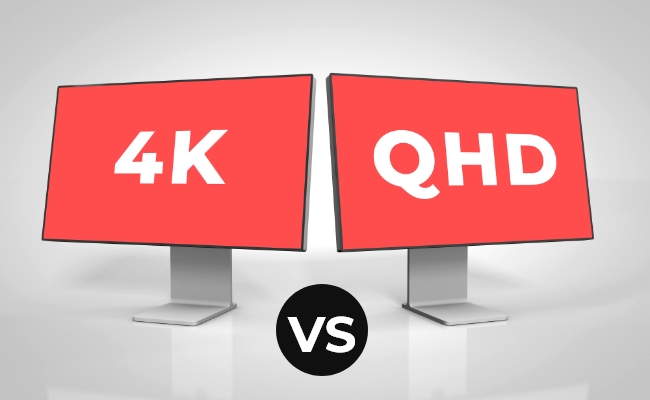
Whether you're shopping for a new monitor, TV, or other display, you'll encounter two of the most common resolutions: QHD (2560 x 1440) and 4K (3840 x 2160). But which one is better? This article compares QHD vs. 4K to help you decide which resolution best fits your needs.
Definition of QHD and 4K
Let's define each standard precisely before covering the significant differences in resolution, performance, pixel density, and hardware demands between QHD and 4K. Take a look at what is QHD vs. 4K:
What is QHD?
QHD, or Quad High Definition, refers to a resolution of 1440p, also known as WQHD (Wide Quad HD).
Some key specifications of the QHD resolution include:
- Resolution: 2560 x 1440 pixels
- Aspect Ratio: 16:9
- Pixel Count: ~3.6 million
- Typical Size: 27" and up
So, QHD provides nearly 1.8 times more pixels than 1080p (1920 x 1080), which allows more excellent sharpness and detail at standard monitor sizes without being as strenuous as 4K to render smoothly.
What is 4K?
4K resolution represents a consumer display and video standard defining a horizontal resolution of approximately 4,000 pixels. Key details include the following:
- Resolution: 3840 x 2160 pixels
- Aspect Ratio: 16:9
- Pixel Count: ~8 million
- Aliases: 2160p, UHD, 4K UHD
- Typical Size: 40" or bigger
In short, 4K quadruples the overall pixel count versus 1080p, leading to unparalleled clarity and realism but needing hefty GPU power, especially for gaming or video editing.
Many also use "4K" and "UHD" interchangeably when referring to 2160p consumer displays. But technically, UHD is a broader term encompassing a range of ultra-high-definition signals, including 4K.
QHD vs. 4K: Key Differences
The main difference between QHD and 4K lies in the pixel density: 4K provides over 8 million pixels for unrivaled sharpness compared to QHD's 3.6 million but requires more powerful hardware, primarily gaming.
Similarly, the aspect ratio is another difference between QHD resolution vs 4K and 4K UHD vs QHD. Pixel density surpasses QHD with 163 vs 109 PPI on 27" displays. Here is the detailed difference between 4K vs QHD:
Resolution
The first difference between QHD and 4K is resolution. Resolution defines the number of pixels comprising the image. Higher resolution means more pixels and, thus, more image detail.
QHD resolution stands at 2560 x 1440 pixels. This is called Quad HD since it contains four times as many pixels as 720p or "full HD." 4K resolution, also known as 2160p, measures 3840 x 2160 pixels overall. This provides almost 8 million pixels per image, 77% greater pixel density than QHD's 3.6 million pixels.
The added pixels of 4K improve clarity and allow you to sit closer to a screen without seeing pixelation. The graphics and text look incredibly sharp, thanks to the extra resolution. However, you'll need more robust hardware to power all those extra pixels, especially for gaming and video editing.
Pixel Density
In addition to raw resolution, pixel density differs between QHD and 4K. Pixel density measures how compact or spread out pixels are across a display. It's calculated by pixels per inch or PPI.
On a 27-inch monitor, QHD works to ~109 PPI (pixels per inch). This provides enough density for sharp clarity at typical viewing distances without discerning individual pixels. 4K boasts ~163 PPI on a 27-inch screen, over 50% higher density than 1440p. Such compact pixels let you sit closer without noticing pixels or jagged lines. This leads to extra crispness and improves productivity, allowing one to view more content up close comfortably.
Of course, actual PPI depends on monitor size. On a 65-inch screen, for example, 4K provides ~68 PPI versus ~49 PPI for QHD. But 4K maintains its pixel density advantage over QHD at all standard sizes.
Aspect Ratio
Aspect ratio defines a display's proportional relationship of width to height. QHD and 4K typically employ a 16:9 ratio, meaning the width is 1.78 times the height. This provides a widescreen, rectangular shape that's excellent for watching movies and gaming.
The aspect ratio is generally not a differentiator when choosing between QHD and 4K. They utilize the same standard widescreen ratio for most media consumption and gaming. Ultrawide monitors offer 21:9 for even more horizontal space but are less common.
Hardware Requirements
Perhaps the most crucial differentiation between QHD and 4K is hardware requirements.
As established already, 4K demands processing and rendering over 8 million pixels per frame, 77% more than the ~3.6 million pixels of 1440p.
This means a more powerful GPU is essential, especially for gaming or video editing. Entry-level cards may only be able to play the latest games at medium settings in QHD. At the same time, mid-range or better GPUs are necessary to game smoothly in 4K.
On the flip side, QHD provides a tremendous visual boost over 1080p without the steep hardware requirements of 4K. This allows budget GPUs to drive QHD displays just fine for most purposes outside leading-edge 3D gaming.
QHD vs. 4K vs. 1080p: Comparison Table
To summarize key distinctions across prominent display resolutions, here is a comparison table contrasting 1080p full HD vs QHD vs 4K:
4K vs. QHD: Pros and Cons
4K Resolution (3840 × 2160)
Pros:
- Higher image detail: Delivers sharper images and finer details, especially useful for large screens or digital zoom.
- Better for close viewing: Maintains clarity when viewed up close or on large displays.
- Future-proof: Increasingly supported by modern TVs, monitors, and cameras.
- Stronger evidence capture: More visual detail can be helpful for identification and analysis.
Cons:
- Higher bandwidth and storage use: Requires more internet speed and storage capacity.
- Greater hardware demands: Needs more powerful processors and compatible displays.
QHD Resolution (2560 × 1440)
Pros:
- Balanced image quality: Offers clear, sharp visuals with less data usage than 4K.
- Lower bandwidth and storage needs: Easier to manage for streaming and recording.
- Better performance on mid-range hardware: Runs smoothly on more devices.
- More affordable: Typically costs less than 4K options.
Cons:
- Less detail than 4K: Fine details may be harder to see, especially on large screens.
- Limited zoom clarity: Digital zoom is less effective compared to 4K.
How to Choose Between QHD vs. 4K?
When selecting a new monitor, both QHD monitor vs 4K resolutions are excellent choices over mainstream 1080p. But are there certain circumstances that favor QHD or 4K in particular?
Here are some key factors to consider when deciding between a QHD vs 4k monitor for work:
- Screen Size: Under 32 inches, QHD provides ample density while minimizing GPU load. For larger monitors and TVs, 4K enables you to sit closer without seeing pixels.
- Use Case: For general tasks plus mainstream gaming, QHD strikes an ideal balance. But competitive gaming and cinematic experiences benefit from 4K's ultimate sharpness.
- Graphics Card: Entry-level discrete cards can readily handle QHD, while mid-range+ models are necessary for smooth 4K gaming. Always match display resolution to GPU capabilities.
- Refresh Rate: If you play fast-paced, competitive titles and value frame rate over visuals, QHD allows for refresh rates exceeding 60Hz. 4K is better suited to slower-paced, visually focused gaming.
- Budget: QHD monitors and components offer a more affordable path to an immersive pixel density boost versus the premium pricing around 4K technology.
Keep these facets in mind when picking your next high-resolution display. Evaluate your priorities like screen size, primary usage, GPU power, and budget to make the optimal 4K vs QHD monitor purchase.
Where to Use QHD vs. 4K?
Beyond gaming and monitors, QHD vs 4k for work also finds usage in other productivity and entertainment contexts. A few notable examples:
QHD vs. 4K for Work
For general office workloads like documents, email, spreadsheets, web browsing, and streaming, QHD increases clarity without overkill. The resolution bump from 1080p allows sharp text and images to fit more content on-screen.
4K certainly takes this further with its vast pixel density, but it is optional for routine knowledge work. And some applications may not scale perfectly to ultra-high resolutions, resulting in tiny UI elements. Of course, 4K makes sense for visual design editing photos, video production, 3D rendering, and other color-critical workloads. But for everyday tasks, QHD strikes the right balance.
QHD vs. 4K for Programming
Like office work, QHD offers the coding sweet spot, too, sharp and spacious without scaling quirks. Especially when displaying code, QHD fits 50% more lines than 1080p without needing UI tweaks like 4K might.
Ultra-high resolution 4K panels reveal extra detail, which aids photo/video editing tasks supplemental to programming work. But for writing and reading code, QHD increases productivity while reducing strain.
QHD vs. 4K for Laptops
On laptops especially, Quad HD presents a logical upgrade over 1080p. At the same time, 4K often stresses portable graphics chips, producing poor battery life. QHD maintains crisp text/UI elements without the overburden of 4 million+ pixels.
Of course, laptop panel choice depends a lot on individual workflow needs. But QHD balances portability with improved clarity compared to 1080p for general usage. If regularly editing multi-megapixel photos on the go, 4K laptop displays make sense.
QHD vs 4K for Gaming: Which to Choose
For gamers, both 4K vs QHD gaming resolutions bring major visual upgrades over mainstream 1080p. But between QHD and 4K, there are worthwhile tradeoffs to consider before buying a new gaming monitor or display.
QHD for Gaming
QHD hits a sweet spot between visual fidelity and high frame rates. The modest bump from QHD vs. 4k gaming adds sharper detail, bringing out textures and objects with improved clarity, which is impossible in 1080p.
This enhanced visual experience requires less substantial a performance hit than 4K. Thus, QHD extends buttery smooth frame rates to more than 4K, especially for e-sports gamers. However, while it is better than 1080p, QHD still needs 4K regarding raw clarity and pixel density. So, some visual refinement could be improved versus 4K, even if frame rates are faster.
4K for Gaming
4K transforms gaming to new levels of realism and immersive depth. The substantial pixel density jumps over 1080p and 1440p reveal crisper environments, characters, particles, and post-processing effects.
This unrivaled sharpness and smooth edges are especially beneficial for single-player, cinematic games where visual splendor is paramount. It can feel like looking through a window into a realistic world.
But all those extra pixels incur significant performance penalties, even for top-end GPUs. Unless you have an absolute beast of a graphics card, expect frame rates far lower than QHD, likely struggling below 60 fps in many titles. This makes 4K less ideal for competitive, fast-action gaming.
4K vs. QHD PS5
On PlayStation 5, the same tradeoffs apply. QHD allows PS5 games to run at the console's full 120 fps cap to take advantage of high refresh rate displays. So, esports and fighting games feel super fluid and responsive.
However, the PS5 can also push 4K visuals, which excel in adventure, RPG, simulation, or narrative-based games where Controller input lag matters less than eye candy. Expect 4K/30 fps or 4K/60 fps in these cinematic single-player experiences. So QHD favors smoothness and speed, while 4K prioritizes graphical excellence.
Security Camera Recommendation: Going Beyond 4K Resolution
Compared to the term "QHD," "4K" is more commonly used in the context of security cameras. However, with advancing technology, many cameras now exceed 4K resolution.
Dual-lens 4K Security Camera with ColorX Technology
The Argus 4 Pro is not just another 4K security camera; it's a comprehensive solution for your home or business security needs. With its advanced features and easy access to recorded footage, you can ensure that your property is always protected.
Dual-lens technology provides a 180-degree wider field of view and clearer images. Two lenses capture footage in stunning 4K clarity, making it easier to identify important details. The integration of ColorX technology gives you around-clock surveillance. You can enjoy full color night vision without relying on visible spotlights.
4k 180° Wire-free Color Night Vision Camera
4K UHD 180° Blindspot-free View; Color Vision Day and Night; 30% More Battery Life; Dual-band Wi-Fi 6; Smart detection.
For consumers that require full-color night vision without apparent spotlights, the Reolink Argus 4 Pro is an excellent choice. Alternatively, if you want an inexpensive solution that still performs well, the Argus 4 standard version is worth considering.
4k 180° Blindspot-free Wi-Fi 6 Camera
4K UHD 180° Blindspot-free View; Dual-band Wi-Fi 6; Smart detection; Easy Installation Anywhere
16MP Security Camera with Smart AI Features
As more people want clearer security footage, Reolink has made cameras that are even better than 4K. Duo 3 PoE is one of them. It's a fancy camera with lots of cool features. It's the first 16MP dual-lens PoE camera, so it takes really clear pictures. It can see a wide area with its 180° view. It can also follow moving things automatically. Even in the dark, it can still show clear colors with its special night vision.
Groundbreaking 16MP Dual-Lens PoE Camera
16MP UHD, Dual-Lens, Motion Track, 180° Wide Viewing Angle, Power over Ethernet, Color Night Vision.
If you're new to security cameras and worried about the complexity of a PoE setup, consider the new Reolink Duo 3 WiFi. This 16MP dual-lens security camera works over dual-band WiFi 6, providing stable and fast network performance. Additionally, you can enjoy enhanced local storage and a lens that captures more details with better clarity.
Groundbreaking 16MP Dual-Lens WiFi Camera
16MP UHD, Dual-Lens, Motion Track, 180° Wide Viewing Angle, Plug-In WiFi, Color Night Vision.
FAQs
Is QHD better than 4K?
It depends on where you want to use them. QHD (2560 × 1440 pixels) offers a balance between performance and visual clarity, so it ideal for gaming and general use. 4K provides sharper visuals and more details, so it is a better option for tasks like photo editing, video production, and media consumption.
Is QHD same as 2K?
QHD is not the same as standard 2K. QHD (Quad HD) has a resolution of 2560 × 1440 pixels (1440p) but standard 2K usually refers to 2048 × 1080 pixels. But in consumer displays, 2K is often used interchangeably with QHD, even though QHD has a higher pixel count.
How can I choose between 4K or QHD for gaming?
To decide between 4K or QHD for gaming, consider the types of games you play, the graphics power of your PC, and the gaming experience you wish to achieve. QHD is preferable for its ability to produce extremely high frame rates for fast-paced competitive eSports games, especially on mid-range graphics cards.
What is WQHD+?
WQHD+ refers to resolutions higher than 2560 x 1440 yet not quite reaching 4K. Typically, this means 3440 x 1440, an ultrawide resolution providing extra horizontal space versus QHD.
Conclusion
QHD (2560 x 1440) and 4K (3840 x 2160) present outstanding choices over mainstream 1080p displays. Which is better depends on your priorities, including screen size, usage needs, graphics card capabilities, target gaming genre, and budget. How would you choose between QHD and 4K? Share your thoughts with us in the comment section below! We'd love hear from you!
Search
Subscribe for the Latest Updates
Security insights & offers right into your inbox




