Can You Use IP Cameras Without Routers? Clear Answers & Feasible Solutions Here

“I am installing security cameras in my rented room but I have no access to the router. So I am wondering if I can connect IP cameras without routers.”
“My router is too far from the CCTV camera installation spot. Is it possible to set up security cameras without accessing the router?”
If you are concerned about the same thing, read this post to learn 3 practical solutions to set up IP cameras without routers on your own!
Can You Set Up IP Cameras without Routers
The answer is yes!
Your IP cameras without routers will be ready to record locally when you connect them to PCs or use a whole NVR kit.
With pre-installed security camera viewers from security camera sellers or third-party platforms on PCs, you are able to view the security cameras without routers in LAN and adjust settings like motion sensitivity.
Note that you don’t need to set up IP cameras in NVR kits on your own. Power the systems on and they will work.
Further Reading: You may read this post to learn more about CCTV cameras without Internet, or you can setup a security camera without a NVR.
Limitations of IP Cameras without Routers
Though IP cameras with no routers are capable to record locally, you may sacrifice some of the designed features and here are some of the examples:
#1. You will not receive instant motion alerts. Wireless security cameras without routers can’t transmit data out so that you will not be informed of any notifications.
#2. You may not remotely access the IP cameras without routers. As we have mentioned above, you are able to watch local viewing from connected PCs or monitors. But if you want to access the security cameras remotely, you need to connect them to the Internet.
#3. You cannot back up images and videos to an FTP server or Cloud. CCTV cameras without routers cannot access the Internet and hence, they are not capable to transfer footage to FTP servers or Cloud. Without CCTV footage backups, you may be at the risk of losing important data.
Connect IP Cameras to Computers without Routers
Connecting IP cameras to computers allows you to use IP cameras without routers painlessly. You may follow the detailed guide below and view the security cameras on your PCs within minutes:
Step 1. Get Your Computers & IP Cameras Charged
In the beginning, you need to plug-in power adapters to provide power to your IP cameras without routers. Generally speaking, security camera sellers will offer you power adapters in WiFi security camera packages. For PoE IP cameras, you can use a single Ethernet cable to power them on.
In case you connect security cameras without routers to laptops, remember to get your laptops charged as well to maintain continuous recording.
Step 2. Connect IP Cameras to Computers with Network Cables
Now you may connect IP cameras without routers to your computers with network cables.
Also remember to disable the network connection of your computers to make sure they are offline.
Step 3. Find out the IP Address of Security Cameras without Routers
In order to find out the IP address of CCTV cameras with no routers, you may install surveillance software from the same security camera brands or the third-party software in advance.
Here we will take Reolink Client as an example.
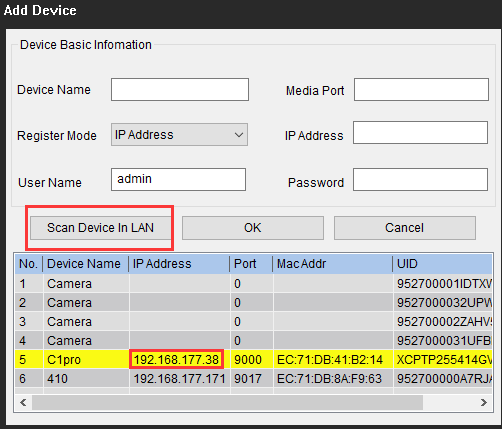
After launching this software in your PCs, you may find out the default IP addresses of all security cameras connected to one computer, which are under the same LAN.
Step 4. Change Your Computer’s IP Address in Sync with the Prefix of IP Cameras
According to our example in step 3, the IP address of security cameras is 192. 168.177.38. To make sure that you can view the WiFi security cameras without routers, change your PC’s IP address to 192.168.177.X. Mind that the X shall be within the range of 2 to 254.
With the detailed guide below, you are able to change the IP address of your computers in an easy and quick manner:
#1. Click Start Menu > Control Panel > Network and Internet > Network and Sharing Center and you may find Change Adapter Settings on the left side of the box.
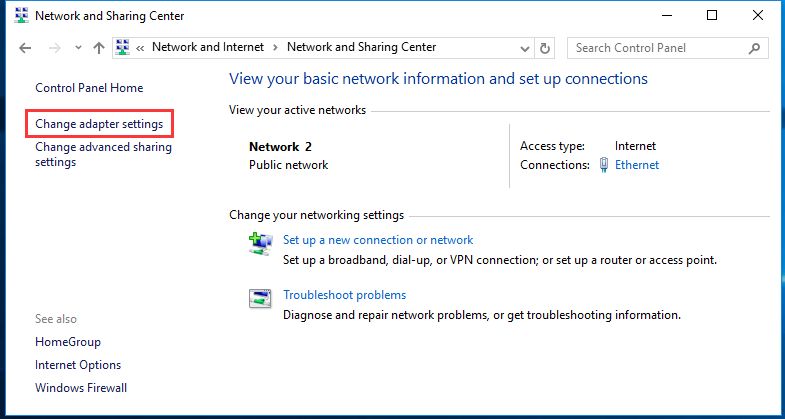
#2. Then you will see your network connection options. Choose the first one on the left side and right-click it to choose Properties down the list.
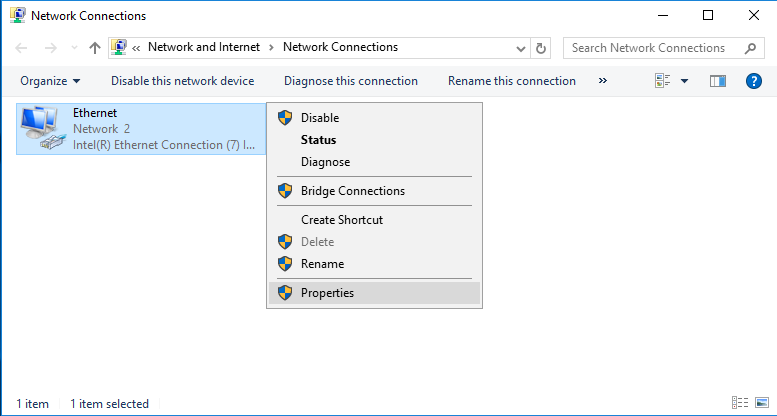
#3. Choose Internet Protocol Version 4 (TCP/IPv4) and also the Properties under the items.
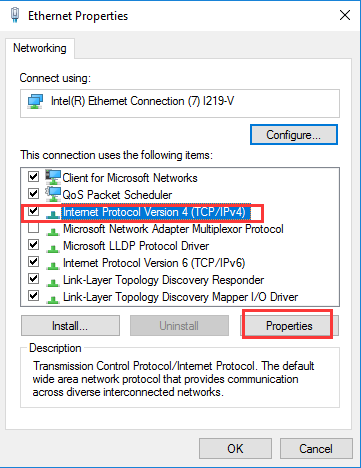
#4. Select Use the following IP address and type new IP address as followed. After clicking OK, you are ready to view IP cameras without a router on your PCs!
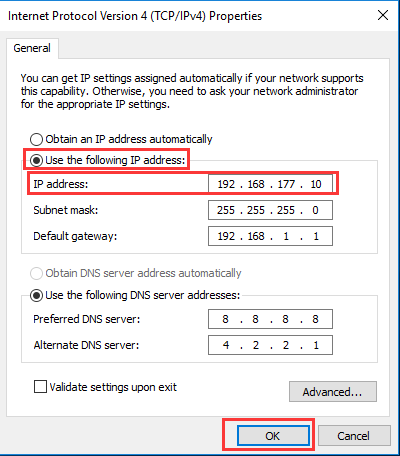
Editor’s Note: Security camera IP address changes when you reboot the cameras. Once the IP address is altered, you will have to do all the steps above again to connect IP cameras without routers to computers.
Therefore, if you want to keep viewing CCTV cameras without routers through your computers in LAN, you may change the default status of IP address to static through surveillance software.
2 Solutions for IP Cameras without Routers
Some of you may find it difficult to connect IP cameras to computers without routers by yourselves. To ease your concerns, we have offered 2 solutions for you to operate CCTV cameras without routers.
Solution 1. Apply a Whole Set of NVR Security Systems
With NVR security systems, you don’t need to worry about the IP address configuration at all since they are set by default. Power the systems on and the IP cameras without routers will be ready to work and record on the NVRs.
If you have been running CCTV camera systems in your home and business, you can also feel free to add security cameras to the systems without accessing routers. Mind that these cameras can only record locally and you may not access them remotely without the Internet.
Before setting up the IP cameras without routers to the systems via Client, you need to link the NVRs to a monitor with an HDMI or VGA cable as the diagram shows below.
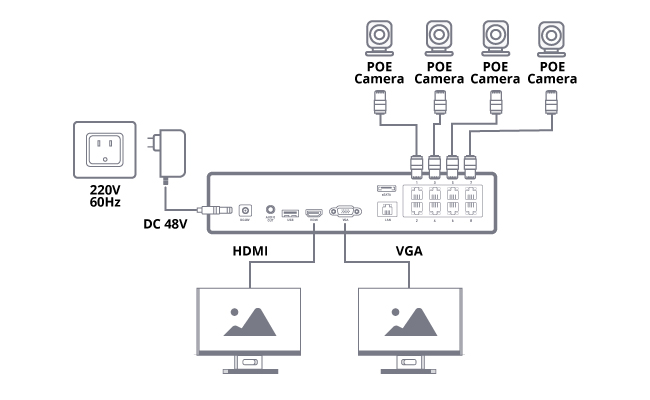
After initial setups, you may enjoy the vivid images and videos and the perfect surveillance experience.
Solution 2. Look for Alternatives for IP Cameras without Routers: 4G Cellular Cameras
Without an Internet connection, IP security cameras are not capable to transfer images and videos, not to mention sending you instant motion alerts or offering you remote viewing.
But this does not necessarily mean that your hands are tied.
4G cellular cameras can be your ideal no-router surveillance options. Working on a 4G LTE network, cellular security cameras enable you to view live streaming and receive motion-triggered alarms at anytime and anywhere.
Smart Wireless 4G Battery Camera
Rechargeable Battery/Solar Powered, Person/Vehicle Detection, 2K 4MP Super HD, Two-Way Audio, High-Quality Night Vision, Live View Anytime.
Can IP Cameras Work without Internet/WiFi?
Do PoE cameras require Internet? Do IP cameras need WiFi? Can IP cameras without routers work?
These are the hottest questions concerning IP camera network.
In fact, it depends on how you expect security cameras to “work”.
If you only want to record security cameras locally, then by simply connecting IP cameras without routers to PCs or using NVR security systems, you are able to view the CCTV cameras in LAN and save recordings to PCs, SD cards or NVRs.
Supposed that there is no network connection available, you may not enjoy some essential features, such as motion alerts, remote viewing and automatic backing up. This is because all PoE or WiFi security cameras require a network connection to transmit data.
In case that you want to access IP cameras remotely but find it hard to arrange network connection for traditional PoE or WiFi cameras, you can turn to 4G mobile security cameras as easy and versatile surveillance options.
If you have more solutions for IP cameras without routers, please share in the comment below and we would love to hear!
Search
Subscribe for the Latest Updates
Security insights & offers right into your inbox

