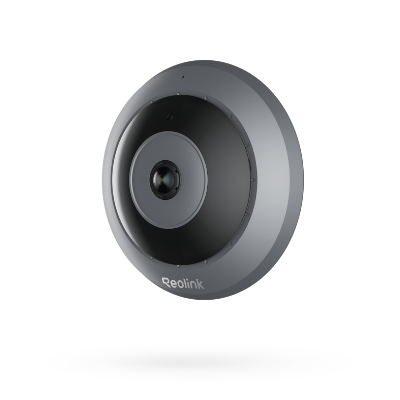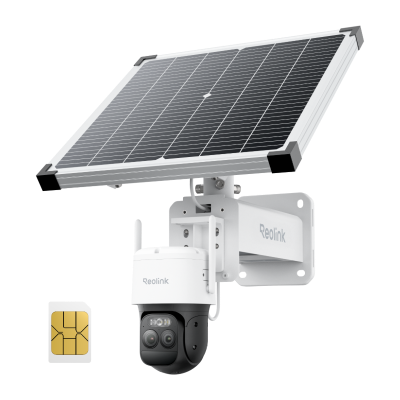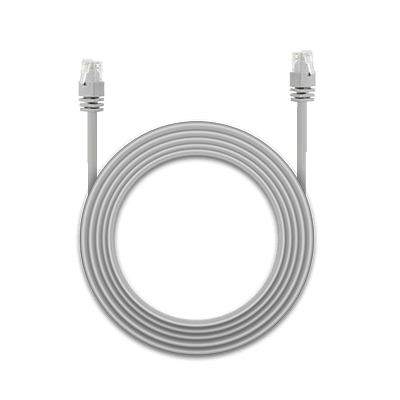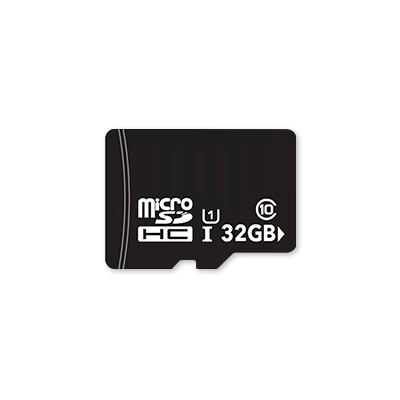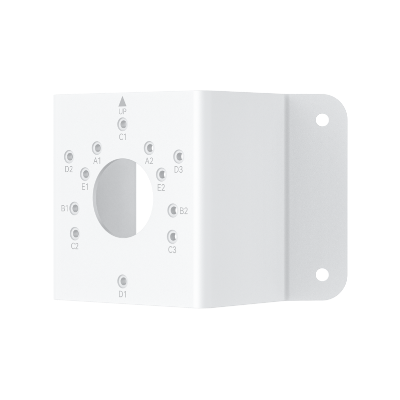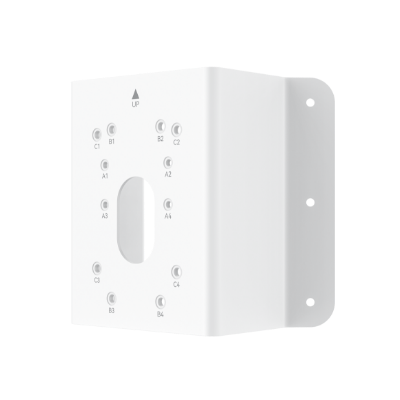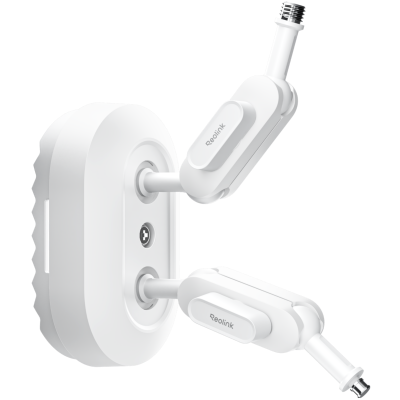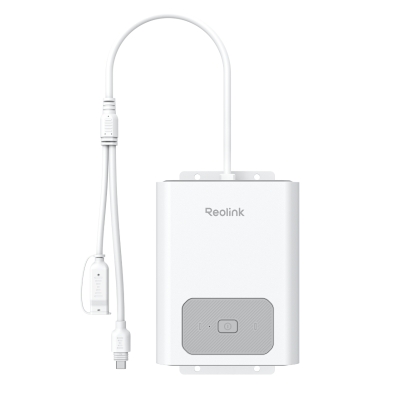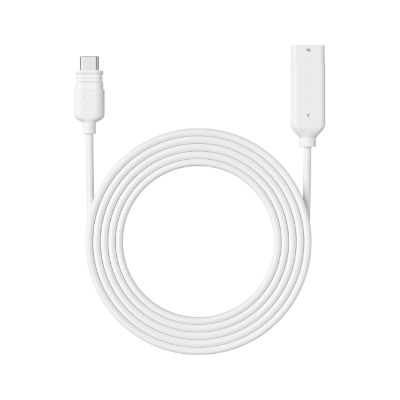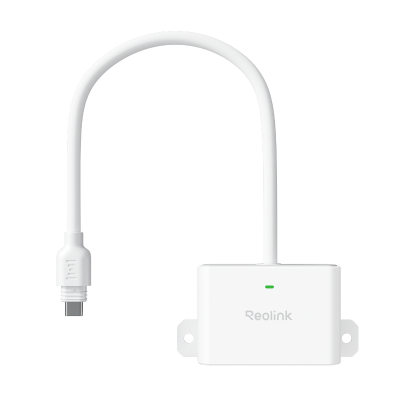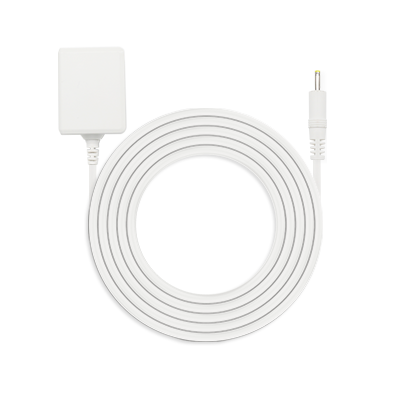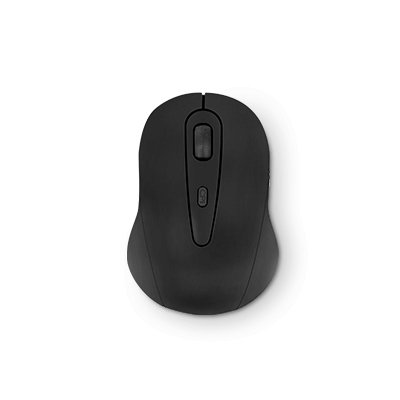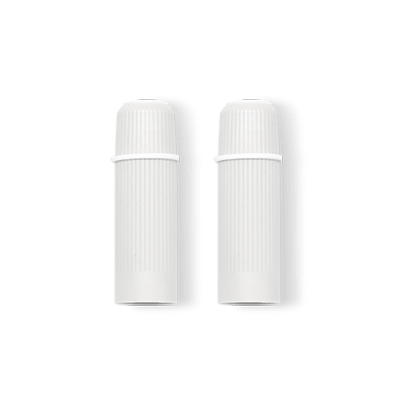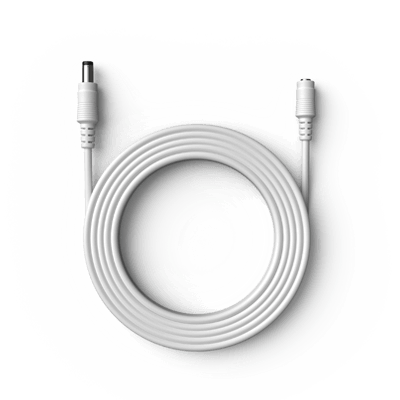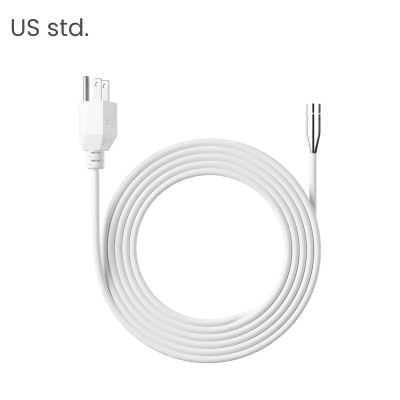HomeKit Outdoor Camera: Features & Best Picks

Welcome to our in-depth HomeKit outdoor camera guide! Let’s learn in detail about HomeKit cameras, covering their features, advantages, and things to remember when selecting the ideal camera for your needs. A HomeKit outdoor camera provides ease, peace of mind, and smart home integration. It improves outdoor security and helps you integrate security setup smoothly with the Apple Home ecosystem. Let’s enter the efficient world of HomeKit Outdoor Camera.
What is an Apple HomeKit Outdoor Camera?
An Apple HomeKit outdoor camera is a smart security camera compatible with Apple's HomeKit ecosystem. It is made especially for outdoor use. Following are a few smart features of the Apple HomeKit Outdoor Camera:
- Smooth Integration With Other HomeKit-Enabled Devices
- Two-Way Voice Communication
- Motion Detection
- High-Definition Video Recording
With HomeKit outdoor camera you can easily improve your home's security, keep an eye on your exterior areas from a distance, and get quick alerts on any sudden motion.
How to Choose the Best HomeKit Outdoor Camera
It is necessary to select the HomeKit cameras that have the features you require. Let’s learn about the significant features to make an informed decision:
Apple Home App Compatibility
You can now get alerts of any suspicious movements captured by your camera on your Apple devices. You can even retrieve the stored footage later or just watch live video streams. The HomeKit camera is compatible with the Apple Home app, so you can access and operate your camera right from your Mac, iPhone, or iPad.
Weather Resistance
The biggest issue with outdoor devices is durability. No matter how moderate the climate is, the weather will always be harsh on outdoor devices. Thus, you should select the HomeKit outdoor camera that is weather-resistant. It should stand the test of time and climate. Often the reason behind short-lived outdoor cameras is the rain, snow, or extreme temperatures. You can check out the IP65 or IP66 waterproof models.
Night Vision
Pick up the version with advanced low-light sensors or infrared LEDs to ensure quality night vision. With this feature, you can keep an eye outside even at nighttime. It’s dark for the world but not for your HomeKit outdoor camera.
Get ready for Reolink’s groundbreaking release: the Argus 4 Pro, the premier battery-operated security camera offering vivid full-color night vision. Secure your pre-order now and spread the word among your loved ones to unlock even greater savings!
Smart Home Integration
You can improve your smart home ecosystem and design unique automation routines with the smooth integration of HomeKit outdoor cameras with other HomeKit-enabled devices. For increased privacy and security, look for cameras that offer features like HomeKit Secure Video (HSV) recording, Siri voice commands, and connectivity with Apple's homekit Secure Router.
Image Quality
Image quality is a crucial aspect when selecting the best HomeKit outdoor camera since it affects the sharpness and detail of your recorded video. Select high-definition (HD) or even 4K cameras, wide-angle lenses, and cutting-edge image processing technologies to capture clear, detailed, and accurately colored videos.
How to Set Up Security Cameras on Apple Home?
It's easy to set up security cameras on Apple Home. Just follow these easy steps to finish the setup:
- Select Compatible Cameras: Go for HomeKit-compatible cameras that fit both your budget and your demands for outdoor surveillance.
- Install Cameras: Adhere to the manufacturer's instructions when installing the cameras in the outdoor areas of your choice. Ensure proper position and alignment for maximum coverage.
- Next, Go to the "Home" tab of the Apple Home app on your Apple device.
- Press and hold the "+" symbol in the upper right corner of the screen. Next, choose "Add Accessory" and adhere to the on-screen instructions to either scan the QR code or input the video camera setup code.
- Configure Camera Settings: You can adjust the cameras' motion detection sensitivity, notification choices, and recording options to your liking after they are added to your Home app.
- Now, you will be notified in the Apple Home app when motion is detected by the cameras. You can watch live feeds, and go over stored video.
Downsides of Using Apple HomeKit Camera in Outdoors:
Along with providing security and additional benefits, the HomeKit camera also poses a few challenges in front of you:
- Extra Membership Fees: For advanced features like cloud storage, continuous recording, or AI-powered analytics, Apple may charge an extra membership cost.
- Random Disconnections: Users may occasionally have random disconnections or connectivity problems with the camera and the HomeKit ecosystem, which could cause notifications to be delayed or video feeds to be interrupted.
- Incompatibility with Android Phones: Homekit outdoor cameras may not work with Android phones or other third-party smart home platforms because they are made for seamless integration with Apple's ecosystem.
Alternatives to HomeKit Outdoor Cameras
Reolink Argus 4 Pro
The Reolink Argus 4 Pro is an efficient replacement for HomeKit outdoor cameras, offering 4K Ultra HD resolution and ColorX technology for full-color night vision. Its 180° blindspot-free view covers wide areas, reducing the need for multiple cameras. The wireless design ensures easy installation, and the rechargeable battery, paired with a solar panel, provides continuous power.
The Argus 4 Pro is also compatible with Google Home, making it easy to integrate into your smart home system.
4k 180° Wire-free Color Night Vision Camera
4K UHD 180° Blindspot-free View; Color Vision Day and Night; 30% More Battery Life; Dual-band Wi-Fi 6; Smart detection.
If you want an inexpensive solution that still performs well, the Argus 4 standard version is worth considering.
4k 180° Blindspot-free Wi-Fi 6 Camera
4K UHD 180° Blindspot-free View; Dual-band Wi-Fi 6; Smart detection; Easy Installation Anywhere
Reolink Go PT Ultra
The Reolink Go PT Ultra is another good replacement for HomeKit outdoor cameras. It is a feature-rich, adaptable security camera that provides dependable performance and a simple Google Home Assistant connection. The Pan-Tilt-Zoom (PTZ) capability, long-lasting battery life, and 4G LTE connectivity make the Reolink Go PT Ultra an ideal option for smart home automation and outdoor monitoring.
The compact and economical Reolink Go PT Ultra offers versatility and peace of mind in a package that is perfect for securing your remote property, watching over your driveway, or monitoring your backyard. The 3G/4G cellular setup will be a lot less harsh on your pocket while providing similar functionality.
4K 8MP Wire-Free 4G LTE PT Battery Camera
4K 8MP; Smart Detection; 355° Pan & 140° Tilt; Battery/Solar Powered; Color Night Vision; Smart Real-Time Alert.
FAQs
Which cameras are compatible with HomeKit?
When you have a camera compatible with Apple's HomeKit ecosystem, you can manage your cameras right from your Apple device by logging into the Apple Home Application. A few camera brands that are compatible with HomeKit are Netatmo, Arlo, Logitech, and Eve Systems.
Are HomeKit cameras secure?
The sole purpose of HomeKit is security. Some major features that guarantee advanced security include end-to-end encryption, two-factor authentication, and Secure Cloud Storage. They also ensure that your recorded video stays private and unaltered without tampering or unwanted access.
Do I Need a Hub for a HomeKit Camera?
You don't need a separate hub. HomeKit cameras connect to your Apple devices directly through Bluetooth or Wi-Fi. However, for remote access and automation functions, some HomeKit-enabled smart home accessories you might need an Apple TV, iPad, or HomePod.
Conclusion
With the HomeKit outdoor camera, your search for an innovative solution to enhance your home security is over. You can not only monitor the outdoors efficiently but also move one step closer to smart home automation with these cameras. The futuristic features, efficient integration, and connectivity with the HomeKit-enabled devices make the HomeKit camera the best option.
HomeKit outdoor cameras provide a reliable and safe way to improve the security of your home by integrating with the Apple Home system. Whether it is used to monitor your front porch, driveway, or backyard, the HomeKit outdoor camera will work with dedication and high quality to keep you alert. Have you considered elevating your smart home setup with a Homekit outside camera? Post your ideas and personal stories in the comments section below!
Search
Subscribe for the Latest Updates
Security insights & offers right into your inbox