Home Assistant Yellow: 2024 Full Review
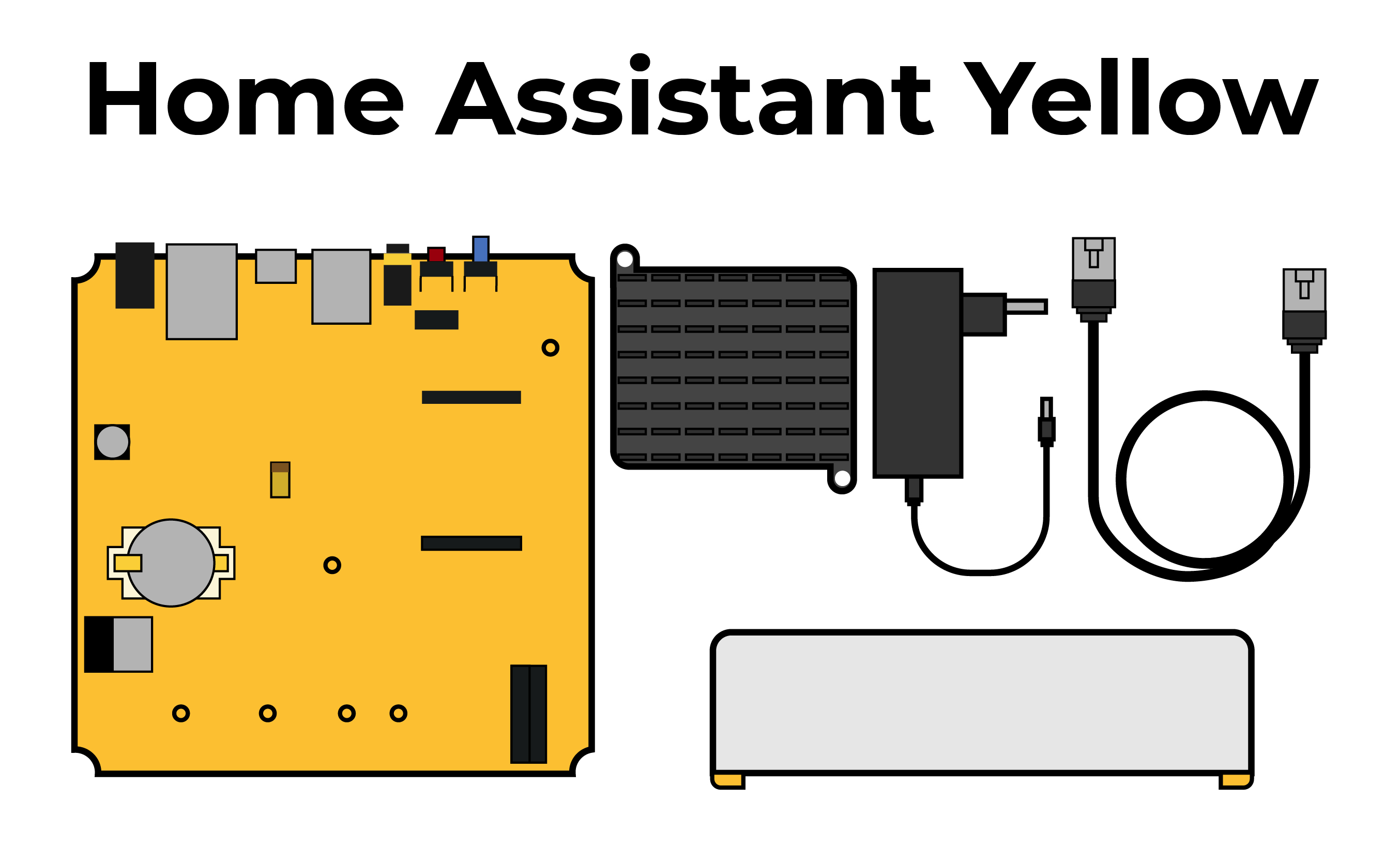
Are you tired of struggling with complex home automation systems that leave you feeling frustrated and overwhelmed? Look no further because we have the solution you've been searching for. In this comprehensive review, we bring you the ultimate guide to Home Assistant Yellow, the cutting-edge home automation platform that will revolutionize the way you control and manage your smart devices.
What is Home Assistant Yellow?
Home Assistant Yellow is an all-in-one hardware device developed by the Home Assistant community. It is a compact and energy-efficient computer pre-installed with the Home Assistant software. With a powerful processor, ample storage, and built-in Wi-Fi and Bluetooth capabilities, it can seamlessly connect to a variety of smart home devices.
Home Assistant Yellow supports integrations with popular smart home protocols like Zigbee, ensuring compatibility with devices from different manufacturers. Notably, Home Assistant Yellow incorporates Silicon Labs' latest Zigbee radio chip, making it forward compatible with the upcoming Matter smart home connectivity standard. Users can utilize Home Assistant Yellow to automate and control a wide range of devices, including lights, thermostats, and security systems.
Additionally, Home Assistant Yellow features an M.2 expansion port, allowing users to easily expand the storage space by plugging in an NVMe SSD drive.
Features of Home Assistant Yellow/Kit
In terms of its features, the Home Assistant Yellow offers a range of functionalities that make it an ideal choice for home automation enthusiasts.
Storage
Home Assistant Yellow has a Raspberry Pi Compute Module 4 (CM4) variant with 16 GB of eMMC flash storage. This storage stores the operating system and all user data, including sensor readings. If you find that you need more storage capacity due to installing additional third-party applications or collecting more sensor data, there are two options for expanding Yellow's storage.
First, you can upgrade the CM4 to a variant that has 32 GB of eMMC flash storage. This will provide more built-in storage space for the operating system and user data.
Alternatively, you can install an NVMe solid-state drive (SSD) in Yellow's M.2 slot. This option is available for both Home Assistant Yellow and Yellow Kits. If you choose to use a CM4 variant without built-in eMMC flash storage (known as CM4 Lite), installing an NVMe SSD is necessary to have a place for the operating system and user data to reside.
Wireless connectivity
Home Assistant Yellow is equipped with a built-in Zigbee chip from Silicon Labs, which allows you to control Zigbee-enabled devices in your home.
While Zigbee is a popular choice, Z-Wave is another wireless technology for smart home devices. However, Home Assistant Yellow does not include a built-in Z-Wave radio. Nevertheless, you can still use a Z-Wave USB stick or attach the AEOTEC Z-Pi 7 inside the case to add Z-Wave functionality.
It's important to note that Home Assistant Yellow does not have integrated Bluetooth or Wi-Fi capabilities. However, you can install a variant of the Raspberry Pi Compute Module 4 that includes Bluetooth and Wi-Fi.
GPIO
The Raspberry Pi Compute Module 4 on Home Assistant Yellow provides GPIO pins for communication with external components. However, most of these GPIO pins are already allocated for on-board features like the Zigbee module, audio DAC, and the debug console. This is why we didn't include a standard 40-pin header. Instead, there is a 10-pin header that exposes a serial port and I²C. It is compatible with the first ten pins of the standard 40-pin header, allowing compatibility with accessories that utilize those specific pins.
Nevertheless, we do not recommend using the GPIO pins directly with Home Assistant. Instead, we suggest utilizing an external ESP-based microcontroller with ESPHome. This approach enables you to place sensors and cameras anywhere, not limited to physical connections with Home Assistant. Additionally, using ESPHome allows for independent extension and reconfiguration of your sensor nodes.
Power
Home Assistant Yellow is powered by a 12 VDC, 2 A power supply with a barrel jack. When idle, Home Assistant Yellow consumes approximately 1.5 W, and with an NVMe SSD installed, it increases to around 2.5 W. Under heavier load, the power consumption can reach 5-9 W.
The Power-over-Ethernet (PoE) variant of the Yellow Kit is initially configured as an 802.3at Type 1 Class 3 device capable of receiving up to 15.4 W of power. However, if you need more power, you can modify the device to become an 802.3at Type 3 Class 4 (PoE+) device, which can support up to 25 W, by adjusting a jumper setting.
Home Assistant Yellow: Pros and Cons
Now let's take a closer look at the pros and cons of the Home Assistant Yellow.
Pros
-
Future proofed: The Home Assistant Yellow provides future upgradability, allowing for easy brain module upgrades when new Raspberry Pi Compute Modules, such as the Compute Module 5 or 6, are released with a compatible form factor.
-
No Lock-in: Home Assistant Yellow offers the benefits of no vendor lock-in and complete openness. It allows you to customize your system freely and works without an internet connection. If you decide to connect to the internet, the open-source nature of the platform ensures that potential data leak concerns are addressed by a large community of contributors.
-
Enough space: The standard version of Home Assistant Yellow comes with 2GB of RAM and 16GB of eMMC storage. If you require additional storage capacity, an M.2 extension port is available to connect a solid-state drive to expand your storage space.
Cons
One limitation of the Home Assistant Yellow is the absence of built-in Bluetooth functionality. Another disadvantage of the Home Assistant Yellow is the lack of built-in Wi-Fi connectivity.
However, you may use USB Bluetooth sticks and Gigabit LAN ports to solve these two problems.
Home Assistant Yellow vs. Blue vs. Raspberry Pi
When comparing Home Assistant setups, there are two other options to consider: Home Assistant Blue and Raspberry Pi. So, which one should we choose?
What is Home Assistant Blue?
The Home Assistant Blue is a package that includes the odroid N2+ along with a 128GB eMMC, an aluminum case, and Home Assistant pre-installed. Nabu Casa provides official support for Home Assistant Blue. The Home Assistant Blue offers seamless integration with a wide range of smart home devices and enables extensive home automation capabilities.
The Home Assistant Blue is equipped with a powerful 6-Core Amlogic S922X Processor (ARMv8-A) and a substantial amount of RAM. This configuration ensures smooth performance for running Home Assistant, multiple add-ons, and additional functionalities with ease.
What is Raspberry Pi?
The Raspberry Pi is an affordable computer, roughly the size of a credit card, that can be connected to a computer monitor or TV. It operates with a standard keyboard and mouse setup. Since its launch in 2012, the Raspberry Pi has seen several iterations and variations. The latest model boasts a quad-core CPU running at a clock speed of over 1.5GHz and 4GB of RAM.
The rise of smart home technology has led to a plethora of Raspberry Pi projects designed specifically for this field. There is a vast range of potential smart home projects utilizing Raspberry Pi, including automated smart watering systems, security system configurations, and even a doorbell that sends text notifications.
Comparison of Home Assistant Yellow vs. Blue vs. Raspberry Pi
Now let's see the difference among the three gateways of IoT.
Other Alternatives of Home Assistant Yellow
In addition to Home Assistant Yellow, Home Assistant Blue, and Raspberry Pi, there are other alternatives available for users seeking a smart home automation solution.
Intel NUC
Intel's Next Unit of Computing (NUC) is a compact computer option with considerable power. The capacity of what you can run on a NUC depends on the processor and RAM configuration you choose. NUCs are available as complete kits with pre-installed RAM and storage, or you can opt for barebones models and add your own storage solution.
Dusun Home Assistant IoT Gateway
The Dusun Home Assistant IoT Gateway acts as a central hub that connects and controls various smart devices in your home, allowing you to automate and manage them seamlessly. It supports integration with popular smart home protocols such as Zigbee, Z-Wave, Wi-Fi, and Bluetooth, providing compatibility with a wide range of smart devices from different manufacturers.
FAQs
1. How to migrate from a Raspberry Pi to the Home Assistant Yellow?
-
Create a full image backup of your Raspberry Pi's Home Assistant setup.
-
Transfer the backup image from your Raspberry Pi to your PC.
-
Connect the Home Assistant Yellow to your PC and upload the backup image to the device.
-
Access the Home Assistant Yellow interface, navigate to the restore section, and initiate the restore process using the uploaded backup image.
-
Change the IP on the Raspberry Pi: Assign a new IP address to your Raspberry Pi or ensure it is disconnected from the network. Change the IP on the Home Assistant Yellow: Assign the IP address previously used by the Raspberry Pi to the Home Assistant Yellow.
2. How much RAM does Home Assistant Yellow have?
The CM4 variant used in the Home Assistant Yellow does not have wireless connectivity and is equipped with 2 GB of RAM and 16 GB of eMMC storage.
3. How much power does Home Assistant Yellow use?
The Home Assistant Yellow consumes approximately 1.5 watts of power when idle, and if an NVMe SSD is installed, the power usage increases to around 2.5 watts. Under load, such as during intensive tasks or operations, the power consumption can range from 5 to 9 watts.
4. What are the major versions of the Home Assistant Yellow?
-
Primary Kit with Power Supply: A Yellow board without Pi or PoE.
-
PoE Kit without Power Supply: A Yellow board with PoE but no pi.
-
Flagship Kit: A Yellow board kit with a Pi and power supply but no PoE
Conclusion
The Home Assistant Yellow proves to be a comprehensive and reliable smart home automation system. Throughout this review, we have examined its key features, pros, and cons, and it has consistently demonstrated its effectiveness in simplifying and enhancing the management of connected devices within a smart home environment.
If you like this article and have found it useful, don't forget to share it with your friends. Got something to say about Home Assistant Yellow? Make sure you leave a comment below!
Search
Be in the Know
Security insights & offers right into your inbox
