Home Assistant vs Homebridge: What's the Difference?
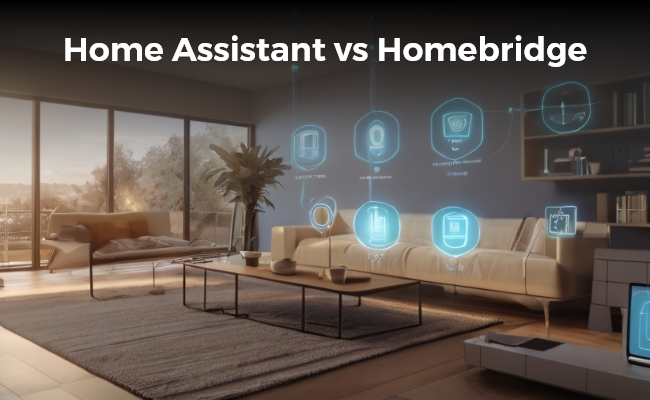
People are desperately moving towards smart home technologies. If you are also setting up a smart home, choosing the right platform to manage all the devices under a roof is better.
There are two popular options available; one is Home Assistant, and the other is Homebridge. Both platforms have their specialty and strength in managing smart devices with a single click. We will discuss both in detail and compare them to conclude which one you should choose for your home.
Home Assistant Vs Homebridge: Basic of Them
What is Home Assistant?
Home Assistant is an open-source platform that automates smart home devices in a single place. It runs on a local server or Raspberry Pi. Users find it an easy-to-use home assistant with high-end privacy and reliability.
Home Assistant is powered by a community worldwide offering a flexible platform to integrate with multiple devices. Users can customize the interface and create home routines. The community continuously works to alter its features with new inventions and upgrades.
What is Homebridge?
Homebridge is a popular open-source software developed to solve the compatibility issue of other smart home devices with the ecosystem. It connects devices incompatible with Apple so users can easily integrate them with their HomeKit.
Homebridge runs on Node.js and is compatible with all operating systems, such as Linux, macOS, and Windows. The biggest advantage of having a Homebridge is that it provides a wide variety of device connectivity through Siri, Apple Home, and any other HomeKit-supported app.
Home Assistant Vs Homebridge: Similarities Between Them
- Home Assistant and Homebridge are an open-source platform that is available for everyone worldwide. There are no restrictions to access them other than some paid plugins.
- They both offer customization support on another level. You can do complex automation scheduling in Home Assistant. In comparison, you can extend the features and add multiple non-HomeKit compatible devices.
- Both platforms provide local connectivity with smart home devices. You don’t need any internet to perform automation.
- They are compatible with various operating systems, such as Windows, Linux, MacOS, and Raspberry Pi.
- Home Assistant and Homebridge are community-driven platforms. The members of the community take care of their upgrades and innovations.
Home Assistant vs Homebridge: Differences Between Them
Home Assistant extensively focuses on becoming a global platform for all ecosystems. The main purpose is to make every device compatible with it regardless of its default ecosystem. On the other hand, Homebridge is designed to make non-HomeKit brands compatible. It has some basic automation you usually experience in the Apple Home app.
Interface
Home Assistant has advanced web-based and app interfaces that offer multiple customization options. It allows the users to manage, automate, and monitor the devices on a single platform. Moreover, users can create personalized views by changing the panels on the dashboard.
Homebridge doesn’t have any interface or any app that exists. It works in the background and allows the Apple Home App to access the non-HomeKit devices. You can control Homebridge by installing the plugin called “Homebridge Ui,” which allows you to manage it through the web. The interface will be of Apple Home app which you can experience on any Apple device.
Device Compatibility
Home Assistant supports thousands of devices from different manufacturers and ecosystems. It makes it a diverse tool for multi-device compatibility on a single platform.
Homebridge primarily focuses on making non-HomeKit devices compatible with the Apple Home app. You can add multiple devices and make them accessible with your Home app. It doesn’t support the devices extensively as Home Assistant.
Integrations
Home Assistant has a broader focus on integrating various platforms and smart home devices. It supports third-party services like Alexa, Google, and Amazon without interruptions. The integration procedure is easier, thus providing a flexible environment for a new user.
In comparison, Homebridge doesn’t integrate with other platforms and stays with the Apple Home app. However, it has a wide range of plugins, making the non-HomeKit devices connect easily.
Ease of Use and Setup
Home Assistant is complex, and beginners will find it challenging to set up. It requires technical expertise and prerequisite knowledge to set up and customize the tool. However, it has rich features that no one offers.
Homebridge is easier to use and set up if you have used the Apple Home app. The configuration is only based on installing the plugins to add different devices to the Apple ecosystem.
Home Assistant vs Homebridge: Which One to Choose?
You must choose the one which meets your requirements. If you want an advanced tool with multi-configuration, you must go with Home Assistant. Moreover, if you want integrations with other platforms, there is no other option than Home Assistant.
On the other hand, if you are a beginner familiar with Apple Home and want to integrate a non-HomeKit device, you must go with Homebridge. It makes it easier for you to manage and control the devices without hassle.
Bonus: Smart Hub for Home Security
For home security, you need a dedicated hub specifically made for this purpose. You can go with Reolink Home Hub. It's a great option to control up to eight cameras. It stores all your recordings in an encrypted space, so you don't need to worry about privacy and data leakage. It offers a lag-free live preview and smooth performance. You can connect up to two 512GB microSD cards, which is more than enough. Most importantly, there is no monthly fee or subscription.
Wireless Security Center with Encrypted Local Storage and Multi-Device Management
64GB microSD Card Included; Exclusive Anti-Theft Algorithms; Expandable System Up to 8 Reolink Cams; No Monthly Fees
FAQs
1. Is Homebridge free?
Yes, Homebridge is an open-source tool that is freely available for everyone. Additionally, the community driven plugins are also free to use.
2. Does Home Assistant work with HomeKit?
Home Assistant is compatible with almost all platforms and ecosystems, including Apple HomeKit.
3. What is the easier alternative to Home Assistant?
Other easier alternatives could be Alexa, Google Home, and SmartThings.
Conclusion
Selecting a relevant tool to manage smart home devices efficiently is crucial. We have discussed Home Assistant and Homebridge to provide a complete comparison. Now, you can easily choose between them according to your needs and their features and offerings.
Search
Be in the Know
Security insights & offers right into your inbox

