7 Ways to Tell the Difference Between Real and Fake Security Cameras

How to tell the difference between real and fake security cameras? Admittedly, the difference between real and fake security cameras is getting hard to notice with ever sophisticated dummy cameras sprouting up, like those with blinking light and motion sensors. Yet, the differences could be distinctive in the eyes of professional thieves. For example, these 7 differences between real and fake security cameras may give you away easily.
Differences Between Real and Fake Security Cameras
Real security cameras record and transmit video, while fake ones are just for show. Fake cameras are often made of cheap plastic, have thin or fake cables, and may flash a red light—something real cameras usually don’t do.
You can tell a real camera by LED Lights, Covers, Installation Place, Wires, Camera Types, Brands and Motion Tracking. Fake cameras lack these features and don’t actually work, making them easy to spot with a closer look. Let's see how to spot a fake security camera:
#1. Check LED Lights
The LED lights could be a dead giveaway.
Anyone knows that a real security camera with night vision, which is the mainstream these days, will have red LED lights when the ambient light condition is poor.
So your dummy security cameras will be obvious if they don’t blink in the total darkness.
How about the dummy security camera that flashes with fake LED lights inside?
That will not work either, especially for experienced burglars.
That’s because most decoy cameras with lights are powered by batteries without a controller or something alike, and they will just flash all the time, even during the day when the real LED is supposed to be off. So they will not give the appearance of recording but tell the intruders that the camera is fake.
And the real LED isn’t too bright and obvious. If you have ever used a real security camera, you will notice this difference between real and fake security cameras easily.
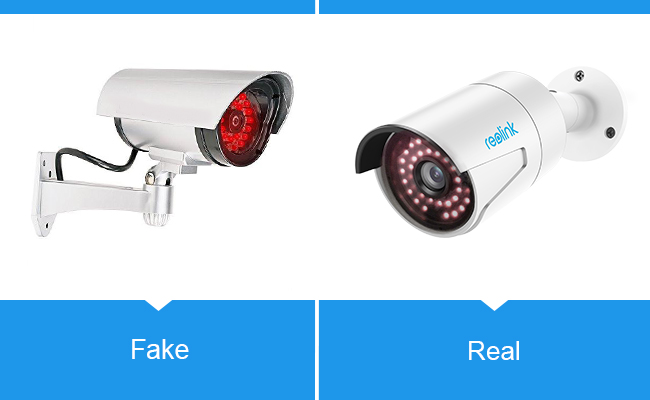
In my opinion, it’s better to turn off the light than send out the obvious signal that the camera is fake.
But there are still ways to know whether a CCTV camera is on or not even if it has no light.
#2. Check Security Camera Covers
Many cheap replica cameras look fake.
The difference between real and fake security cameras are largely reflected by the materials used.
Usually, fake security cameras are made of cheap plastic instead of the water-proof aluminum cover.
The business insiders like us or the savvy criminals will know on the spot of a fake security camera, especially when it is placed on easy-reaching places, like the front door.

#3. Find Installation Place
Not being a positive difference between real and fake security cameras, the installation place does say something about whether the IP camera is real or fake.
The weather will not be kind to outdoor cameras, and thus, it could act as a helpful tester.
The fake security cameras with fragile plastic housing can never stand against the hovering wind and the pouring rain. Some of them may have a protruding cover, but that is not enough to protect against the weather. The fake wires exposed outside can easily get damaged, for example.
And therefore, you’ll have to put them in a protected area, like under the eaves or ceilings, if you want them to act effectively and permanently.
By contrast, real security cameras, especially the IP66 & IP65 rated ones, can be placed anywhere outdoors with no afraid of the weather.
So the cameras placed outdoors to confront the natural elements are probably real.
#4. Check Wires
The wire is not an effective indicator of fake security cameras as it was.
More dummy IP cameras today have visible fake wires, making the difference between real and fake security cameras much more confusing.
But remember those bullet cameras that miss this small detail are obviously fake ones. (The real dome security cameras and the wire-free cameras don’t have wires in plain sight.)
#5. Check Camera Types
Another way to tell the difference between real and fake security cameras is to learn some common fake security camera models.
If you type “fake security cameras” in the search bar on Google or Amazon, you’ll find that all the results are either bullet cameras or dome cameras.
These two models are easy to imitate without violating any property rights. And most wire-free cameras, by contrast, have distinctive designs and are harder to imitate in terms of manufacture.
#6. Check Brand
The brand name is the most straightforward and accurate way to spot a fake security camera, if it is identifiable.
Take just a minute to search the brand online, you will know if the security camera is real or fake at once.
You may notice some security cameras don’t carry a brand name on their cover. Great chances are they are fake cameras and want to hide this obvious difference between real and fake security cameras.
#7. Observe Movement Tracking
Some fake security cameras even have built-in motion sensor and will swivel to track the movements.
In fact, they are not exactly tracking the movement, but just continuously rotating back and forth, so an observant criminal may be aware that the unit is fake.
And true motion sensing cameras will never swivel when someone walks by. They just record the whole event without making actual physical movements.
Just think about it, the movement tracking will need a lot of technology and cost. Even the real cameras can’t do that for now, let alone the dummy ones.
That’s a big difference between real and fake security cameras.

Real vs. Fake Security Cameras, Which One to Choose?
Choosing between real and dummy security cameras depends on your goals and budget. Real cameras provide actual surveillance, recording footage, sending alerts, and offering features like night vision, motion detection, and remote access. They're effective for deterring intruders and collecting evidence, though they cost more and may require installation and maintenance. If you want true security and smart home integration, real cameras are the way to go.
Dummy cameras, on the other hand, are inexpensive and easy to install. While they offer no real protection or recording capabilities, they can serve as visual deterrents, especially for opportunistic intruders. Savvy criminals, however, may recognize them. For the best of both worlds, many people combine real cameras at key points with dummy ones in less critical areas to create the illusion of full coverage.
Best Real Security Cameras Recommendation
In fact, a real security camera from the top CCTV camera brand could cost less than you think with no subscriptions and no monthly fees. And a realistic fake security camera can cost up to $30, which nearly catches up with the price tag of a real one. For example, you can get Reolink RLC-810A with some extra dollars for a real peace of mind.
4K PoE IP Camera with Person/Vehicle Detection
Smart Person/Vehicle Alerts; 4K UHD Day; Night; 100ft Night Vision; Time Lapse; IP66 Certified Weatherproof; Audio Recording.
Key features:
- 4K 8MP ultra HD
- PoE, easy to install
- IP66 waterproof
- Audio enabled
- Up to 100ft night vision
- Email & push alerts
- 24/7 recording with NVR
Here is a video captured by Reolink RLC-810A posted by a Reolink user:
You just fancy the easy installation of dummy security cameras?
Hold on, that’s not the reason to turn to a fake security camera at all. The installation should never be counted as a difference between real and fake security cameras. The wire-free security camera, like Reolink Argus 3 Pro, is a great counter example with no hardwiring needed!
2K 100% Wire-Free Spotlight Camera
2K 4MP Super HD, Battery/Solar Powered, Person/Vehicle Detection, 5/2.4 GHz Dual-Band WiFi, Color Night Vision, Two-Way Audio.
Key features:
- 100% wire-free, easy to use
- Rechargeable battery
- Long battery life (4-6 months)
- Solar powered (optional)
- Color night vision
- 2K 4MP super HD
- 2-way audio
- Simple mounting brackets included
Here is a video captured by this camera:
You are just limited to the poor WiFi conditions?
Worry NOT! You don’t have to compromise on your home security thanks to the 4G security cameras. And Reolink Go Plus is a good try to keep you protected in No-WiFi and No-power areas.
Reolink Go Plus
Smart Wireless 4G Battery Camera
Rechargeable Battery/Solar Powered, Person/Vehicle Detection, 2K 4MP Super HD, Two-Way Audio, High-Quality Night Vision, Live View Anytime.
Key features:
- 100% wire-free, easy to use
- 4G LTE network
- Rechargeable battery
- Support solar power
- 33ft night vision
- 2K 4MP super HD
You can learn more about Reolink Go Plus from this video:
How to Choose Dummy Security Cameras?
Want fake security cameras to mix in with real cameras to increase security presence?
Bear in mind the above mentioned easy-to-tell differences between real and fake security cameras, and you will pick out a right fake security camera to enhance the overall security.
- If you want fake bullet cameras, they should have visible wires.
- The LED lights of fake security cameras should be low-profile monitoring lights that are realistic.
- Choose the decoy camera that has discrete brand name on it.
- Don’t be fooled by those bullet fake cameras, which will begin to swivel when someone walks by.
FAQs
1. Do dummy security cameras really work?
Dummy security cameras and lights can help scare off intruders, but they aren’t a reliable solution on their own. It’s usually better to use them along with real security systems instead of depending on them completely.
2. Are fake security cameras illegal?
Yes, you’re allowed to install fake security cameras at your business. It’s a legal way to help scare off potential criminals.
Conclusion
While the line between real and fake security cameras is becoming increasingly blurred, knowing what to look for can help you protect your property effectively. Always consider above seven factors to distinguish between real and fake security cameras.
Investing in a quality security system is crucial, and by being informed about the differences, you can ensure that you’re not inadvertently relying on a decoy to protect your home or business. Remember, when it comes to security, it's often better to be safe than sorry.
Search
Subscribe for the Latest Updates
Security insights & offers right into your inbox



