Blu-ray vs 4K: A Comprehensive Comparison
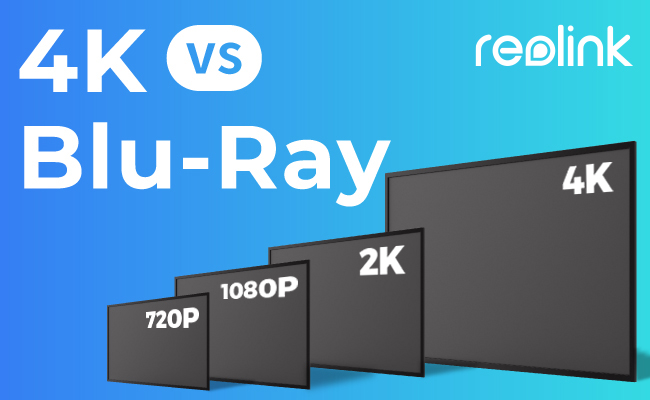
If you’re a movie-lover, you know that technology and innovation have made it possible to enjoy movies at home at a whole new level of quality. You’re probably familiar with Blu-ray and 4K movie discs, but do you know what they are? This article will help you understand each type of movie disc better so you can make educated decisions in the future.
- A Quick Guide to Blu-ray, 4K, and 4K UHD
- The Difference Between 4K UHD and Blu-ray
- Comparing Blu-ray and 4K UHD
- 4K Blu-ray: An Enhanced Version of Blu-ray
- 4K Blu-ray vs 4K Streaming: Which Is Best for Movies?
- Blu-ray vs DVD
- Exploring 4K Resolution Comparisons
- The Transition to 4K and 16MP in Security Camera Footage
- FAQs
- Conclusion
A Quick Guide to Blu-ray, 4K, and 4K UHD
When shopping for a video or movie DVD, you may have noticed that some of them have markings like blu-ray, 4K or 4K UHD. But do you know what they really mean?
What is Blu-ray?
Blu-ray is the abbreviated name for a Blu-ray Disc (BD), which is a digital optical disc storage format, like CD and DVD. Introduced to consumers in 2006, Blu-ray format is a more powerful way of storing high-quality videos, audio, and other data that uses blue lasers. Compared to CDs and DVDs, Blu-ray discs can hold more information and are often used for playing high-definition(HD) videos.
Blu-ray discs stand out for their expanded storage space. A single Blu-ray disc can hold up to 25GB of data and dual-layer Blu-ray discs can store up to 50GB of data. This is the equivalent of four hours of HD content. This feature has made Blu-ray very popular in the film industry: Many Hollywood studios have chosen to release Blu-ray DVDs of their movies, including Marvel, which has launched several Blu-ray DVDs of their famous Avengers series.
What are 4K and 4K UHD?
- 4K: 4K references the number of horizontal pixels inside an image and describes its resolution. Images with 4K resolution have a horizontal pixel count of 4,000. There are several different 4K resolutions commonly used for digital television, digital cinematography, and even IP security cameras.
- 4K UHD: If you search the term “4K” online, you’ll find two resolution standards: 3840 x 2160 and 4096 x 2160. In television and consumer media, 3480☓2160 is the most commonly-used 4K standard, and is also referred to 4K UHD. The movie production industry uses 4096☓2160, which is also known as DCI 4K. When speaking about different movie discs, people use the term 4K UHD as synonymous with 4K.
4K security cameras are one of the most common devices that use 4K technology. If you are interested in them, check out our comprehensive guide on 4K security camera to get more details!
The Difference Between 4K UHD and Blu-ray
The biggest difference between them lies in their concept. Blu-ray refers to the digital optical disc storage format that uses blue laser to expand storage space but 4K UHD describes the resolution of the video. They come out at different stages of presenting a film. Blu-ray discs store the movie data and 4K UHD resolution defines the quality and clarity audiences can see.
Both 4K and Blu-ray are important to the delivery of high-quality video. When applied to video discs, they can be compared by these factors:
Resolution
Most Blu-ray discs have a resolution of 1920x1080. The resolution of 4K UHD is four times that of Blu-ray, which generally provides a better watching experience. 4K resolution offers greater clarity and more details, making the experience of watching a 4K movie DVD closer to what you would see in a theater.
HDR technology
HDR (High Dynamic Range) describes images with a range of brightness levels. Blu-ray discs generally aren’t equipped with HDR, but 4K discs are. With HDR technology, 4K videos surpass Blu-ray in the definition, contrast, brightness, and color that viewers see. Definition and texture is very impressive, especially when viewed on a large screen.
Storage capacity
4K UHD discs have greater storage capacity than Blu-ray does. 4K UHD discs are available in dual and triple layers: The more layers there are, the more storage capacity the disc will have. The storage capacity of 4K UHD discs ranges from 66GB to 100GB. Blu-ray discs are also with single and double layers that allow them to store data from 25GB to 50GB.
Region codes
Region codes are numbers or letters found on a disc’s box that indicate the zone or region where the disc can be played. Blu-ray discs have their own region coding, and some cannot be played in specific regions, but 4K UHD can be played anywhere in the world as long as a player is available.
Prices
Blu-ray discs cost a bit less than 4K UHD discs, running around $15-$20 while the price of 4K UHD videos is generally between $25-$30.
Comparing Blu-ray and 4K UHD
The table below provides a quick overview of the differences between Blu-ray and 4K UHD discs.
4K Blu-ray: An Enhanced Version of Blu-ray
Recently, an enhanced version of Blu-ray called 4K Blu-ray has emerged. Combining Blu-ray technology with 4K UHD resolution, it has a resolution of 3840*2160 and has become very popular. Below you’ll find a list of some of its updated features.
Better image quality
With upgraded video resolution, 4K Blu-ray can offers much better image quality than its previous format. 4K Blu-rays delivers a combination of native 4K resolution and support for high dynamic range technology. This provides greater sharpness, clarity, and more vivid colors.
Video codecs
4K Blu-ray discs have upgraded video codecs compared to the original Blu-ray format, with most 4K Blu-ray discs using the H.265 video compression codec. Video compression is vital when it comes to the management of large file sizes associated with high-resolution video.
Updated compression techniques have effectively reduced the storage and bandwidth requirements of video files without significantly compromising quality, and the H.265 codec significantly reduces the storage space and network bandwidth required to transmit high-resolution video. This means that H.265 can achieve the same video quality as H.264 using approximately half the bandwidth while maintaining detail and ensuring better image quality.
Consistency
4K Blu-ray discs provide greater consistency, allowing viewers to watch movies without interruption from external elements like an unstable Internet connection, and the disc’s large storage format allows viewers to stop and restart their movie at any point.
Audio codecs
Music fans are familiar with the terms “Dolby Digital” “LPCM” and “DTS”. They’re all mandatory audio formats used to encode and decode audio data.
To deliver better sound quality in home theaters, manufacturers of 4K Blu-ray discs have applied different audio codecs that make the sound more realistic. 4K Blu-ray discs offer advanced audio formats like Dolby Atmos and DTS-X that are rarely offered on earlier Blu-ray discs. These upgraded formats allow 4K Blu-ray discs to support up to 16 audio channels, and the more channels that are supported, the better sound quality that is delivered.
4K Blu-ray vs 4K Streaming: Which Is Best for Movies?
4K Blu-ray discs offer movie lovers a great way to enjoy their favorite content at home, but with the introduction of streaming services, there are now two ways to enjoy UHD movies: 4K Blu-ray and 4K streaming. Let’s look at which is best way for watching movies.
4K Streaming
4K streaming refers to watching 4K content via the internet using streaming apps on a Smart TV, using a streaming device such as Apple TV, Chromecast, or Amazon Fire Stick, or using 4K streaming services or platforms like Netflix.
It’s a convenient way to watch high-quality videos, eliminating the need to shop for a 4K disc and a compatible video player. All you need to do is connect your TV or other devices to the internet and pay a subscription fee or purchase a streaming device.
4K Blu-ray vs 4K Streaming: Which One Is Better?
The chart below compares 4K streaming to what we learned above about 4K Blu-ray.
If you have limited space and a stable internet connection, 4K streaming should probably be your first choice. You can enjoy more content and less expense. However, those who already own a 4K Blu-ray video player and who can afford the discs will prefer to buy 4K Blu-ray discs, which offer high-quality viewing and which frequently come with extras like posters and cast notes.
Blu-ray vs DVD
DVD uses red laser technology and Blu-ray disc format uses blue laser technology. Blue laser technology offers sophisticated video compression and delivers high-definition video playback on a standard DVD-sized disc. It also provides greater audio capacity than the DVD format.
Though DVD technology represented an improvement over previous formats such as VHS and Laserdisc, it isn't a high-definition format. With the introduction of HDTV, its limitations became noticeable.Blu-ray was created to address DVD's shortcomings, and provides greater depth, a wider range of colors, and more detail.
Exploring 4K Resolution Comparisons
When it comes to choosing the right resolution for your display or camera, it's essential to understand the differences between various 4K options. These links provide valuable insights into different 4K resolution comparisons:
- 4K vs. 8K: A detailed breakdown of the distinctions between 4K and 8K resolutions.
- 4K vs. 2K: Explore the pros and cons of 2K and 4K resolutions for your specific needs.
- 4K vs. 5K: Learn about the nuances between 4K and 5K resolutions and when each might be ideal.
- 4K vs. 5MP: Discover the differences between 5MP and 4K resolutions in security camera systems.
- 4K vs. 2160p: Delve into the relationship between 2160p and 4K resolutions for video content.
- 4K vs. Blu-ray: Understand how 4K compares to Blu-ray in terms of video quality.
- 4K Resolution Explained: Get a clear explanation of the pixel count in 4K resolution.
These resources will help you make an informed decision when selecting the 4K resolution that suits your specific requirements.
The Transition to 4K and 16MP in Security Camera Footage
The idea of 4K has not only found its way into video displays but has also made a significant impact in the realm of security cameras. These cameras produce sharp footage, enabling users to capture every detail within their field of view. Beyond that, numerous security camera providers are actively working on delivering seamless 4K footage and enhancing the user experience. One notable solution comes from Reolink, which has pioneered the integration of 4K and WiFi 6.
WiFi 6 can effectively enhance the 4K footage in security cameras. The higher bandwidth is crucial for 4K security cameras because 4K security cameras will generate more significant amounts of data due to their higher resolution, and the increased bandwidth ensures smooth and uninterrupted video streaming.
Reolink has introduced a range of 4K WiFi 6 security cameras, each designed with unique features and applications. For instance, the Reolink E1 Outdoor Pro is perfect for outdoor surveillance. If you need a WiFi 6 security camera for indoor purposes, the Reolink RLC-810WA is worth considering. The latest Reolink RLK-12-800WB4 provides a comprehensive surveillance solution for a complete security system setup.
Additionally, Reolink has unveiled a new high-resolution security camera called the Duo 3 PoE, boasting a remarkable 16MP quality. This camera features two lenses, covering a wide 180-degree field of view and delivering clarity that surpasses even that of 4K cameras. When accessing footage through the Reolink app, users can expect a level of clarity comparable to that of a 4K Blu-ray display.
Groundbreaking 16MP Dual-Lens PoE Camera
16MP UHD, Dual-Lens, Motion Track, 180° Wide Viewing Angle, Power over Ethernet, Color Night Vision.
Thanks to ongoing development, Reolink has combined WiFi 6 with a 16MP resolution in the launch of the new Reolink Duo 3 WiFi. This plug-in WiFi CCTV camera operates over dual-band WiFi 6 and connects seamlessly with your phone or PC. You can enjoy 16MP resolution and a 180-degree field of view all in one device.
Groundbreaking 16MP Dual-Lens WiFi Camera
16MP UHD, Dual-Lens, Motion Track, 180° Wide Viewing Angle, Plug-In WiFi, Color Night Vision.
FAQs
How do I watch 4K Blu-ray?
4K Ultra HD Blu-ray discs require a compatible 4K Blu-ray player. It’s important to note that though most 4K Blu-ray discs have a worldwide region code, some have regional restrictions, so check the region code of any disc you buy.
Is Blu-ray becoming obsolete?
The answer is no. As a technology, Blu-ray is still not obsolete. Blu-ray comes out to guarantee a better picture than standard DVDs and aims to answer DVD's shortcomings. At the moment it is not obsolete yet. However, the rise of streaming platforms makes buying physical discs irrelevant to some people. The sale volume of Blu-ray discs have fallen down in recent years. But for those collectors and movie lovers, Blu-ray and UltraHD Blu-ray are likely not going anywhere.
Which is better: Blu-ray or DVD?
If you care more about image quality, Blu-ray is better than DVD. It's the highest-quality video format available today, and is superior to down-loaded or streamed HD content. There are 4K Blu-ray discs on the market that have maximum resolution as high as 3840 x 2160p (2160p), while DVDs are limited to 720 x 480 (480p).
Still, Blu-ray discs require a compatible video player, so if you don’t have one and don’t care about the image quality enough to invest in one, sticking with DVD is totally fine.
Is there an 8K Blu-ray player?
There is currently no 8K Blu-ray player available. A Blu-ray player may be connected directly to a TV, but at the time of publication no UltraHD Blu-Ray players have integrated upscaling to 8K. Main blu-ray players on the market like Sony and Panasonic ones have excellent upscaling, but they are designed to bring the lower resolution up to the 4K level of the discs rather than going beyond.
Conclusion
When comparing 4K and Blu-ray video discs, each has its own advantages and disadvantages, and the one that is best for you will depend on your own preferences and circumstances.
Are you a movie lover? How do you usually watch movies at home or in the theater? Have you ever purchased a Blu-ray disc or signed up to use 4K streaming services? What do you think of them? Share your experience with us in the comment section below. We’d love to hear from you!
Search
Subscribe for the Latest Updates
Security insights & offers right into your inbox


