Battery Powered Security Cameras with Smartphone App: Simple Steps to Access & Best Picks
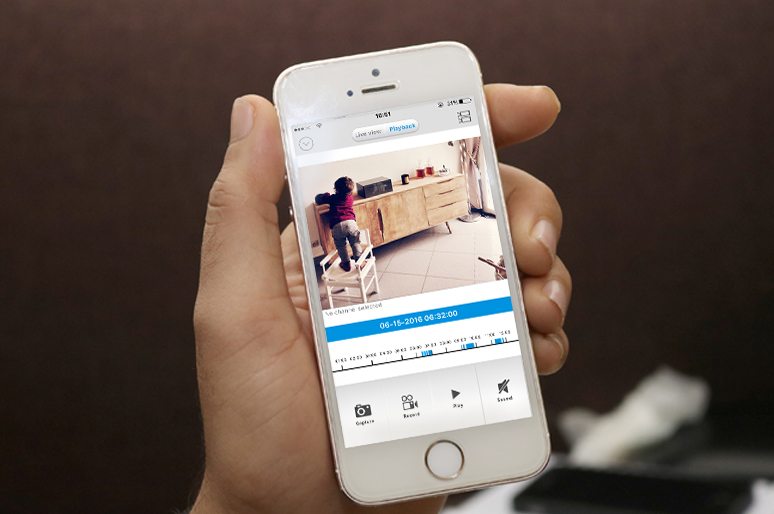
I would like a battery powered mini security camera that could send live stream to my smartphone. Where can I find one? Get a battery powered security camera with smartphone App, which can send instant push notifications when motion is detected and allow you to watch live viewing remotely) from your phone.
Now most battery control CCTV security cameras come with a FREE smartphone App provided by manufacturers. And it can be quite easy and convenient to control the battery cameras via your cell phone.So what are the detailed steps to access the smartphone compatible battery wireless security cameras? How to choose a best battery powered security camera with smartphone App? And what are the best options available for you? That's exactly what I'm going to show you in this post.
Simple Steps to Access Your Smartphone Compatible Battery Wireless Security Camera
As noted above, most cameras sellers would offer you free App for their smartphone compatible wireless security cameras, which makes it much easier for you to access your cameras from anywhere.
Below we’ll instruct you how to connect your security camera to your phone and watch the live feed of battery powered security cameras with smartphone App, taking Reolink Argus® 2 as the example.
Step 1: Download the Reolink App to your smartphone.
Step 2: Start the App and enter the unique ID number (UID) as well as the password of your wireless battery powered security camera with smartphone app.
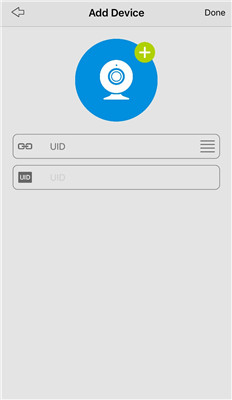
Step 3: Tap the camera device on the App and you can then watch the security camera on your mobile phone.
Bonus: Besides the mobile app, you can also remotely access the camera via Reolink Client and web browser on computer. Check out the video below for the details.
How to Select Battery Powered Security Cameras with Smartphone App
Here is a laundry list of things to examine which battery powered security cameras with smartphone App are best for you, from the App compatibility to the battery life.
Is the Battery Powered Security Camera Smartphone App Free?
Compared with the battery powered security cameras with free smartphone app, those tied to pay-to-use third-party software can cost you more money and time to set up.
Note that you may also have compatibility issues with the third-party app, disabling you to connect to the smartphone controlled battery security cameras or sacrificing some nice features, like audio recording, pan and tilt function, etc.
Reolink, for example, offers customized and free smartphone App for its indoor and outdoor wire-free battery powered security cameras. And it keeps releasing new App versions to add advanced features, aiming to deliver the optimal user experience.
Note: Check out these free IP security camera software solutions for iPhone, Android, Windows, and Mac.

Is the Battery Operated IP Camera Smartphone App Intuitive and User-Friendly?
How can you tell whether the battery operated IP camera smartphone App is intuitive and user-friendly? Refer to the following standards to draw your conclusion:
- Does the battery powered IP camera smartphone App have an intuitive interface and can you find the settings you want easily?
- Are the instructions of the smartphone App clear to you? Are there any spelling or grammar mistakes or non-native expressions?
- Besides English, does the battery powered CCTV surveillance camera with smartphone App support other foreign languages?
A battery powered CCTV security camera with intuitive smartphone App, according to the feedback of many tech laymen, will be easier to manoeuvre and offer you a better user experience.
What’s the Battery Life of Battery Powered Outdoor Security Cameras with Smartphone App
The battery life, is also a must-check factor for indoor/outdoor battery powered security cameras with smartphone App.
And this is a myth you need to recognize: the battery life claimed by sellers of battery control security cameras with smartphone App may not be exactly what you will get.
Your specific usage of battery operated CCTV surveillance cameras with smartphone App can greatly affect the actual battery life. (Learn how to extend battery life of your smartphone compatible wireless security cameras.)
It is also favorable if the cell phone battery powered security camera App can display the battery status and send you low battery notifications, so that you can always keep informed of the battery consumption.
Note: The smartphone compatible wireless security cameras with rechargeable battery and optional solar panel can be both money-saving and eco-friendly options.
Is the Smartphone App of Battery Wireless CCTV Security Cameras Universal?
So here comes another factor you need to consider: does the smartphone compatible wireless battery security camera application support both Android and iOS systems?
Since multiple users can access the battery powered home security camera with the smartphone App, in case you and your parents are using different phone systems, the App compatible with both Android and iOS can allow all of you to watch remote viewing from your phones.
Does the Smartphone Compatible Battery Wireless Security Camera Support Local Storage?
The smartphone compatible battery wireless security cameras, in order to save the battery power consumption, are designed to record motion detection events only.
For the battery powered security cameras with SD card (slot) that connect to phones, you can easily play back the motion triggered videos stored in SD cards from your smartphones.
And the battery powered outdoor security cameras with smartphone App can also show you the remaining storage space of SD cards - simply log into the camera App and you can find it in the device settings.
Best Battery Powered Security Cameras with Smartphone App for You
Not sure which battery powered security cameras with smartphone App to buy? Check out our best recommendations that can work with & without Internet.
1. Reolink Argus 4 Pro: Best Smartphone Compatible Battery Wireless Security Camera
As a smartphone compatible outdoor battery wireless security camera, Reolink Argus 4 Pro allows you to watch live viewing remotely via iOS & Android smartphone app.
And there are far more advanced features you can get from this mini wireless rechargeable battery powered security cameras with smartphone App, like the two-way audio, instant alerts (push notifications, emails snapshots, siren alarms), low battery notifications, reminders of improper usage, etc.
Unique Features:
- ColorX night vision – It presents clearer images and videos with more visual details at night. The larger lens aperture and advanced image sensor help the camera capture more light in low-lit environments. You don't have to manually adjust the camera settings to get color images at night.
- Battery & solar powered – This battery powered camera tied to a smartphone app comes with a rechargeable battery and you can add the Reolink solar panel (sold separately) to provide non-stop power for the cam. The elimination of traditional IR lights also extends the camera's battery life.
- IP 66 weatherproof – You can place this rechargeable battery powered outdoor security camera with smartphone App inside and outside as you wish.
4k 180° Wire-free Color Night Vision Camera
4K UHD 180° Blindspot-free View; Color Vision Day and Night; 30% More Battery Life; Dual-band Wi-Fi 6; Smart detection.
For buyers that require full-color night vision without noticeable lighting, the Reolink Argus 4 Pro is an ideal option. Alternatively, customers looking for a low-cost, high-performance option may choose to explore the regular Argus 4 version.
4k 180° Blindspot-free Wi-Fi 6 Camera
4K UHD 180° Blindspot-free View; Dual-band Wi-Fi 6; Smart detection; Easy Installation Anywhere
2. Reolink Go PT Ultra: Cellular Battery Powered Camera Tied to Smartphone App
No WiFi/Internet and no power, but you want to view the videos remotely on your phone?
That’s when the cellular battery powered security camera with smartphone App Reolink Go PT Ultra shines.
It is designed to meet your security needs in places without WiFi network and power source, such as your barns, farms, construction sites, vacation home, etc.
Operating on the 3G/4G network, this mobile IP camera operated through phone applications allows you to watch live viewing anytime and anywhere via the free Reolink App on your phone.
Below is the video shared by a test user of Reolink Go PT Ultra.
4K 8MP Wire-Free 4G LTE PT Battery Camera
4K 8MP; Smart Detection; 355° Pan & 140° Tilt; Battery/Solar Powered; Color Night Vision; Smart Real-Time Alert.
3. Reolink Argus PT Ultra: 4K Battery/Solar Powered Security Camera with Smartphone App
The Argus PT Ultra offers full-scene coverage via pan/tilt plus intelligent motion tracking so you don’t miss movement that matters. It captures sharp detail in daylight and at night. You can switch between full-color spotlight mode or classic infrared black-and-white mode depending on your environment.
This battery/solar powered camera can be installed anywhere with no hardwired power work. The Reolink app will send you instant alerts if the device detects any abnormal activities within the field of view.
4k 100% Wire-Free PT Camera
4K 8MP Ultra HD; 5GHz/2.4GHz WiFi; Rechargeable Battery & Solar Powered; 355° Pan & 140° Tilt; IP65 Certified Weatherproof; Clear Night Vision; 2-Way Audio; 122° Wide Viewing Angle.
FAQs
Will My Information Be Leaked When I Access the Battery Wireless Security Cameras with Mobile App?
It has much to do with the brand of the battery powered security camera with smartphone access you choose. Taking Reolink for example, all of its cameras are secured by enabling multi-level security features, including SSL encryption, WPA2-AES encryption, and SSL-TLS enabled.
So when you watch Reolink battery powered camera tied to a smartphone app online, you can rest assured that your video footage are safe from prying eyes.
Can My Parents and I Access a Battery Powered Security Camera with Smartphone App at the Same Time?
Absolutely YES ! For the outdoor battery powered security cameras with smartphone app Reolink Argus 3 Pro and Reolink Go Plus, both can allow up to 8 people to stream videos simultaneously, with 2 users viewing main-stream videos on mobile phone. And it is also easy for you to share the access of cell phone controlled battery IP cameras with your family or friends.
But mind that if you access the smartphone compatible battery outdoor wireless security camera on multiple devices, it will speed up the battery consumption of your camera.
Can the Battery Powered Cameras Tied to a Smartphone App Work without Internet?
For the battery powered security cameras with smartphone app that rely on WiFi network to transmit signals, such as Reolink Argus 3 Pro, Internet connection is required for you to watch security cameras remotely on your phone and receive instant alerts.
If you need onsite recording only, Reolink Argus 3 Pro is capable to save the motion triggered videos locally even without Internet. Note that it needs a WiFi network for the initial setup and you can use your phone’s mobile network as a hot spot to get it up.
No Internet and want remote viewing?
Then the 4G outdoor battery powered security camera with smartphone app would be your best bet, which allow you to check on remote sites without Internet from anywhere on your phone.
Conclusion
Using smartphone app is a great way to monitor your battery-powered security camera. These apps make remote control and access free and possible. If you have any more questions about the battery powered security cameras with smartphone App, feel free to ask! We’ll try to help in any way we can!
Search
Subscribe for the Latest Updates
Security insights & offers right into your inbox




