Amazon Smart Plug: Manage Your Home Appliances
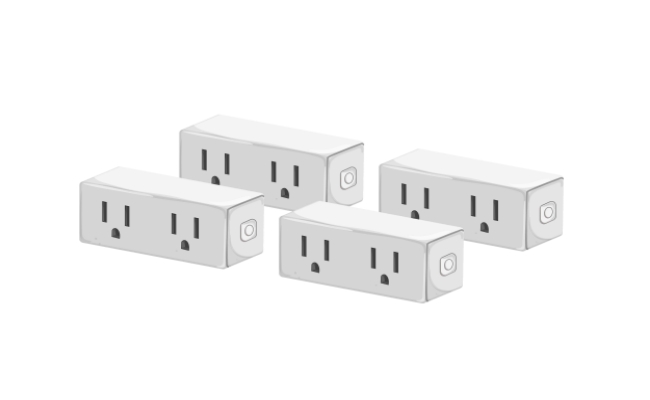
Smart home devices are revolutionizing the way of controlling a home. They contribute a lot by giving users a remote experience to control their home environment and appliances with a command or tapping on their phones.
Amazon Smart Plug is an innovative way to bring the technology ahead of conventional handling. It allows users to remotely manage lights, fans, and other home appliances with voice commands. The smart plug helps users optimize energy usage and schedule the appliances.
Overview Of Amazon Smart Plug
What Is An Amazon Smart Plug?
Amazon Smart Plug looks similar to a typical electrical plug, but its build material has a premium finish, making it different from others. It is compact in shape and comes in two different sizes; the US variant is 3.2 x 1.5 x 2.2 inches, and the UK variant is 3.7 x 2.2 x 2.5 inches.
It has a 3-pin plug and socket at the front and back face for input and output. There is a tiny LED at the top of its front face, which turns blue when you turn on the plug. If you look at its left-hand side, you will see a small power button to operate it manually. Moreover, it only works with a 2.4GHz band Wi-Fi connection. If you have a slower internet connection or distant router placement, you will encounter severe connection problems.
It integrates with Alexa-enabled devices and helps them to operate smartly. You can connect the devices like Echo Dots or others to control them with commands. It supports scheduling or timer setting to get a hands-free experience that automatically turns on or off the device.
The smart plug requires a Wi-Fi connection to connect with your phone and allows you to manage the devices. You can set it up with the Alexa app and use it from your phone or through voice commands.
Pros And Cons Of Alexa Smart Plug
Pros:
- It integrates with all the compatible Alexa-enabled devices.
- Easy to set up and connect with your mobile phone through the Alexa app.
- Manual control is also available.
- The design is compact to ensure it doesn’t block other ports.
- Smart scheduling to make it operate manually.
Cons:
- The Wi-Fi connects with a specific band; you can’t connect it with your phone below 2.4GHz.
- It might not be compatible with several devices.
- Some third-party devices/appliances can’t connect with it.
- There is no support for Google Assistant.
Note: If you're looking for a security camera compatible with Google Assistant, consider the new Reolink Argus 4 Pro. This battery-powered camera doesn't need to be plugged into any power outlets.
4k 180° Wire-free Color Night Vision Camera
4K UHD 180° Blindspot-free View; Color Vision Day and Night; 30% More Battery Life; Dual-band Wi-Fi 6; Smart detection.
How To Setup Amazon Smart Plug?
1. Download and install the Alexa App on your phone and launch it.
2. Sign in to your account or create a new one if you have none. Tap the Devices option from the bottom toolbar.
3. Tap the + icon on the top right corner and hit Add Device from the options.
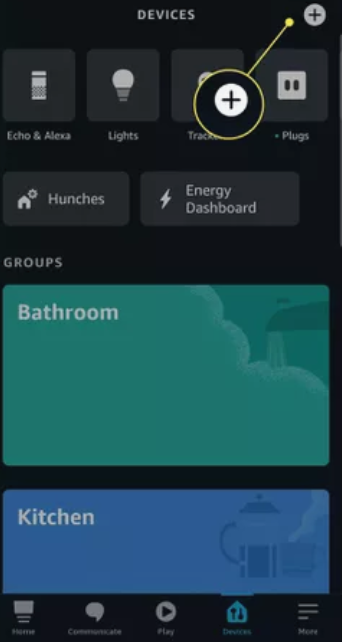
4. Select Plug from the devices list and choose Amazon as your brand. Tap Next and hit the Scan Barcode button to connect the plug. It will open your device camera; please place it near the barcode on your Amazon Smart Plug. If you don’t have any barcode on the device, hold the power button for a few seconds until the LED turns red and blue.
5. Plug your smart socket into the wall’s socket and tap the Wi-Fi network you want to set it up on. Enter the Wi-Fi password and wait for a few seconds to connect. Tap Next and follow the instructions on whether you want to make a group.
How To Set Up Third-Party Smart Plug With Alexa?
1. Open the Alexa App on your phone and go to Devices.
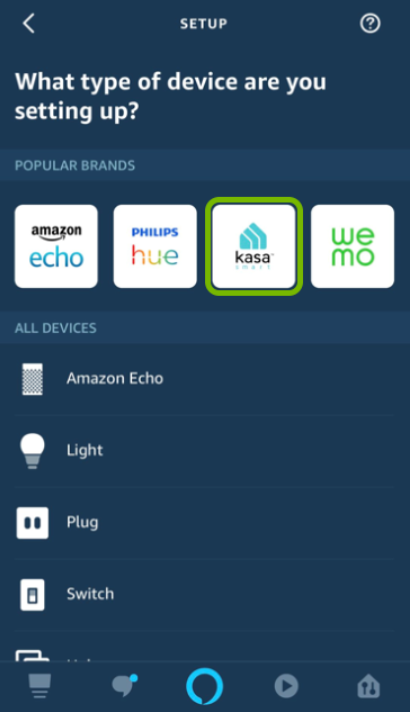
2. Tap the + icon and Add Devices from the options.
3. Select Plug and tap on the third-party brand like TP-Link. Plug your device into the switchboard and scan the barcode. The connectivity procedure may differ according to the devices. For the TP-Link plug, you must connect your Amazon account to activate and connect it with Alexa.
4. Enter the password to connect the Plug with a reliable and fast Wi-Fi connection.
Click Next and follow the on-screen instructions to complete the procedure.
FAQs
1. Why is smart plug unresponsive Alexa?
There might be some connectivity issues, and your Wi-Fi isn’t stable enough to provide greater speeds. Another reason could be your smart plug is incompatible with the Alexa App.
2. What can an Amazon smart plug do?
The Amazon Smart Plug can manage your lights, fans, and appliances compatible with Alexa. You can set a timer for your smart devices when you want to turn it off and on with voice commands. You can also control the smart plug from your mobile phone to emergency stop any appliance.
3. What app do I need for Amazon smart plug?
You will need an Alexa App easily available on the Google Play Store and App Store. Other smart devices of Amazon, including smart plugs, are compatible with the Alexa App.
4. Can I use Amazon smart plug without Alexa?
Yes, you can use the smart plug with its manual power button on the left-hand face. However, you can’t connect it with the Alexa App and manage the appliances automatically.
5. How do I set my Alexa plug to turn on and off?
You can select the routine from the Alexa app and assign a schedule for when it should turn on or off. Please select the accurate time of the day and you can also repeat it for multiple days or weeks.
Conclusion
Amazon Smart Plug has invaded smart technologies by providing a hands-free experience to users. It changes the vision to create an ecosystem where you can handle multiple smart appliances with voice commands. We have shared the steps to set up Amazon smart plug and third-party devices. Now, you can set it up without any hassle.
Search
Subscribe for the Latest Updates
Security insights & offers right into your inbox

