Understanding Video Resolutions: A Comprehensive Guide for Beginners
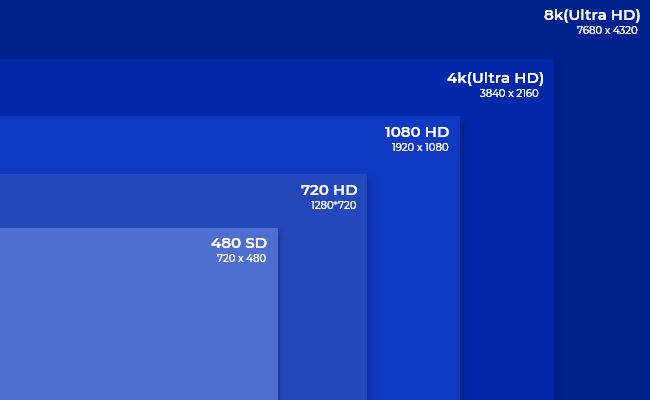
If you make, produce, or just watch videos, you'll often hear about "video resolution." This term is all about how good a video looks. The resolution tells you the quality by showing how clear the video is. In this post, we will explore video resolution and its different types to help you understand it better.
What is Video Resolution?
Resolution is essentially the count of pixels arranged in width and height on a screen or image. It's often expressed as the width x height of the image in pixels. For example, in the resolution 1920x1080, 1920 represents the width, and 1080 represents the height.
In simple terms, it measures how many pixels are in an image. Higher resolution means more pixels, resulting in better quality.
Different Types of Video Resolution
Video resolution comes in various forms, each tailored to specific viewing preferences and technological requirements. Moving from the standard to the ultra high-definition spectrum, these resolutions significantly impact the clarity and detail of visual content. Let's see all kinds of them.
Video resolution size (The list of video resolution)
Now, let's look at the details of these common video resolutions:
SD - 480p video resolution
Standard Definition, as the name implies, has fewer pixels, leading to lower resolution. Two common SD resolutions are 640×360 and 640×480, ideal for small mobile devices. The aspect ratio for standard video is 4:3.
In Standard Definition, videos have lower quality, lower bit rates, and smaller file sizes. It's a suitable choice for slow internet connections, allowing smoother streaming with less buffering than higher-quality videos.
HD - 720p video resolution
720p is the lowest HD resolution, commonly known as 'HD.' It typically comes in a resolution of 1280 x 720. While many videos opt for at least 1080p, 720p (1280 x 720 pixels) is suitable for small web content. However, as most computer displays are now in HD, it's advisable to use a higher resolution than 720p for web and streaming.
FHD -1080p video resolution
1080p resolutions, often called 'Full HD,' are the industry standard for clear HD video without consuming excessive storage space. This resolution, 1920 x 1080, is commonly found on smartphone screens.
QHD - 1440p video resolution
Quad HD, commonly known as 2K, is often found on high-end smartphones or gaming monitors. It has a resolution of 2560 x 1440. At four times the resolution of HD Ready (720p HD), 1440p is the hallmark of QHD, frequently seen in premium smartphones like those with Quad HD+ resolution (2960 x 1440).
UHD - 2160p video resolution
4K resolution means having around 4000 horizontal pixels. There are two types: industry-standard, with 4096 x 2160 resolution, and consumer-grade 4K, with 3840 x 2160 resolution.
4K has more pixels than 2K, making displays much sharper. This extra pixel density offers video creators more room for editing and zooming in on details.
16MP resolution
16MP stands for 16 megapixels. It measures the resolution or clarity of an image captured by a camera or other imaging devices, such as smartphones or digital cameras. The most common 16MP resolution is 5312 x 2988. In the context of a 16MP image, it means that the image has a total of 16 million pixels.
Reolink has launched a 16MP lineup with multiple camera options. The Duo 3 PoE has an ultra-high 16MP resolution and is equipped with dual lenses, providing an expansive 180-degree field of view. As a PoE model, this camera gets power and Internet connection using only one Ethernet cable.
Groundbreaking 16MP Dual-Lens PoE Camera
16MP UHD, Dual-Lens, Motion Track, 180° Wide Viewing Angle, Power over Ethernet, Color Night Vision.
If you need a WiFi model, check out the new Duo 3 WiFi. This dual-lens camera also offers 16MP UHD resolution but it works over dual-band WiFi 6 for seamless connection.
Groundbreaking 16MP Dual-Lens WiFi Camera
16MP UHD, Dual-Lens, Motion Track, 180° Wide Viewing Angle, Plug-In WiFi, Color Night Vision.
Full UHD - 8K video resolution
8K Resolution is highly advanced but not commonly used. Its resolution is 7680×4320. It offers intense image quality and ample space for editing and zooming.
Choosing 8K resolution is mainly for focusing on reframing and enhancing visual effects.
What is the Aspect Ratio?
To comprehend various video resolutions, it's crucial to know the concept of video aspect ratio and its significance.
Aspect ratios represent the relationship between horizontal and vertical pixels. In simpler terms, if a device has a resolution of 1920×1080 pixels, its aspect ratio is 16:9.
Most online videos use the 16:9 aspect ratio, which is considered versatile for various devices, including TVs.
Aspect ratios matter because they impact how a video is displayed, preventing unwanted cropping. For instance, a 1:1 aspect ratio means the video appears as a square, as seen in Facebook and Instagram videos.
What is Pixels?
A "pixel" is a picture element in an image, serving as the smallest unit. Images comprise hundreds or millions of these pixels, forming a combined resolution.
A video pixel is the smallest visual part of a video image, representing a specific color. The resolution of a video is determined by the number and arrangement of these pixels.
Resolution is calculated by multiplying pixel width by pixel height. More pixels mean better resolution, while fewer pixels indicate a lower-resolution video.
Using Scenarios of Video Resolution
Let's explore different scenarios for video resolution in various contexts.
Filmmaking and video editing
- Filmmaking: In the film industry, digital cinema cameras often shoot in 4K resolutions or higher, such as 6K or 8K. This allows for more flexibility during post-production, like cropping or stabilizing footage without losing detail.
- Video Editing: Video editors working on high-end editing workstations may use 4K monitors to have a more detailed view of their timeline and footage, ensuring precise editing.
Game
-
Console Gaming: Consoles like PlayStation 5 and Xbox Series support 4K resolution, providing a more immersive and visually stunning gaming experience.
-
PC Gaming: PC gamers often have the flexibility to choose different resolutions based on their hardware capabilities. Some may prefer 1440p or 1080p for higher frame rates, while others with powerful GPUs might aim for 4K gaming.
Daily use
-
Smartphones and tablets: For everyday use on mobile devices, resolutions vary but are commonly Full HD (1080p) or even higher, offering a crisp display for browsing, social media, and watching videos.
-
Laptops and desktop monitors: Full HD (1080p) is still very common for everyday computing. However, many laptops and monitors now come with higher resolutions, such as 1440p or even 4K, providing a sharper display for work and entertainment.
Streaming
-
1080p (Full HD): This is a common resolution for YouTube videos. Most content creators upload videos in 1080p, ensuring good quality for viewers without requiring extremely high bandwidth.
-
4K: Some content creators, especially in tech or travel vlogging, may upload videos in 4K to showcase greater detail and quality. Viewers need a compatible device and internet connection for smooth 4K streaming.
FAQs
1. What are the three most common resolutions of digital video?
Digital videos come in various resolutions, with three of the most common being Full HD (1080p), HD (720p), and 4K Ultra HD.
2. Why is 16:9 resolution more commonly used?
The 16:9 aspect ratio is widely used in laptops, TVs, smartphones, and monitors. It's also the official aspect ratio for YouTube.
3. What is the best resolution for a video?
The best resolution for a video depends on various factors, such as the intended use, platform, and personal preferences. However, commonly recommended resolutions include 1080p (1920x1080) for general use and 4K (3840x2160) for higher quality and larger displays.
4. What is the difference between resolution and video quality?
Resolution refers to the number of pixels in the width and height of a video image, indicating its sharpness and detail. Video quality, a broader concept, encompasses factors like frame rate, bit rate, color depth, compression, and recording or encoding quality.
Conclusion
Video resolutions matter for how we watch digital content. From everyday Full HD (1080p) to the stunning detail of 8K Full Ultra HD, these resolutions suit different needs. As technology advances, we may see even clearer resolutions. Whether watching movies, playing games, or just using digital devices, video resolution affects how vivid and detailed your experience is.
Search
Subscribe for the Latest Updates
Security insights & offers right into your inbox


