What is a PoE Camera? Your Ultimate Guide

PoE cameras are a versatile and efficient surveillance solution that utilizes Power over Ethernet technology. By combining power and network connectivity through a single Ethernet cable, these cameras simplify installation and reduce cable clutter, making them an increasingly popular choice for both residential and commercial security applications.
In this comprehensive guide, we will provide you with a thorough understanding of what is a PoE security camera and how it can revolutionize your security experience. You will find what you want here whether you are new to the PoE camera or a pro.
What is a PoE Camera?
A PoE camera (Power over Ethernet) is an IP security camera that uses Power over Ethernet technology to deliver power and data through a single Ethernet cable, such as CAT5e or CAT6. These cables follow IEEE 802.3 standards and support stable transmission over long distances, making installation simple and efficient. Because only one cable is needed, PoE cameras are often considered plug-and-play solutions.
They usually offer features like motion detection, night vision, wide dynamic range, and two-way audio, depending on the model. With reliable performance and easy setup, PoE security cameras are widely used in homes and businesses.
How Do PoE Security Cameras Work?
Many beginners expect a PoE camera to work by simply connecting it to their home router with an Ethernet cable. That’s correct only when they use a CAT5 or higher-category Ethernet cable and the router support PoE.
In cases when your router doesn’t support PoE or you want to manage multiple PoE cameras, you need to utilize other devices such as a PoE injector or PoE switch.
A PoE injector can add Power over Ethernet (PoE) capabilities to a non-PoE network switch or router. Similarly, a PoE switch has built-in PoE capabilities and can provide both power and data transmission to PoE cameras. Their main difference is that a PoE switch comes with multiple ports to support several PoE devices simultaneously, while a PoE injector can only support one PoE camera.
How to Choose the Best PoE Cameras?
Choosing the best PoE security camera for your security and surveillance needs involves evaluating various factors and features. Here are some key considerations to help you select the ideal PoE camera:
1. PoE Standard
The PoE standard determines the power output that the camera can receive and ensures compatibility with your existing PoE equipment. There are two common PoE standards: IEEE 802.3af (PoE) and IEEE 802.3at (PoE+) standards. The IEEE 802.3af standard provides up to 15.4 watts of power per port, while the IEEE 802.3at standard offers up to 25.5 watts.
The 802.3at as a newer PoE standard is backward compatible with the 802.3af standard, which means that devices supporting the 802.3at standard can also supply power to devices designed for the 802.3af standard. To avoid compatibility issues, it's essential to choose a PoE camera that matches the PoE standard of your existing equipment, such as PoE switches or injectors.
2. Image Quality
Consider the resolution of the PoE camera, as it directly impacts the clarity and detail of the footage. Common resolutions include 1080p (2MP), 3MP, 4MP, 5MP, and 4K (8MP). Higher resolutions like 4K provide better image quality but may require more storage space and bandwidth.
3. Field of View
The field of view (FOV) determines the area the camera can cover. Wider FOVs enable monitoring of larger areas, while narrower FOVs are suitable for focusing on specific points or entryways. If you want to monitor a large area, choose a wide-angle PoE camera.
4. Night Vision
Evaluate the camera's night vision capabilities, as it is crucial for capturing clear footage in low-light conditions and providing 24/7 home security. Look for cameras with infrared (IR) LEDs and check their effective range to ensure adequate coverage in the dark. In this way, you won’t miss anything both day and night.
5. Remote Access & Compatibility
Ensure the PoE camera is compatible with your existing security system or NVR and offers remote access through a user-friendly app or web interface. This is necessary for you to view live feeds and manage settings from anywhere.
6. Weather Resistance
If you plan to install the PoE camera outdoors, make sure it has a suitable IP (Ingress Protection) rating to withstand harsh weather conditions, such as rain, snow, or dust. An IP66 rating or higher is recommended for outdoor cameras.
7. Budget
Determine your budget for the PoE camera and compare the features and performance of various models within your price range. Keep in mind that a higher initial cost may be offset by long-term savings from simplified installation and centralized power management.
Reolink PoE Cameras Recommendation
To help you choose the right model, we’ve handpicked the best Reolink PoE cameras that deliver stable performance, clear video, and smart security features for different needs.
The PoE floodlight camera - Reolink Duo Floodlight PoE
Reolink Duo Floodlight PoE combines advanced dual-lens technology with powerful lighting to deliver comprehensive outdoor security. Featuring true 4K resolution, a seamless 180° panorama, PoE-powered stability, and 1800-lumen floodlights, it’s an excellent solution for wide-area surveillance with enhanced night visibility.
4K PoE Floodlight Camera
Dual Lens, Power over Ethernet, 180° Wide-Angle Panorama, 1800 Lumen Floodlights
Outdoor PTZ PoE camera with Dual-lens - Reolink TrackMix PoE
The RLC-823A comes with 4K 8MP UHD and 5x optical zoom, enabling you to focus on distant objects without compromising image quality.
4K Dual-Lens PTZ Camera with Dual Tracking
4K 8MP Ultra HD, Wide & Telephoto Lenses, Pan & Tilt, Auto-Tracking, Person/Vehicle Detection, Power over Ethernet, Two-Way Audio.
Like the RLC-810A, it also has smart detection and clear night vision. But the best thing about Reolink TrackMix PoE is that it can pan and tilt to offer a 360° endless view, leaving no blind spots at all. The added PTZ functionality makes it suitable for monitoring larger areas and focusing on specific details.
Best PoE camera system - RLK16-800B8
If you want to build a home surveillance system, the 16-channel PoE security system RLK16-800B8 is a perfect solution.
24/7 Surveillance in 4K Ultra HD
Power over Ethernet; 24/7 Continuous Recording; 16-Channel NVR; 4TB HDD Built-In; Audio Recording; 100ft Night Vision.
This integrated PoE camera system includes an 16-channel NVR and eight 4K cameras, along with necessary accessories. The NVR has a built-in 4TB HDD) that greatly expands the storage space for your PoE cameras and it can save all the recordings locally and securely.
This system offers 24/7 continuous recording and provides a comprehensive solution for larger properties or businesses looking for a multi-camera setup. Also, you can view the footage remotely via Reolink’s App or Client.
How to Set up PoE Security Cameras & Systems?
There are 3 simple solutions for you to get your PoE security camera to work in whatever situation. To make things easy to understand, we’ll take Reolink PoE cameras for example.
Solution 1: Plug and play when your home router supports PoE
Technically, you only need to connect your PoE security cameras to the router that supports PoE with an Ethernet cable, and then your PoE camera will start to work. This is a plug-and-play solution even for beginners.
If you need larger storage with a PoE home security camera system, just add an NVR to your router.
Solution 2: Use a PoE injector/PoE switch for IP cameras when the router doesn’t support PoE
Things will be a little more complicated when your router is not PoE featured, or the monitoring areas are out of the reach of existing camera wires. In either case, a PoE injector or PoE switch for IP Cameras will help you get PoE for IP cameras.
Here’s how you can use them to set up a PoE camera system:
With a PoE IP camera injector, you will need to plug the Ethernet cable of the PoE camera into the injector, connect the injector to your router, and then power the injector. And the work is done.

Note: Mind that the PoE injector normally provides only one PoE camera, as mentioned above. So if you have multiple PoE cameras, add a network switch to the system, or just turn to a PoE switch instead.
With a PoE camera switch, you only need to plug the Ethernet cable of all the cameras into the switch, connect the PoE switch to the router, and then power the system up.
Solution 3: Add an NVR to the PoE camera system
You may also add an NVR to your PoE camera system for local video storage.
Actually, if you get a complete PoE IP camera system set, which means both PoE security cameras and NVR are provided by one manufacturer, you can simply connect all cameras with the NVR directly via the 8, 16, or even 32 PoE ports on it.
You can also connect the NVR to a router if you want remote viewing or push notifications from the PoE cameras on your phone.
Below is the wiring diagram of a PoE security camera system:
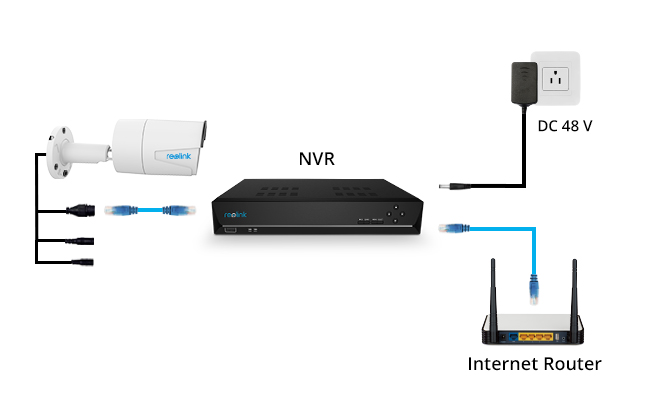
Here is also a Reolink PoE security camera system review showing you all details of the installation:
After all, you should make a plan for your PoE camera security system first (including the installation location and extra PoE extenders), and then decide which way to go and build a PoE security camera system to best suit your needs.
Here is an easy Reolink PoE security camera system review showing you all details in the installation:
Hot FAQs about PoE Cameras
Besides the PoE IP camera installation, there are some other questions that we’ve been frequently asked about as listed below.
What’s the max distance for PoE cameras to work?
It's suggested to use the PoE IP camera under 300 feet (100 meters) to avoid unstable signal issues or possible power attenuation problems. However, you may extend the distance with the help of a PoE switch or PoE injector.
If you are not sure about the max distance your PoE IP camera can go, check that with the camera provider to ensure your plan works well to your requirements.
Can PoE cameras work without the Internet?
Yes, PoE cameras can work without an internet connection. PoE cameras can receive power and transmit data through an Ethernet cable connected to a PoE switch or injector, which is separate from the internet.
Even without Internet access, PoE cameras can record footage locally to an SD card, NVR, or DVR. And you can still view the live feed from your PoE cameras on a local monitor connected to the NVR or DVR. If your PoE cameras are equipped with on-device motion detection features, they will continue to detect movement and trigger alerts.
But it's important to note that while PoE cameras can function without an internet connection, you lose the ability to remotely monitor and control the cameras, receive notifications, and access cloud storage (if available). If these features matter to you, ensure you have a reliable internet connection for your security camera system.
Can I connect my PoE camera directly to my router?
If your router has PoE support, simply connect the camera using an Ethernet cable. Otherwise, use a PoE switch or injector to deliver power and data through the same cable.
Is PoE better than a WiFi camera?
PoE cameras provide a more streamlined and efficient installation process, centralized power management, and longer cable runs compared to other types of cameras. They are generally considered better for larger surveillance systems or situations where a stable and reliable connection is crucial.
However, Wi-Fi cameras may be more suitable for smaller installations and areas where running cables is challenging or PoE is not supported. Ultimately, the choice between PoE cameras and other camera types will depend on your specific needs and preferences.
Conclusion
Overall, PoE cameras provide a convenient and efficient solution for modern security needs. Investing in a PoE camera system can enhance security and simplify installation. Carefully consider your unique preferences, and confidently choose the ideal solution for your property.
If you have any questions about PoE cameras or other Reolink camera review, don’t hesitate to share them with us in the comments section below. We’d love to know your thoughts.
Search
Subscribe for the Latest Updates
Security insights & offers right into your inbox



