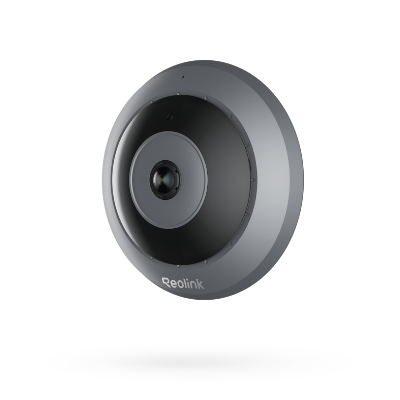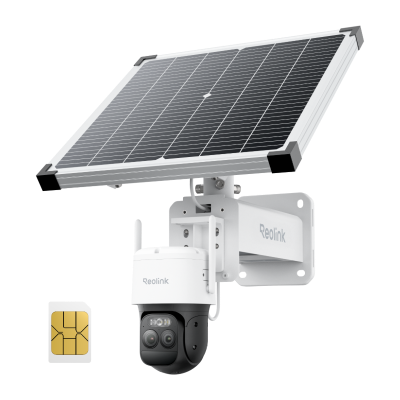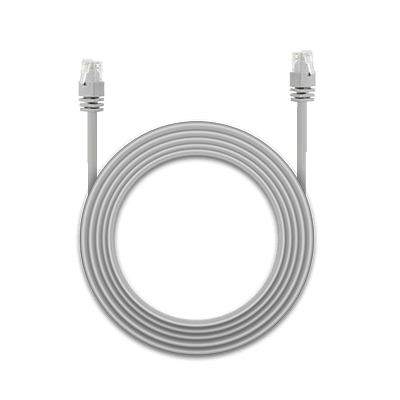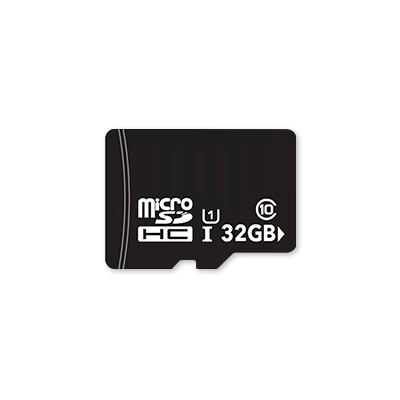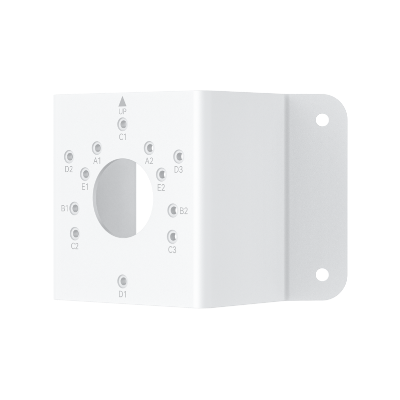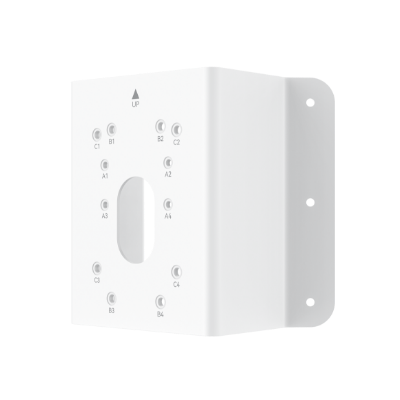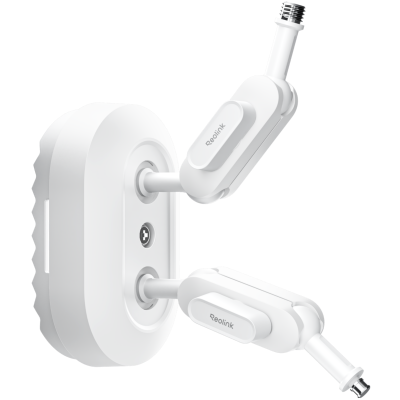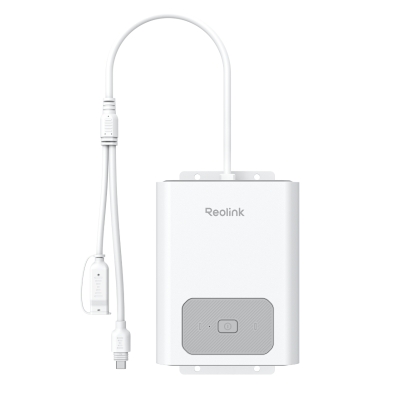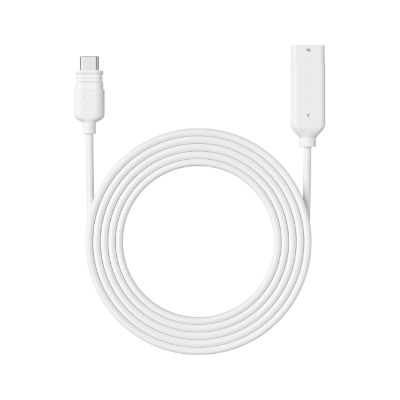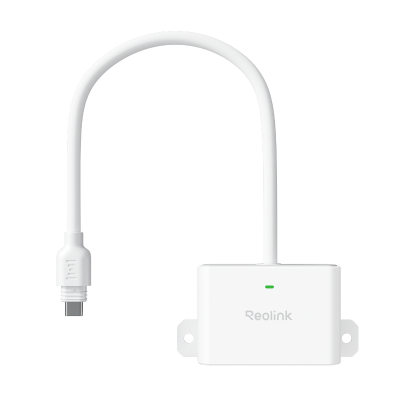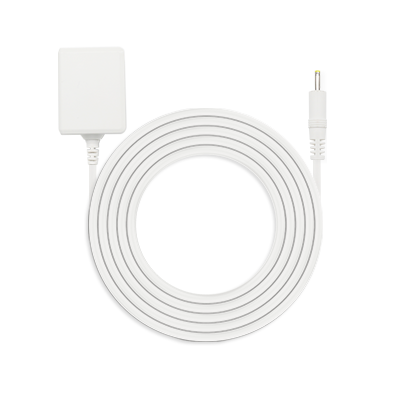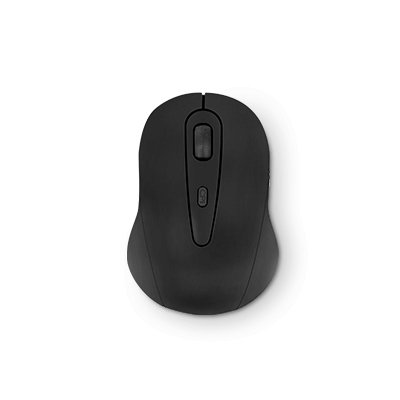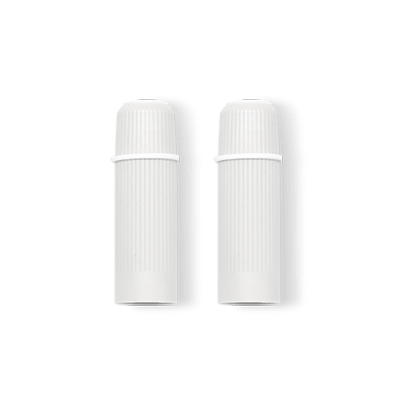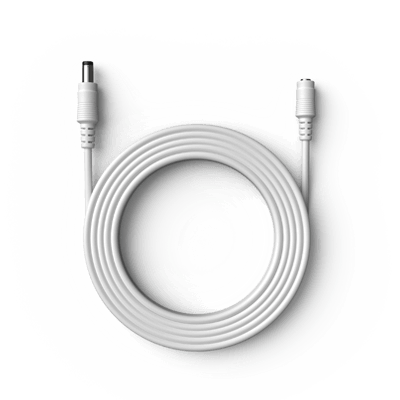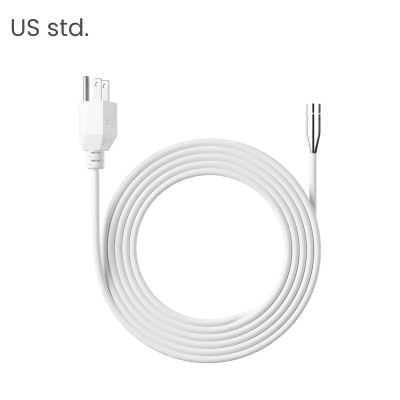Complete Guide to Best Motion Sensor Security Cameras — You’ll Get All You Want Here

Motion sensor security cameras can offer you much more accurate alarms, compared with those cameras using video frame comparison to trigger alerts. You won’t be bothered by flying bugs, winds, etc.
The following complete guide will answer all your questions about motion sensor cameras that alert your phone: types of motion detectors & how they work, best picks, proper installation, and troubleshooting.
- Types of Motion Security Cameras and How They Work?
- Why Choose a Motion Camera? Comparison of Pros and Cons
- Key Features of Outdoor Motion Sensor Security Camera & System
- Best Outdoor Motion Sensor Camera with Night Vision
- How to Install Your Motion Sensor Outdoor Indoor Security Cameras?
- What to Do If Motion Detector Cameras Not Sensing Motions?
- FAQs
- Conclusion
Types of Motion Security Cameras and How They Work?
There are 4 main types, including PIR, microwave, ultrasonic, and dual-technology types. You’ll get deep insights of the 4 motion detector security cameras types below.
1. PIR Motion Sensor Cameras
Nowadays, the majority of motion detection cameras use PIR technology to detect motion events. PIR is the acronym of passive infrared. It’s a kind of highly effective, cost-saving technology to detect motion events by monitoring the changes of heat in the monitored areas.
Unlike those traditional motion detector security cameras relying on algorithm to calculate the video frame change, PIR motion sensors detect the changing of temperature in the detecting areas when intruders break in.
When an intruder enters the detecting area of your motion sensor security camera recorder, the intruder can give off infrared energy (heat) which cannot be seen via human eyes, but can be picked up and sensed by the PIR motion sensor.
The PIR sensor can compare the previous temperature with the new state (when the intruder enters the detecting area), calculate the changes and trigger the alerts. Most battery powered security cameras with motion sensors use PIR technology, since PIRs are power-saving, which can free you from frequent battery replacement.
2. Microwave Motion Sensing Home Security Cameras
Microwave detectors are a kind of active device. The microwave detectors transmit high radio frequency (Doppler) and then detect the level of the energy reflected back to the microwave sensors.
In other words, microwave cameras work by detecting the frequency change in the detecting area. When the frequency hits a moving object, the frequency changes and the motion detectors are activated.
Please note that the microwave detectors can penetrate building materials and are able to see through walls. Therefore, you may get more false alarms. For example, moving tree branches may trigger alerts.
3. Ultrasonic Motion Sensor Cameras & Systems
Ultrasonic motion sensing security cameras and systems are working similar to the microwave type. The ultrasonic motion detector IP cameras emit high-frequency sound waves (cannot be heard by human) and work like a boomerang — the waves are sent out and then be picked up by the sensors, reporting any suspicious when the waves hit the moving objects.
4. Dual-Technology Outdoor Motion Sensor Camera
Dual-technology motion detection cameras combine multiple sensing technology into one detector, which can reduce false alarms.
For example, many dual-tech motion sensors combine PIR and microwave sensors into one unit. Both sensors need to be triggered for motion events to be detected.
You can take a look at the below chart to get the main pros and cons of the 4 types of detectors used in motion sensor CCTV security cameras.
If you are still confused of these types, check out this video:
Why Choose a Motion Camera? Comparison of Pros and Cons
From the above motion sensor type comparison, PIR cameras are undoubtedly the best type to choose.
Key Features of Outdoor Motion Sensor Security Camera & System
Before purchasing home security cameras with motion sensor, take the below important features into consideration.
1. Weatherproof for Outdoor Use
When you need to install your motion cameras outdoor, remember to pick one with weatherproof rating.
For example, IP65 weatherproof rating is a good choice. The solid housing can protect the camera from dust and water jets.
2. Motion Sensor Camera with Night Vision
Night vision is indispensable for outdoor use. There are 3 main types of night vision security cameras.
- Traditional night vision security cameras: Outdoor & indoor motion detection cameras with traditional night vision can only see in low-light condition.
- Infrared night vision cameras: Infrared cameras can see in low-light conditions or even totally darkness, with the built-in IR LEDs around the camera lens.
- Starlight security cameras: Starlight security cameras can make the most use of the natural light to produce extremely clear night vision images and videos with the specialized sensors.
FYI: A motion sensor light with camera can also offer you night vision images. The floodlight will illuminate the scenes and then the camera can see the area that’s lit up. However, the resolution of such devices is still limited at night. You cannot count on them to identify license plate numbers.
Currently, IR night vision is the most popular among security cameras with its cost-saving and efficiency, while starlight security cameras will become a new trend with its outstanding night vision quality.
3. Local Storage
Cameras with SD card can help you get local storage even without Internet. You don’t need to rely on NVR, DVR or your computer to store the data.
Battery-powered models can offer you video surveillance for your property without power and Internet access. You still get important video tapes when you monitor your remote property, such as your rural home, barn, farm, etc.
4. Use-Friendly App
When you need to get a camera for remote access, pick one that comes with a compact app.
Take Reolink App as an example. You can enable or disable the motion sensor simply by a tab on your iPhone or Android mobile phones. You can also remotely watch and manage up to 16-channel live streaming of your security cameras.
The interface is extremely simple and intuitive, even your grandma can use it without any problems.
Best Outdoor Motion Sensor Camera with Night Vision
The motion sensor security camera best picks below are customers’ favorite cameras, and got high praise from editors of top-tier media.
1. Reolink Argus 4 Pro — Best Outdoor Motion Sensor Wire-Free Security Camera
Reolink Argus 4 Pro is a flagship camera got featured in over 35+ top-tier media, including Yahoo Finance, CNET, Market Watch, TechRadar, Tech Advisor, PC World, etc. This camera features a wide 180-degree field of view and combines two lenses together, creating a wide motion detection range.
It also features Reolink's ColorX technology, users can view true full-color footage at night without using visible floodlights.
4k 180° Wire-free Color Night Vision Camera
4K UHD 180° Blindspot-free View; Color Vision Day and Night; 30% More Battery Life; Dual-band Wi-Fi 6; Smart detection.
2. Reolink Go — Best 4G Outdoor Motion Sensor Camera with Rechargeable Battery
Reolink Go 4G/3G rechargeable battery powered security camera uses the advanced PIR motion sensor, offering you much more accurate alerts.
100% Wire-Free 3G/4G LTE Mobile Camera
No WiFi & Power Needed; Rechargeable Battery or Solar Powered; 1080p Full HD; Starlight Night Vision; 2-Way Audio; Live View Anytime Anywhere.
You can access the camera remotely even without WiFi connection and power supply! You can even record your own alert message and get notified with it when motion events are detected.
Discover more excellent features of Reolink Go motion sensor security camera in the video below.
Note: Avoid using motion sensor fake security cameras. They won’t save your budget in a long run. If there is a break-in, the dummy fake security camera cannot record any evidences for the later investigation.
How to Install Your Motion Sensor Outdoor Indoor Security Cameras?
The placement of your motion cameras and systems can make a difference on effective motion detection alerts. Here are some helpful suggestions on your camera's placement and installation.
1. How to Install All-in-One Motion Detector Cameras?
The biggest advantage of all in one cameras is its simple installation. You can just place it anywhere you like (for battery powered security cameras), and all is done.
If you have PoE or traditional wireless models, you can power them via the Cat5 or 6 cables (for PoE type) or power cable (for traditional WiFi type). After powering your devices, the installation process is done!
2. How to Place Security Cameras & Systems with External PIR Motion Sensor?
If you own a motion sensor security camera or system with external sensor, you need to make sure that the monitored area is covered by your camera and the PIR motion sensor at the same time.
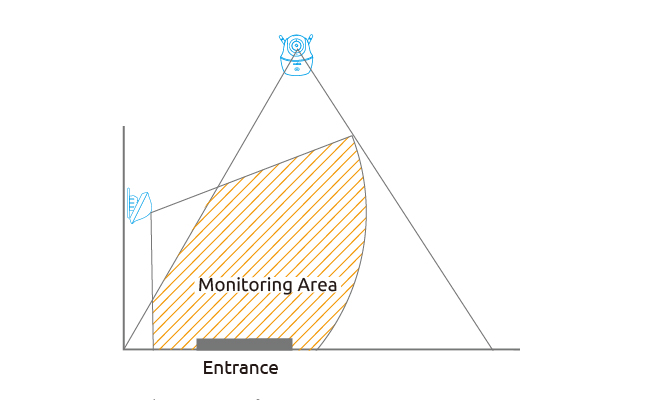
Here are some useful suggestions on PIR motion sensor installation:
- It’s better to install your PIR motion sensor to stay away from wireless interference, or it may impact the WiFi signal between your PIR sensor and your camera, NVR or DVR.
- Make your PIR sensor stay away from the outlets, such as the air conditioner vents, humidifier outlets, etc., or it might lead to false alarms.
- It’s not suggested to install the PIR motion sensor facing the mirror. The mirror might enable your PIR motion to work ineffectively.
- It’s not advised to install your PIR sensor facing the sunshine or bright light, since it might trigger false alarms.
What to Do If Motion Detector Cameras Not Sensing Motions?
Below are some effective solutions to some common issues you may have for your motion sensor security cameras.
1. Motion Detection Is Not Working?
Solution 1: Check whether you’ve activated your PIR sensor on your app. Sometimes you may just forget to enable the PIR sensor.
Solution 2: Change the placement. Avoid placing them behind the glass window.
Here is a post that offers effective solutions to fix motion detection not working.
2. How to Reduce False Alarms?
Solution 1: Check the placement. Some everyday items in your yard or front door may give off motions and trigger alerts, such as windmills, naughty cats, dogs, etc.
Solution 2: Lower the sensitivity. Highly sensitive sometimes may pick up some unnecessary motion events, such as changing lights of the sun.
3. WiFi Is Not Working
Solution 1: Check the WiFi range between your router and your cameras. If there are any obstacles, such as walls, they will affect the WiFi transmission.
Solution 2: Change to another WiFi signal channel. In some cases, a WiFi channel would be too crowded, you can adjust to another signal channel to get much more stable WiFi signal.
FAQs
What is the best motion sensor camera?
The best motion sensor camera largely depends on your specific needs, such as where you plan to use it (indoor or outdoor), whether you prefer wired or wireless setup, and how much you're willing to spend. Here, we recommend the Reolink Argus 3 Pro and Argus 4 Pro as best outdoor motion sensor security cameras.
Do motion sensor cameras record all the time?
No, most motion sensor cameras do not record all the time—they typically start recording only when motion is detected. When the camera’s motion sensor is triggered—by movement from a person, vehicle, or animal—it begins recording a short clip, often ranging from a few seconds to a few minutes.
Do motion cameras work without WiFi?
Yes, some motion cameras can work without WiFi, but it depends on the type of camera and its features. For example, 4G battery-powered cameras can work without WiFi and most of them use motion sensors for smart detection.
Conclusion
Motion sensor CCTV cameras provide a reliable solution for protecting your home and belongings. These devices deliver timely alerts and optimize storage space. Users can choose between WiFi and 4G models, placing them strategically in both indoor and outdoor areas for comprehensive coverage. If you have any questions on motion sensor security cameras, please leave them in the comment below!
Search
Subscribe for the Latest Updates
Security insights & offers right into your inbox