Understanding WiFi Frequency: Benefits and Differences
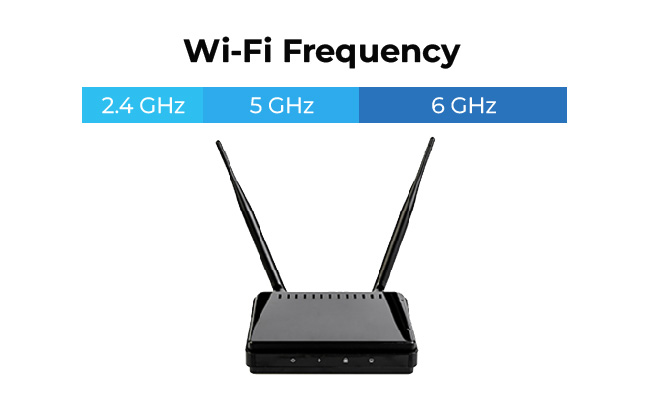
The frequency bands used in WiFi define the capabilities and stability of wireless networks.
Today’s WiFi frequencies are 2.4 GHz, 5 GHz, and 6 GHz, and in this article, we will analyze their range, speed, interference, and suitable applications.
By knowing these frequencies, you can best set up your WiFi for better performance and connection. We will also give guidelines on how to change WiFi frequencies and how to make your network better.
What is WiFi Frequency?
WiFi frequency means the radio frequency at which wireless networks operate to establish a link between devices and the Internet. These frequencies define the range, speed, and efficiency of a WiFi signal. The types of WiFi frequency bands are 2.4 GHz, 5 GHz, and the relatively new 6 GHz. All these differ in their features and thus have certain capabilities and drawbacks.
What Frequency is 2.4g WiFi
2.4 GHz Wi-Fi operates at a lower frequency, providing a longer range and better penetration through walls and obstacles compared to higher frequency bands. In optimal conditions, 2.4 GHz Wi-Fi can reach speeds up to 600 Mbps, but in a typical home network, speeds often peak around 150 Mbps.
Range
Many people prefer the 2.4 GHz band due to its 150 feet indoors and 300 feet outdoors wide coverage area, which is associated with lower frequencies. This makes it ideal for large residences and areas where it becomes possible to cover large distances without significantly fading the signals.
Better Penetration Through Walls and Obstacles
The key benefit of the 2.4 GHz band is its good signal penetration through the walls and obstacles. Because of the low frequency of operation, it can travel over obstructions such as walls, floors, and furniture with fewer interferences providing a more stable link than for more frequently used bands in the same environment.
Cons
Nonetheless, even if it has a lot to offer by way of reach and coverage, the 2.4 GHz band has some limitations. It is somewhat affected by interference from other appliances, such as microwave ovens, poor cordless phones, or Bluetooth devices that work on the same frequency.
Additionally, 2.4GHz is significantly slower than modern frequency bands when high data-transfer rates are required.
Usage Application
The 2.4 GHz WiFi band is perfect for general web browsing, emails, and IoT devices since it provides a stable connection over a wider area. It is designed for those situations where a longer range is more important than the data transfer rate as in the case of large homes and offices and outdoors.
What Frequency is 5g WiFi?
The 5GHz WiFi frequency is much better than 2.4GHz thanks to faster speed and other benefits. It operates at the frequency range of 5.15 to 5.85GHz. It spans approximately 500 MHz wide, allowing devices to utilize up to six 80 MHz channels for achieving faster speeds.
Range
Although it offers a coverage area narrower than 15 meters, it is enough for most home and office surroundings, in which the devices are located close to the router.
Speed
Another noteworthy feature of the 5GHz band is that a higher data rate can be achieved in comparison with the 2.4GHz band. It permits a higher speed of up to 1GPBS.
Interference
The 5 GHz band is subject to less interference from other devices and networks than the 2.4 GHz band. This is the case because there are comparatively fewer devices that are compatible with the 5 GHz band thus freeing the signal from a lot of interference.
Cons
The major disadvantage of the 5 GHz band has to do with coverage where it is inferior to the 2.4 GHz and provides a lower coverage over the same space and can pass through walls and barriers.
This implies that the strength of the signal reduces with the physical obstacles in proportion to the distance and hence, it is difficult to get good connections in other distant rooms or areas.
Usage Application
The 5GHz band is ideal for places where a fast internet connection is required when the devices are at a reasonable distance from the router. It is especially useful for applications that require a minimal delay and a maximum throughput of data, such as streaming HD videos, playing video games, and making video calls.
What Frequency is 6g WiFi?
6 GHz Wi-Fi uses the 6 GHz band of the Wi-Fi spectrum. It provides faster speeds, lower latency, and less congestion than other Wi-Fi bands. Wi-Fi 6E and Wi-Fi 7 devices use 6 GHz Wi-Fi. They can access up to seven 160 MHz channels in the 6 GHz band.
Faster Speeds and Reduced Latency
The major positive aspect that links to the 6 GHz band is the provision of high speed and a small amount of delay. This is done by improving existing bandwidth and the overall utilization of the bands, hence improved data transfer rates and better connections.
More Channels and Less Congestion
The 6 GHz band provides a greater number of channels compared to the 2.4 GHz and 5 GHz bands. This additional spectrum cuts down congestion and thus has fewer cases of interference and performs well, particularly in areas where there are many WiFi networks.
This makes the connection of all the devices to be consistent and the strength of the connection to be standard on the network.
Cons
Due to the recent emergence of technology, device compatibility is somewhat restricted at present. Some currently existing devices do not support the frequency of 6 GHz.
Usage Application
That is why the 6 GHz band is perfect for applications where high speed and real-time data transmission is required such as VR, AR, and online games.
How to Change Wi-Fi Frequency?
Today it is common to have WiFi routers that support more than one WiFi frequency. With such routers, it is possible to change your frequency. However, before you begin you must ensure that your WiFi router supports this feature by checking its specifications.
Please note that the exact steps may vary between brands and models. So, here we have a basic walkaround for the process that you will be following:
- Log in to the router’s admin panel
- Go to wireless settings
- Set the desired frequency band
- Rename your router SSID/name (optional)
- Save and restart your router
Practical Tips for Optimizing Wi-fi Performance
Follow these tips to optimize your WiFi’s performance:
- Mount the router in an open area with other obstructive objects at a distance.
- Do not position the router closer to appliances that may interfere with its signals.
- Check if your router firmware is updated as this will enhance the router’s performance and boost the router’s security.
- The high-speed activities use the 5 GHz band while low-speed activities use the 2. 4 GHz band for the longer range.
- Use Wi-Fi extenders or Mesh networks to cover larger areas.
- Periodically inspect cross connections and fine-tune the controls taking into consideration the structure of the house and your usage pattern.
FAQs
1. How Do You Know if Your WiFi is 2.4 Ghz or 5ghz?
The WiFi frequency band can be viewed from the router settings or the network name/SSID. This is a very common practice among the manufacturers of dual-band routers, and the 5 GHz network is then branded with a specific alphanumeric.
Is It Better to Connect to 5ghz or 2.4 GHz?
The choice between 5 GHz and 2.4 GHz depends on your requirements. For activities such as streaming or gaming, if there is a need for faster speeds with low latency, then 5 GHz is better. However, if you require a wider portfolio and greater signal transmission through walls, 2.4 GHz is preferable.
Conclusion
The 2.4 GHz band has a longer range and better signal penetration, which is useful for larger buildings, while the 5 GHz band gives higher speed and less interference. The newly arising 6GHz band encourages greater speeds with less traffic jam hindering than the current one but is slightly restricted by present device compatibility.
Thus, by deciding on the frequency and adhering to the guidelines outlined in the article, you can attain a more stable Wi-Fi network as per your preferences.
Search
Subscribe for the Latest Updates
Security insights & offers right into your inbox
