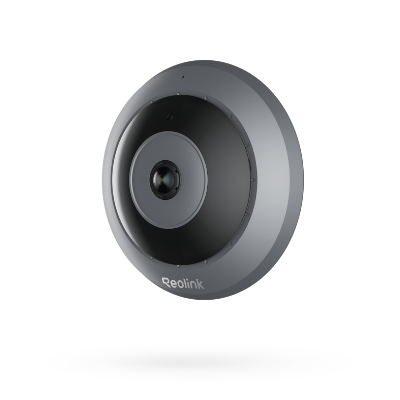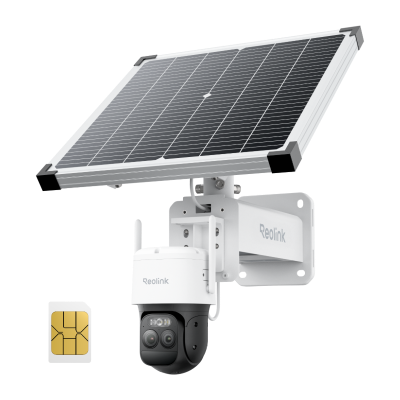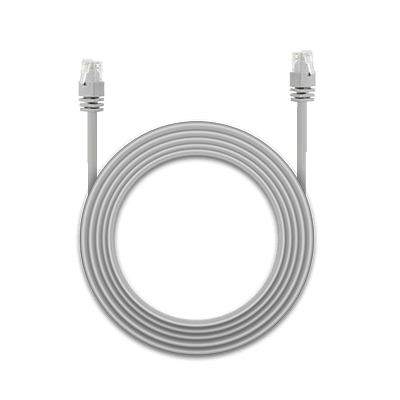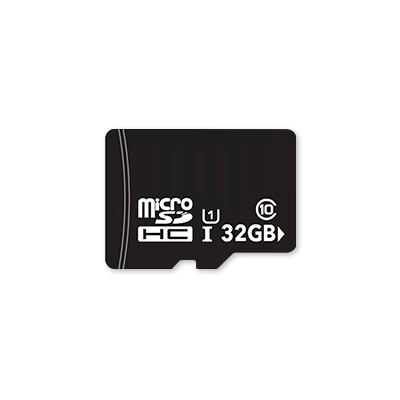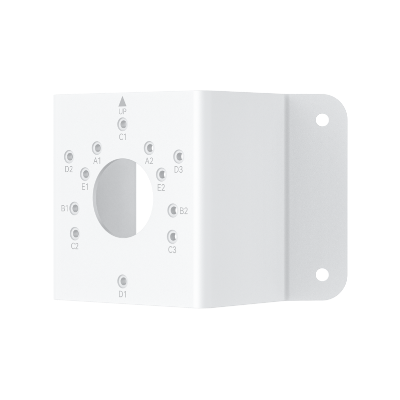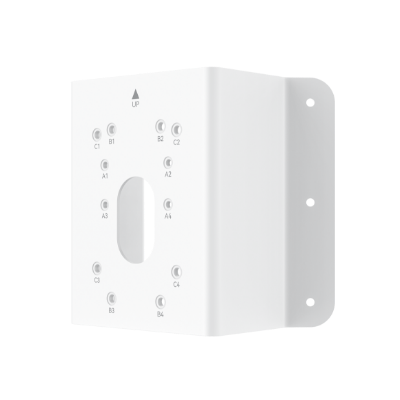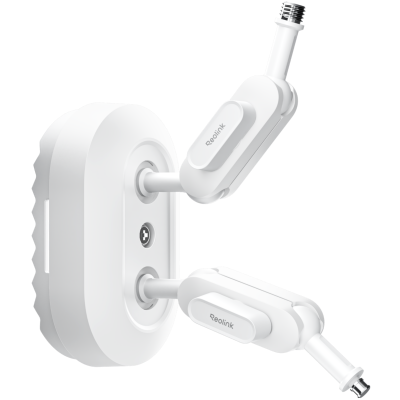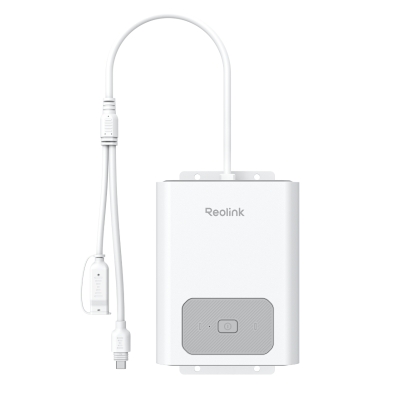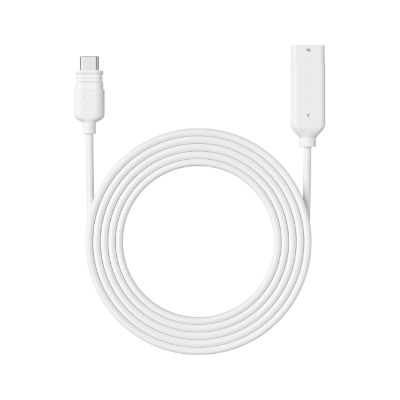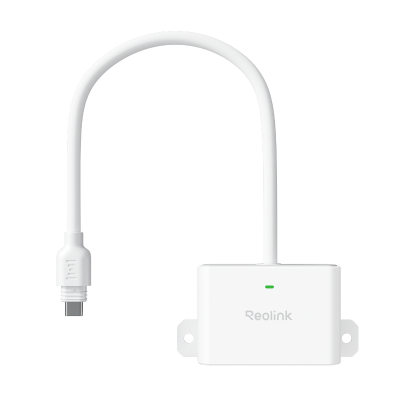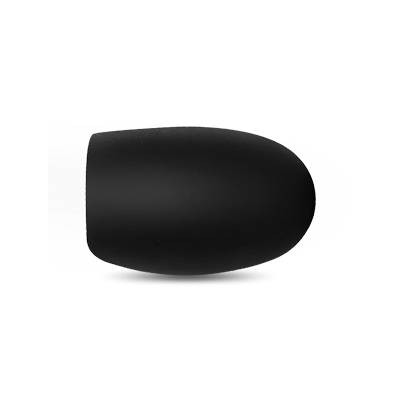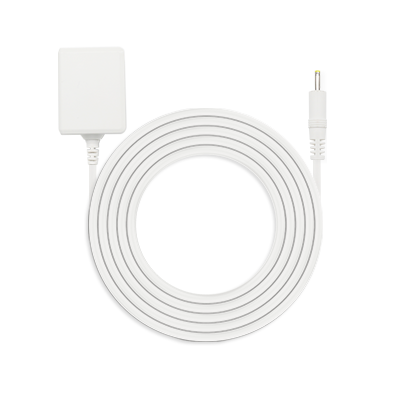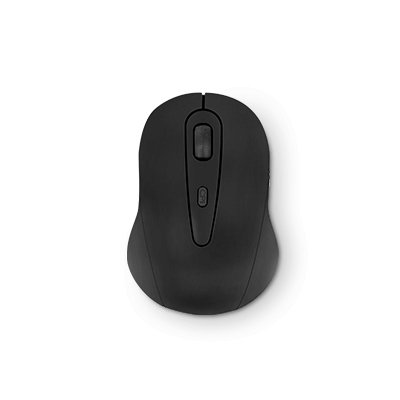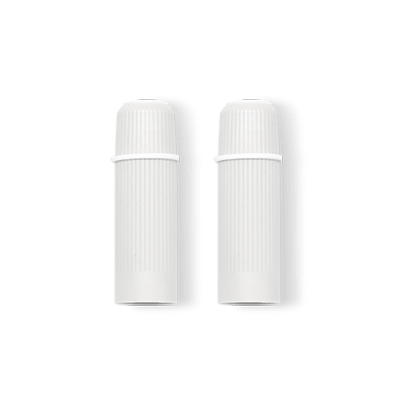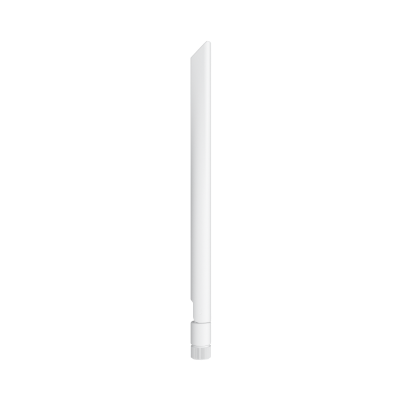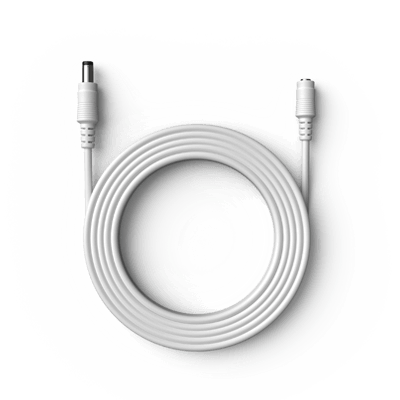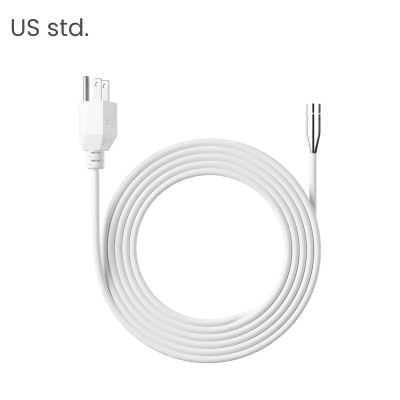Security Cameras with Push Notifications: Best Picks & FAQs

“I am looking for a solution that will allow me to receive instant motion detection alerts, security camera push notifications on my Android phone specifically.”
I guess many of you are feeling the same way because the security camera push notifications, compared with CCTV security camera email notifications that may be spammed or blacklisted, are much better to alert you in real-time.
So how can you choose an IP camera with push notifications? What are the best security cameras with phone push notifications? And what can you do if your security cameras that send text messages on motion detection fail to alert your Android phone or iPhone?
How to Choose Security Cameras with Push Notifications & Best Picks
Before you shell out the money to pay for security cameras with push notifications, make sure you have taken these factors into your account.
#1.IP Security Cameras with Push Notifications and Two-Way Audio
The motion sensor cameras with text alerts and two-way audio not only enables you to talk and listen to your beloved ones, but also can scare away the would-be burglars by the verbal warning when you receive security camera push notifications.
With the CCTV security cameras with push notifications and two-way audio, you can also inform the delivery man to drop off your packages at the front door, or refuse a door-to-door salesman before he rings your doorbell to avoid door-to-door scams.
When choosing IP security cameras with push notifications and two-way audio, remember to take the audio pick-up ability into account, including the audio volume, noises, lags of two-way communications, etc.
Best Pick: IP Security Camera with Push Notifications and Two-Way Audio – Reolink Argus 3 Pro
As Reolink’s star product, Reolink Argus 3 Pro have been hitting the market since it is released. With a built-in PIR motion sensor, you can receive real-time alerts when motion is detected, including the security camera push notification, email alerts and Siren.
It comes with a rechargeable battery and you can also add the Reolink solar panel (sold separately) to provide non-stop power for the camera. So you don't need to change the batteries frequently at extra expenses.
Since Reolink Argus 3 Pro is IP65 certified weatherproof, you can place it outdoors to monitor who is at the doorway and talk to the visitor via the two-way audio feature. In virtue of its wide viewing angle and onboard storage options, it is also an ideal choice as a standalone security camera with cell phone alerts.
2K 100% Wire-Free Spotlight Camera
2K 4MP Super HD, Battery/Solar Powered, Person/Vehicle Detection, 5/2.4 GHz Dual-Band WiFi, Color Night Vision, Two-Way Audio.
#2. Security Camera Push Notifications Require Smart Motion Detection
The premise for you to receive CCTV security camera cell phone alert messages in real-time is that the security camera has detected motion-triggered events.
While the traditional security cameras compare the change in pixels from one frame to another for motion detection, the battery powered security camera with motion sensor, in order to save power consumption, uses PIR (Passive Infrared) sensor to sense changes in the surrounding area’s ambient infrared radiation.
Don’t want to receive too many false IP camera motion detection push notifications? Or your motion sensor security camera sends you no text alerts when burglars appear?
Adjust the motion detection sensitivity property and install your motion detection security cameras with push notifications in the right position, for example, low-traffic places. (Learn the quick fixes if the security camera motion detection fails to work.)
Best Pick: Motion Sensor Security Camera with Push Notifications – Reolink Lumus
Reolink Lumus is packed with a combination of PIR and pixel motion detection technology and can send security camera push notifications to your iPhones or Android phones instantly when any change in heat (infrared energy) or pixel is detected.
Outdoor WiFi Security Camera with Motion Spotlight
Bright, Motion-Activated LED Spotlight, Instant Siren Alarm, and Remote 2-Way Audio; 2K 4MP and Full Color Night Vision.
It also comes with an SD card slot for you to record the motion events onboard. Featuring an IP65 weatherproof design, you are able to place the camera outdoor to receive instant security camera push notifications.
#3. Intuitive IP Camera App with Push Notifications
Before you are able to receive security camera push notifications, you will need to download an IP camera App to your Android phone or iPhone.
And the functions of enabling or disabling IP camera motion detection push notifications to phones, adjusting motion detection sensitivity and disarming motion detection can all be achieved via the security camera App.
So it is important to buy an IP camera with text notifications via a user-friendly and intuitive IP camera App, especially if you are not a tech-savvy person.
And free of charge is even better!
Now many people are using the paid third-party software -- Why not save the money to buy a security camera with free App to receive security camera push notifications?
Reolink, for example, is one of the leading security camera brands that provide free security camera App compatible with Android and iOS.
You won’t have any trouble using the Reolink App with its intuitive interface and easy-set-up. When motion is detected, you can receive instant IP camera push notifications to your phone as well as email alerts.
And the CCTV security camera push notification will also tell you which camera triggers the motion detection so that you can identify effectively and quickly.
What's more, you can set up push notification schedule on the App. It's quite easy and useful!
#4. IP Security Camera with Push Notifications and Remote Viewing
What would be your next move after you receive the security camera push notifications?
Maybe log into the security camera App and see the live viewing on your phone to figure out what’s happening, I guess.
With a CCTV camera with push notifications and remote viewing, you can tell whether the security camera push notifications are false alarms triggered by your pets or some uninvited visitors pop up.
Best Pick: CCTV Camera with Push Notifications and Remote Viewing – Reolink RLC-511WA
Reolink RLC-511WA is definitely your top choice if you want a high-resolution security camera with push notifications and remote viewing.
With the 5X optical zoom, you can zoom in to see the details after the IP camera pushes notifications to your phone. It can also work well under harsh weather conditions in virtue of the IP66 certified rating.
Watch the video below shared by a Reolink user to check out its enhanced image quality.
Wireless 5MP Security Camera with Spotlight
2.4/5 GHz Dual-Band WiFi, 5MP Super HD, Person/Vehicle Detection, 5X Optical Zoom, Two-Way Audio, Outdoor/Indoor Protection.
Alternative: If you are looking for a PoE security camera with cell phone alerts, Reolink RLC-810A possesses all the essential and advanced features you can only find in the higher-priced models.
4K PoE IP Camera with Person/Vehicle Detection
Smart Person/Vehicle Alerts; 4K UHD Day; Night; 100ft Night Vision; Time Lapse; IP66 Certified Weatherproof; Audio Recording.
Common Questions About Security Camera Push Notifications
When you are searching for information about security camera push notifications or you have installed an IP camera with push notifications to phones, you may be puzzled at the following questions:
1. How to Set up CCTV Security Camera Push Notifications
Follow the steps below to ensure the security cameras alert your cell phones (like Huawei phone, Xiaomi phone, Samsung phone or iPhone) instantly when any movement is detected.
Step 1: Download the latest App version of the security camera provider on your smartphone.
Step 2: Allow the App to send you notifications to your smartphones by setting up the “Notifications”.
Step 3: Log in to the App and enable the push notification by tapping the icon.
2. Can I Receive IP Security Camera Push Notifications When My Phone Is Asleep or the App Is in the Background
It depends on the phone and the IP camera App with push notifications you are using.
For example, Reolink can still send security camera push notifications to your Huawei phones and iPhones when your phone is asleep or the App is not running nonstop. But for some phone manufacturers that don’t support this feature, you may fail to receive the IP camera motion detection push notifications in these circumstances.
3. What to Do If I Can’t Get Security Camera Push Notifications
What if you can receive Reolink security camera push notifications, Foscam push messages to phones or Hikvision alarm push notification? Try out these quick fixes to troubleshoot the problem of “no security camera phone alerts":
Tip 1: Make sure you have enabled the “Motion Detection” and “Push Notifications”.
Tip 2: Check whether both your phone and your security camera with push notifications can access to the network.
Tip 3: Make sure your phone has allowed the IP camera App to send you security camera cell phone alerts.
Tip 4: Test with another phone to see if you can receive CCTV IP camera phone push notifications.
Tip 5: Your router may fail to connect with the push notification server. Try to restart your router or test on another WiFi.
Tip 6: Update the firmware of the cameras with motion detection alerts to the latest version, and it could fix potential bugs that have been meddling with the push notifications.
Tip 7: The IP camera App with push notifications plays a major role for you to be notified in real-time. So, update the camera software when a new version is released.
Tip 8: Place the security cameras that send text messages upon motion detection properly. Avoid positioning them behind the glass or windows. Make sure the wireless security cameras with email notifications and phone alerts are close to a WiFi router or hotspot.
If you have more questions about security cameras with push notifications, please leave your comment below and we would love to help!
Search
Subscribe for the Latest Updates
Security insights & offers right into your inbox