Reolink Home Hub vs. NVR: Full Comparison
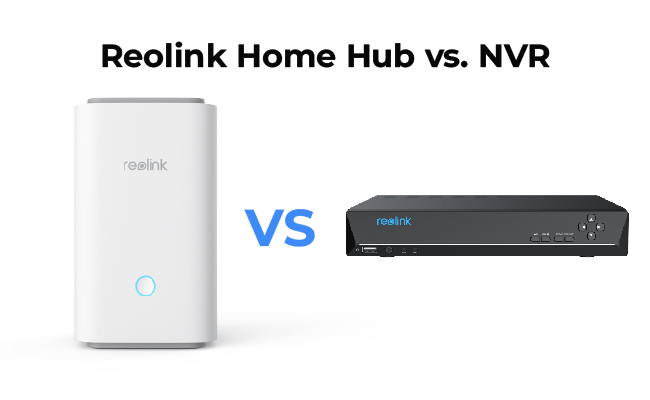
Reolink has recently launched a new central storage and management device for its security cameras: the Reolink Home Hub. For those familiar with Reolink’s products, the brand also offers all-in-one NVR system solutions. This article will focus on the main differences between the Reolink Home Hub and NVR and guide you in choosing the best option for building your home security system.
Reolink Home Hub Specifications
Reolink Home Hub is an all-in-one wireless central management device for security cameras. It seamlessly integrates with a wide range of Reolink cameras, including 4K battery-powered, PoE, and plug-in Wi-Fi cameras. The Hub has a 64GB microSD card and two additional slots supporting 512GB SD cards, ensuring secure local storage with enhanced file encryption. Key features include:
- Local storage without subscription fees: The Reolink Home Hub offers true local storage with SD cards, offline recording, and high-definition playback via the Reolink app, with no monthly fees.
- Smart alarms and instant notifications: The Home Hub sounds an alarm when any connected IP camera is triggered, and you can easily receive instant notifications of potential threats.
- Expandability: The Reolink Home Hub can connect to up to 8 cameras, and you can manage and control them all on a single device.
- Event summary: View daily, weekly, or monthly statistics of motion detection events through the Reolink app. All events are presented in chronological order, making it easy to access playbacks.
Wireless Security Center with Encrypted Local Storage and Multi-Device Management
64GB microSD Card Included; Exclusive Anti-Theft Algorithms; Expandable System Up to 8 Reolink Cams; No Monthly Fees
Reolink NVR Overview
As a global leader in home security solutions, Reolink is renowned for its PoE and NVR security systems. The brand offers a diverse range of security camera kits, with most systems utilizing an NVR as a central management device.
Types of Reolink NVR for Sale
Currently, Reolink offers two types of NVR systems:
- Wired NVR: This type requires physical cables for operation. Cameras connect to the NVR via Ethernet cables, and the NVR itself requires a power adapter connected to a power outlet.
- Wireless NVR: Wireless NVRs do not need physical cables for camera connections. Cameras connect to the NVR over Wi-Fi, with cables used solely for power supply.
How Do Reolink NVRs Work?
In daily surveillance, Reolink NVRs receive video streams from IP cameras via Ethernet cables or a Wi-Fi network. Before this procedure, IP cameras encode the video and send it to the NVR in digital format. Then, Reolink NVRs save the footage on the pre-installed hard disk drives. These NVRs also provide a user interface for managing connected cameras, viewing live footage, and playing back recorded videos. Users can easily control their NVRs on a PC monitor or TV.
16-Channel PoE Security NVR
3TB Built-in HDD; Work with All Reolink 5MP/4MP Cameras for 24/7 Video Recording, Monitoring, and Management; Plug and Play.
Reolink Home Hub vs. NVR: Main Differences
The main difference between the Reolink Home Hub and NVRs is their connectivity: the Reolink Home Hub connects and manages security cameras over a Wi-Fi network. At the same time, traditional PoE NVRs use physical Ethernet cables. Check out the detailed comparison below:
Connectivity
The first difference between the Home Hub and NVR is how they connect to the Internet and cameras. The Reolink Home Hub connects to your router with one Ethernet cable. Still, it operates over a wireless Wi-Fi network so that you can easily connect cameras as long as they are on the same Wi-Fi router. In contrast, Reolink’s wired PoE NVR connects to the router using physical cables, which means you have to run wires to each PoE camera for connectivity.
Functionality
The new Reolink Home Hub offers functions that are different from traditional NVRs. The Home Hub lets you view high-definition playback through the Reolink app. It also introduces a new Security Summary feature, which displays motion detection events chronologically. Additionally, the Hub includes built-in audio and can sound alarms when any connected IP camera is triggered.
On the other hand, the Reolink NVR supports HDMI connections, so you can connect it to a PC monitor and view the live feed. Moreover, you can use the NVR to configure cameras directly through the user interface without opening the Reolink app.
Storage
The new Reolink Home Hub and NVRs use different storage units. The Home Hub stores the footage and data locally on a MicroSD card. The Hub has a 64GB SD card in the product box and supports up to two 512GB SD cards. On the other hand, Reolink’s NVRs record video onto pre-installed hard disk drives, with most models supporting up to 6TB of external HDD storage.
Compatibility
The Reolink Home Hub and NVRs are compatible with different Reolink cameras. Up to now, Reolink Home Hub is compatible with all Reolink PoE cameras, plug-in Wi-Fi cameras, and most recently released battery Wi-Fi cameras except for 2MP battery cameras and 4G cameras. But to connect battery cameras to the Hub, you must update the firmware first.
Reolink NVRs seamlessly support all Reolink PoE cameras and most plug-in Wi-Fi cameras. Additionally, third-party cameras can be connected to Reolink NVRs.
Reolink NVR vs. Home Hub: Which One to Choose?
The Reolink Home Hub is an excellent choice for an easy-to-setup central management device. It’s ideal for residential and small businesses, as the Hub and wireless cameras must operate within the Wi-Fi range. For those experienced with running camera wires, PoE cameras might be a better option. They can cover larger areas like stores, companies, and schools. NVRs often come with extra channel ports for future expansion.
NVR vs. Home Hub: Pros and Cons
We’ve also summed up the advantages and disadvantages of Reolink NVRs and Home Hub.
Reolink Home Hub: Pros and Cons
Pros:
- Simple setup and easy-to-use apps
- Compatible with PoE or wireless cameras
- File encryption for enhanced security
- Security summary for multiple detection events
Cons:
- Limited coverage within the Wi-Fi range
Reolink NVR: Pros and Cons
Pros:
- No monthly fee
- Clear video and footage up to 16MP
- Inexpensive compared to rivals
- Future expandability
Cons:
- Limited smart home integration
- Wiring job required
How to Set Up IP Cameras with NVR and Home Hub
You can also review the setup steps for the Reolink Home Hub and NVR to help you make an informed decision.
Setting Up Reolink Cameras with NVR
You need to download the Reolink App before starting the setup process.
- Connect your NVR to your router at the back LAN port with an Ethernet cable.
- Open the Reolink app. Tap the icon at the top right corner. Scan the QR code on your NVR, or tap Input UID/IP to enter the NVR’s UID (a 16-digit number under the QR code). Then tap Next.
- Create a password and a name for your NVR as instructed.
- Connect the PoE cameras to the PoE NVR directly via an Ethernet cable.
Setting Up Reolink IP Cameras with Home Hub
Compared to PoE NVR and cameras, the setup process of Reolink Home Hub is quite easy. But you will still need the Reolink App.
- Launch the Reolink App on your phone. Tap the “+” sign to add a device icon to add a new device. Scan the QR code on your Reolink Home Hub.
- Wait for the device to finish initializing.
- Create a username and password for your Hub.
- Then click “>” to navigate to the Home Hub settings section and tap “+” to add cameras.
- Suppose you already have Reolink cameras connected to your app. In that case, you can add them to your Hub via the “Device List” or Use the “LAN” option to detect and add all online cameras within your local network.
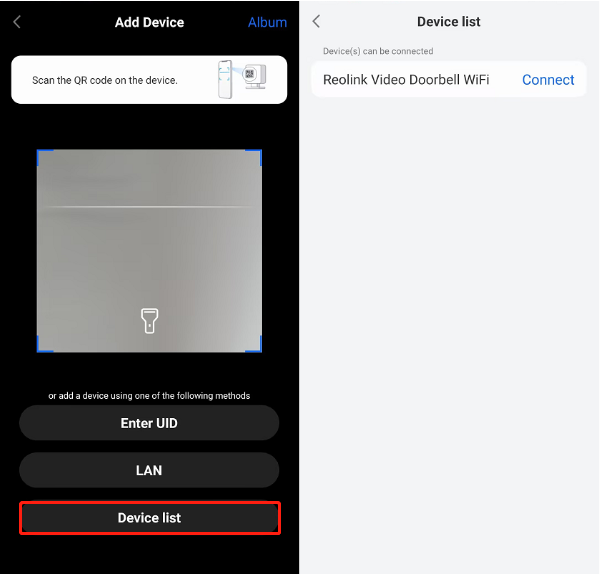
Reolink Home Hub Kits Recommendation
Home Hub with Argus PT Ultra
The Home Hub with Argus PT Ultra is a versatile wireless security system offering 360° color night vision. With dual-night vision capabilities, it ensures clear footage around the clock, even in low-light conditions. The advanced pan-tilt-zoom (PTZ) functionality allows for seamless monitoring of larger areas.
Perfect for large properties and businesses, it includes features like motion tracking and remote access. The Home Hub also supports encrypted storage for up to eight cameras, providing one year of local storage at no extra cost.
Wireless Security System With 4K PT Standalone Battery/Solar Wi-Fi Cameras
4K Color Footage Day & Night, 1 Year of Local Storage, Exclusive Anti-Theft Algorithms, 360° All-Around Coverage, Expandable System Up to 8 Reolink Cams.
Home Hub with Argus Eco Ultra
The Home Hub with Argus Eco Ultra is a top-tier security camera system featuring 4K color night vision. It captures true-color footage even in low light, and with its solar-powered design, it can be installed in areas without access to a power supply.
Equipped with motion detection and real-time alerts, the Argus Eco Ultra provides dependable surveillance. The Home Hub offers encrypted storage that can be expanded to support up to eight cameras, making it ideal for both home and business security.
Wireless Security System with 4K Wi-Fi Solar/Battery Standalone Camera Without Monthly Fees
4K Color Footage Day & Night, 1 Year of Local Storage, Exclusive Anti-Theft Algorithms, 360° All-Around Coverage, Expandable System Up to 8 Reolink Cams.
FAQs
What is the disadvantage of NVR?
One of NVRs’ biggest advantages is that they rely heavily on network bandwidth and stability. If the network experiences congestion or interruptions may lead to degraded video quality, frame loss, or complete recording failures. On the other hand, NVR systems are more complex and costly to install and maintain compared to standalone cameras.
Do I need an NVR?
It depends on your specific surveillance needs and existing setup. If you need a central management device for IP camera systems, NVRs can be a great choice. However, a DVR is sufficient if you already have a smaller setup with analog cameras.
What are the benefits of Reolink Home Hub?
The Reolink Home Hub provides a unified interface for easy monitoring and controlling different Reolink cameras. It supports local storage with MicroSD cards up to 2x 512GB cards. Moreover, the Hub features motion detection and alerts to keep users informed of any activity in real-time.
Conclusion
The new Reolink Home Hub and NVRs differ in connectivity, local storage options, and compatibility. However, both offer a secure way to control and manage Reolink security cameras. Choosing between them depends on your specific surveillance needs and setup.
Which do you prefer, the Home Hub or the NVR? Share your thoughts in the comments below. Let’s discuss it!
Search
Subscribe for the Latest Updates
Security insights & offers right into your inbox




