Can I Use iPad as a Home Hub? Exploring Guide
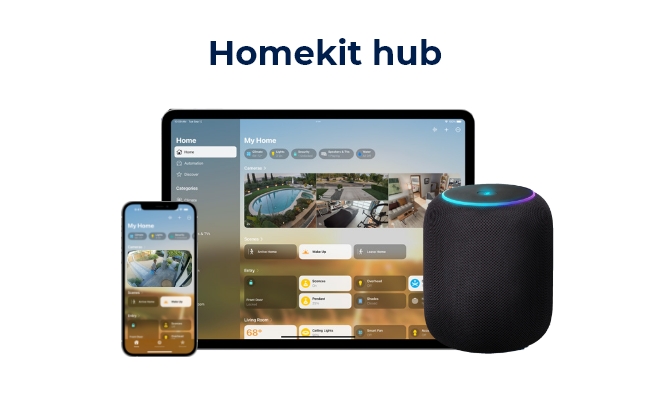
People prefer to use iPad as Home Hub as it is a more common device at home compared to HomePod or Apple TV. But the question is whether the iPad can be used as a Home Hub or not.
In this article, we will discuss what an iPad can do as a Home Hub. We will explain how you can use it as a Home Hub and the limitations of functionality in the new iOS versions.
Can I Use iPad as the Home Hub?
Initially, Apple allowed iPads to be used as a Home Hub. But now, it has discontinued this functionality in the latest iPadOS versions. Apple wants you to use HomePod, HomePod Mini, or Apple TV as the Home Hub.
The recent changes in iPadOS have limited the iPad's functionality as a Home Hub. However, it is still possible to use an iPad if you have not updated to the new Home architecture. Without the update, you can enjoy the existing features, and there won’t be any new functionality in the future.
How to Use iPad as Home Hub?
If you want to use an iPad as a Home Hub, do not update to the new Home architecture. To set up an iPad as a Home Hub, follow the steps below.
- Connect your iPad to the home Wi-Fi network and turn on Bluetooth.
- Open the Settings app on your iPad. Tap your profile name, then tap iCloud.
- You will see the apps using iCloud. Tap Show All. Enable keychain and Home.
- Go to the Settings app again and tap Home. Turn on “Use this iPad as Home Hub”
What to Do If Your iPad Isn't Working as Your Smart Home Hub?
First, make sure that you are still using the old Home Hub architecture. If you have updated to the new architecture, you won’t be able to use your iPad as a Home Hub.
After that, check whether the Home Hub functionality on the iPad is enabled or not. Go to the Settings and tap Home. Make sure the feature “Use this iPad as Home Hub” is turned on.
Moreover, you also need to connect your iPad to the home Wi-Fi network and turn on Bluetooth. And make sure the Wi-Fi connection is stable.
What Functions Will Not Be Available If You Use iPad as Home Hub in New OS?
From iOS 16, Apple discounted the support for iPad to be used as a Home Hub. But if you still want to use an iPad for this purpose on the old Home architecture, you won’t be able to enjoy the new features of the HomeKit update.
Moreover, the functionality will also be reduced. You can’t access the devices remotely, which is the primary feature. You can’t even control anything with Siri.
Automation won’t be available. So, you can’t automate the connected devices through the iPad.
Most importantly, you can’t use HomeKit Secure Video. iPads don’t have enough processing power. You will experience delays and other issues.
The primary functions of Home Hub won’t be available in the new OS. That’s why it is better to switch to HomePod, HomePod Mini, or Apple TV, as they are officially supported as Home Hub. You will get new features and functionality over time.
Bonus: The Alternative of Home Hub for Security
Home Hub isn’t an ideal option for security because it’s not a dedicated security system. It lacks various features that professional security systems have and reliability.
For optimal security, you can go with Reolink Home Hub. It’s a wireless security center that controls up to eight Reolink security cameras. It is compatible with dual-band and Wi-Fi 6 cameras to offer robust performance.
It has an encrypted storage where your data is stored with incredible security. It prevents unauthorized access and supports up to two 512GB microSD cards. It is equipped with exclusive anti-theft algorithms to prevent data leakage. It alarms users in case of any issue and records every instant, even when the network is disturbed.
Wireless Security Center with Encrypted Local Storage and Multi-Device Management
64GB microSD Card Included; Exclusive Anti-Theft Algorithms; Expandable System Up to 8 Reolink Cams; No Monthly Fees
FAQs
1. Is the iPad no longer supported as a Home Hub?
Yes, an iPad is no longer supported as a Home Hub. The new Home Hub architecture does not support iPad. If you are still using the old Home Hub architecture, you can still use an iPad as a Home Hub with the existing functionality.
2. What Apple devices can be a home hub?
You can use HomePod, HomePod Mini, or Apple TV as a Home Hub. These devices are supported in the new Home Hub architecture.
Conclusion
iPads used to work as a Home Hub. However, the recent changes in the Home architecture and OS do not support it anymore. You can still use an iPad as a Home Hub with limited functionality if you are not updated to the new Home architecture. We have shared the step-by-step method to set up an iPad as a Home Hub. If you are facing issues in connecting the device, you can check the issues we have discussed. For better security, a professional security system like Reolink Home Hub is a better option.
Search
Be in the Know
Security insights & offers right into your inbox

