Can Alexa Read Books? How to Get Hands-Free Reading Experience
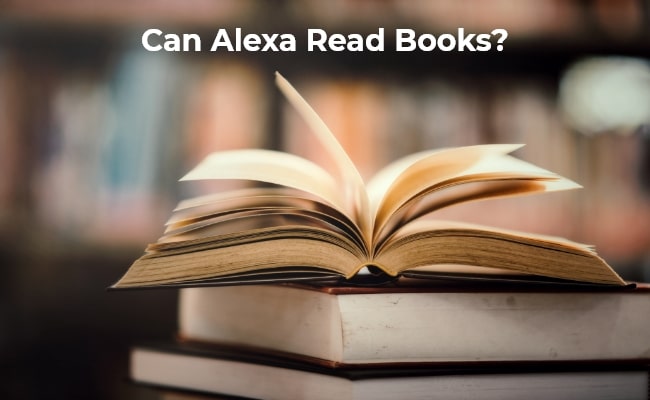
Wondering can Alexa read my Kindle books? Finding time to sit down and enjoy a good book can be a challenge. However, with the help of virtual assistants like Amazon's Alexa, you can now have a hands-free reading experience.
In this comprehensive guide, we'll explore how Alexa read Kindle books and Audible audiobooks, as well as explain the compatibility of various devices with this feature.
Can Alexa Read Books?
Can Alexa read kindle books? Yes! Alexa, Amazon's virtual assistant, can read Kindle books and Audible audiobooks. You can simply ask Alexa to read a book. Whether you're cooking, exercising, or simply relaxing, you can now immerse yourself in your favorite stories without having to hold a physical book or device.
How to Get Alexa to Read Kindle Books
If you're a Kindle user, getting Alexa to read your books is a straightforward process. Follow these simple steps to learn how to have alexa read kindle books:
- Open the Alexa app on your compatible device (smartphone, tablet, or Amazon Echo device).
- Tap the "Play" button located in the app's navigation menu.
- Navigate to your Kindle Library, which must be connected to your Alexa account.
- Select the book you want Alexa to read.
- Once you've chosen the book, Alexa will begin narrating it to you.
It's that easy! With just a few taps, you can sit back, relax, and let Alexa's soothing voice transport you into the world of your favorite book.
Can Alexa Read Audible Books?
Absolutely! Alexa's book reading capabilities extend beyond just Kindle books. Thanks to Amazon's ownership of the popular audiobook service, Audible, Alexa can also read Audible books to you.
In fact, Audible has launched over 100 audiobooks for free on Alexa, allowing you to enjoy a wide selection of titles without having to pay for a subscription. This is an excellent opportunity to explore new authors, genres, and stories without any financial commitment.
How to Get Alexa to Read Audible Books
If you're an Audible subscriber and prefer to listen to audiobooks, the process is equally straightforward. Simply connect your Audible account to your Alexa device, and then say, "Alexa, read [title] from Audible." Alexa will then proceed to play the audiobook of your choice, allowing you to enjoy professional narration while engaging in other activities.

For homes with kids, you can use a baby monitor or a compact security camera to remotely keep an eye on your children's reading activities. We recommend the Reolink Argus 4 Pro and Argus 4 for this purpose.
4k 180° Wire-free Color Night Vision Camera
4K UHD 180° Blindspot-free View; Color Vision Day and Night; 30% More Battery Life; Dual-band Wi-Fi 6; Smart detection.
How to Listen to Libby Books on Alexa
If you're a fan of your local library's digital collection, you'll be thrilled to know that you can also listen to Libby books on Alexa. Libby is a popular app that allows you to borrow and read ebooks and audiobooks from your local library, providing you with access to a vast collection of titles without having to purchase them.
To connect Libby to Alexa, follow these simple steps:
- Open the Alexa app and navigate to the "Settings" menu.
- Select "Music & Podcasts," then "Libby."
- Follow the on-screen instructions to link your Libby account to Alexa.
Once you've completed the setup, you can simply say, "Alexa, read [title] from Libby," and your virtual assistant will start narrating the book you've borrowed from your local library.

Which Devices Support Alexa Book Reading?
One of the best things about Alexa's book reading capabilities is that they are available on a wide range of devices, ensuring that you can enjoy your hands-free reading experience wherever you go. Here are some of the devices that support Alexa's narration:
- Amazon Echo devices (Echo, Echo Dot, Echo Show, Echo Studio, etc.)
- Fire TV devices
- Smartphones and tablets with the Alexa app installed (iOS and Android)
- Compatible third-party Alexa-enabled devices (speakers, smart displays, etc.)
Bonus: Alexa's Commands for Book Reading
To enhance your hands-free reading experience, Alexa offers a range of voice commands specifically designed for book narration. These commands allow you to easily control the narration, adjust the reading speed, and even pick up where you left off, ensuring a seamless and personalized experience.
Here are some common commands you can use:
- "Alexa, pause/resume reading."
- "Alexa, go back/forward [X] minutes/seconds."
- "Alexa, what's the reading speed?"
- "Alexa, increase/decrease the reading speed."
- "Alexa, where was I?"
FAQs
What books can Alexa read to me?
Alexa can read Kindle books from your Amazon library, Audible audiobooks, and ebooks/audiobooks borrowed from your local library through the Libby app. This gives you access to a vast collection of titles across various genres and formats.
How do you get Alexa to read a book?
To get Alexa to read a Kindle book, open the Alexa app, navigate to your Kindle Library, and select the book you want to be narrated. For Audible books, simply say, "Alexa, read [title] from Audible." For Libby books, connect your Libby account to Alexa and use the command "Alexa, read [title] from Libby."
Can you listen to books through Alexa?
Yes, Alexa can narrate Kindle books, Audible audiobooks, and Libby ebooks/audiobooks from your local library. This allows you to enjoy a hands-free reading experience while multitasking or relaxing.
Conclusion
The ability to enjoy books while engaging in other activities is a luxury. Thanks to Alexa, you can now indulge in a hands-free reading experience, allowing you to multitask or simply relax while your favorite books are narrated to you. Whether you're a Kindle user, an Audible subscriber, or a library patron, Alexa has got you covered with its book-reading capabilities.
We hope this article has provided you with a comprehensive understanding of how to leverage Alexa for your reading needs. Give it a try and let us know your thoughts on this convenient and immersive reading experience in the comments below!
Search
Subscribe for the Latest Updates
Security insights & offers right into your inbox

