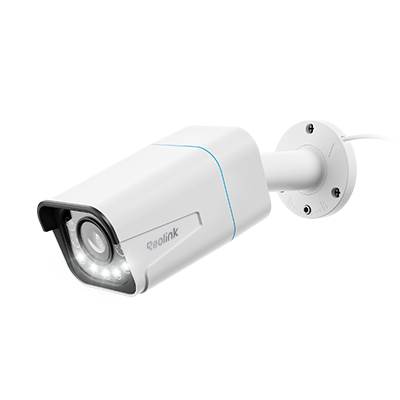Time Lapse Cameras Ultimate Guide: How It Works, Top Picks & Setup
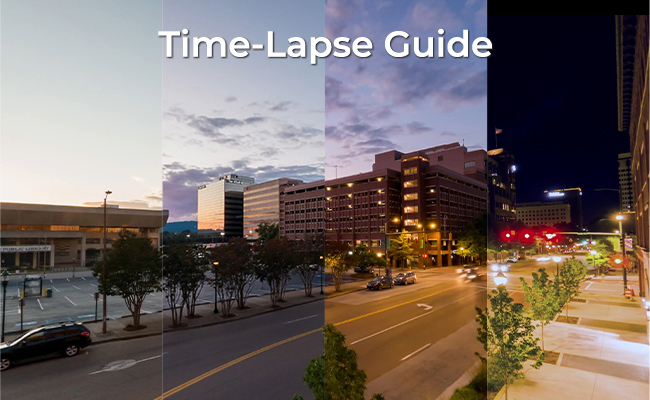
Have you ever wanted to know how a flower blooms, a cloud floats by, or a building rises from the ground? A time-lapse camera can help you capture the whole dynamic movement of these things.
In this post, we'll discuss everything you will need to know about these remarkable time-lapse cameras. From what they are to how you can use them and how to choose a great time-lapse camera, let's deep dive into everything you want to know about them.
What Is A Time Lapse Camera?
A time-lapse camera is a device that can capture images at regular intervals over a long period of time, which would be hours, days, or even weeks. The resulting images can then be compiled into a video, giving the effect of recording an event or scene fast forward.
Time-lapse cameras come in all shapes and sizes, from small, action sports cameras to large professional cinematic devices. The most common type of time-lapse camera is a DSLR or mirrorless camera paired with an intervalometer, which controls the frequency at which shots are taken.
Some newer models allow users to program the interval and length of exposure times manually or through the use of an app on a smartphone or tablet.
Besides, security cameras can be used as time-lapse cameras as well. They can not only monitor your properties and give motion-activated alerts, but also enable you to shoot time-lapse videos of the monitoring area.
Thanks to their unique features, time-lapse security cameras can also play an important role in monitoring construction sites and public areas. They create recordings of events occurring over long periods of time and help users identify patterns, trends, and changes in activity on an area or property. Meanwhile, details of any moment will also be saved for later viewing.
What You Can Do With A Time-Lapse Camera
Whether it's a professional time-lapse camera or a security camera with a time-lapse function, you can use it to capture many different types of scenes and events.
From documenting the changing weather patterns throughout the day or seasonally to capturing the growth of plants or other forms of nature over different spans of time, these cameras can capture events or scenes that may not be possible to witness in person.
In addition, you can also use your time-lapse camera for more practical applications. For instance, if you’re running a business that requires monitoring on-site activity such as construction projects or security footage, using a time-lapse camera would be ideal for keeping track of progress without having to constantly monitor it yourself.
Time-lapse photography is becoming increasingly popular due to its versatility and convenience. Whether you’re looking for creative visuals or practical surveillance applications; a time-lapse camera is guaranteed to provide unique perspectives and insight that regular photographs cannot provide.
How Time Lapse Cameras Work
Time-lapse cameras are a great tool for capturing events and activities that unfold over long periods of time. The "magic" behind those marvelous time-lapse videos is quite simple.
A time-lapse camera takes a series of still images at regular intervals and then converts the images into a video format. This technique allows viewers to observe changes over an extended period of time that would otherwise be impossible to see with the naked eye.
Time-lapse cameras use digital imaging technology for capturing still frames at regular intervals. Depending on the camera and settings, it could take anywhere from 1 minute to 24 hours between shots. The camera will then store each image in memory until they are ready to be compiled into a movie format.
As a result of time-lapse photographing, 1 hour can turn into 1 minute of film depending on how long the interval is set. Some cameras also allow you to program them with specific start and end times when they will automatically begin and stop shooting pictures.
How To Wisely Choose A Time-Lapse Camera
When choosing the right time-lapse camera for your project, it is important to take into account the following issues.
-
Your budget. The first step in choosing a time-lapse camera is determining your budget. Time-lapse cameras range in price from very affordable to extremely expensive, so it is important to determine what you are willing and able to spend before making any decisions.
-
Environment of the project. If you will be shooting outdoors in extreme weather conditions, you may need a camera with high dust and water protection ratings (IP ratings). If you plan on shooting at night, then look for one that allows for long exposures and has quality night vision capabilities.
-
Image resolution. Without any doubt, image resolution matters a lot for all time-lapse cameras. Higher-resolution cameras will capture more details and clearer images than lower-resolution cameras. An ideal time-lapse camera should have a 4-12 megapixels resolution for you to shoot crystal-clear images.
-
Storage. Most time-lapse cameras have limited internal memory, so it's important to make sure the camera has enough storage space for all the footage you shoot. Investing in some extra storage devices like SD cards or hard drives can help extend your recording capacity significantly.
-
Remote control. Think about how convenient it will be to use this camera when you're not at the site. Some cameras have wireless capabilities such as remote control or WiFi connectivity; these features can make setting up and operating the camera much easier than those without them.
-
Power supply. It’s important to ensure the time-lapse camera you choose has an unfailing power supply during time-lapse photography. For projects that require prolonged shooting, it’s recommended to use an AC-powered or PoE camera. If you prefer a battery camera, make sure it has long battery life and can be powered by a solar panel.
Finally, take some time to explore reviews of the time-lapse camera before settling on one for your project. It can help you understand more about each camera’s strengths and weaknesses so that you can make an informed decision.
Best Time-Lapse Camera Recommendation
With tons of time-lapse cameras of various types on the market, it can be a daunting task to find the best one. For professional photographers, DSLR is for sure the ideal choice despite its high price.
But for people with a limited budget and interested in documenting everyday life and the construction process, time-lapse security cameras can be the most cost-effective option. Here are two of the greatest time-lapse cameras for your needs.
Best 4K Camera for Construction Time Lapse - RLC-811A
Reolink 811A is an indoor/outdoor security camera with a built-in time-lapse function. It features 4K 8MP ultra high resolution with 5X optical zoom, thus providing highly detailed images with stunning clarity and vivid color.
4K Smart PoE Camera with 5 Spotlights
4K 8MP Ultra HD Day & Night, Person/Vehicle Alerts, 5X Optical Zoom, Two-Way Audio, Built-in Siren, Color Night Vision, Live View Anywhere.
Additionally, the RLC-811A PoE camera has a stable power supply and can record events 24/7. It's also easy to install and set up. Moreover, this camera boasts smart motion detection which will enable it to distinguish a person or vehicle and send instant alerts.
Best Solar Powered Camera for Time Lapse Video - Argus 3 Pro
Argus 3 Pro is a wireless video surveillance system that can be used for time-lapse photography as well. It has a long-lasting battery and can be powered by a solar panel, which enables it to run for months.
Argus 3 Pro supports 2K 4MP HD resolution recordings and comes with an impressive night vision capability. With built-in spotlights, this wireless time-lapse camera can capture everything clearly and colorfully even in low-light conditions.
Check the stunning time-lapse video of the first snow shot by Argus 3 Pro.
If you are searching for more security camera models that support time-lapse, you can refer to this list of all Reolink IP cameras with time-lapse capability.
How To Shoot Your Own Time-Lapse Videos
Shooting time-lapse videos can be an exciting and unique way to capture moments in time. There are a few steps you need to take to create a wonderful time-lapse video successfully.
1. Prepare the necessary tools
The first thing to do is make sure you have all the tools ready. What you need may include:
-
A time-lapse camera. Whether it is a DSLR, a smartphone, or a security camera, make sure it has a time-lapse function or interval mode. This can make shooting time-lapse videos as easy as a breeze. To create more enjoyable time-lapse videos, you can put several cameras in different places and mix their shots together.
-
A tripod. Make sure your time-lapse camera stays still throughout the recording process. A tripod is essential for DSLRs and smartphones. If you choose a security camera, you should fix it to the wall or ceiling firmly.
-
A memory card with large capacity. Time-lapse photography requires long-term shooting, which means the camera will take a lot of photos. To keep all the video footage, you'd better insert a large-capacity SD card (up to 256GB) into the camera.
2. Choose a good position
Based on the camera you already have, you can decide what kind of time-lapse videos to record. Do you want to show the passage of days and nights, or just record something like the changing seasons?
Once you’ve determined what type of time-lapse video you want to take, you can set up your tripod and camera in a stable position with a good view. Make sure that when adjusting your tripod and camera, the mount itself is level so that the movement across the frame is smooth when shooting.
Also, be mindful of the weather if you plan to put the camera outside. Make sure the camera is weather-proof to withstand sunshine or snow. Otherwise, you need to place the camera in a partially shaded area or use some shade or masking material over it.
3. Configure essential settings
When setting up your camera for shooting, adjust the white balance, focus, and aperture according to the environment (if these settings are configurable). This will make sure that your image looks its best when played back as a movie later on.
But if you're using a security camera, shooting time-lapse videos can be quite easy as many of them have time-lapse functions. Reolink RLC-811A, for example, allows users to configure time-lapse settings via Reolink App or Client. It only takes you a few minutes to finish the configuration.
Here's what you need to do when setting time lapse on Reolink App:
Step 1. Launch Reolink App and go to Device Settings > Time Lapse.
Step 2. Tap Try Now and select a scene for time-lapse capture.
Step 3. Customize settings for the scene you choose, including when to start recording, duration, interval, quality, etc.
If you want to know more about the setup, check the guide on how to set up time-lapse step by step.
Editor's Tip: Duration and interval are two key settings you should understand for taking pictures. Duration decides how long you want to capture images, ranging from 1 minute to over 1 year. Interval is the amount of time between each frame taken. This value will determine the final length and speed of your time-lapse video. The lower the interval, the more frames you'll have per second and the faster your video will appear.
4. Shooting your time-lapse video
Now it’s time for the fun part!
Make your camera start recording and let it run until it finishes the time-lapse recording. Do not move or adjust the camera during filming as this could create inconsistencies between frames. Such changes could ruin the effect of the final video piece when edited together in post-production.
Bonus Tips for Cameras without Time-Lapse Mode
Not all cameras have built-in time-lapse mode and this can make creating time-lapse videos more challenging. Fortunately, there are several ways to shoot time-lapse videos on any camera.
Intervalometer for DLSR or other digital cameras
An intervalometer is an external device that can connect to your DSLR or other digital cameras. It allows you to set interval times between photos (i.e., every 5 minutes), so the camera can shoot images on a regular basis.
Once the images have been taken, you can edit them with software like Adobe Premiere Pro or Lightroom. The entire process won't take you long since only successive shots need to be chosen for assembling into a video sequence.
FTP for security cameras
If you're using a security camera without built-in time-lapse mode, you can still create time-lapse videos with the help of FTP.
To use FTP for time-lapse videos, you should follow these steps:
-
a. Ensure your camera supports FTP transfers and check if the functionality is built-in or if you need additional software.
-
b. Build an FTP server on your computer. (If you don't know what to do, see how to build an FTP server on your PC.)
-
c. Configure the FTP settings on your camera. This will require the FTP server address, username, and password to authenticate and establish a connection. Meanwhile, you can set the folder or directory where the images will be uploaded and configure the uploading interval.
For a step-by-step guide, you can refer to how to set up FTP on Reolink Client.
After capturing the images via FTP, you can compile them into a time-lapse video using video editing software.
FAQs
Still have questions about time-lapse cameras? Get your answer here!
What camera do I need for time-lapse?
It depends on your specific goals and budget. For basic projects like capturing sunsets or the construction process while maintaining a low budget, a security camera with a built-in time-lapse mode is a perfect choice. It provides you with basic features and is easy to use via a mobile app, which is very convenient for beginners.
If you're looking for something more advanced to take on complex projects, a DSLR camera or mirrorless digital camera might be better suited to your needs. They offer higher-resolution sensors and can capture significantly sharp details.
Furthermore, they are often equipped with built-in intervalometers as well as support for external devices like motion control rigs that allow precise control over moving objects like stars in the night sky.
How much do time-lapse cameras cost?
Time-lapse cameras come in a range of prices, depending on their feature set and the quality of images.
Generally speaking, entry-level time-lapse cameras can cost as little as $50. These models are great for beginner photographers with low requirements for extra features or high-quality images.
Professional DSLR cameras can cost anywhere from $1000-$2000 for just the camera body, plus additional costs for lenses, flashcards, and other accessories required to set up a successful shoot.
But recently security cameras can be a great alternative to time-lapse cameras. They have built-in time-lapse mode and offer high-resolution images. A quality security camera costs you no more than $200 while satisfying the surveillance and time-lapse needs.
How long is the time-lapse video after 2 hours of filming?
If your camera records 2 hours long, the length of the final time-lapse video will depend on the interval and the frame rate you set up.
For example, if you take one photo every 10 seconds for 2 hours, and then edit with a frame rate of 24 frames per second (fps), the final video would be 30 seconds in duration.
However, if you take pictures every 5 seconds and edit at 30 fps, your final video would last only 48 seconds. The actual video length may vary between 30-48 seconds depending on your settings.
What to do if the time-lapse video is overexposed/flickering?
If your security camera produces overexposed or flickering time-lapse video, check the following issues and make adjustments.
-
The installation angle. Bright lights such as sunshine or strong spotlights will lead to blurry or overexposed images. You can adjust the camera's angle to avoid facing the sunshine or strong light.
-
Image settings. Find the video information under the basic settings of the camera, and adjust the Brightness and Contrast settings accordingly.
-
The installation environment. Reflective objectives can also cause overexposure or flickering. Check if the camera is too close to the wall or window glass and consider moving the camera to a better position.
-
Firmware bug. If you've tried all the above methods and the image is still overexposed, upgrade your camera's firmware to the latest or ask the manufacturer for help.
Conclusion
Overall, time-lapse cameras can be a great tool to take your photography to the next level and have some fun with it. With stunning visuals and beautiful shots they capture, you can view the world in a whole new way.
Whether you're a master photographer or a beginner, you can create your own compelling time lapse videos. No need for fancy equipment to pick stunning landscape shots. You can do it even with a security camera. So don't hesitate to unleash your creativity and welcome to share your gorgeous work with us!
Search
Be in the Know
Security insights & offers right into your inbox