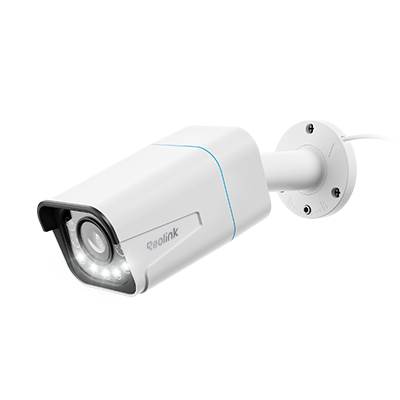Condensation in Camera: How to Remove Moisture from Camera Lens?

Condensation in camera causes many problems: blurry images, lenses covered in a mist, and recordings that capture nothing but fog. Also, it may even corrode your outdoor CCTV cameras and lead to permanent failure, if you don’t take effective solutions in time. To stop security cameras from fogging up, we have collected 10 most practical solutions for you to remove condensation from outdoor IP security cameras and tell you how to solve Reolink condensation in camera.
- Why is My Security Camera Blurry?
- How to Get Condensation out of CCTV Camera Lens?
- How to Prevent Moisture from CCTV Cameras?
- How to Fix Security Camera Foggy at Night?
- Risks of Ignoring Condensation in Camera
- Bonus Tips: How to Find the Best Anti Fog Spray for Security Camera
- FAQs
- Will condensation ruin my camera?
- Conclusion
Why is My Security Camera Blurry?
Once, a Reddit user shared their security camera issues: “My outdoor IP camera goes all blurry at night but it comes right after sunrise. Is this condensation in a security camera or moisture in camera lens? why is my blink camera foggy at night?”
Why does my blink camera look foggy? Security camera condensation is quite like a ghost – that only comes out at night and disappears during the daytime. So, how does a security camera condensation problem occur? Here are some common factors:
Factor 1. Security Cameras Are Not Perfectly Sealed
A major cause of condensation in security cameras is that the device is not well-sealed or even unqualified. For example, some outdoor CCTV cameras don’t meet the water-resistance standard that they claim.
With inferior security cameras installed outdoors, you are more prone to CCTV camera condensation problems than using the qualified ones from trusted security camera brands.
Factor 2. There Are Large Daily Temperature Swings
Condensation inside a security camera occurs when warm moist air meets with the cold surfaces of the security camera, especially if there is a large temperature swing within a day.

Generally speaking, both late summer and autumn are peak times among a year for security camera condensation with relatively obvious temperature changes from day to night.
Factor 3. Foggy Cameras Are Constantly Exposed to Severe Weather Conditions
Unsuitable installation spots are also responsible for CCTV camera condensation problems, even for qualified waterproof security cameras.
For example, if your CCTV cameras are constantly exposed to heavy rains, storms and other harsh weather conditions without any shelters, they may not resist the penetration of water over time and finally result in foggy images, including ring camera foggy at night and ring doorbell steaming up.
Factor 4. IP Cameras for Indoor Use Only Are Installed Outdoors
Another possible reason why security cameras fog up is that you may mistakenly put up an indoor CCTV camera for outdoor use.
So, to avoid security camera condensation, it is best to use cameras with higher IP rating, such as IP66 cameras, if you are planning to install one in the open air.
4K Smart PoE Camera with 5 Spotlights
4K 8MP Ultra HD Day & Night, Person/Vehicle Alerts, 5X Optical Zoom, Two-Way Audio, Built-in Siren, Color Night Vision, Live View Anywhere.
How to Get Condensation out of CCTV Camera Lens?
With a security camera foggy at night, you won’t get any useful recordings over a long night. To get rid of the fog on outdoor security cameras, here are some practical solutions on keeping outdoor security cameras from fogging up:
Solution 1. Wipe Off Condensation in Security Cameras with a Micro-fiber Cloth
To remove condensation in camera, you may simply wipe the outer lens covers (not the lenses) with a micro-fiber cloth, which will not leave any water spots.
Another feasible way to get condensation out of security camera is using a hair dryer to heat up slightly and the fog on security camera will disappear soon.
Solution 2. Apply Anti-fog Spray on Security Camera Covers
In case that security camera condensation problems occur frequently, it is best to apply a layer of anti-fog spray on the outer lens cover as well.
By using such spray regularly, you are able to protect outdoor security cameras from condensation issues.
Solution 3. Seal Security Cameras into Waterproof Boxes
Waterproof boxes are workable solutions to deal with condensation in IP security cameras, especially if heavy rains and fierce storms hit your areas from time to time.
And don’t forget the ventilation:
Drill a hole in the boxes and cover the hole with water-resistant materials.
Solution 4. Remove the Covers of Dome Security Cameras & Wipe Off Condensation
If there is condensation inside dome security cameras, it is best to take the outdoor CCTV cameras from the installation positions and bring them indoors before removing their outer lens covers.
Then, you may use a micro-fiber cloth or hair dryer to wipe off condensation carefully. After using such tools, no water spots will be left on the surface of the lens covers so that the dome security cameras’ image quality will not be affected as well.
After the cleaning, it is best to re-seal the security cameras by pressing the foam ring against the glass firm and adding waterproof gel on all the seals and gaskets. By doing so, you are able to avoid further dome security camera condensation problems.
Note: This may invalidate the security camera warranty. Before you remove the dome camera cover to wipe off condensation, you'd better contact the support team or professional from the security camera brand and confirm if it is okay to do so.
Solution 5. Add Silica Gel/Desiccants to Outdoor IP Security Cameras
To prevent security cameras from becoming foggy at night, another good solution is to put a small packet of silica gel inside the outdoor CCTV cameras.

Such desiccant materials are capable of removing moisture and drying out the air and thus, avoiding CCTV camera condensation problems.
Note: This may invalidate the security camera warranty. Before putting silica gel into the camera, you'd better contact the support team or professional from the security camera brand and confirm if it is okay to do so.
Solution 6. Install Heaters/Blowers in Outdoor CCTV Cameras
In addition to the silica gel, you may also add heaters or blowers to outdoor security cameras so as to avoid condensation.
However, professional knowledge and skills are required to finish this job. So, you’d better add heaters to IP security cameras only if you have good understandings on electronic appliances.
Solution 7. Contact Customer Support for Further Assistance
Aside from dealing with condensation in dome security cameras on your own, you may also contact customer support for help as well.
Professional support teams from trusted security camera brands will help you find out the causes and guide you on how to get condensation out of security cameras in effective ways.
How to Prevent Moisture from CCTV Cameras?
No one would like to see condensation in cameras after paying the bills only weeks later. So learning how to get moisture out of camera becomes important.
To stop your cameras and doorbells misting up and lens cloudy problmes, it is best to check the following tips:
Tip 1. Choose Security Cameras from Top-Rated Brands
When buying security cameras online or from local distributors, it is best for you to consider the top security camera brands, such as Reolink, Ring, Blink, etc.
These brands usually enjoy high reputation for their qualified products and outstanding customer service, such as a responsive support team, long warranty period and so on.
So, when you encounter security camera condensation problems, you will get the issues solved with the assistance of professional support teams, which won’t cost a dime.
Here, we recommend Reolink CX810. CX810 is a 4K full color night vision PoE camera. With the latest ColorX technology, it brings True Full-Color Night Vision even in the dimmest light, ensuring clear images at all times. You don't have to worry about fog or condensation inside the device. Thanks to its F1.0 Super Aperture, it captures vivid details with precision.
4K PoE ColorX Night Vision Camera
4K Ultra HD with HDR Tech; F1.0 Super Aperture; ColorX True Full Color Night Vision; 3000K Adjustable Warm Light; Advanced 1/1.8'' Sensor
Additionally, Reolink also releases 4K ColorX battery security camera - Altas PT Ultra. This security camera not only has full-color night vision but also a higher resolution, making nighttime images more explicit. The wire-free design also offers more flexibility in terms of placement and use.
Industry-leading 4K Continuous Recording Battery Camera
4K UHD Continuous Recording; ColorX Night Vision; Pan & Tilt; Automatic Tracking; All Recordings Stored Locally.
Tip 2. Take a Closer Look at Security Cameras’ Working Temperature & Humidity
Before checking out, you may take a look at the security cameras’ working temperature and humidity, especially if you live in high latitude and cold regions.
Besides, you’d better confirm whether the security cameras are able to work in both indoors and outdoors. Mind that qualified outdoor CCTV cameras shall sustain weather-proof ratings of IP65 or even higher.
Tip 3. Be Cautious When Choosing Installation Spots
Even if you have purchased water-resistant security cameras, you still have to be careful when choosing suitable camera installation spots.
When the outdoor CCTV cameras are exposed to direct sunlight or all sorts of weather conditions without any shelters, the chance that security camera condensation problems emerge will increase to a large extent. Some ideal security camera installation positions include:
-
Under the soffit/eave
-
Front door
-
Porch
-
Garage
-
Back door
-
Off-street window
Tip 4. Minimize Condensation and Moisture Risks
Sudden temperature changes can cause lens condensation. To prevent this, acclimate your camera in a sealed bag when moving from cold to warm areas, and keep it in its protective housing during installation.
Use rain covers to block moisture, and in extreme cold, heating straps can keep the lens above the dew point to prevent fogging.
How to Fix Security Camera Foggy at Night?
Unfortunately, if moisture or water gets into your security camera and it stops working properly, you might need to send the misty camera in for professional repair. Here are some methods on how to get fog out of camera and prevent cameras from being foggy at night.
1. External and Internal Cleaning
Gently wipe the lens with a microfiber cloth to remove dust, fingerprints, and smudges. Wipe the lens in a circular motion. If there’s fogging inside the lens, use a lens blower to gently blow air into the lens to remove moisture. You can also place the camera or lens in a sealed bag with desiccant packets (like silica gel) to absorb moisture.
2. Warm Up the Camera
If your camera is fogged up or has moisture inside, moving it to a warm, dry place can help evaporate the moisture. If you don't have the right tools, you can use a hair dryer on a low setting to clear the fog, but be careful not to overheat the camera.
3. Consider Professional Cleaning If Necessary
If the fogging persists and you’re unable to fix it yourself, consider taking your camera to a professional. They can safely disassemble and clean the internal components to remove any moisture and prevent further damage.
Risks of Ignoring Condensation in Camera
-
Internal Fogging: Moisture may accumulate inside the lens or reach the sensor.
-
Electronic Damage: Prolonged exposure can harm internal components.
-
Lens Fungus: Continuous moisture can promote fungus growth, affecting image quality.
Bonus Tips: How to Find the Best Anti Fog Spray for Security Camera
If you want to apply anti-fog spray on camera lens, you can consider the following factors for the best option.
- Compatibility: The spray needs to be compatible with the material of your security camera lenses. Some sprays may be specifically designed for certain lens types or coatings.
- Application Method: You should choose sprays with a convenient application method, such a spray bottle, wipes, or a gel formula.
- Effectiveness: You can look for anti-fog sprays that have proven effectiveness in preventing fogging on camera lenses, especially in challenging weather conditions or high-humidity environments. You can know this by reading product reviews.
- Features: You can opt for sprays with longevity, ease of application, and esistance to environmental conditions like rain or humidity.
FAQs
What is the built-in safety feature that protects a camera from condensation?
The built-in safety feature that protects a camera from condensation is often a sealed and moisture-resistant housing or casing. This enclosure helps prevent moisture from entering the camera and causing condensation on internal components. The sealed construction can safeguarding the camera's functionality and image quality when it is placed in outdoor spaces.
Why is my blink camera foggy at night?
Due to the condensation on the camera lens. Condensation occurs when the temperature of the camera's lens is lower than the dew point of the surrounding air. It can cause moisture to accumulate on the surface. This often happens in humid environments or when there are rapid temperature changes, such as during the transition from daytime to nighttime.
Will condensation ruin my camera?
Yes, condensation can damage your camera if left unaddressed. Moisture inside the lens or on internal components can cause internal fogging, reduce image clarity, and over time may lead to electronic damage or even lens fungus.
Conclusion
Ensuring security cameras remain clear and fog-free during nighttime is crucial for their optimal performance. By implementing the methods outlined above, we trust you'll discover the most effective means to safeguard your surveillance devices.
It’s your turn now! Do you have any unique solutions to deal with problems of condensation in camera? Please share your ideas in the comment below and we would like to add them to the list above.
Resources:
① A Redditor: Has anyone experience condensation in Ring security cameras? I can’t record!
② A Geekzone’s User: How can I stop security camera condensation problems from happening?
③ A Use-IP’s OP: Does anyone have any ideas on how I might get condensation out of Hikvision dome security cameras?
④ A CCTV Forum’s User: I have a bullet camera which appears to get a buildup of condensation on the inner side of the glass in front of the lens. Does anybody know if there is anything that I can do to deal with the security camera condensation?
Search
Subscribe for the Latest Updates
Security insights & offers right into your inbox