Modem Router Combo Vs. Separate: 2026 Which One to Choose
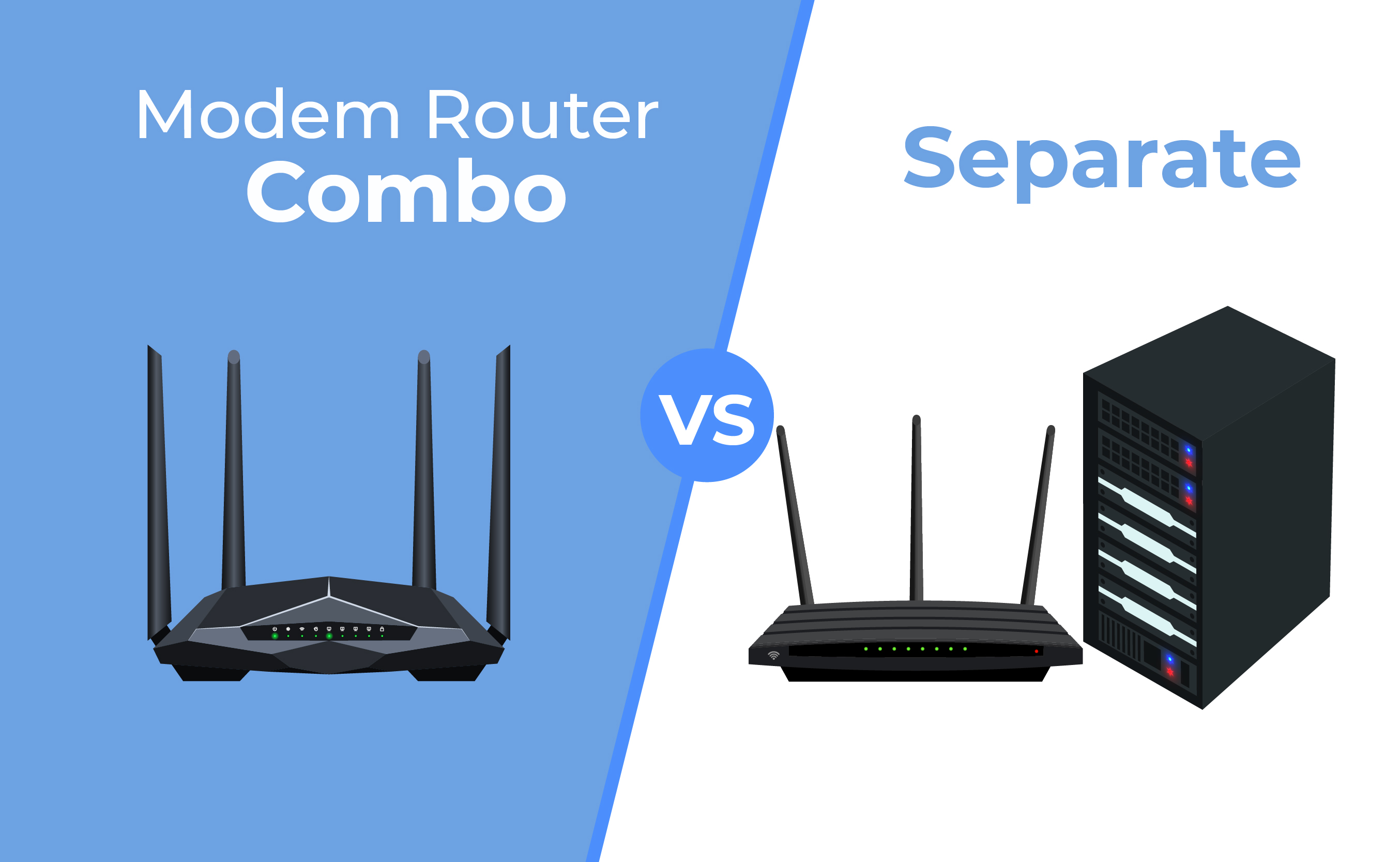
Traditionally, the internet connection was established through a standalone modem, which communicated with the internet service provider (ISP) and then connected to a separate wireless router for distributing the internet signal throughout the home. However, the landscape has evolved, and the combos of modem and router have emerged as an all-in-one solution that combines the functionalities of both devices into a single unit.
This article aims to explore the answer to the question: "is it better to have a separate modem and router?" to help readers make an informed decision about which option best suits their specific needs.
Basic of Modem Router Combo vs. Modem vs. Router
These three devices are essential networking devices that play distinct roles in connecting your devices to the Internet. Let's have a look.
What is a modem router combo?
A modem-router combo is a single device that combines the functionalities of a modem and a router. The modem aspect allows it to connect to and receive Internet signals from your Internet Service Provider (ISP), while the router aspect enables it to distribute the Internet connection to multiple devices in your home or office using Wi-Fi or Ethernet connections.
Essentially, it serves as both the entry point for the Internet signal and the hub for sharing that signal among various devices within your network.
What is modem?
The modem is a communication device that allows digital devices, such as computers, to connect to the Internet over a standard telephone line, cable line, or fiber optic line. A modem acts as the initial point that receives signals from your cable internet provider. It converts these signals into a readable format and transmits them to the router, making the Internet accessible wirelessly.
What is router?
A router is a networking device that links various packet-switched networks or subnetworks. Its main tasks include forwarding data packets to their designated IP addresses and enabling multiple devices to connect through a single Internet connection.
Unlike modems, routers allow simultaneous connections of multiple devices. Although various router types are available, most of them are designed to transmit data between wide area networks (WAN) and local area networks (LAN).
Modem Router Combo Vs. Separate: What's the Difference?
The difference between these two lies in cost, setup, troubleshooting, etc.** The combo is slightly cheaper and easier to set up but can be more challenging to troubleshoot when both functions are combined. Separate devices require setting up two units but offer more control and potentially greater speeds. Troubleshooting with Separate Devices is easier as issues are isolated to one device at a time. Now, let's see the details.
Functionality
The combo integrates two devices into one, inevitably leading to some transfer speed and signal strength sacrifices. These combos prioritize convenience over top-notch performance. On the other hand, router manufacturers constantly compete to achieve faster speeds and better coverage, resulting in premium routers that surpass the capabilities of any gateway device.
Speed
Speed can vary significantly depending on the devices and internet plan used. However, in general, separate modem and router devices tend to excel in this aspect. Combos, on the other hand, typically offer lower speeds compared to using separate modems and routers.
Installation
The setup process for a modem router combo device is considerably simpler because both modem and router functionalities are integrated into one device. This means you only need to perform the setup process once. In separate models, both the modem and router need to be set up separately, which can be time-consuming and require some technical expertise.
Network control & customization
The modem router combo was designed for easy installation and user-friendliness, offering a simplified interface and fewer customization options. However, this simplicity might be limiting for advanced users who prefer fine-tuning their network settings.
On the other hand, using a separate modem and router unit allows for greater flexibility in customizing network settings and adjustments. This allows you to tailor the overall user experience according to your preferences.
Cost
The cost of individual devices, just like their speed, varies greatly. Routers are available in the market with prices ranging from $70 to $600, each offering different features. Selecting a router should be based on your specific needs and requirements, making this aspect subjective. For many people, buying two separate devices may be more expensive than getting a combo.
Placement
Modem router combinations reduce clutter and cables with their single power supply and compact design, saving space. On the other hand, separating the router from the modem increases cable and power supply requirements, potentially leading to a more space.
Compatibility
Verifying compatibility is crucial before purchasing a modem router combination, as not all of them work with all ISPs.
On the other hand, using separate modem and router setups ensures compatibility with all ISPs. This grants you the freedom to select the devices that best suit your needs and budget without concerns about compatibility issues.
Modem Router Combo Vs. Separate: Comparison Table
For a quick visualization of the differences, check out the comparison chart below:
Separate Router vs Modem Combo: Pros & Cons
In this part, we will explore the advantages and downsides of separate devices and combo kit.
Modem Combo: Pros & Cons
Is a modem router combo better? Here are pros and cons of modem combo:
Pros:
- Simple troubeshooting
- Compact design
- Space-Saving
- User-Friendly
- Cost-Effective:
Cons:
- Performance limitation
- Less control
Pros and Cons of Separate Modem and Router
Here are the pros and cons of separate modem routers:
Pros:
- ISP compatibility
- Better customization options
- Better speed and performance
- More security
- Easy network expansion
Cons:
- Upgrade more expensive
- Setup complexity
- Difficult to troubleshoot
Modem Router Combo Vs. Separate: Using Scenarios
Should I get modem router combo? If you still have questions like this in mind, let's explore different usage scenarios and the suitability of either a Combo or Separate Modem and Router setups.
Using scenarios of modem and router combo
- Home users: The combos are ideal for home users who seek a simple and easy-to-use networking solution. They are convenient for setting up a home Wi-Fi network without the complexity of managing separate devices.
- Small offices and houses: In small environments with limited space and minimal technical staff, combinations of router and modem offer a compact and user-friendly option for establishing a network connection.
- Non-Tech savvy users: For users who are not tech-savvy and prefer a straightforward setup, a combo provides a plug-and-play solution that requires minimal configuration.
- Budget constraints: If you are on a budget and looking for a cost-effective networking solution, these combos are often more affordable than purchasing separate modem and router devices.
Using scenarios of separate devices
- Gamers and streamers: Separate devices are preferred by gamers and streamers who prioritize high-performance and fast speeds for uninterrupted online gaming and streaming experiences.
- Large homes or offices: In large homes or office spaces where a robust Wi-Fi network is essential, separate modem and router units allow for the use of more powerful and specialized routers to ensure optimal coverage and performance.
- Tech enthusiasts: Tech-savvy individuals who enjoy experimenting with various networking configurations may find separate devices more appealing due to their greater control and options for customization.
- Diverse network needs: If you have a complex network setup with multiple devices, virtual private networks (VPNs), or advanced security requirements, separate devices provide better support for accommodating such needs.
How to Tell if My Device Is a Modem Router Combo?
To determine if your device is a combo, there are several ways to identify its characteristics and functionality.
-
Physical appearance: Examine the device's physical appearance. Normal combos typically have a coax cable input multiple network ports (Ethernet ports) to connect wired devices like computers, gaming consoles, etc. They also usually have antennas for Wi-Fi connectivity.
-
Product label: Check the product label. It should clearly mention whether it's a modem router combo. The device's name contains "Modem" and either "Router," "Wi-Fi," or "Gateway,"
-
ISP information: Contact your Internet Service Provider (ISP) and inquire about the device they provided or recommended. They can confirm whether it's a combo or separate devices.
FAQs
1. Which is the best separate modem and router?
The best separate modem and router will depend on various factors, including your specific needs, budget, and the internet plan offered by your Internet Service Provider (ISP). To get up-to-date information on the best separate modem and router models, it is recommended to check with reputable technology websites, and customer reviews on online retailers or consult with an IT professional or networking expert.
2. Modem Router Combo Vs. Separate,which is suitable for gaming?
For gaming, using separate modem and router units is generally more suitable. Dedicated and high-quality gaming routers offer features like Quality of Service (QoS) settings, which prioritize gaming traffic and reduce latency, ensuring smoother and more responsive gameplay.
Separate setups also allow for more advanced customization options, giving gamers greater control over their network settings to optimize gaming performance. Additionally, separate modem and router units often have better hardware capabilities and can handle higher internet speeds, which can be crucial for online gaming.
3. Which option is more secure?
Using separate modem and router units generally provides a more secure network setup with advanced features and greater customization. Modem combos may have basic security but lack the same level of control and may receive less frequent updates, potentially making them less secure.
For enhanced network security, users with advanced needs prefer separate devices, regular firmware updates, and best practices like strong passwords and encryption.
4. Do I need a router and modem combo?
This depends on your setup and preferences. A router modem combo is simple, space-saving, and has an easy setup. It combines modem and router functions into one device, eliminating the need for separate units. However, if you require advanced customization, higher performance, or specific network needs, using separate modem and router devices offers more flexibility and control.
Conclusion
When choosing between these two devices, you should consider factors such as your technical expertise, budget, space availability, desired level of customization, and network performance requirements.
Regardless of your decision, thorough research is essential. Selecting a high-quality product that aligns with your requirements will ensure fast and reliable Internet tailored to your specific needs. If you like this article and find it helpful, share it with your friends. Got something to say about modem router combo and separate devices? Make sure you leave a comment below!
Search
Subscribe for the Latest Updates
Security insights & offers right into your inbox
