Gemini vs. Google Assistant: What's the Difference?
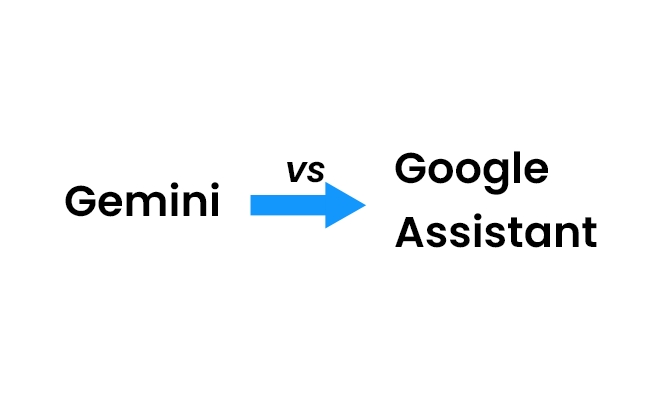
The comparison between the well-established Google Assistant and the emerging Gemini AI continues with the launch of new technological advancements from the likes of Google.
In this article, we will discuss the difference between Gemini vs. Google Assistant, their core features, functionality, and the value they bring to users who want a seamless AI experience.
Gemini vs. Google Assistant: What Are They?
Google Assistant does everything from managing your calendar to controlling smart home devices. On the other hand, Google’s latest AI innovation, Gemini, is an AI model created to compete with other large AI models.
What is Google Assistant?
Google Assistant is an AI-driven virtual assistant by Google that has a conversational interface and the ability to make your daily tasks easier. It can answer questions, tell you the weather, turn on your smart home devices, play music, or even have a two-way conversation.
What is Gemini?
Google’s latest AI model, Gemini, is designed to bring an intelligent layer of interaction and personalized experience for users. Unlike Google Assistant, Gemini is task-oriented and intended to offer a deeper AI experience using Google’s latest AI and machine learning capabilities. Gemini isn’t just for answering questions; it’s meant to understand complex things, make predictions, and interact in a way that feels more human.
Google Assistant vs. Gemini: What's the Difference?
The most significant difference between Gemini and Google Assistant is that Gemini can provide more contextually aware and nuanced AI responses, while Google Assistant focuses on task-oriented assistance and straightforward commands. And they also differ in several key aspects:
Core Technology
Google Assistant is a natural language processing and machine learning-based service built on top of Google's technologies that are optimized for quick responses to voice commands and simple queries. It is good at simple tasks and gives you little information.
However, Gemini is built on top of state-of-the-art large language models that can understand and generate complex text. It helps Gemini do the hard stuff: working through detailed documents, analyzing data, and having more nuanced conversations.
Response Speed
Google Assistant is meant to be quick, and quick means quick, so it’s perfect for quick queries and quick commands. This lightweight architecture ensures minimal latency and gives users prompt answers.
Gemini processes more complex information and may take a bit longer to respond. However, the depth and quality of the responses, particularly for tasks that require more detailed analysis or content generation, make up for this.
Voice Recognition
Google Assistant has great voice recognition capabilities and supports multiple languages and dialects. It is user-friendly with a wide audience because it accurately interprets voice commands.
Gemini involves more text-based interactions, using advanced natural language processing to understand and generate text. It is able to take voice inputs, but its main strength is processing and generating written content.
Ecosystem Integration
Google Assistant is deeply integrated into the Google ecosystem, working with Google Calendar, Maps, and Home. It also has third-party integration support to control different smart home devices and applications.
Gemini is primarily integrated with Google Workspace apps, including Gmail, Docs, and Sheets, and provides AI-powered productivity tools. It is focused on augmenting professional and creative tasks in Google's productivity suite.
Compatibility
Google Assistant works with a variety of devices, from Android and iOS smartphones to smart speakers, smart security cameras, and many other IoT devices. It is so broad in compatibility that it is available to a large user base.
Google Workspace applications currently offer Gemini, and you may have to subscribe to get access to its advanced features. Instead, it is more focused on compatibility with Google's suite of applications and enhancing productivity within that suite.
Reolink security cameras integrate effortlessly with Google Assistant. Explore Reolink's Holiday Sales to secure your home this winter!
Reolink Security Camera Sale - Secure Your Home with Huge Savings!
Save big with Reolink! Special deals on security cameras, doorbells, and systems.
Subscription
Google Assistant is free on supported devices. However, some features or integrations may require a subscription to a specific service, like YouTube Premium, for ad-free music playback.
The Google One AI Premium plan includes access to advanced AI features and 2 TB of storage, and Gemini is part of that. Priced at $19.99 per month, the subscription provides additional features within Google Workspace applications.
Gemini vs. Google Assistant: Pros and Cons
Google Gemini Assistant has its own strengths and weaknesses, serving different user needs. Let’s take a closer look at them:
Gemini: Advantages and Drawbacks
Advantages:
- Gemini uses large language models to help with complex tasks.
- Helps increase productivity tools with AI-powered features
- Provides context-aware responses.
Drawbacks:
- A monthly subscription of $19.99 is needed to have access to Gemini's advanced features.
- Integrates primarily with Google Workspace applications.
Google Assistant: Advantages and Downsides
Advantages:
- It’s available for free across supported devices.
- It supports a huge amount of devices and services.
- Designed for quick interactions that respond with prompt answers to voice commands.
Downsides:
- It may not do as well with complex content generation or detailed analysis.
- It offers little help with productivity applications.
Which Is Better Gemini or Google Assistant? Which Should You Choose?
The choice between Gemini and Google Assistant depends on your specific needs and usage scenarios:
Choose Google Assistant if:
- You need a free, versatile assistant for everyday tasks and quick queries.
- You have multiple devices and services and want to be compatible with a lot of things.
- You need prompt responses and like voice interactions.
Choose Gemini if:
- You perform advanced AI-assisted professional or creative tasks.
- You are a Google Workspace user looking to take advantage of AI-powered productivity features.
- You are ready to pay a subscription to access advanced capabilities.
Gemini vs. Google Assistant: How to Switch Between Them?
In addition to understanding the key differences between Google Assistant and Gemini, it’s also important to know how to turn them off and switch between them.
How to Switch from Google Assistant to Gemini?
If you decide to transition from Google Assistant to Gemini, follow these steps:
- Sign up for the AI Premium plan on the Google One website.
- After you subscribe, open Google Workspace applications such as Gmail or Docs. Check if these applications have a Gemini icon or AI features.
- Depending on your device, go to settings and choose Gemini as your preferred assistant.
How to Turn Off Google Gemini or Assistant?
If you’d like to turn off Gemini or Google Assistant, here are the steps for each.
How to Turn off Gemini?
- Open the Gemini app on your device.
- Go to Settings within the app.
- Look for the option to disable or pause Gemini and confirm your choice.
How to Disable Google Assistant?
- Open your device’s Settings.
- Navigate to Google Settings and find Google Assistant.
- Tap Turn Off or Disable Google Assistant to complete the process.
FAQs
Is Gemini going to replace Google Assistant?
Gemini isn’t intended to replace Google Assistant. In fact, it’s an advanced alternative for users who want a more sophisticated AI experience.
Can I switch back to Google Assistant from Gemini?
You can switch back to Google Assistant by making it the default assistant in your device’s settings.
Is Gemini better than Google Assistant??
Individual needs determine which is the best choice. Google Assistant takes care of quick, reliable task management, while Gemini offers advanced features.
Are Google Assistant and Gemini the same?
While Google Assistant and Google Gemini are both AI-powered digital assistants, they serve different purposes. Google Assistant is built for speed and efficiency, offering quick and simple responses for everyday tasks. On the other hand, Gemini is designed to provide more in-depth, nuanced answers, making it ideal for complex queries and personalized interactions.
Who is the better than Google Assistant?
Whether Siri or Alexa is better than Google Assistant depends on your specific needs and the device you're using.
Conclusion
Each Gemini vs Google Assistant has its own set of capabilities. On the one hand, Google Assistant is great at task-based functions with seamless integration into the Google ecosystem, whereas Gemini promises an advanced AI experience with its complex interactions and personalized features. If you need Gemini or Google Assistant, it all comes down to what you want, what device you have, and how much you’re willing to pay for premium features.
What do you prefer between Gemini and Google Assistant? We’d love to hear from you. Let me know what you think in the comments below!
Search
Subscribe for the Latest Updates
Security insights & offers right into your inbox

