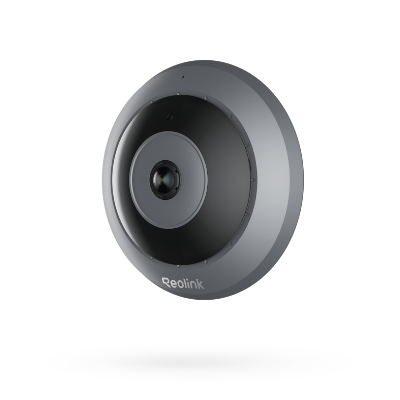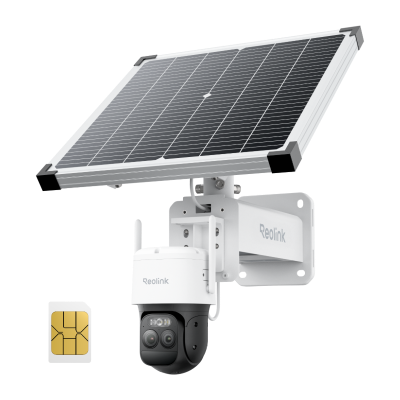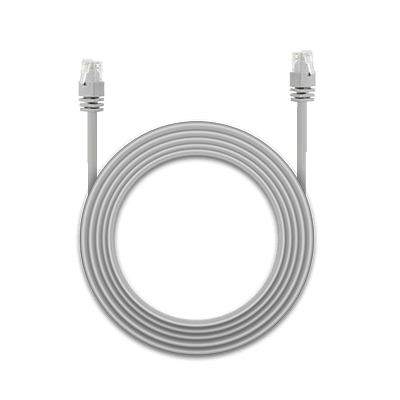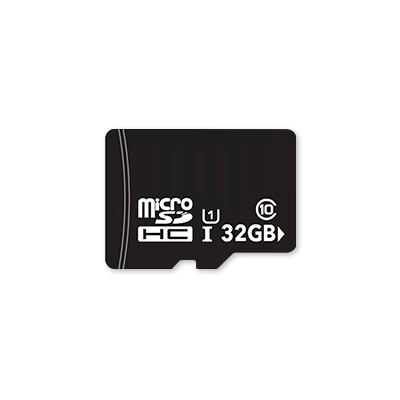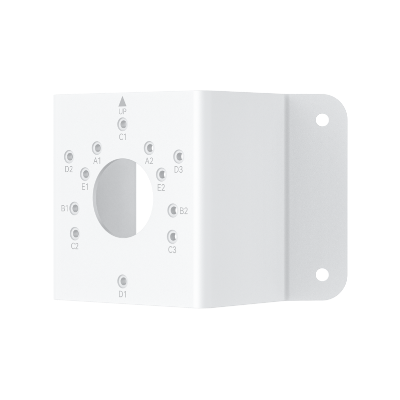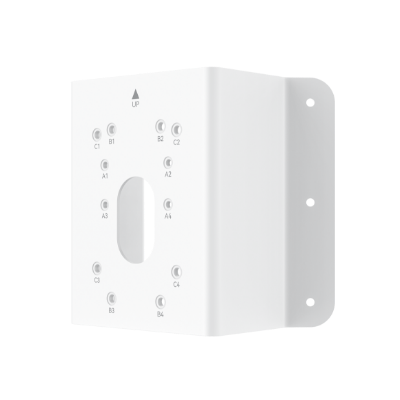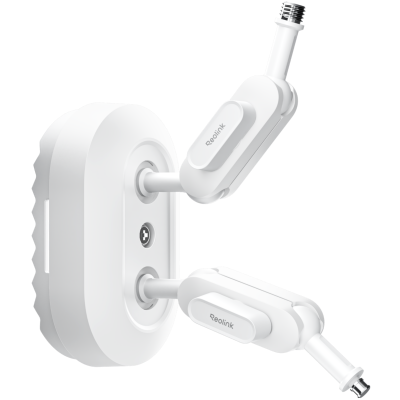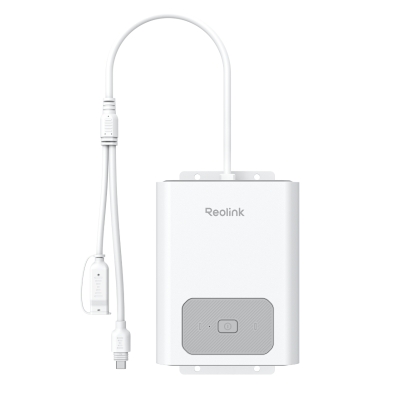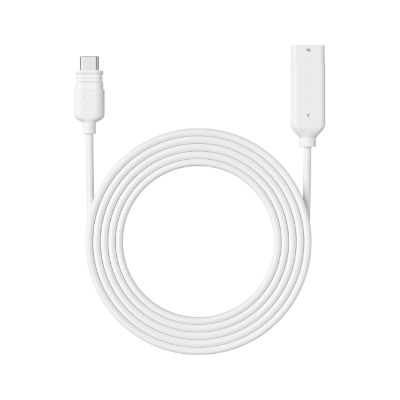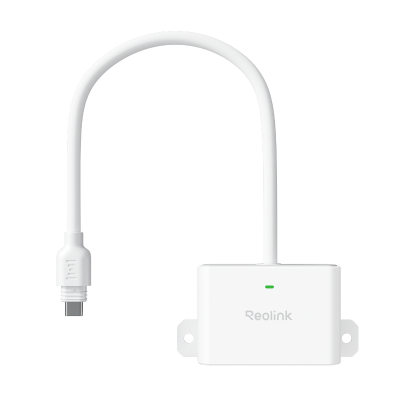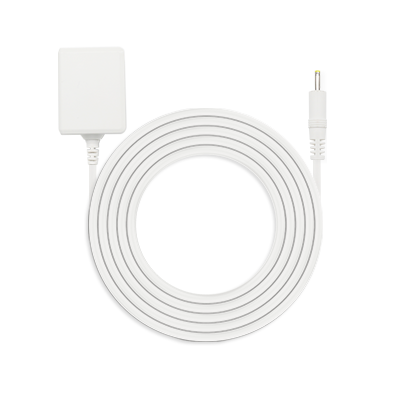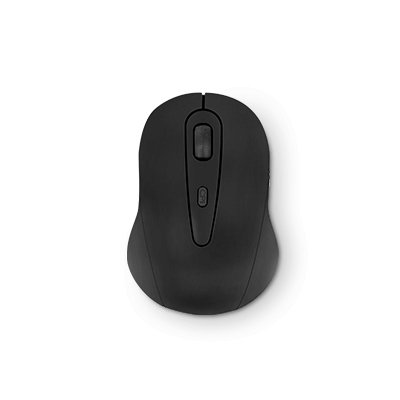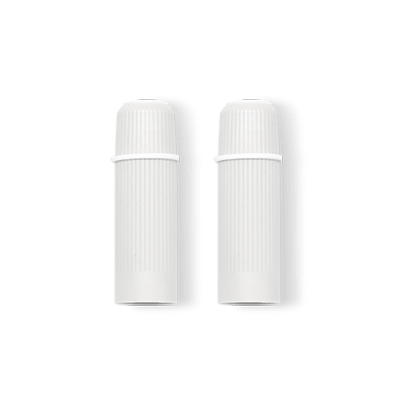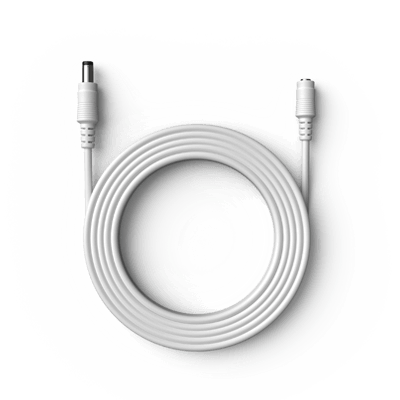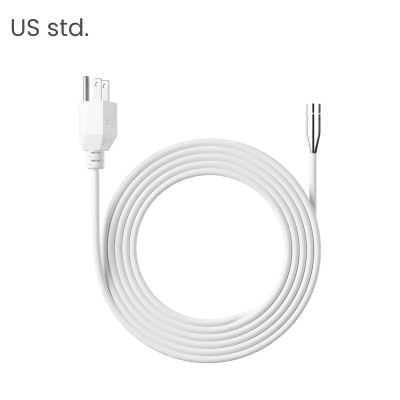DIY Smart Home Automation System: The 2026 Ultimate Guide
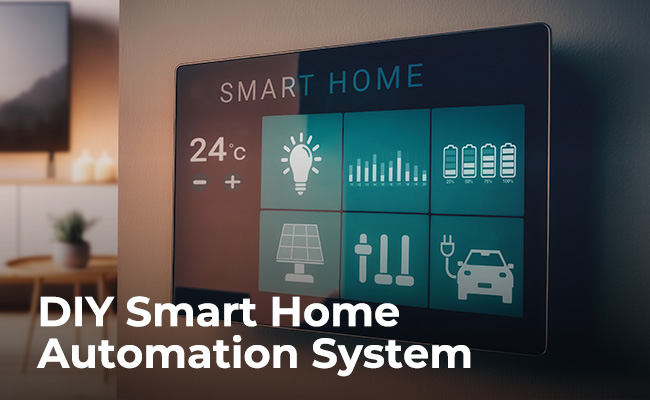
Home automation is the interaction of functions between devices through the transmission of information between appliances. It is defined as the system that controls every aspects of your home appliances with a single panel or some devices, such as your mobilephone. The system has become even smarter when combined with artificial intelligence. How do you build up your own home automation? This blog may be an ultimate guide.
5 DIY Home Automation Projects for Beginners
Project 1: Security system
Home security systems are a great way to deter burglars and keep your home safe. However, if you can automate or smarten your home and make your home devices more connected and efficient, will it enhance your living experience?
One way to automate your home is to wire a security system to your door locks and cameras. This allows you to remotely lock and unlock doors as well as monitor and allow family members to enter even when you're not home. Besides, you can also place a security camera to monitor the room, and you can see the real-time picture on your phone.
Creativity can be advanced! So if you're on your way to making your home safer, don't forget to set up your home security system. All you need to do is arrange it ahead of time and it can take on the role of a home bodyguard.
Project 2: Smart thermostat
Smart thermostats are a powerful way to save money on energy bills and make your home more comfortable. Smart thermostats come in many different models, and you'll have to choose based on your own preferences and budget; generally speaking, the higher the price, the more functional it is.
The micro-computer inside a smart thermostat can adjust the temperature according to your settings, or it can be controlled remotely through an app or website on your smartphone. Smart thermostats can be controlled via buttons on the device itself or via an app on your phone. In addition, some smart thermostats can even learn your habits to program settings and adjust the temperature accordingly. If you're looking for a way to reduce your electric bill, then a smart thermostat is a great option.
Project 3: Watering garden plants
Tired of killing all of your plants because you never remember to water them? You’ll find some interesting gadgets on Reddit for adjusting the watering schedule for your houseplants. Some advanced systems will actually mix in nutrients or measure properties like pH levels to adjust with the help of small smart devices.
This way, if a sensor detects drought, it can trigger the pump to turn on, preventing further damage to the plants. Water sensors are an affordable and effective way to protect your plants from dying, and they are easy to install. If you are concerned about the lack of water, consider adding a water sensor to your garden.
Project 4: Voice-activated assistant
You can use smart home platforms like Apple Homekit or Google home to control your room lights with your voice. So whether you're coming home to a dark living room after work or just looking for some food in the kitchen in the middle of the night, setting your lights to turn on and off automatically is a smart solution.
If you want to make it even smarter, you can add sensors to aid in monitoring and turn the lights on when you enter the area! That way, you'll never forget to turn off the lights and you'll only use them when you really need them. This could save you a lot of money on your electricity bill.
Project 5: Windows control
You can also use your home security system to control the opening and closing of windows in your home. By connecting your windows to your security system, you can create a schedule to automatically open and close your windows, and even open them when poor air quality is detected. If you already have a home automation system installed, you can also use your home security system to trigger other automated devices, such as opening the garage door or the TV.
Using Raspberry Pi for Smart Home
Raspberry Pi is a small single-board computer whose integrated inputs and outputs make it applicable to a wide range of projects. In addition, to make it part of the smart, you also need a compatible power source and a microSD memory card used as external memory storage. For programming and working with the computer, a keyboard, mouse, and monitor will also be needed.
There are some additional access modules available. However, not all of these modules are necessary and need to be matched to the user's intended use and the subcomponents they wish to control. Examples are shown below.
Modules and their functions of Raspberry Pi
- Relay module: Switching of ventilators,water pumps,light bulbs
- Digital input/output module: Detecting motion sensors,door locks
- Software: Controling and programming the whole system
Smart magic window
The concept idea is to put a mirror, a TV screen and a Raspberry Pi into the same frame, integrating them as a cooperative ecosystem. This project is well known to users of Raspberry Pi. The mirror's surface is made of ordinary glass.
With the integration of technological devices, its functions have become diverse, allowing it to display personalized content on the mirror, such as weather forecasts as well as newsletters and so on. This smart home device can become smarter with the support of Raspberry Pi, meeting all your needs and making your life more interesting.
Baby monitor
This device is aimed at parents of newborn babies and enables them to monitor their child's body and sleep remotely and in real time, as well as via the Raspberry Pi coupled with a webcam that allows you to see and hear what’s going on in the room from another computer (or another Raspberry Pi).
This feature shows the powerful interconnection function of rp. And the combination of this device and monitoring equipment gives users a stronger ability to sense the environment and greatly improves the security of the home.
The involvement of the rasperry pi allows for a greater creativity in the development of smart home, with the ability to interact with a wide range of devices to give the user a unique experience.
Arduino for DIY Smart Home Projects
Arduino board is popular open-source electronics platform, a combination of hardware and software commonly used by students, makers and professionals to develop a wide range of electronics projects and applications. In addition to the main board, Arduino also offers a wide variety of additional components and modules that can be used for projects. Arduino has played an important role in building up a smart home system. Two examples of Arduino-related projects are illustrated below.
Voice controlled home automation system with Arduino
Voice Controlled Home Automation Using Arduino is an ground-breaking project that aims to automate home devices with the power of voice. This system is very practical and user-friendly because it enables users to simply control and manage home appliances using basic voice commands. This idea offers a new degree of automation and efficiency in managing home appliances thanks to the integration of modern technology. For example: Audio Reactive Desk Light.
In the Audio Reactive Desk Light DIY project, the user is able to use simple electronic components and simple programming means to create a very fashionable electronic products that can follow the music to dance, which has a very cool appearance and practical functions.
Electrical signals will be detected and received by the electronic module and sent to the Arduino, which will control the lights to achieve the function of the light show.
Self-detecting home automation system with arduino
Arduino can be a great helper when combined with other available devices. By complementing the functions of the devices, a comprehensive monitoring and sensing system can ultimately be achieved to enhance the user's experience. For example, the Water Quality Monitoring System.
The Water Quality Monitoring System DIY project is all about monitoring the quality of water. Water is essential for life, and good water quality ensures a better quality of life. This system can be used to monitor water quality more intelligently by combining it with an Arduino, which is able to give information on the user's receiving panel. In this project, you will create a system that monitors water quality by measuring parameters such as pH, temperature, and dissolved solids (TDS) of the water. In this project, the user is tested even more because the process of building the system is somewhat complex and prone to errors.
Resource: Raspberrytips
Bonus Tip: How to Set Up a Home Theater Automation
After a day's hard work, wouldn't it be a great relief to watch a movie at home on a big night? But it can be a bit confusing with all of the options available. It doesn’t have to be. With a few tips and planning, you could be enjoying your cinematic experience in your personal home movie theater.
Then by following the steps below, you can clearly choose your suitable smart home theater configuration. Creating a smart custom theater is all about finding the right “brain” to connect all the equipment. In this part, we’ll look at the steps of how to set up a home theater automation control system.
Step 1: Consolidate the controls
Usually, there is a separate remote control for a device, such as one for the stereo and one for the display. But when you're ready to start watching a movie, you need to find dozens of remotes for your devices and operate them one by one, and that can seem cumbersome. Then connecting all these separate physical controllers together through smart devices will make the movie watching experience much more convenient and better.
Step 2: Weighing price and quality
Generally speaking, the higher the price, the better the quality and experience will be, both in terms of life time and to the performance of the device, and if you are able to purchase the more advanced ones, then the device will interact with each other better. You wouldn't want to change devices too often, would you? Then when it comes to picking a device, you can consider both price and quality and choose the one that best meets your needs.
Step 3: Set the scenes
The scene setting step is very important to create the atmosphere of the movie, first of all, it can enhance the immersive experience of the movie. Secondly, it can provide moviegoers with a more private viewing space. For example, a “play movie” scene may connect a series of automated actions that should take place when a movie plays: lights dim, blinds lower, sound and projectors roll, and the film begins to play. On top of these settings, you can set up personalized light setting options ahead of time according to your personal preferences, and then wake up by voice before each movie, which adds convenience.
Step 4: Use multicontiguous screen device (MCSD)
Utilizing MCSD can make your viewing experience more continuous. For example, if you suddenly want to go to the restroom or someone knocks on the door in the middle of a movie, you can go to another room, and if there are smart screens connected to each other, you can continue to watch the video content on the restroom's screen or the doorway's screen. It is also possible to connect the security camera into this system as well, then you can monitor the whole home from the movie room.
Examples of Best Automation Systems
With the booming of advanced technologies, automation systems from different companies have emerged rapidly recently, which have greatly contributed to the improvement of the living experience. We will discuss three representative systems to give you some insights.
The table is about the most distinguished characteristics of the three systems.
Apple Homekit
This system is highly recommended to Apple users. Simplicity of design and convenience of use have always been the hallmarks of Apple products. This concept still works in this system. During its operation, the device appears as a card on the application, and from the home page of the application you can access your favorite accessories and previews of your favorite cameras. Apple has also done a great job when it comes to privacy because its strict data security and consumer privacy policies.
Google Home
The system is highly intuitive and allows you to interact with the Google homepage in a clear and intuitive way. From the homepage, you can control and connect all the devices available. You can also interact with the system with simple wake-up words, such as creating automations for when you arrive home or with a phrase for a trigger, for example, or my personal favorite, "Hey Google, let's shower" to turn on the bathroom lights and warmer, as well as play the music in the shower room.
If you're looking for a smart hub for your security cameras, check out the Reolink Home Hub. This wireless security center is compatible with most Reolink battery WiFi cameras. For example, the Home Hub with the Argus 4 Pro kit offers a 180-degree field of view, full-color night vision, and encrypted local storage. Most importantly, the Reolink Home Hub is also compatible with Google Home.
4K UHD Wi-Fi 6 Security System with 180° Blindspot-Free View
ColorX Night Vision, 1 Year of Local Storage, Exclusive Anti-Theft Algorithms, 180° Blindspot-Free Coverage, Expandable System Up to 8 Reolink Cams.
Amazon Alexa
Voice control is a big deal in home automation. Alexa's response and understanding of user‘s commands was the most accurate, with Google's system being not that outstanding. The Alexa app is simple to set up, and the platform is built on Alexa, so you can easily add devices and customize your home setting. Alexa is available for a wide range of Amazon devices, such as Echo speakers and Fire TV devices. It works over Wi-Fi, Zigbee, Bluetooth, and most recently, Matter. Amazon's goal is to build Alexa as the most powerful player in terms of voice control field.
FAQs
1. How can I do home automation myself?
Firstly, you need to have a preliminary conception about what is your automated home like. Choosing your own smart devices is an important step. According to your needs, there are thousands of types you can choose from. Secondly, finding a proper platform on your controlling device is of great significance, which will be the key factor in your experience. Thirdly, connect your appliances and start using them.
2. Does home automation increase home value?
A smart home will undoubtedly increase the value of home, as the devices it contains are expensive and can bring a better living experience to its occupants, greatly enriching their lives with fun and convenience, and in the opinions of home appraisers, a smart home will definitely be worth more than an ordinary home.
3. How much does it cost to automate a home?
The national average cost of home automation ranges from $3,000 to $6,000, with most consumers spending $4,000 to install common smart security systems, thermostats and doorbells. The lowest cost was $1,500 for a smart voice recognition system, lighting and a basic security system.
4. What are the 3 common uses of home automation?
Automating air conditioning, lighting, security, or communication translates to significant savings in energy consumption. There is also an improvement in the quality of life of users who now have a home adapted to all their needs.
Conclusion
By building your own smart home system, you'll be able to monitor and manage devices throughout your home from a palm-sized control panel, anytime, anywhere. So you can give it a try and experience the fun and excitement of a smart home. We would be glad if you can share this blog to your famliy or your friends. Besides, all comments are welcomed.
Search
Subscribe for the Latest Updates
Security insights & offers right into your inbox