Can You Have Two Modems in One House?
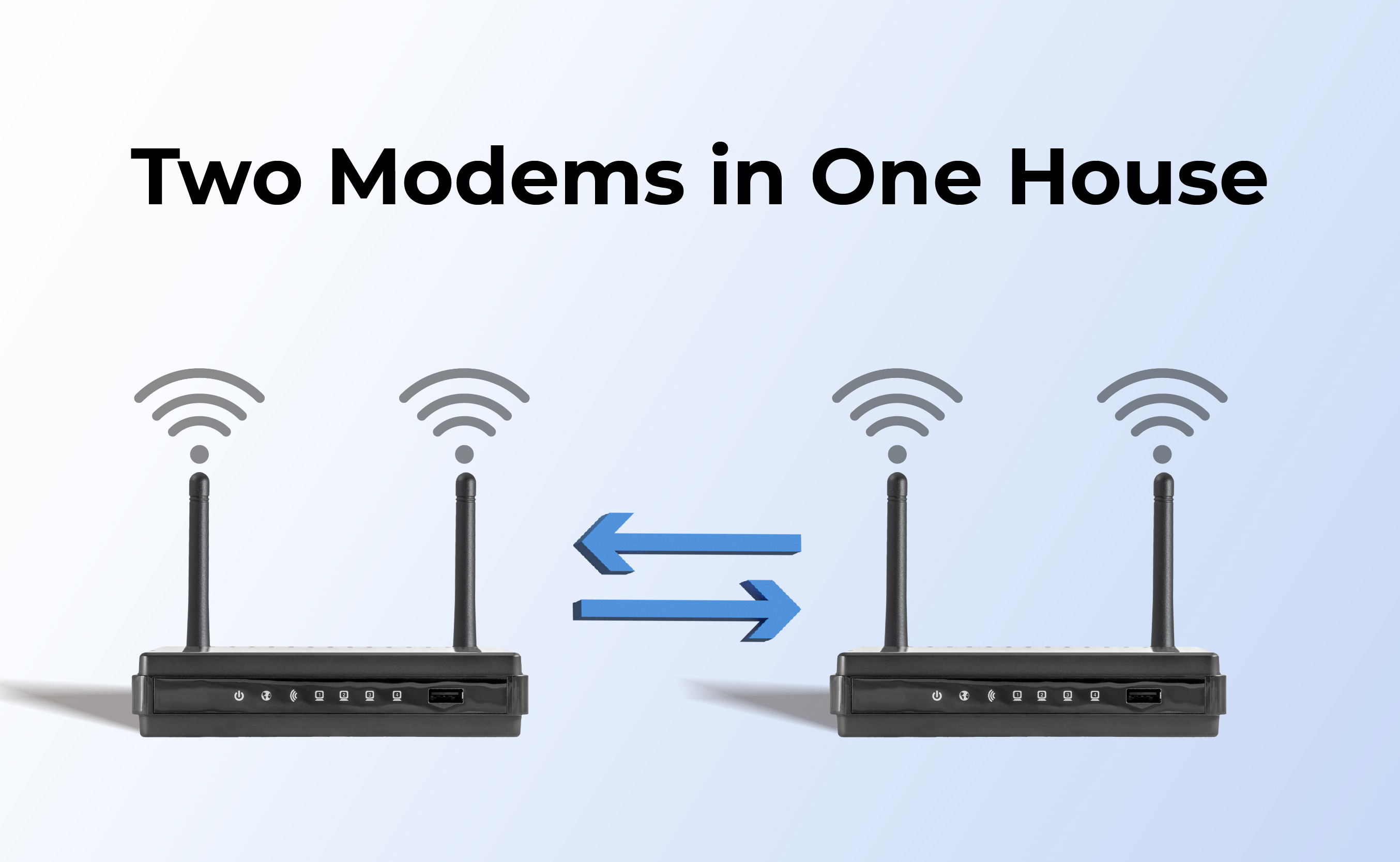
While ISPs typically discourage the installation of a second modem, it is indeed feasible to set up two modems in your home. If you have a single Internet Service Provider (ISP), you can establish a connection between the two modems using an Ethernet cable. By configuring the second modem as an Access Point Name (APN), you effectively create two routers operating on the same network.
In this article, we will delve into the reasons behind considering such an arrangement, the way of making two modems in one house, and the challenges one may encounter. Let's start.
Why Should We Have Multiple Modems in One House?
Having multiple modems in one house can offer several advantages, particularly when a single modem might not meet all the connectivity needs. Here are some reasons why you might consider having multiple modems in your home:
- Enhanced coverage: A single modem's signal may struggle to reach all corners effectively in larger homes or those with thick walls and multiple floors. Using multiple modems can improve Wi-Fi coverage throughout the entire house.
- Increased bandwidth: Introducing an additional modem can significantly enhance all your devices' upload and download speeds. This proves invaluable when you require efficient productivity and eliminating unwanted wait times.
- Security: Using multiple modems reduces security risks as each modem operates separately, protecting connected devices from widespread attacks. Moreover, a second modem provides a separate network for guests, ensuring their internet access without compromising the main household data.
- Load balancing: Network traffic can be distributed across multiple connections, reducing congestion and improving network stability with multiple modems.
- Redundancy: In some cases, having a backup modem can provide redundancy and ensure internet connectivity even if one modem encounters issues or downtime.
How to Connect Two Modems in One House?
The following are the two ways that you can connect two modems in one house.
Using Bridge Mode
By using bridging, two modems can be interconnected within a single network. One modem acts as a router, supporting multiple devices through a VPN to protect their IP addresses. In contrast, the other modem supplies the essential internet connection and bandwidth to these devices.
This setup is especially popular among gamers, as it allows them to transform the second modem into a public server, enabling numerous players to connect and enhance their gaming experience.
Using the Two-Way Splitter
To connect two modems, you can use a two-way splitter, which is a relatively simple process. However, it's important to be aware that each splitter can reduce the signal received from the internet service provider by 3.5 decibels, potentially leading to data loss or disconnections.
If you plan to install a second modem in your house, it's essential to inform your internet service provider. They can assess whether the signal strength is sufficient to pass through a splitter and, if necessary, amplify it to maintain a stable connection.
Scenarios of Using Two Modems in One House
Using two modems in one house can be advantageous in various scenarios, each catering to specific needs and requirements. Let's explore some common situations where having multiple modems can prove beneficial.
Gaming and streaming: Gamers or streamers might benefit from a separate modem dedicated to their online activities. This setup can ensure low latency and a consistent connection, optimizing the gaming or streaming experience.
Large house or poor coverage: If you live in a large house or have areas with poor Wi-Fi coverage, strategically placing multiple modems can help extend the internet coverage and ensure a strong and stable connection throughout the entire space.
Multiple Internet users: In households with many internet users or devices constantly consuming data, having two modems can distribute the network traffic more efficiently, reducing congestion and ensuring smoother internet performance for all users.
Guest network: Setting up a second modem exclusively for guest use can enhance network security. Guests can access the internet through this separate network without gaining access to the main household data.
ISP limitations: If your ISP imposes data caps or throttles internet speeds, using two modems allows you to subscribe to different ISPs, bypassing these limitations and maintaining optimal performance.
Disadvantages of Two Modems in One House
While there are several advantages to having two modems in one house, it's essential to be aware of the potential disadvantages of this setup.
- Increased cost: Running two separate internet connections means paying for two subscriptions, increasing monthly expenses.
- Signal interference: Having two modems in close proximity may lead to signal interference, especially if they operate on the same frequency band or channel.
- Complex network setup: Managing two modems can be complicated and may require additional networking expertise, especially if you want to optimize the setup for seamless operation.
- Device compatibility issues: Some devices may struggle to connect properly when two separate networks are present, leading to potential compatibility issues and connectivity disruptions.
Modem vs. Router: What's the Difference?
In short, a modem connects your local network to the internet through your ISP. In comparison, a router allows multiple devices within your local network to share the internet connection provided by the modem.
Modem
A modem, short for modulator-demodulator, is a hardware device that connects your network to the internet. It converts digital data from your computer or network into analog signals that can travel over traditional communication lines like cable, DSL (Digital Subscriber Line), or fiber optic lines. At the other end of the communication line, it demodulates incoming analog signals back into digital data that your devices can understand.
Router
A router is a device that enables the sharing of internet connection among multiple devices within your local network. It acts as a traffic manager, directing data packets between devices on the local network and between the local network and the internet. The router uses a system called Network Address Translation (NAT) to assign unique local IP addresses to devices on your network. It allows them to share a single public IP address provided by your ISP.
FAQs
1. Can modem be used as a WiFi extender?
No, a modem cannot be used as a WiFi extender. The Modem and the WiFi extender serve different purposes. They can work together to improve your home network's coverage and performance. To do so, you would need to connect the modem to a WiFi router, which will then distribute the internet connection and provide a local WiFi network. If you have WiFi dead spots in your home, you can add a WiFi extender to amplify the signal and extend the coverage to those areas.
2. Can a WiFi router work with two modems?
A WiFi router is typically designed to work with a single modem. However, in some advanced setups, you can use load balancing or link aggregation to combine the bandwidth of two modems. This requires a compatible router and ISPs that support these features. For most users, a single high-speed internet connection and a powerful Wi-Fi router are sufficient.
3. Can I use two modems to increase my internet speed?
Using two modems to increase your internet speed is not a straightforward solution and may not be practical in most cases. Normally, your internet speed is determined by the plan you have with your internet service provider (ISP) and the capabilities of the modem they provide.
For most home users, the best way to increase internet speed is by upgrading to a higher-speed plan from your ISP or considering other factors that might affect your connection, such as optimizing your Wi-Fi network, using a wired connection when possible, or ensuring that your devices and router are up-to-date.
4. Can you have 2 routers in one house?
Yes, you can use two WiFi routers in the same house. Adding a second router can extend your internet signal, increase capacity, and address common home WiFi issues like dead zones and patchy connections. However, it's important to note that using two routers can also lead to signal interference.
5. Can you have two modems on the same network?
Yes, you can have two modems on the same network using bridging.
Conclusion
Having two modems in one house is certainly possible and can be advantageous in specific scenarios. However, it's essential to note that installing two modems in one house comes with some challenges.
Before deciding to incorporate a second modem, evaluating your specific needs, budget, and technical capabilities is recommended. Engaging with internet service providers to understand their offerings and support for dual-modem setups can also prove beneficial.
If you like this article and find it helpful, share it with your friends. Got something to say about modem? Make sure you leave a comment below!
Search
Subscribe for the Latest Updates
Security insights & offers right into your inbox
