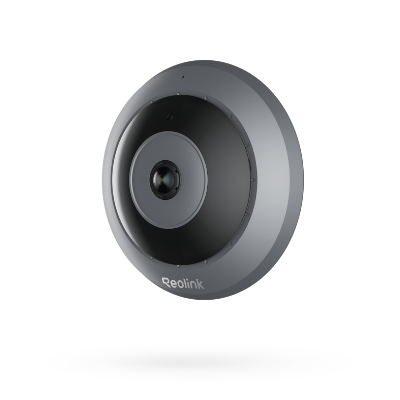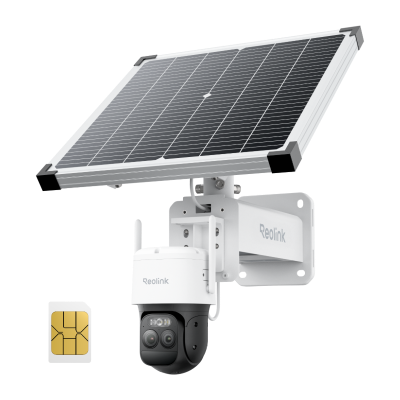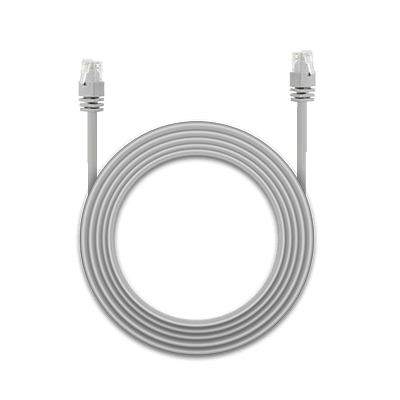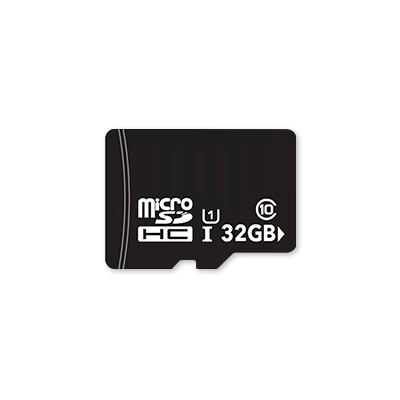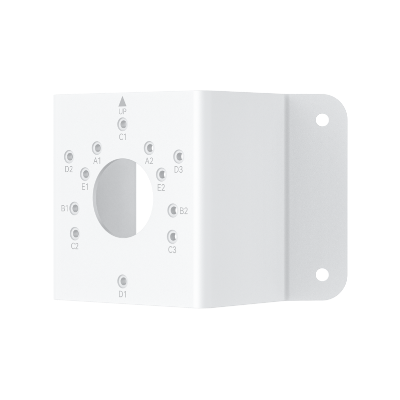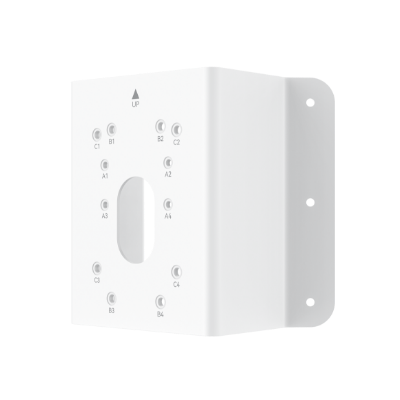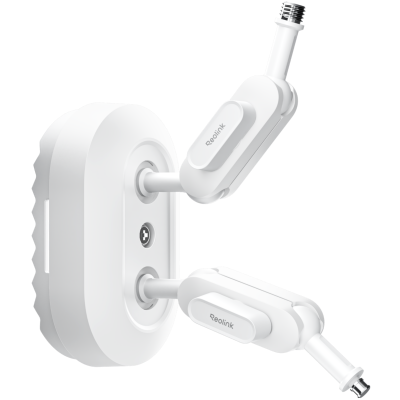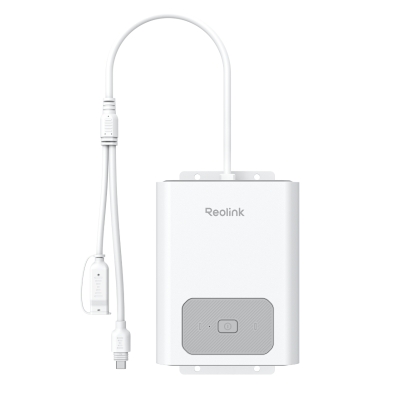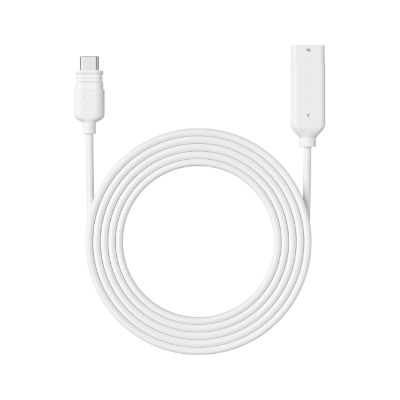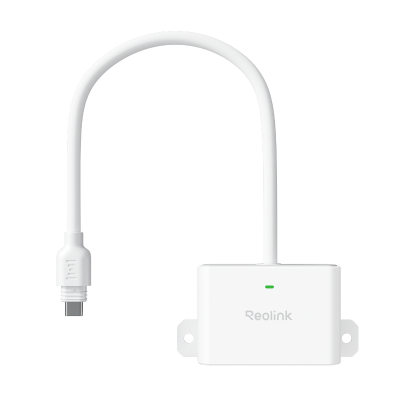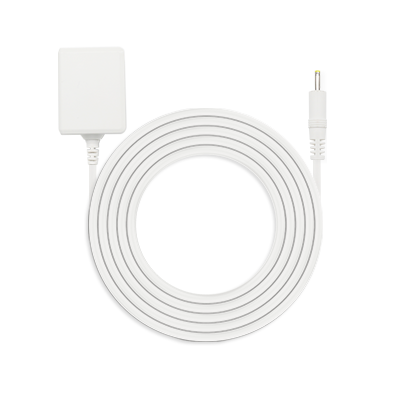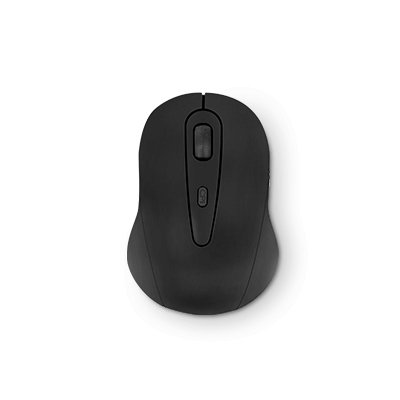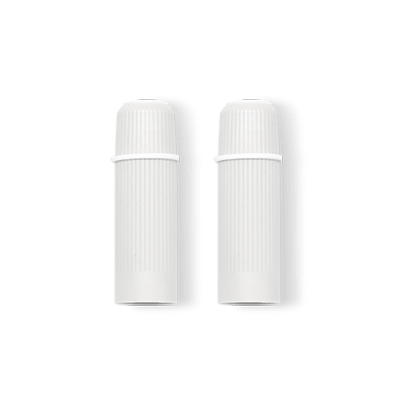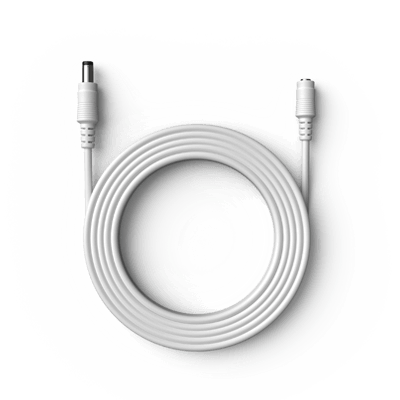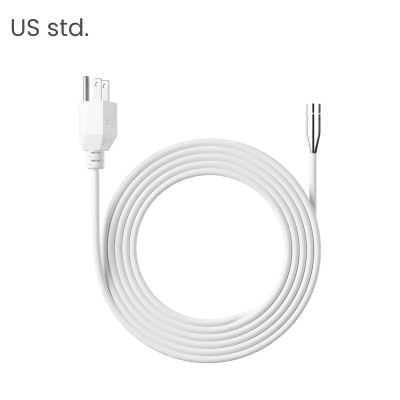Explore Alexa Routines: Tips and Tricks for a Smarter Home

Today, home automation is a fundamental component of convenience and efficiency in today’s fast-paced world. Amazon’s Alexa Routines are a great way to simplify your daily tasks and make your home smarter and your life easier.
In this article, we will explore the ins and outs of Alexa routine ideas, from insights to setup guides to examples that will help you make the most of your smart home.
What Are Alexa Routines?
Alexa Routines are custom sequences that will do more than one thing at once with a single command or trigger. With routines, you can control smart devices, get information, and do things without having to think about them. For example, a morning routine can wake up lights, read the weather forecast, and play your favorite music at the same time. Not only does this save you time, but it also personalizes your environment to meet your lifestyle.
How to Set Up an Alexa Routine
Creating an Alexa Routine is simple; it can be done through the Alexa app on your smartphone. Follow these steps:
- Open the Alexa app on your iOS or Android device. Go to the bottom right and tap on ‘More,' then tap on ‘Routines.'
- To start a new routine, tap the ‘+' icon on the top right. Give your routine a descriptive name so you can find it later easily.
- To choose when the routine will be activated, tap on “When this happens.” Voice commands, schedules, device actions, or location-based triggers are the options.
- To tell Alexa what to do when the routine is triggered, tap ‘Add action.' You can also have it add multiple actions like controlling smart home devices, getting news updates, or playing music.
- If you have more than one Alexa-enabled device, choose which one will run the routine. Go over your settings and tap ‘Save' to set the routine to go.
10 Best Alexa Routine Ideas
Well-designed, best Alexa routines can make a huge difference in your daily life. Below are 10 popular Alexa routines examples, each for a particular activity or need.
1. Alexa Morning Routine
Set yourself up for a great day with a morning routine that energizes and informs you. When you dismiss your alarm, Alexa will slowly turn on your bedroom lights, give you a weather update, tell you what’s on your calendar, and play your favorite morning playlist.
2. Workout and Health Routine
Set up a workout routine to keep up with your fitness goals. To trigger this routine, you can say, "Alexa, start my workout." Alexa can play an upbeat playlist for you to exercise to, set a timer for how long you'll exercise, and even remind you to hydrate at intervals. You can further integrate health tips or guided workout sessions into this routine.
3. Home Monitoring
A monitoring routine can enhance your home’s security. If you exit the house, Alexa can switch off all the lights, set the thermostat to an energy-saving mode, and turn on smart cameras or security systems. You can also configure Alexa to send notifications when motion is detected within certain hours, giving you peace of mind when you’re out.
Reolink offfers various security cameras compatible with Alexa. Check out the Reolink Holiday Sales and get your perfect security solution!
Reolink Winter Sale - Secure Your Cozy Winter with Huge Savings!
Save big with Reolink! Special Winter Sale Up to 30% Off on security cameras, doorbells, and systems.
4. Good Evening Routine
End your day with a calming evening routine. Alexa can dim the lights, set the thermostat to a comfortable temperature, and play calming music or ambient sounds at a scheduled time. This routine can also remind you to get ready for the next day, like putting clothes out or packing a lunch.
5. Home Automation
Automate the daily tasks. For instance, establish a routine where you turn on outdoor lights at sunset and off at sunrise. One routine can lock all doors and arm the security system at bedtime. These automations reduce the amount of manual effort and increase home security.
6. Working from Home
Create a dedicated work routine for your home office environment. When you start your work day, Alexa can turn on your office lights, set the thermostat, and play focus-enhancing background music. In addition, reminders for breaks and meetings can also be set to keep you productive and work-life balance.
7. Dinner Routines
A dinner routine will create a pleasant dining atmosphere. Alexa can dim the dining room lights, play soft background music, and announce that dinner is ready for household members at the specified time. It sets the mood for a good meal and brings the family together.
8. Reading Time
Create a routine that enhances your reading sessions. Use a voice command like “Alexa, it’s reading time” to activate this routine. Alexa can adjust the lighting to a comfortable level, play soft instrumental music, and set a timer to remind you to take breaks to promote a focused and relaxing reading environment.
9. Study Session
A routine will help you support effective study habits. Alexa can be initiated to turn off distractions like the TV, play concentration-enhancing background sounds, and set a timer for study intervals followed by short breaks. It helps to keep focus and practice the Pomodoro Technique for efficient studying.
10. Movie Time
A movie time routine can easily transform your living room into a home theater. You can tell Alexa to dim the lights, close smart blinds, turn on your TV, and launch your favorite streaming service with a simple command like “Alexa, start movie time.” This seamless setup helps you enjoy your movies and makes them feel like a movie.
How to Turn Off Alexa Morning Routine
If you want to disable a particular Alexa routine, like your morning routine, you can use the Alexa app on your smartphone. Follow these steps for how to turn off Alexa routines:
- Open the Alexa app on your iOS or Android device.
- Go to the bottom right corner and tap on ‘More,' then select ‘Routines.'
- Tap on the routine you want to disable from your list of routines, like the ‘Morning Routine.'
- If you go to the detail page of the routine, you'll see a toggle switch called ‘Enabled.' To turn it off, tap this switch.
- Now, make sure that the toggle switch is off, which means that the routine is disabled.
How to Delete Routines on Alexa
If you don’t need a certain routine anymore, you can delete it from the Alexa app. Here's how:
1. Open the Alexa App
Start with launching the Alexa app on your smartphone or tablet.
2. Navigate to Routines
To get to Routines, tap on the "More" icon at the bottom right corner of the screen and then select "Routines" from the menu.
3. Select the Routine to Delete
Tap on the routine you wish to delete from your list of routines.
4. Delete the Routine
Tap the three-dot menu icon shown in the upper right on the routine’s detail page.
5. Confirm Deletion
You will be asked to confirm deletion in a prompt. To delete the routine permanently, tap Delete.
Alexa Routines Not Working? How to Fix
Sometimes, you will have issues with Alexa routines stopped working. There are a few things that can contribute to these problems, but with a little systematic troubleshooting, you can often resolve them.
- Make sure your Alexa-enabled devices and smart home gadgets are connected to a good Wi-Fi network.
- Make sure your Alexa app and devices have the most up-to-date software installed.
- Double-check the triggers and actions in your routines.
- Make sure all the devices in your routines are compatible with Alexa and working properly.
- Your account should be in good standing, and all devices should be registered with the same account.
FAQs
How do I program Alexa routines?
To program Alexa routines, open the Alexa app, tap "Routines," and tap the "+" icon to create a new routine. Create a routine in which you can set a trigger (voice command, schedule, device action), add desired actions (control smart devices, play music), and save.
How do I trigger a routine with Alexa?
There are different ways of triggering a routine. For instance, if you want the routine to initiate with a designated phrase (like "Alexa, good morning"), simply say the phrase.
Can I tell Alexa to run a routine at a certain time?
You can definitely schedule routines to run at specific times. To set up the routine, in the Alexa app, select 'Schedule' as the trigger and select the time and days you want the routine to run.
Conclusion
Alexa Routines provide a versatile and powerful way to automate daily tasks, making your smart home more convenient and efficient. Knowing how to set up, manage, and troubleshoot these routines will help you tailor your environment to better fit your life. The possibilities are endless: from a personalized morning routine to automated monitoring of your home. We hope you will use these features and share your experiences, as your feedback can help others fine-tune their smart home setup.
Search
Subscribe for the Latest Updates
Security insights & offers right into your inbox