Eleva tu seguridad con el Home Hub Pro, un centro que te da el control total. Accede sin esfuerzo a todas tus cámaras Reolink y grabaciones desde una sola interfaz, facilitando la gestión. Con el disco duro de 2TB incluido, disfruta de grabación 24/7 sin costos adicionales.
*Los productos de la serie Reolink Home Hub son compatibles con todas las cámaras Reolink PoE, cámaras Wi-Fi enchufables y las últimas cámaras Wi-Fi de batería, excepto las cámaras de batería de 2 MP y las cámaras 4G.
Consulta las cámaras compatibles Reolink >
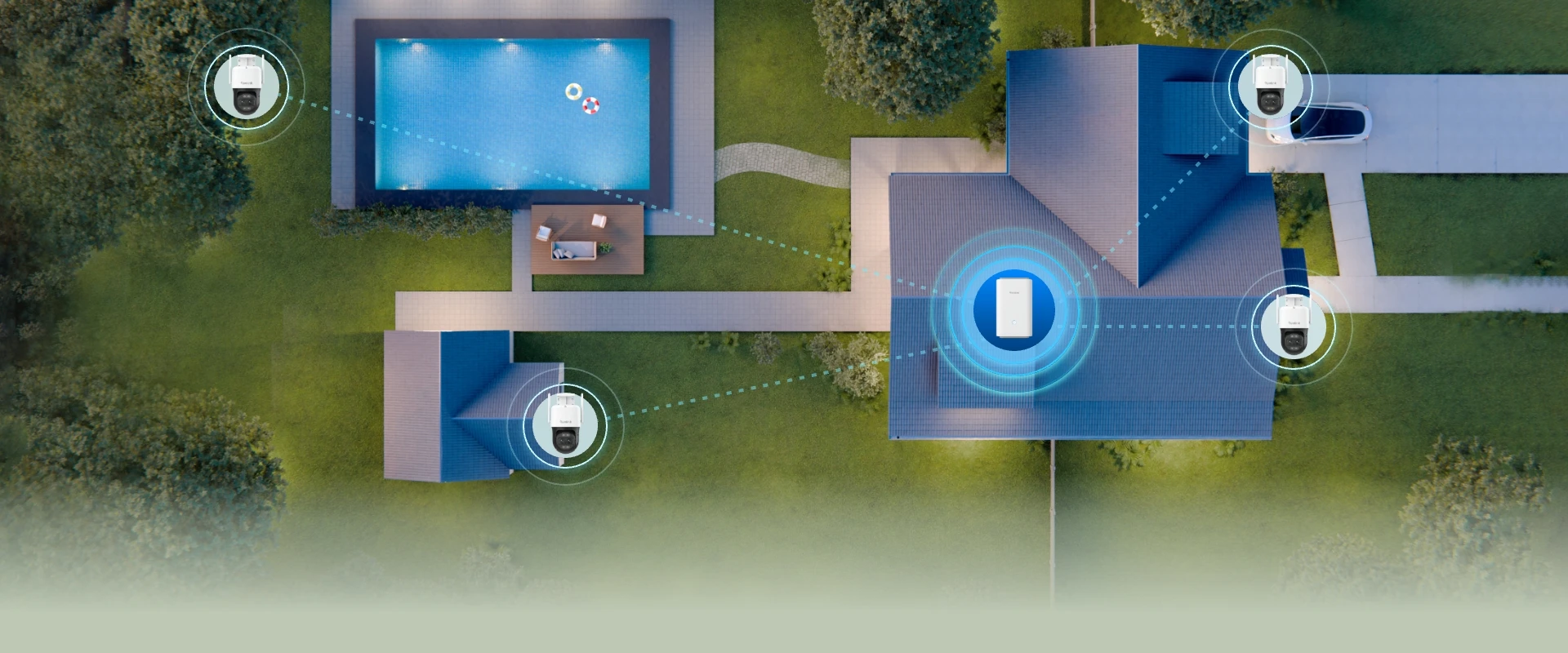
Cámara doble lente de 4K ×4
Soporte para Wi-Fi de 2.4 GHz y 5 GHz
Disco duro de 2 TB incluido
Expandible hasta 16 TB
Hasta 24 cámaras IP Reolink
Hasta 12 cámaras conectadas por cable
Experimenta el siguiente nivel de rastreo automático con dos lentes trabajando en armonía. Con el seguimiento de zoom automático, TrackMix Wi-Fi captura simultáneamente vistas panorámicas y de primeros planos, mientras sigue objetos en movimiento desde ambos ángulos. Cada detalle, cada rincón, todo se revela a simple vista.
La tecnología Wi-Fi 6 actualiza tu sistema de seguridad con velocidades rápidas para una transmisión en vivo en 4K sin retrasos. Con mayor capacidad para más dispositivos trabajando simultáneamente y una cobertura que llega hasta 1000 metros cuadrados*, asegura que cada rincón de tu propiedad esté bajo constante vigilancia.
*Los datos se obtienen en condiciones de laboratorio. Los resultados pueden variar en la práctica.




Capta cada detalle en asombroso 4K, de día a noche. Con una apertura de F1,6 y focos de movimiento, TrackMix WiFi ofrece imágenes nítidas y a todo color, incluso en condiciones de poca luz, lo que garantiza tu tranquilidad las 24 horas del día.
Con encriptación avanzada, Reolink Home Hub Pro asegura que tus grabaciones están protegidas y accesibles solo con la contraseña correcta, independientemente de un reinicio. Su diseño de almacenamiento independiente mantiene tus grabaciones almacenadas de forma segura en el hub, sin preocupaciones por fugas de datos, incluso si la cámara es robada.

Este sistema admite la exportación de vídeos a unidades USB externas, lo que ofrece múltiples opciones de copia de seguridad segura para tus grabaciones.
Personaliza fácilmente los permisos de vista en vivo, reproducción y gestión para varios usuarios, y comparte los permisos mediante códigos QR.
Advierte a los intrusos con potentes focos y una fuerte sirena, al tiempo que envía instantáneamente una alerta a tu teléfono. Establece un horario de alarma para una protección personalizada.
Mantente informado con la detección en tiempo real de personas, vehículos y animales, eliminando las distracciones de notificaciones innecesarias.



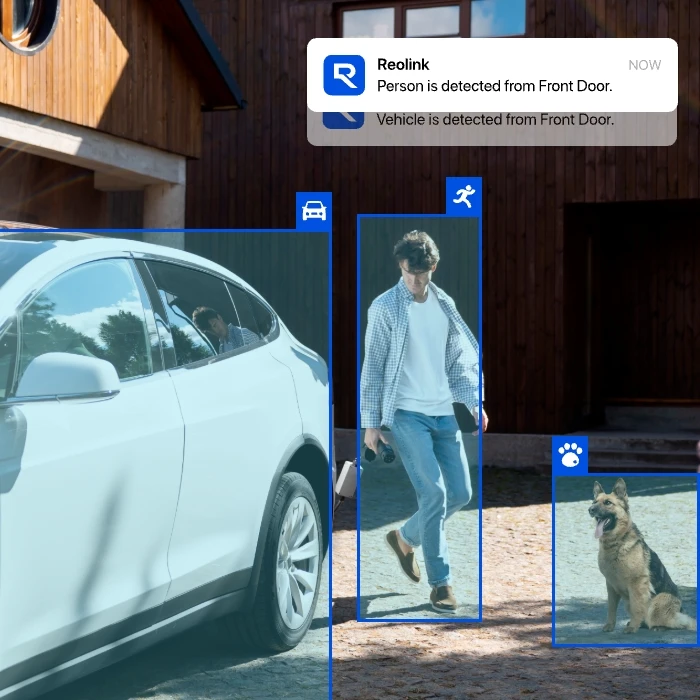
Conecta el Home Hub Pro a una fuente de alimentación y luego a tu rúter mediante el cable Ethernet incluido.

Abre la App de Reolink y sigue las instrucciones para completar la configuración inicial.
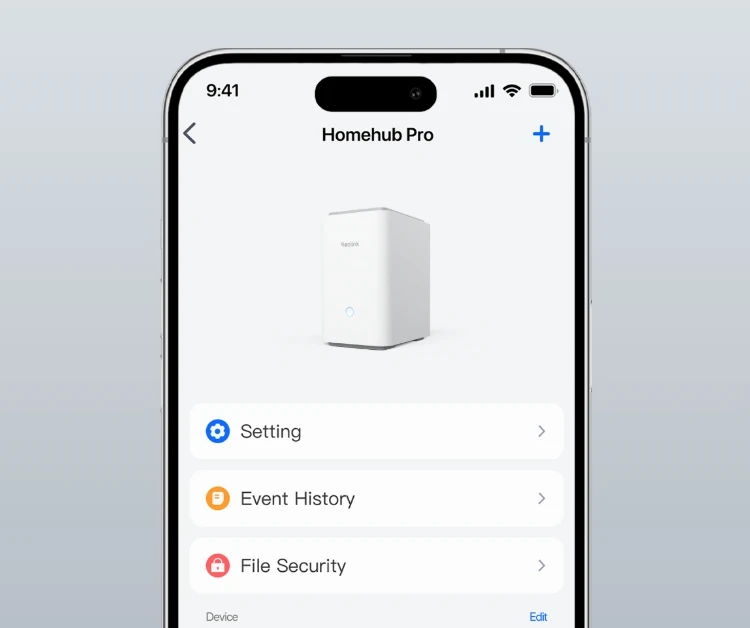
Hay dos formas de añadir cámaras: desde la lista de dispositivos de la LAN o escaneando el código QR.
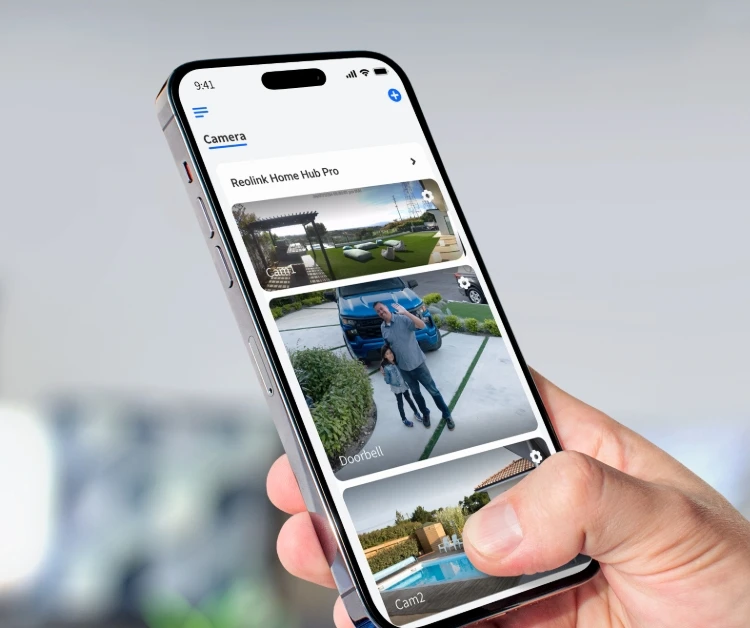
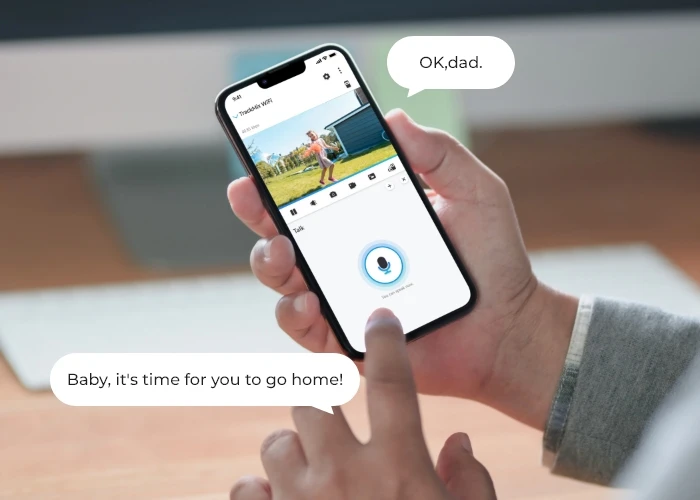


Tan fácil como decir «Oye Google, muéstrame la puerta principal», puedes comprobar qué está pasando allí en tu Google Nest Hub o en tus televisores compatibles con Chromecast.

 Reolink Home Hub Pro ×1
Reolink Home Hub Pro ×1 Reolink TrackMix WiFi ×4
Reolink TrackMix WiFi ×4 Disco duro de 2 TB ×1
Disco duro de 2 TB ×1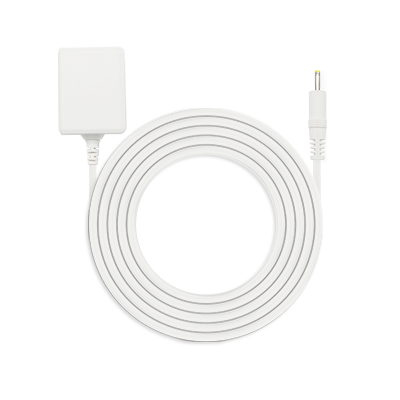 Adaptador de corriente 12V 2A para hub ×5
Adaptador de corriente 12V 2A para hub ×5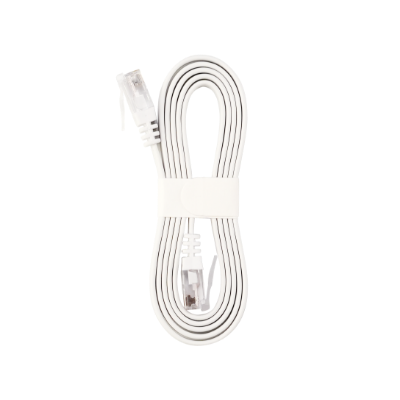 Cable de red de 1 m ×1
Cable de red de 1 m ×1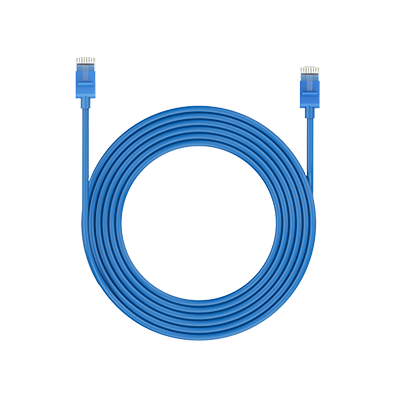 Cable de red de 1 m ×4
Cable de red de 1 m ×4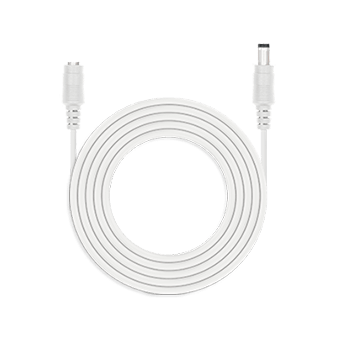 Cable de alimentación de 4,5 m ×4
Cable de alimentación de 4,5 m ×4
Mostrar solo opiniones del producto actual
Aún no hay reseñas... ¡Sé el primero en dejar un comentario!