Transform your space into a fortress with this Wi-Fi security system. Manage all Reolink cameras effortlessly through the NVR, ensuring every inch of your property is seamlessly monitored and under your control.
16-Channel
Wi-Fi NVR
Four 4K Cameras
Wi-Fi Cameras
Up to 8TB
Storage Capacity
With next-gen Wi-Fi 6, the system achieves long-distance streaming with faster speed and stronger signal. The BSS Coloring technology minimizes the co-channel interference, while OFDMA and MU-MIMO technologies maximize the network efficiency, leading to reduced latency and jittering.
Wi-Fi 6's 1024-QAM ensures a 25% increase in transfer speed compared to standard Wi-Fi 5. Stream effortlessly with faster connections and minimal latency.
The NVR's four high-gain external antennas and the cameras' 2T2R MIMO antennas boost Wi-Fi signals throughout your home, covering up to 1,000* square meters. Stay connected, stay secure.
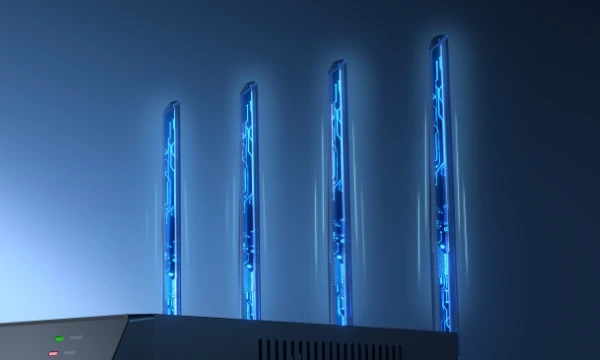
The cameras, boasting a 4K resolution, go a step beyond traditional HD with incredible clarity. From crystal-clear daytime footage to the brilliance of color night vision, every moment is captured in stunning detail.
The cameras can rotate 355° horizontally and tilt 50° vertically, ensuring no area goes unseen. Additionally, they can automatically track and follow the subject to keep it in sight when a person/vehicle/animal is detected. You can also manually rotate the cameras via the NVR to change the surveillance zone.
Get advanced monitoring in 4K video with the power to zoom 3X optically on every image to view small & distant details clearly. Whether near or far, every frame is captured with unparalleled precision.
Cameras in this kit intelligently detect people/vehicles/animals and send instant alerts to your devices, greatly minimizing false alarms. All are provided for free.
Get an extra layer of security with the motion-activated spotlights and the siren to deter unwanted guests. You can also manually turn them on/off via Reolink App or Client.
Communicate with anyone who approaches your home with the cameras' built-in microphones and speakers. You can greet friends or warn potential intruders like you're right there.
*The feature is currently only available through Reolink App or Client.

Enjoy uninterrupted recordings even without the Internet. With the pre-installed 2TB HDD, the system can save 10 days of 24/7 footage from 4 cameras locally. Additionally, Wi-Fi 6 with WPA3 ensures high-class network security to protect your data and privacy.
Up to 16x 16MP UHD Reolink cameras (plug-in Wi-Fi, battery-powered Wi-Fi, or PoE version) can be connected to this security system, ensuring comprehensive coverage of every corner in homes, offices, or factories. Enjoy the flexibility of building your own surveillance system tailored to your specific needs.

Power on the NVR. Connect it to your monitor with the HDMI/VGA cable and to your router with an Ethernet cable.

Power on the cameras and connect them to the NVR with Ethernet cables. Complete the initial setup and sync Wi-Fi info on the monitor.

Disconnect the Ethernet cables from the cameras and install them where needed most. Then you can enjoy the live view via the monitor, Reolink App or Client.

Get push and email notifications in seconds when suspicious motions are detected. You can set the detection sensitivity for more accurate alerts.
Access smooth real-time live view from anywhere, anytime via Reolink App or Client. Filter recordings by timeline and event type to quickly locate your footage.
Choose between continuous recording, motion-triggered recording, and scheduled recording to meet your needs. The recordings can also be uploaded to your FTP/NAS server.
Customize motion zones to monitor the areas that matter most to you–and leave out what doesn’t. No more distractions.
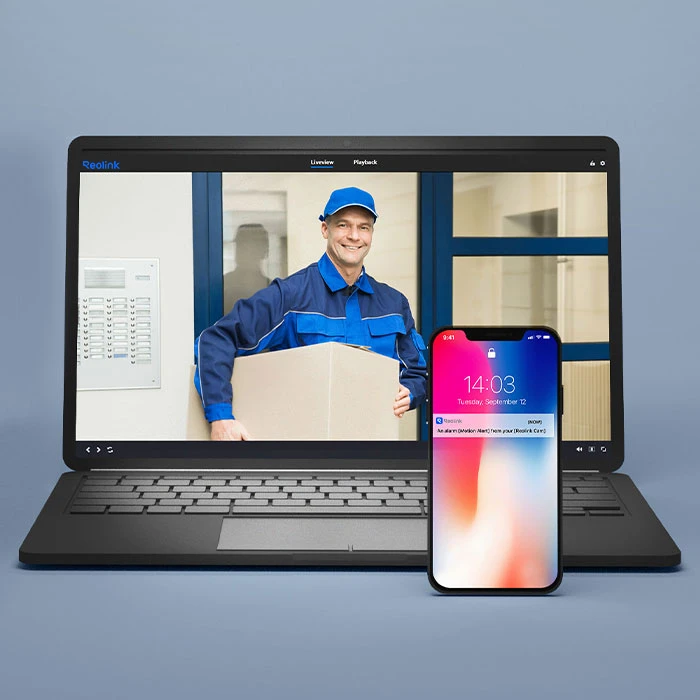
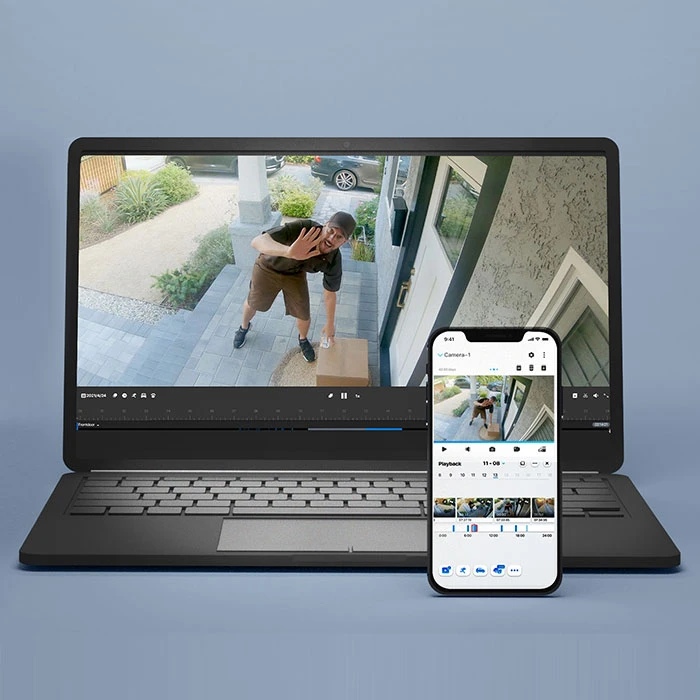
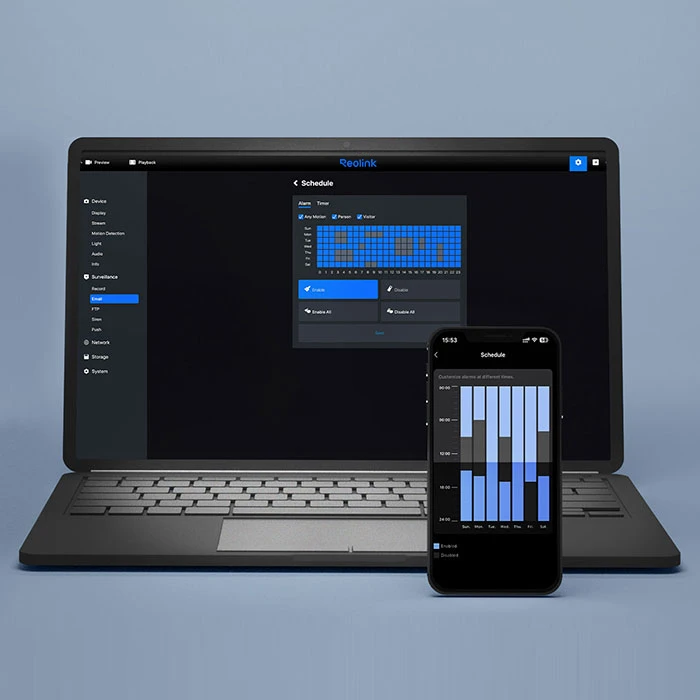

With the robust housing, the cameras are built to brave anything from torrential downpours to freezing snowstorms. So go ahead and place them anywhere for uninterrupted service.

 RLN12W ×1
RLN12W ×1 E1 Outdoor Pro ×4
E1 Outdoor Pro ×4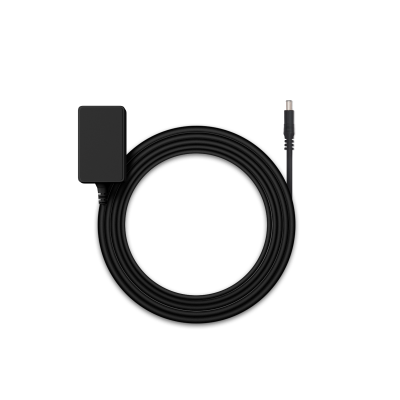 NVR Power Adapter ×1
NVR Power Adapter ×1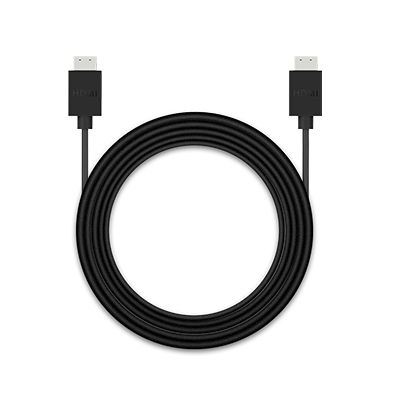 HDMI Cable ×1
HDMI Cable ×1 USB Mouse ×1
USB Mouse ×1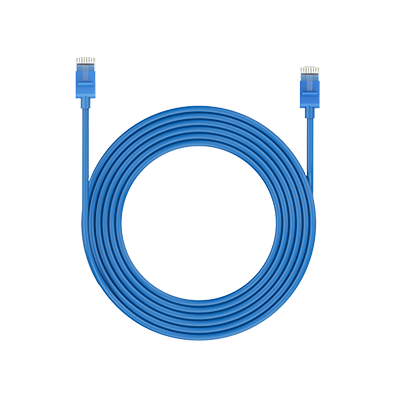 1m Network Cable ×5
1m Network Cable ×5 Security Bracket ×4
Security Bracket ×4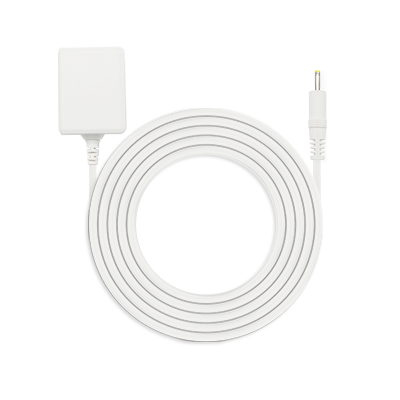 Power Adapter ×4
Power Adapter ×4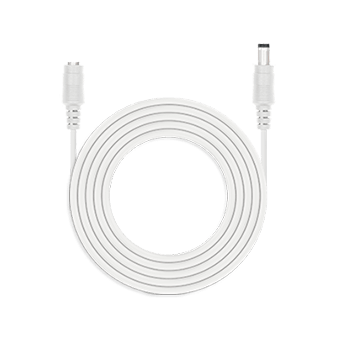 4.5m Power Extension Cable ×4
4.5m Power Extension Cable ×4
Only show reviews for current product
No Reviews yet... Be the First to leave a comment!