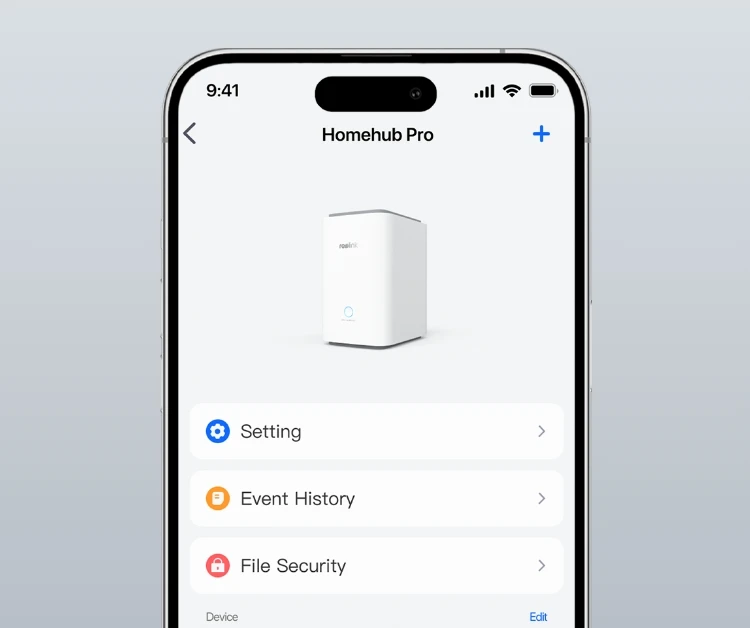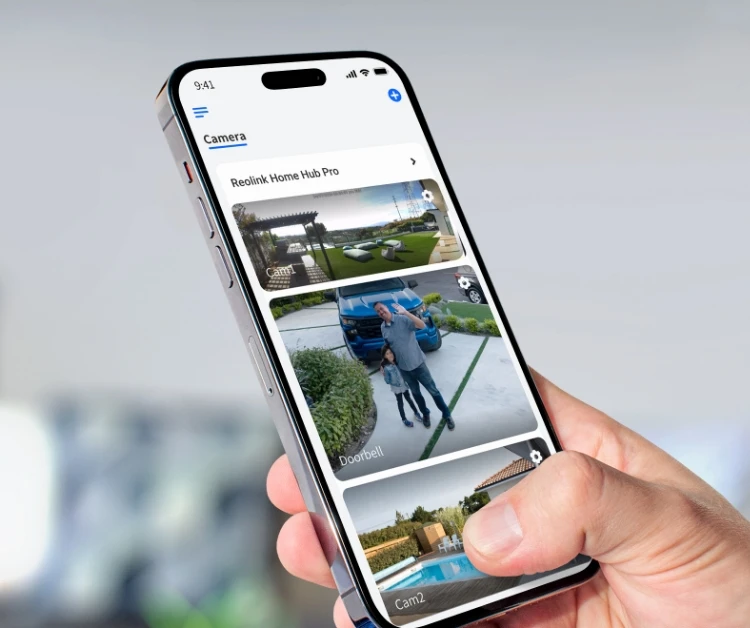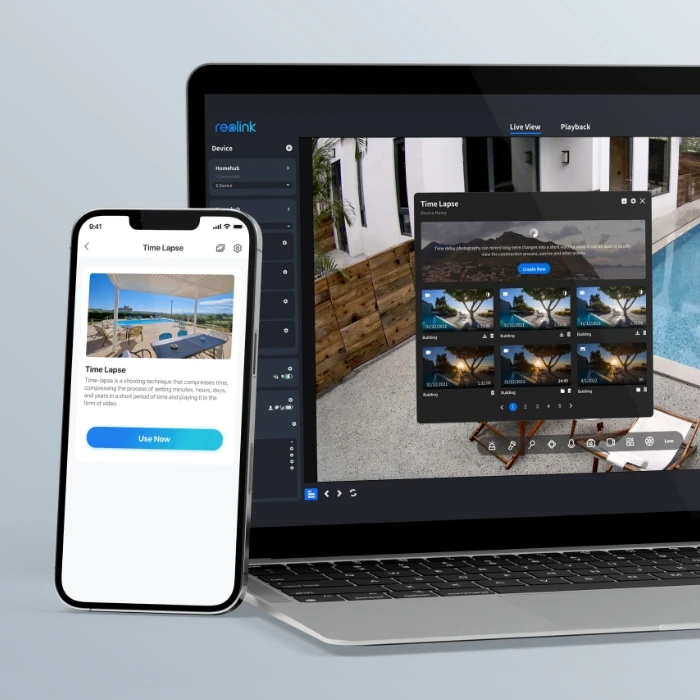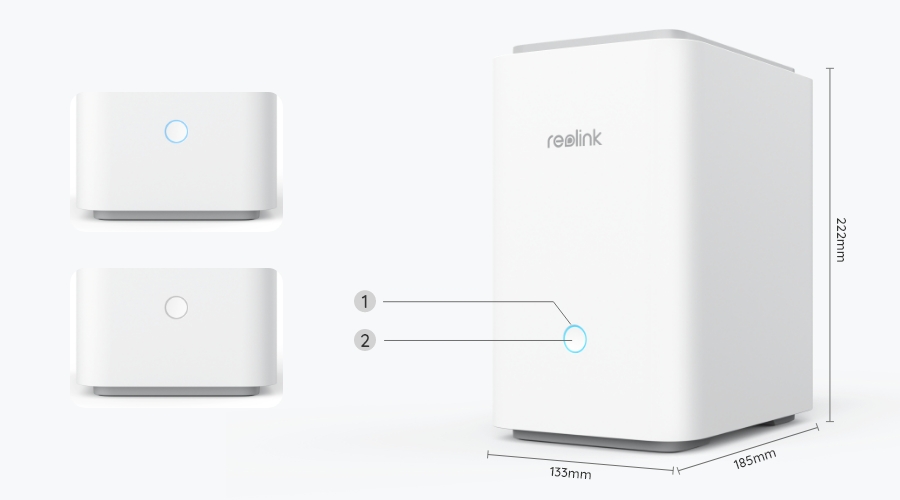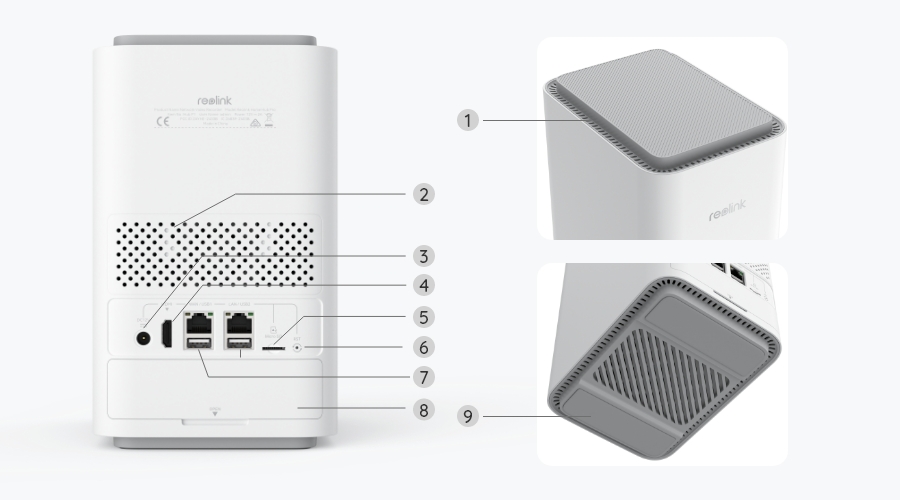Local Storage at No Extra Cost
Record every second locally on the Home Hub Pro. With a built-in 2TB HDD, it offers ample storage without recurring costs. Need more space? Easily expand your storage with an HDD up to 16TB. Rest easy knowing your home is under watchful eyes 24/7.