(4.42 5つ星のうち)
あなたの考えや意見を私たちや他のユーザーと共有してください。あなたの提案で何かを作り出しましょう!
Subscribe to get real-time updates of Reolink.
Choose only show current products
jday7757 - Oct 23, 2025
This is a review of the various Reolink products I've bought over the past few years. I currently have an NVR and 12 cameras (a mix of POE and Wi-fi cameras). My wife and I are both in our 70s and a little over 3 years ago my wife had a stroke which has kept her homebound and me as her primary caregiver. We had a few old outdoor security cameras (a different brand) but realized we needed total coverage of our house, both inside and outside (see picture). This was important because when I had to run quick errands or work in the yard it was necessary that I could be able to check on her remotely with the cameras. Also, when I was simply working in the yard, my could see me on the cameras and, more importantly since the cameras had 2 way audio we could communicate with each other. I wanted a reliable system that wouldn't break our bank account. Some of the systems I looked at ran into the thousands of dollars. I then kept reading good reviews about Reolink products and decided that they were the way to go. I like the fact that I could mix wifi and POE cameras and they all worked with the NVR. I had ethernet access in some areas but not all and didn't want to have to run new cables through walls, attic, etc so this was a great feature. I also like the fact that I can view the cameras on a monitor, my desktop computer, phone and tablet so I always have access. Over these few years the cameras have been very reliable. Just a side note--last year there was a drive-by shooting on our street and a couple of our outdoor cameras captured video of the car and led the police to identify the shooter and apprehend him.
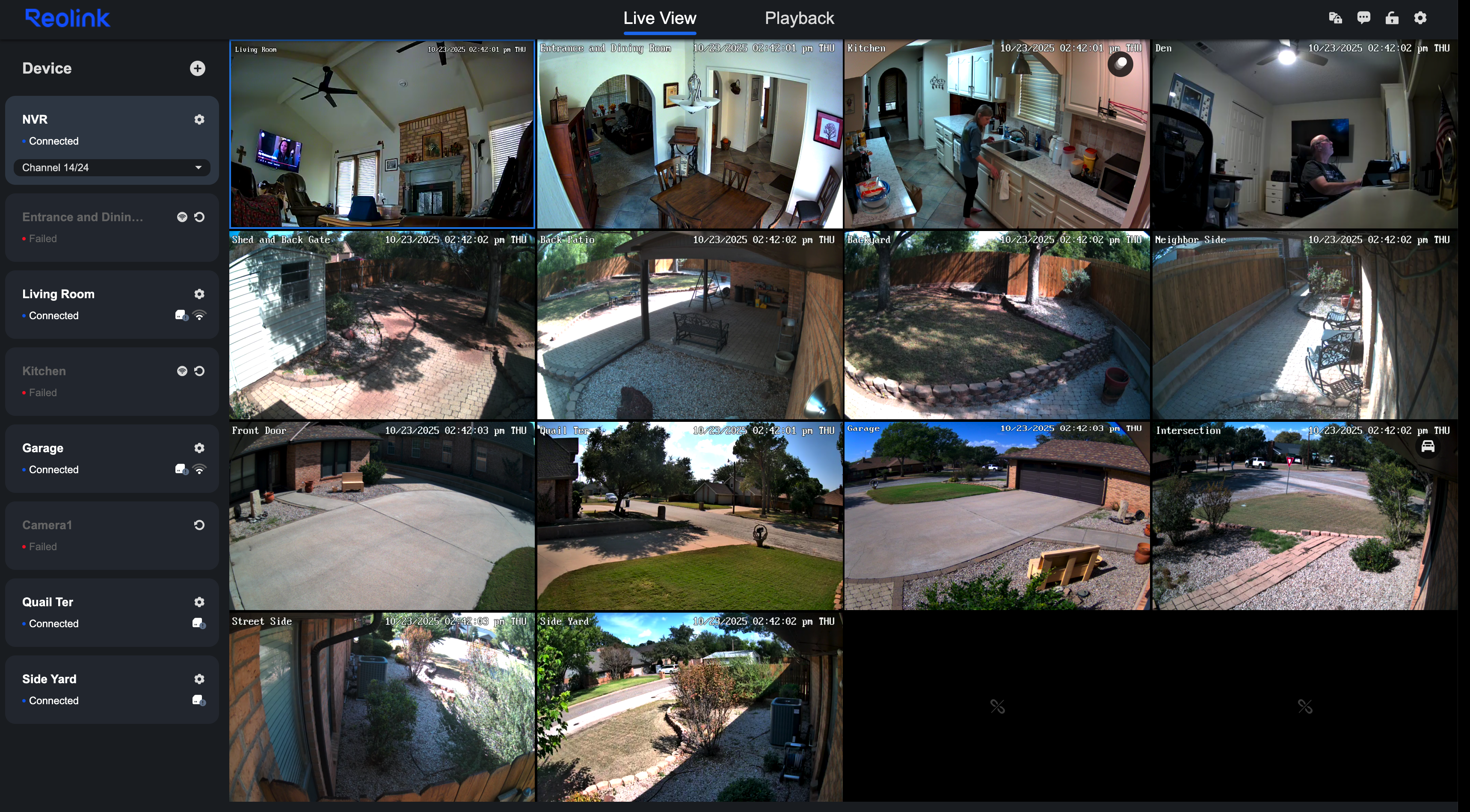
役に立つ 1 人はこれが役に立ったと思った
We sell and install dozens of Reolinks 8 and 16 camera systems. The clarity is Great! The ease of use on the phone app is superb! We are going on almost 2 years since installing some of our clients with the Reolink systems, and have had not one service call or issues with the systems! We highly recommend Reolink to our residential and commercial customers!
役に立つ 1 人はこれが役に立ったと思った
Cal - Oct 23, 2025
I currently have 3 different Reolink cameras. Repurchase the Reolink NVR to facilitate viewing all 3 at one time and to gain 2TB of storage. This system is great. Pretty much just plug and play installation.
役に立つ
rafaelportorreal - Nov 28, 2023
This is Reolink and that's means a lot when it comes to quality and performance,, there are many others surveillance products in the market but Reolink is just awesome!! IM HAPPY AND I AM REOLINK!!
役に立つ
Creatingash - May 22, 2025
I recently upgraded to the Reolink RLN8-410 NVR, and I couldn’t be happier with the switch. Setup was a breeze—everything connected quickly, and the interface is very user-friendly, even if you’re not super tech-savvy.
The color night vision is outstanding, especially when paired with Reolink’s cameras. Even in low light, the footage is sharp and clear with true-to-life colors. It’s a huge step up from my old Lorex system, which struggled in similar conditions.
One of my favorite features is how easy it is to download video clips. Just a couple of clicks, and it saves directly in MP4 format—no need for any special software or conversions. It’s also much more compatible with other devices and systems compared to what I was used to.
If you're looking for a reliable, easy-to-use NVR with great video quality and hassle-free file management, the RLN8-410 is a fantastic choice. Highly recommended!

役に立つ
matt_991 - Jan 23, 2026
Ho acquistato NVR corredato da 4 telecamere PoE, configurazione immediata in automatico, compatibilità con home assistant (per me fondamentale) praticamente nativa.
lo consiglio!
役に立つ
The NVR as been working for a few weeks now with 9 camera so far so good im happy with my purchase
役に立つ
It took me a long time to bite the bullet. I had done a lot of research and was almost set on a more popular brand of system, when I some how stumbled across Reolink. I was fixated. The prices were so much lower than others. Straight away I was thinking that they must be poorly made, low video quality.. all the negative things you can think. But I kept digging.. Kept searching.. Kept watching videos, and reviews.. I couldn't really find a bad review. So i went all in... I purchased:
- RLN8-410
- 2 x RLC-422 (5MB)
- 3 x RLC-410
Pro's
- Price
- Video Quality
- Ease of installation (with POE no need for a secondary power source)
- No monthly subscription
- Easy setup to connect via App and Client Software.
- Record Time - With this setup I get about 5 days of recording (can expand with External HDD or upgrade internal)
- Upgradable Firmware for NVR and Cameras
Cons
- No ability to see motion events via client software. Okay this is a weird one and maybe a little hard to explain but is critical in my eyes. Via the app or client you can load the playback mode and view all the recordings you have available. However what if you want to see when there was motion on a camera? You can set it to only record when motion is detected but what happens when your recording all the time. You can do it via the NVR. But that means your NVR must be installed near your monitor. Mine is stored away so that's not possible. What I would love to see via the app, is to be able to look at the recording timeline and see when motion was detect. Then I can drag to that spot and watch. Pretty simple.. Not sure why this doesnt exist.
- No cabling: Okay this one was a surprise given I had looked at other brands that came with 10m cables. These cameras don't come with anything usable (maybe a 1/2 m cable). For me this was no issue as I was already planning on running CAT5e cable, but just be prepared that you will need to purchase the cable. In my view I would prefer the cost kept down by not including cables.
- Night Vision: its a of really good quality, but just be aware of what is near your camera. Anything too close and the IR light will bounce off it and you wont be able to see far distances.. This isnt reolinks issue. But it would be good to be able to select a zone to expose on.
- Dome Camera installation: Okay this was a tricky one.. While the dome cameras are in a sense easy to install, you have to be very careful. The screw holes are through the circuit board. One slip here and you have ruined your camera. I was definitely stressing installing these ones. Maybe a temporary installation plate that you could clip on while you screw these on to protect the board would be handy here.
- Firmware Updates Information: When I tried updating the firmware on my cameras it kept failing. I tried this a few times before I worked out they were up to date. Rather than saying "Failed" it would be good if it could say "Firmware is already up to date" or something like that. Also it would be good if you could update the camera firmware from the client software and not just directly from the NVR.
- Fan noise: These NVR's aren't the quietest of things. Again this isn't reolink specific. I store mine in the roof so I don't hear it but this is why the majority of NVR features need to be made available from the client software.
I hope this goes to help someone in the future when they too are on a quest to purchase an NVR system. You really cant go wrong with Reolink, and if the manage to correct some of the software requests I have mentioned, They truly will be near perfect.
役に立つ 46 皆はこれが役に立ったと思った
ingram1ja Stuart - Apr 19, 2018
We are confused, but forgive us because we’re somewhat new at this...we bought & have received our new Reolink RLN8-410 DVR & 2 RLC-423 cams...but we haven’t connected DVR power adapter yet because we don’t want to damage any of our new equipment.
The reason for our confusion is that the DVR’s Quick Start Guide shows 2 diagrams that illustrate we must connect DVR power adapter to “220V Outlet”. What does that mean ?
Please help us make the correct power connection by explaining this.
Bought this along with the to rlc-811a camera. Everything is up to date. I was told through chat with a Reolink rep that the siren cannot be triggered by detection while connected to the NVR. You also cannot use the time lapse feature while connected to the NVR.
The NVR was a waste of money for me since these features of the camera are unusable while connected. The ad for the camera states to use the NVR for best performance. How is disabling features better performance?
役に立つ 22 皆はこれが役に立ったと思った
mbtalontsi elena - Oct 31, 2021
I was told by your support rep that motion trigger of the alarm is not possible while connected to the NVR. Can you give me the instructions on how to set this up?
mbtalontsi elena - Oct 27, 2021
I was just told by one of your reps that the rlc-811a cannot do that while connected to the NVR. Can you give me the directions to set up the siren to trigger when motion is detected?
Thanks
elena mbtalontsi - Oct 27, 2021
Thanks for your feedback, here are some suggestions to use RLC-811A with RLN8-410.
1. There is no microphone or speaker on the NVR, but the camera has it. So when motion is detected, the camera could sound an alarm. You will also be alerted by push notifications or emails to your phone.
2. The NVR could record 24/7 as well as motions. If you prefer to record time-lapse as well, you could insert a micro SD card into the camera.
Best Regards
Reolink Service Team
NVR RLNB-410 is unable to download watchable 8k videos from a RLC-810a, neither to PC or to a USB stick inserted into NVR. All 5k videos download properly. 8k videos play properly on NVR just will not download a usable copy. You will need to use your camera to record playback videos. Obviously not in the same quality as recorded. All the latest firmware is installed in the cameras and in the NVR, as of June 2021. Greatly disappointed with this unit at this time. Perhaps another firmware update in the future will address this problem.

役に立つ 13 皆はこれが役に立ったと思った
To make mouse working I have to unplug and plug it again every time when I want to use it.
役に立つ 11 皆はこれが役に立ったと思った
Rowan - Apr 23, 2023
The RLN8-410 is a great NVR and I highly recommend it, I'd give it a 4.9/5 if I could it's that close to being perfect. We purchased ours almost 2 years ago so this is a long-term usage review. We also plan to include our Reolink setup, instructions and reviews in our Responsible Start-Home series of guides once we have completed the entire smart-home setup sometime nearing the end of 2023.
At first we purchased 2x RLC-523WA cameras with our NVR and were very happy with the purchase, a few months later we purchased a single RLC-823A PoE camera and were also very happy with that purchase. We continued to use those three cameras with our NVR for about a year before we moved to a larger house, once there we purchased 2 more RLC-823A PoE cameras and 2x TrackMix PoE cameras, one of the RLC-823A cameras was to replace one of the existing RLC-523WA cameras, not that there was a problem with it, still works perfectly fine, but we have set up our new house to use all PoE so we no longer needed it. We still have a single RLC-523WA camera but we plan to replace that with a third RLC-823A PoE camera soon. We may also purchase one of those battery powered dual-lens cameras for our backyard at some point and connect it to a solar panel.
So as of writing this review our setup looks like this:
- 1x RLN8-410 NVR,
- 2x TrackMix PoE cameras,
- 2x RLC-823A PoE cameras,
- 1x RLC-523WA camera (soon to be replaced with RLC-823A).
All of these cameras are connected directly to the NVR via Ethernet cables and since the NVR supports PoE all of the cameras (except the non-PoE RLC-523WA) are powered by the NVR. We do not use a network switch for our NVR and our NVR is not connected to our home network in any way (wired or wireless) as we do not have the need to connect our NVR or cameras to the internet (we download the firmware updates manually and install via USB). For us this is one of the main reasons why we chose Reolink, because they are one of the few companies that provide options for those who do not want to use internet services for their security devices, for this I am very grateful that Reolink exist and will continue to purchase their products for as long as this remains the case.
We also discovered a neat trick recently, we connected one of our old HP 560 PoE wireless access points directly to our NVR via Ethernet and to our delight it connected and works! With a little tweaking of static IP settings within the HP 560 AP as well as the IP settings in the WiFi settings of one of our Android devices we were able to use the Reolink app completely offline (by connecting to the wireless AP that is connected to the NVR) to view the live feed. We can then connect back to our normal wireless AP when we are done to regain internet access on our Android device. This is fantastic and although it required a bit of trial and error to get it all working it's certainly not something that I was expecting to work since it's outside of the scope of what the NVR is supposed to do. But this all goes to show how good these NVRs are and how well the software has been made and maintained for it, it also means that you CAN have a completely offline security camera system that still works with WiFi devices including the Reolink app.
There are some things that we would like which are missing from the RLN8-410 NVR, for example we would like to be able to control external alarm devices like the RLN36 NVR does, however we also still need PoE so the RLN36 isn't suitable for us unless we purchase another PoE network switch, we also don't need 36 cameras. If there was ever an NVR that supports external alarm devices, 8 cameras and PoE we would certainly purchase it! Another thing we would like is a rack mount option for the NVR, we currently have ours sitting on a shelf in our rack but it would look a lot neater if it was properly rack mounted. We also have some issues with mouse support, the mouse that comes with the NVR isn't great, it gets the job done but we would like a better one, however we have tried to use a different mouse with the NVR but the mouse cursor was missing. We do have our NVR connected to a KVM (it send HDMI & USB over Ethernet to another room) and that works very well, even with the mouse, and at first we thought the problem with the other mouse may have been when using the KVM, but this wasn't the case, even when connecting it directly to the NVR the problem still occurred. It's may be possible that this could be fixed via a firmware update or there may be another model of mouse that works so don't let this small problem stop you from purchasing this NVR if it suits all of your other needs.
Overall we have been very impressed with every product that we have purchased from Reolink and we will certainly be purchasing more of their products in the near future.
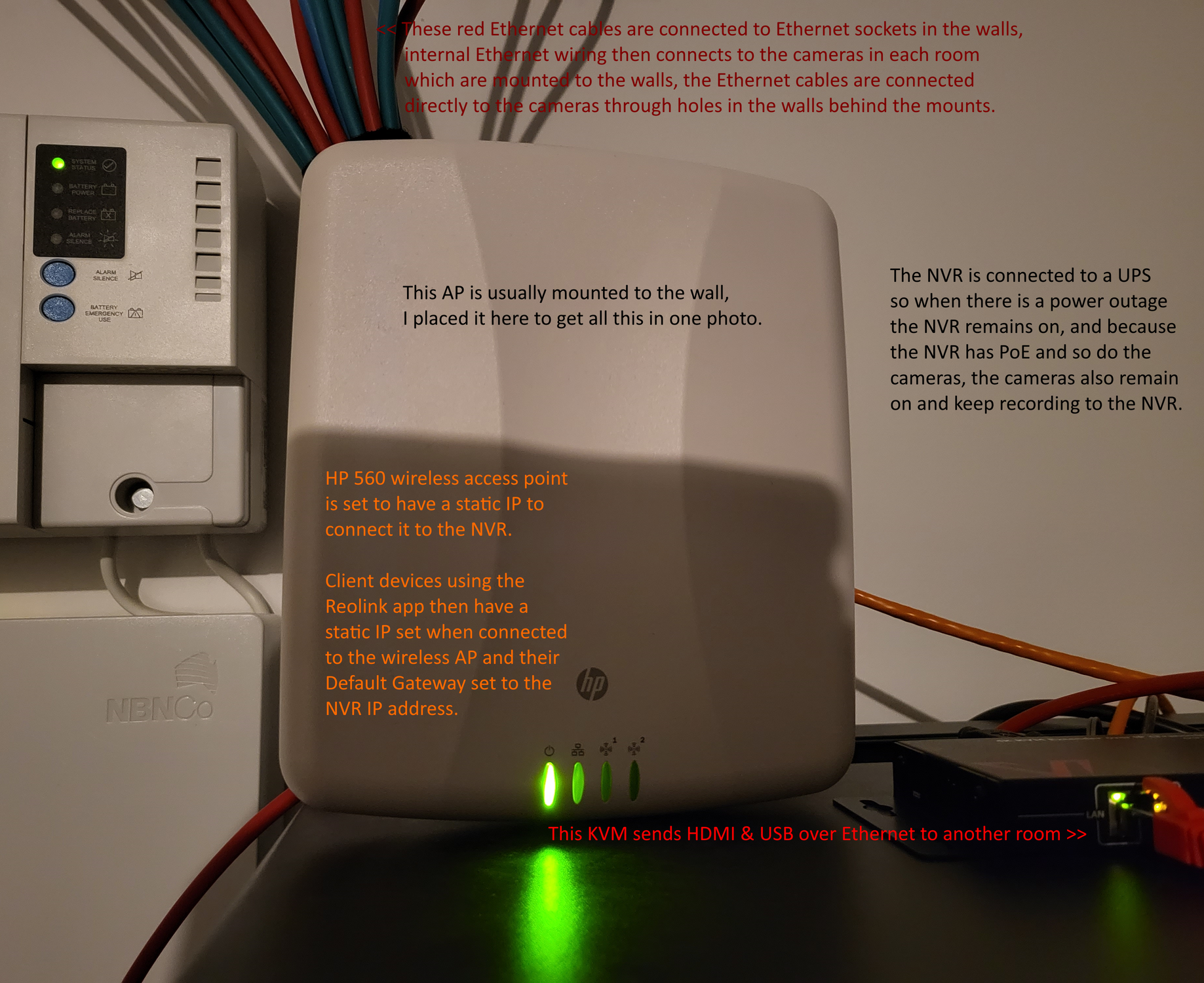

役に立つ 10 皆はこれが役に立ったと思った
Kevin Harris (RI) - Jul 01, 2020
I purchase this 16 camera POE DVR to replace my old 16 Cam BNC type system. I have always had cameras and have alot of knowledge about them. Prior to this system I was using Sony CAD cameras and was a bit nervous about the camera. This system has been a huge update. The setup and install is super easy. I did have to run all new CAT5/6 cable to replace my current wiring however once all that was done and the DVR was powered up everything synced up perfectly with now issues. The remote app is super easy to setup as the system comes with bar codes that you simple scan and thats it. You can then send the parameters to other devices to share. Additionally I had an issue with one camera after about 6 month, I contacted customer support who answered quickly and had me try multiple things. unfortunately the camera was faulty and within 2 days I had a new camera. Overal a great system and experience so far.
役に立つ 8 皆はこれが役に立ったと思った
I have the NVR running for the past year and the 4K recording fills up the 2TB disk easily. I wish there was support for :
a) SSDs
b) multiple drives support
c) storage to external NAS
I know we are trying to use the cloud but it is not always the right solution.
Overall this is a great affordable product.
役に立つ 7 皆はこれが役に立ったと思った
Pros:
- Installation
- Software features included
- Enables PoE
- Mouse provided
- Number of cameras connectable for the price
Cons:
- No video backup on USB despite the ports present, a priori
- Need to install a CODEC (or compatible player including it) to play videos on a PC, at least if like me we use a 5 Megapixel camera at its highest definition and at maximum speed
- Mouse ergonomics to type text
役に立つ 7 皆はこれが役に立ったと思った
holuond - Oct 04, 2018
I am posting this review a week after installing a camera (RLC-420 5MP) with this NVR. So far the solution is great overall, I am very much impressed with the recording/playback quality, especially considering the price point. The interface reacts swiftly to your input (mouse clicks), jumping around while viewing captured video is also reasonably quick. The cameras combined with this NVR create a realiable, easy to use system.
I do have one problem with this NVR though. I need to use a wireless (Bluetooth) mouse, because I have put the NVR in a location far from my TV (which I use as a display). I have two wireless mice lying around, one (Microsoft Touch Arc) I didn't manage to get working at all, the second one (Logitech bluetooth mouse with a *USB unifying reciever* dongle) works, but only after a very peculiar set of steps. I've tried plugging it like you normally would many times, I also tried many other combinations of steps, it only works for me when you set it up like this: 1) Power up the NVR 2) Connect the supplied cable mouse 3) Connect the Logitech USB dongle 4) Disconnect the cable mouse. Only after you disconnect the cable mouse the bluetooth mouse starts to work! I am lucky I stumbled upon this by accident. This (currently only working method) has the downside that if the power goes out, I will have to access the NVR and recreate these steps for the mouse to work again. I would be happy for any suggestion as to why it works like that or a solution to my problem.
So, my suggestion is to add an FAQ/Manual section about using a wireless mouse! I looked for it when I was trying to solve my problem and there's sadly nothing about it in the documentation. Just some of the questions I think need official answers are - Is the NVR capable of downloading drivers for a mouse when connected to the internet? If not, can I do it manually? Which mice are guaranteed to work out-of-the-box?
役に立つ 7 皆はこれが役に立ったと思った
Just ordered my NVR two years ago, they said it was too old to support the 12MP camera,are you kindding???
役に立つ 7 皆はこれが役に立ったと思った
Great features and interface, works pretty easily, not sure people are whining about it being loud? It's really not that bad. People are exaggerating when they complain about the noise for sure. My only complaint is the introduction interface should guide you through how to use everything step by step like nest does
役に立つ 6 皆はこれが役に立ったと思った
Der Recorder macht was er soll. Funktioniert seit ca. 4 Monate einwandfrei.
Angeschlossen über HDMI an einem Fernseher. Hier könnt ihr dann alle Einstellungen vornehmen. Von der APP wird er auch sofort erkannt. Auf dem PC könnt ihr auch die Client Software installieren. Funktioniert auch 1A !
役に立つ 6 皆はこれが役に立ったと思った
Product is working OK and mobile app is working fast. It has its issues like built in DHCP server that you can’t turn off and recording past 00:00 to the same day that you can’t playback. Also there is no fast forward in playback meaning you have to spend 24h to review 24h recording. In this day and age this is not acceptable but Reolink support promised to fix these issues in next software updates. Time will tell if they do fix these.
役に立つ 5 皆はこれが役に立ったと思った
First observations of the RLN16 which I purchased along with 4x 822a's.
I already had a number of indoor Reolinks E1Zoom x3, C2Prox2, C1 x1
The NVR saw the Indoor cameras straightaway (once I'd set the password) and immediately began to record the streams.
Updates - Didn’t work via the Unit (says already on latest) but a download and install via the Reolink App worked fine.
The mouse, didn’t appear to work immediately following a reboot - Unplugging and plugging in again after reboot was fine - Reolink support (again great service) offered to RMA a new one or allow me to purchase a cheap replacement from Amazon which is what I did.
Fan noise - Whilst not over loud at ~48db (measured with iPhone app next to the unit), it was loud enough that you didn’t want in a room with little other noise or even whilst watching TV.
The application on the RLN16 seems very responsive when searching for events etc.
Configuration of email destination etc was simple.
Playback works a treat and especially using the Person or Vehicle detection - Would be really good if they'd build this into the Client Apps for Phone/Mac etc.
What I didn’t like was the PoE ports … Whilst the unit is capable of serving 16 cameras via PoE or LAN connected, the “internal” network on the RLN is not accessible via your standard network - Yes I could add a device to bridge the two but as you cannot configure a default root out of the network devices are isolated. Personally I saw this as a major challenge as I knew I was going to continue to use the Synology given I had purchased licences for it and I also grab images via the camera API to create a TimeLapse video using a python script running on a Raspberry Pi. So an external PoE Switch was purchased - I opted for a TP-Link SG2210P which has 8x PoE+ ports. Would be nice if you could configure some basic settings on the NVR to allow it to appear on your local LAN - Would be quite easy for it to forward DHCP packets to the LAN port and if it didn't get a response assign one from its own internal DHCP system? I get why it works as is because it becomes plug and play for anyone to setup.

役に立つ 4 皆はこれが役に立ったと思った
Reviewer - Jan 25, 2023
Does what it is suppose too.
However wish there was a way to trigger the spotlight of my Reolink camera in a seperate zone to the motion detect. As my camera faces the street it will turn the light on if someone walks past. I only want it to turn on if someone was to walk onto the property. But I still want to record any motion on the street.
One other thing is this NVR has so many lights. For something safe guarding your home its lit up like a Christmas tree. ("Hey look at me I am a fancy NVR") It has a power LED & flashing HDD activity light on the front, a red LED inside the unit that shines out the side. And 2 LEDs per ethernet socket. So the more cameras you have connected the more flashing lights you get. There should be a way to switch them off or just not be included in the first place. Draws way too much attention to it. Black tape helped with the front lights but the others are hard to mask.
役に立つ 4 皆はこれが役に立ったと思った
We purchased additional cameras since we were so happy with the results we have had. The installation was clear, the setup was accurate. We are definitely recommending this system to our (other) neighbors and co-workers.
Take look at the attached photos and judge for yourself.
役に立つ 3 皆はこれが役に立ったと思った
No owner manual available.
役に立つ 3 皆はこれが役に立ったと思った
elena Dave - Oct 14, 2021
Dear Dave,
We are sincerely sorry for any inconvenience caused by the manual, our initial mission is to develop products and software that could be quite easy to set up without a manual. The default setting is suitable for most applications, we totally understanding it may takes time for you to be familar with our software, our support team will contact you to set up the sensitivity and speaker volume by email soon.
For more details, you may refer to this video: https://www.youtube.com/watch?v=v0ylWEfdJIg&t=225s
Hope it helps!
Best Regards
Reolink Service Team
Rohan - Mar 12, 2024
The product works as is and had no issues in terms of recording. Only issue was when I tried to connect a Logitech Master 3 mouse wirelessly, it didn't work due to which I couldn't setup the IoT devices. Ended up buying a wireless realign mouse to connect with it. Reolink needs to make the NVRs compatible with any mouse.
役に立つ 3 皆はこれが役に立ったと思った
Jack - Jan 28, 2022
My NVR was easy to install and setup. However, I wish I could figure out which cameras were compatible. The website may show this information, but it hasn't been easy to find it. I also think we should be able to connect the battery operated cameras to the NVR interface. I have a large property and need to cover areas where running cable isn't possible. Connecting them to the NVR interface would be a huge help so my wife, who isn't an IT person, be able to look in one location for all the cameras while I'm out of town. I'd rate it 5 stars if the wireless, battery operated cameras could be shown in the same client app the rest of my cameras were at.
役に立つ 3 皆はこれが役に立ったと思った
Can only work with Reolink cameras
役に立つ 3 皆はこれが役に立ったと思った
sudhakar reddy - Dec 08, 2021
Its same as swann system expected more features but not. front usb not use for mouse back one works but need to plug out and in every time , i was using wireless mouse with swann but reolink not supports. also bought same model addon cameras not working as ecpected waiting for support response . addon cameras are expensive dont expect cable as i got only 0.5 metre so u can install the camera next to nvr better not to include it for environmental as its useless thing.
役に立つ 3 皆はこれが役に立ったと思った
This NVR has been working great since I installed it back in October 2015. I have one 3TB WD drive running in it and only 5 cameras right now. With all cameras recording full resolution and all the time I get about a week of storage. POE feature is great for a easy install! HDMI output is nice for HDTV hook up, output is up to 1080p.
Software is easy to use for the most part, navigation could use a little help in some spots, but overall I am happy with it. Reolink seems to be steadily making improvements to the firmware and making changes to makes things better. Which is good, I like a company that updates and improves their software/firmware regularly.
You can also add several users and set their permissions if needed, Only let certain user control or view certain things. Which can be very handy.
Only thing I do not care for is that you cannot rename the admin account. For security reasons it would be great to have the ability to rename it at least.
役に立つ 3 皆はこれが役に立ったと思った
I just finished installing this kit and I have to say it's definitely a surprise. really good resolution and ease of editing. I don't even mention the connection because it is ready to use, just insert the cable and the images appear. during the day you can see very well beyond 20 meters, at night I don't think you go beyond 5/7 meters. I bought DVRs and cameras but the cable apart and I did well because for 4 cameras I used almost 100 meters of cable. if you do not want to leave cables insight you have to pass them through the existing corrugations and in this case they use a lot of them. no problem though, I have seen thousands of euro plants that look worse than this so I recommend it to everyone
役に立つ 2 皆はこれが役に立ったと思った
After a month with the team, it exceeds my expectations. It's good quality. Great image quality is seen up to the license plates of the cars at a distance of about 20 meters. It has all the functions, even more than those necessary for a normal user.
I specifically had a problem with the installation and I had to contact Reolink's technical service, as the equipment restarted only every 5 minutes or so. They contacted me immediately and with patience, they explained me step by step I passed what was the reason and they explained me how to solve it.
If that happens to any of you when installing them, it is because they cannot be installed on top of metal directly, you have to put an insulator such as wood so that the cameras do not touch the METAL as in the photo that I am going to leave.
In my case a good purchase and a good technical service.
役に立つ 2 皆はこれが役に立ったと思った
I have 4 Reolink POE cameras and two Wi-Fi cameras connected the Reolink NVR. Quality of cameras has been excellent. Equipment has been reliable and Tech support is responsive and helpful when needed. Mobile apps are very good. Windows client needs a little work but I understand there is a new release on the way.
役に立つ 1 人はこれが役に立ったと思った
Ich bin angenehm überrascht was in diesem Recorder an perfektion steckt.
Betrieben wird er mit folgenden Kameras von Reolink:
1 x RLC-423 verbunden über PoE und Cat8 Netzwerkkabel
1 x RLC-810a verbunden über dLAN und einer FritzBox
2 x RLC-811a verbunden über PoE und Cat8 Netzwerkkabel
Beim einschalten werden die Kameras automatisch erkannt.
Die Bewegungserkennung wird perfekt ausgeführt.
Auch die Aufnahmen bei Bewegung und 24/7 sind sehr zufriedenstellend.
Das Backup auf USB-Stick überzeugt durch seine MP4 Übertragung, die ich dann ohne Verluste weiter Bearbeiten kann.
Also ich kann den NVR nur bestens empfehlen.
役に立つ 1 人はこれが役に立ったと思った
gerald - Sep 13, 2020
Excellent 8 channel nvr with hd already included
Only works with reolink cameras.
役に立つ 1 人はこれが役に立ったと思った
I installed and configured today The NVR arrived recently, my first impressions are positive, too bad that the Italian language is missing you could insert it with a next update, the rest I find mediocre perfect and well-defined images the only flaw cone already explained and the tongue.
役に立つ 1 人はこれが役に立ったと思った
Excellent NVR to use with the cameras of the manufacturer. All the outputs have the POE system and therefore the cameras can be connected without an external power supply. Excellent consultation via the app from the cel, which from PC with special software as it is very fast, thanks to the possibility of connecting it to the internet. Excellent capacity of the internal Harddisk of 2 TB and in addition the possibility of extending another 4, thus giving the possibility to view more days of recording.
On the other hand, if you use the internal software system and the vision via HDMI, you have a little more difficulty, as you do not have only a mouse available to do everything and you cannot connect a USB keyboard to it, at least I don't. I managed. So all the character entries must be done via the on-screen keyboard and it is not very easy if you are not familiar. The graphics are not great either, and then the scrolling and the choice of the various menus are cumbersome. Likewise, the lack of the Italian language as a choice makes navigation difficult for those who are not familiar with English.
To conclude those who want an NVR to use with Reolink cameras I highly recommend it, too bad the incompatibility with other IPcam, otherwise, it would have been a recorder of exceptional quality, but unfortunately, its place is superior.
I recommend integrating a UPS unit so that in the event of a power failure the system continues to work.
役に立つ 1 人はこれが役に立ったと思った
Braman - Oct 18, 2020
Problem with the password ... Difficulty finding a way to reset (thanks YouTube). Mouse with a short thread. I bought a wireless mouse, so far it doesn't work! Otherwise, small size, easy cable installation, silent, French adjustment (phew!). Impeccable recordings
役に立つ 1 人はこれが役に立ったと思った
The NVR is quick to configure, easy to use and functional. I think it's really great and with the app for my mobile phone everything is at a glance at all times. Really smart and easy. The recording and recognition functions are also easy and can even be accessed on the mobile phone.
役に立つ 1 人はこれが役に立ったと思った
I have purchased a few Reolink NVRs over the last few years and here are my main list of reasons why:
- Inexpensive: They are one of the cheapest lines out there with high quality cameras.
- Good Mobile App: Have you ever tried using other brands mobile apps? I am amazing how terrible so many of them are. Reolinks has improved over the last few years and it is very functional on all of my iOS devices. I currently have multiple NVRs at multiple locations in multiple states (see the timestamps in my picture) and they work seamlessly across hundreds of miles apart.
- Easy Setup: Their NVRs both record and power their PoE cameras. When you buy their packages it is literally "plug and play" to set it up. It sets up the cameras on their own LAN so no need to tweak any camera settings, they just pop up on the NVR.
- Self-Hosted: Many cameras these days offer (or FORCE) a subscription service just to record video. While Reolink has cloud support (which is great for their LTE cameras!) their NVRs allow you to host all of your data your self, knowing it is a bit safer locally in your home.
- Good Reliability: I have purchased 3 NVRs and over 20 cameras from Reolink over the years and all of them are still functional and in use.
Anyhow, Reolink cameras are amazing and I will continue to purchase and recommend them in the future.
役に立つ 1 人はこれが役に立ったと思った
I've installed three of the RLN8-410 with 4k dome camera systems now. The system is great and easy to use. The 4k video quality is great. My only qualm with it is that the system supports a 4TB internal HDD and an optional 4TB external HDD. However, it only comes with a 2TB internal HDD installed. It would make a lot more sense for it to come with the maximum size supported hard drive installed in the NVR for recording 8 channels of 4k video 24/7 if you want more than one week of storage. I'm getting 2.5-3 weeks with two 4TB HDD's hooked up & recording 8 cameras.
役に立つ 1 人はこれが役に立ったと思った
Very easy installation as well as the configuration.
All the same, allow a little time as well as the bases for the cameras.
I had to call the sav following a problem with HDD and got a response in 24 hours allowing troubleshooting.
The quality of the images is good day and night.
To see in time
役に立つ 1 人はこれが役に立ったと思った
Positiv: sehr einfache Installation sogar auf deutsch, 2TB Platte inklusive, einfach die Kameras einstecken, Monitor und Maus angeschlossen, alles wird automatisch erkannt. Fernzugriff und App ohne Probleme
Negativ: nichts
役に立つ 1 人はこれが役に立ったと思った
The product actually works as advertised, if any questions pop up their support is available and actually very helpful. It is very rare that customer care has that much knowledge about their products and their companies segment in general. Very good brand, excellent products. 11/10.
役に立つ 1 人はこれが役に立ったと思った
Installed my new Reolink 8 port NVR. I am running 4 X 410S cameras vi POE.
Whats with the weird HDMI cable warning. (Plugin NVR power supply first then connecting monitor cables. Unplug NVR power cable before disconnecting monitor cables) I started with computers in 1975. That is 43 years and I have never encountered such a warning. What happens if I don't follow the rules. Does the NVR explode?
Overall, worth the price when compared to other offerings on the market. But the software needs a complete rebuild.
役に立つ
You cannot get a better deal for an system with good cameras, NVR and a nice app that is fully functional without issues. I have the app on my phones and on my computers. Everything is fine, but the movement is a bit too sensitive (just my front door), or I haven't figured out how to make the best adjustments. I am very happy with the purchase though and the price is great. If I don’t like certain things, I will return a lot of electronic devices, but these things will remain.
役に立つ
Bei der ersten Einstellung Software aufgehängt. Guter Support
役に立つ
Excelente NVR de 8canales con HD ya incluido
Funciona solo con cámaras reolink.
役に立つ
Excellent system,we use it in our business. I highly recommend it...I will even install it at home.
役に立つ
Il sistema è molto versatile. Era quello che cercavo in termini di costo e qualità delle immagini
役に立つ
Owning NVR for 3 years. It is still sturdy and even added two cams to my original design. My firmware is out of date and I want to upgrade to a new user management interface for guests and families. The technical support is incredible. Answered my questions, and then walked back and forth, all the questions were answered within 24 hours.
役に立つ
This is a sturdy and easy-to-use NVR. I originally ordered 8 channels, and quickly discovered that it could not cover all the angles I wanted to see. Fortunately, 16ch has enough room for expansion.
役に立つ
I am very satisfied with this NVR I bought. All are functioning well. The Reolink app worked well and received immediate, top-notch customer service from its technical dept.
役に立つ
It may be on the support page, but I can't find it. The complexity of solving the problem by myself is caused by the fact that the support page does not identify the old device or any information, such as: "If your NVR UID starts with XCPTP, it is the latest update." If there is no such description, I will not use the error Update to update my NVR.
This review is a product of a url on the Teach Support email. My review of the system is that it is great but the computer viewing software is not to user friendly.
役に立つ
Charles M. Ihler - Sep 21, 2020
I got it, set it up, and it worked well when connected remotely. However, when setting up and making any adjustments to the NVR itself, the UI is very slow and unresponsive, and only 3 cameras (8 in total) are connected. Just put on patient pants and you will pass it. Otherwise, it works well remotely and has good options.
役に立つ
Andreas Swete - Sep 18, 2025
Habe mir bewusst den größeren NVR gekauft.
Was ich aber absolut nicht bedacht und gesehen habe, der NVR hat einen sehr minderwertigen Lüfter verbaut der nicht mal thermisch gesteuert ist, sondern im Dauerbetrieb läuft. Damit ist der NVR weder im Büro noch z.B. am TV Gerät nutzbar. Ärgert mich wirklich sehr, weil die Gesamtqualität darunter verloren hat.
役に立つ
the only choice for reolink poe cameras... a little sad I can only buy a reolink nvr to work with my existing reolink cams
役に立つ
Jean-Victor - Sep 18, 2020
Worked for a few months but the power adapter is down. After talking with the support, reolink send me a new adapter.I am not so happy with the product but satisfied with the support!
役に立つ
Reolink nvr is solid and durable . But the UI is not perfect and looks like windows 98
役に立つ
works well with my 520 and 410 cameras.
役に立つ
After much research I decided to go with the Reolink system which included this RLN8-410 NVR, (2) RLC-422, and (2) RLC-411 cameras. After testing my Cat5e runs, I had no issue with the setup as it was plug and play just as expected. I had a minor issue with an update a few months in, but was resolved quickly. This is an outstanding system with a great price point. This system really sold me as I can check on my home easily with the Reolink app plus the notifications are great feature with no monthly subscription costs.
役に立つ
Philipp - Sep 12, 2020
After 1 month of use I must say that I am more than satisfied with the purchase.
Both the NVR and the cameras work very well and assistance is always ready for any problem.
役に立つ
doesn't work with battery camera..i tried but failed
役に立つ
bought this to work with my existing reolink cameras and it works great
役に立つ
the UI is a little out of date.. they need to develop a new UI on the nvr
役に立つ
great NVR that works with reolink camera
役に立つ
I've had this video system for 2 years now and decided it was time to write a review on it. We have a neighbor who has his car and house broken into and felt the need to get a security system in place to protect us. After a lot of research, Reolink was a brand that seemed to fit our needs with their low pricing and focus on customer service.
役に立つ
For what it costs it's really fantastic, very easy to install with the POE system, you only pass one network cable per camera and that's it. The video quality is excellent and even the functions remotely via the app are many, the only flaw the NVR menu does not have the Italian language and only supports reolink cameras, for the rest it is an excellent device
役に立つ
DaNobody - Oct 25, 2025
This NVR is exactly what you would expect. I do hope it gets some of the New AI features coming out. but I have little hope. The design of the product itself is quite common, and I wish they could have made it look better. The UI design looks ok. Its simple, and easy to understand. The included base 2TB could be larger, as having many cameras does cause it to fill up fast, especially as the cameras continue to improve in quality. I would like better compatibility with smart home apps like Google Home and Home Assistant on the NVR itself rather than on each individual camera. Also would rather the NVR be wall mountable directly rather than needing to buy an accessory that looks bulky and ugly.
役に立つ
Sebastian Liemann - Oct 25, 2025
Wir haben schon mehrere Systeme installiert und es lief immer super.
Wenn mal was nicht ging hatten wir immer einen super Service.

役に立つ
A great product. Easy to use and the image is of excellent quality.
役に立つ
solizme25 - Oct 24, 2025
I have bought 3 of these NVR's in less than 4 years and the only complaiI have is they keep getting hit by lightning. I have used media converters to circumvent these strikes but they also got hit. I know it is not the products fault that lightning keeps hitting them but it is very frustrating especially when the cost has risen $70 from last year. I may just go with a different NVR.
役に立つ
Andrew Holden - Oct 23, 2025
Have had the Reolink for over 4 years now and has been incredibly reliable and great hardware/software. Recommend the systems to all my friends
役に立つ
KWilfi - Oct 23, 2025
Besitze seit 5 Jahren die NVR RLN8-410 mit 6 RLC-810A Kameras und bin super zufrieden, werde nun um weiter 2 Kameras erweitern!
Support war für mich immer erreichbar und zuverlässig.
役に立つ
Lack of information in the use of what can be done with it in French, but it works well in NVR and Android
役に立つ
I operated 4 RLC-511 cameras on a POE switch, which ran smoothly for about a quarter of a year. Now I thought I would order a Reolink 8CH PoE NVR recorder and the problems began.
The camera with the longest cable goes out after approx. 20 hours and the port is dead. By plugging in the network cable every now and then, you bring the camera back to life for another 20 hours, which can be used for days. The camera was replaced by a brand new one and still not working. After many emails with Reolink support team, finally, the problem solved.
役に立つ
The device is not exactly intuitive to use. I find it very convenient that you cannot connect a keyboard to the USB port. Entering numbers and digits with the mouse is cumbersome, error-prone, and slow. Unfortunately, you can only connect the mouse with cables here.
役に立つ
Sounds great to me, everything works fine for me, even motion detection.
I have set up a very advanced and quality security system by myself at my house. If it is true that it may be that at first you do not do things well and you think that something is wrong but the Technical Service is always there to answer you and then you realize that nothing was wrong. Simply "hit the key".
Any questions you have, ask me or the technical service. A greeting!
役に立つ
I wanted to have the ONVIF function - unfortunately the NVR can't do that, so I bought an additional POE switch and the POE ports on the NVR are unused. Works great - you have the advantages of the NVR and you can also access the cameras directly with third-party tools. So you can easily connect a remote camera that is easily available in the network.
役に立つ
Really simple to set up. No product fans so it is virtually silent in operation
What makes a real difference is superb support
役に立つ
I am very very happy with this NVR and the 5 cameras I bought from Reolink. They all work perfectly; Reolink app works great and is instant
役に立つ
Are we able to put the main box outside lol
役に立つ
Recommendation from a technology enthusiast! The recommendation came and we both ordered. We had to send one product back. But everything worked without any problems! Thank you very much for the great service!
The device that we have kept will only be put into operation later. But we have no doubts!
役に立つ
I think it's great, everything works fine for me, even motion detection.
I have set up a very advanced and quality security system in my house by myself. If it is true that it may be that at first you do not do things well and you think that something is failing but the Technical Service is always there to answer you and then you realize that nothing was failing. Simply "hit the key".
Any questions you have, ask me or the technical service. A greeting!
役に立つ
Sharon - May 25, 2017
Dear Chris,
Thanks for requesting information about our product.
The HDD inside the NVR is 3.5 inches.
Have a nice day!
役に立つ
Sharon - May 25, 2017
Dear Derek,
Thanks very much for your interest in our product.
Yes, this NVR is compatible with the RLC-410WS.
Have a nice day!
役に立つ
Sharon - May 25, 2017
Dear Jason,
Thanks for your support on Reolink product.
Please refer to the FAQ <a href="https://reolink.com/faq/set-up-email-configurations-on-reolink-nvr/">How to Set Up E-mail Configuration in Reolink PoE NVR</a>.
For any further help, you are welcomed to contact our <a href="https://reolink.com/contact-us/">support</a> team, they will be very glad to help.
Have a nice day!
役に立つ
Sharon - May 25, 2017
Dear Bill,
Thanks very much for your interest in our product.
For the cameras which have been plugged to the POE port on the NVR, you will not be able to separately add them by UID, instead, please add the UID of the NVR, you will see all the cameras connected. And you can add the C2 to the client software by UID as well.
Have a nice day!
役に立つ
Sharon - May 25, 2017
Dear Eugene,
If the POE Cam is plugged to the POE port on the NVR, there is no need to use power supply for the camera.
Have a nice day!
役に立つ
Sharon - May 25, 2017
Dear Naif,
The NVR itself has no difference, it's the same product.
Thanks.
役に立つ
Vegas Sam - May 15, 2024
I upgraded from the 1TB 8 screen system. I have added Wi-Fi cameras and the doorbell to the existing POE cameras. I have a total of 12 units installed. I have noticed that if you do not require super high clarity the 3mb camera performs just as well as the 12mb for a fraction of the cost. The WIFI cameras have periodic connectivity issue and you lose the feed on the NVR. I keep both the WIFI and NVR feeds on the app to access the cameras at all times. Overall I would highly recommend Reolink for ease of installation, adding additional units is a breeze, playback and remote viewing is seamless. Ive had both system for 4 years and have had zero issue with hardware or software.
役に立つ
Sharon - Mar 27, 2017
Dear James,
Please refer to the answers below:
1. Yes, you can run an Ethernet cable from your network to the LAN port on the NVR, when the LAN port of the NVR is in the same subnet as the cameras, it will find and communicated with them.
2. As to camera from other brand, I'm really sorry that we did not test them together, it is strongly suggested to use Reolink NVR with Reolink cameras.
Hope this could help.
Have a nice day!
役に立つ
Sharon - Mar 27, 2017
Dear Johua,
Yes, a wireless camera will connect and record to this NVR, however, please connect the wireless camera and NVR to the same router since the NVR does not have WiFi capability.
For any furhter help, please feel free to contact our <a href="https://reolink.com/contact-us/">support</a> team, they will be very glad to help.
Have a nice day!
役に立つ
Sharon - Mar 17, 2017
Dear Miles,
Thanks very much for requesting information about our products.
The HDD can be connected to the eSATA port at the back of the NVR, or you may replace the internal HDD with another one which has a larger capacity. After you install it, please remember to go to Device > HDD to format it.
Currently we have tested a 4TB HDD from Seagate, and the format of the HDD can be NTFS or FAT32.
For any further help, please send an email to our <a href="/contact-us/" target="_blank" rel="nofollow">support</a> team, they will be very glad to help.
Thanks.
Have a nice day!
役に立つ
Easy to install, excellent video surveillance product
役に立つ
Jessica - Jan 30, 2021
Wir haben den NVR seit mehr als eineinhalb Jahren im Einsatz.
Das Gerät läuft zuverlässig. Die Konfiguration war nicht immer ganz einfach. Das hat sich jedoch erheblich mit dem neuen Reolink-Client (Windows und als App auch für Android) verbessert. Das ganze hat jetzt eine zeitgemäße Benutzeroberfläche und die Einstellungen sind jetzt deutlich besser strukturiert.
Fast alles lässt sich über den Client einstellen, nur neue Kameras kann man nur am Gerät selber hinzufügen.
Hier würde ich mich wünschen, dass das auch über den Client geht. Die Benutzeroberfläche am Gerät selbst ist doch sehr altbacken und daher nicht mehr zeitgemäß.
Besonders hervorzuheben ist aber der Herstellersupport. Wir hatten zwei Anfragen in der Zeit, eine davon ist unserem eigenen Missgeschick zuzuschreiben. Wir haben beim upgrade eine falsche Firmware-Version installiert. Der Support hat sehr schnell reagiert und eine gute Fachkompetenz. Beide Probleme wurde zu unserer vollsten Zufriedenheit gelöst.
役に立つ
user_1010118632939661 - Jan 22, 2026
The NVR setup isn't terribly intuitive but with some perseverance I got it done. After a few times navigating through the menu it becomes a bit easier to understand but for a 1st time configuration it can be a bit intimidating.
役に立つ
I did not know this brand, however, online reviews were very good and decided to give them a try.
This system is top notch quality, this is a tremendous upgrade from my previos 720P system, love the clarity of image amd night vision..Also bought the PTZ camera, a true performer with outstanding quality and performance...Will certainly consider in my future business projects.
役に立つ
Cliente Reolink - Feb 27, 2021
Llevo poco con este sistema, pero la verdad es que buscaba un NVR con buena relación de calidad precio y estoy muy satisfecho. Por un lado las cámaras tienen muy buena resolución y son extremadamente sencillas de instalar. El software es simple pero cumple con su comentido. Como valor añadido he hecho varias consultas al servicio Helpdesk y han sido solucionadas con extremada rapidez y con resultados muy positivos. Han sacado un nuevo software que es mucho mas útil y funcional que el anterior.
Por otro lado el Kit esta muy bien ya que lleva todo lo necesario para su instalación, incluso 4 latiguillos de 18m que permiten la instalación remota de las cámaras sin tener nada de material. Esto es una cosa a considerar ya que es un coste más que si no está en el kit has de desembolsar.
La aplicación de movil permite ver las cámaras sin realizar VPN ni conexiones remotas de ningún tipo, simplemente arrancar y ver. Esta aplicación está trabajada y cumple mis espectativas.
Como pegas podría indicar que el FOV Horizontal de las cámaras le faltarían almenos 5º para poder instalarlas en una esquina y poder cubrir toda la sala, los 87º se quedan un poco cortos. Todo es mejorable y el FOV vertical si fuera un poco mayor cubriría con creces una sala.
Por otro lado hecho de menos en el software la posibilidad de eliminar grabaciones. Actualmente has de formatear el disco completo o sacar el disco para ponerlo en un PC y eliminar el fichero de video. Esto es tedioso y molesto.
Por lo general estoy muy contento con la compra. Tengo pensado comprar 3 cámaras más y una PTZ exterior para completar mi sistema de videovigilancia.
役に立つ
cyril - Feb 22, 2025
le ventilateur du nvr rln16 410 et vraiment bruyant
役に立つ
Seamless installation. When adding cameras one by one, they were automatically detected and the video feed would appear. The product is of great quality, beautifully packed.
The only issue we had was the mouse had a right click button not functioning well. We reached support and immediately received a credit for it.
Highly recommended!
役に立つ
J’ai acheté plus de 10 Reolink dispositifs. Facile à installer, bon logiciel du client pour PC, Mac et mobiles. Système flexible avec de nombreuses fonctionnalités. Mais le bip sonore de temps en temps trop de fois.
役に立つ
Works very good.
Very easy to connect the NVR with cameras.
役に立つ
Ken - Aug 31, 2020
There are times where it's a little washed out, but overall, it's still a great system. I highly recommend this system if you are looking for a PoE security system.
役に立つ
Cherry - Aug 30, 2020
I have bought other POE cameras from reolink, they are very good, so I bought the NVR, I plan to link to use, the facts show that my decision is correct, they are great, easy to install, clear pictures, recommended to buy.
役に立つ
WOW! amazing system..any negative reviews are from people who ordered the cameras alone to add to an existing system..(these cameras only work with the intended NVR) the cameras are truly 4K and are super clear!
役に立つ
Everything about this NVR works perfect. It is really easy to setup exactly the way I need with the cameras that I have. Far easier than my previous system.
役に立つ
Super Service,nach dem Update konnte ich mich nicht über 4G anmelden und nach ein paar Emails mit Reolink Support funktioniert es jetzt besser als vorher.
役に立つ
This is a great NVR. I easily put a 4 terabyte hard drive in it, powered it up, and set it up within 15 minutes.
役に立つ
Super produits, rien à signaler
役に立つ
Had some initial problems with setting up my new system but the tech support was fantastic and talked me through the promblems. Now it works great.
役に立つ
Works well and was easy to install. Very pleased.
役に立つ
Wonderful. Perfect size. Just what
I was expecting. I have a 4 camera system for now..room to grow. Reolink is a solid product.
役に立つ
Works very well. Easy to install.very efficient technical service.fast email response with good advice.
役に立つ
Works perfectly, the app could be improved, e.g. the view for two cameras upright on the iPad.
役に立つ
Rln8 410
Je n’ai pas pu me connecter en mode poe malgré Reset de la caméra 511w.Souris bas de game.Assistance en anglais compliqué pour moi.
役に立つ
First class product
役に立つ
Empfehlung von einem Technik Begeisterten! Empfehlung ereilte uns und wir Beide haben bestellt. Ein Produkt mussten wir zurück schicken. Hat aber alles Problemlos geklappt! Vielen Dank für den tollen Service!
Das Gerät, was wir behalten haben wird erst später in Betrieb genommen. Wir haben aber keine Zweifel!
役に立つ
Setup was easy. They mouse was slightly broken, but was an easy fix. Only problem I have is that since one of the wifi cameras is on a wifi that is not the main one (have a separate wifi router for an out building too far to reach with the main house wifi), it will not connect to it. Trying to figure out a work around for that one.
役に立つ
Had problems with push and email notifications. It just didn't work. But the support helped me then. Very helpful!
After about 1month I can still recommend it!!
役に立つ
Très facile à installer avec de nombreuses options de réglage. Le seul inconvénient est les nombreux câbles de la caméra, qui ne peuvent pas être cachés quelque part. Sinon super.
役に立つ
Great really highly recommended and very fast delivery
役に立つ
Delivery to Moscow in three days! received the parcel from the hands of the Courier. everything is super! thank you!
役に立つ
good purchase I recommend
役に立つ
The NVR is quickly configured, easy to operate and good in function. I find him really great and with the app for mobile, everything in view at all times. Really smart and easy. The recording and recognition functions are also easy and can be accessed even on the mobile phone.
役に立つ

30日間返金保証

すべての注文で送料無料

2年間限定保証

24時間体制の1対1オンラインサポート
購読してくれてありがとうございます!
有効なメールアドレスを入力してください。
サーバエラーです。後でもう一度お試しください。
すでに購読しています!
リクエストの送信回数が多すぎます。後でもう一度お試しください。
Google、Google Play、Googleアシスタント、および関連するマークとロゴは、Google LLCの商標です。
Amazon、Alexa、および関連するすべてのロゴは、Amazon.com, Inc.またはその関連会社の商標です。
MacとSafariは、Apple Inc.の商標です。
App Storeは、米国およびその他の国で登録されたApple Inc.のサービスマークです。
Firefoxの商標およびロゴは、Mozilla Foundationの米国およびその他の国における商標です。
その他、本サイトに記載されている会社名、商品名は、各社の商標または登録商標です。