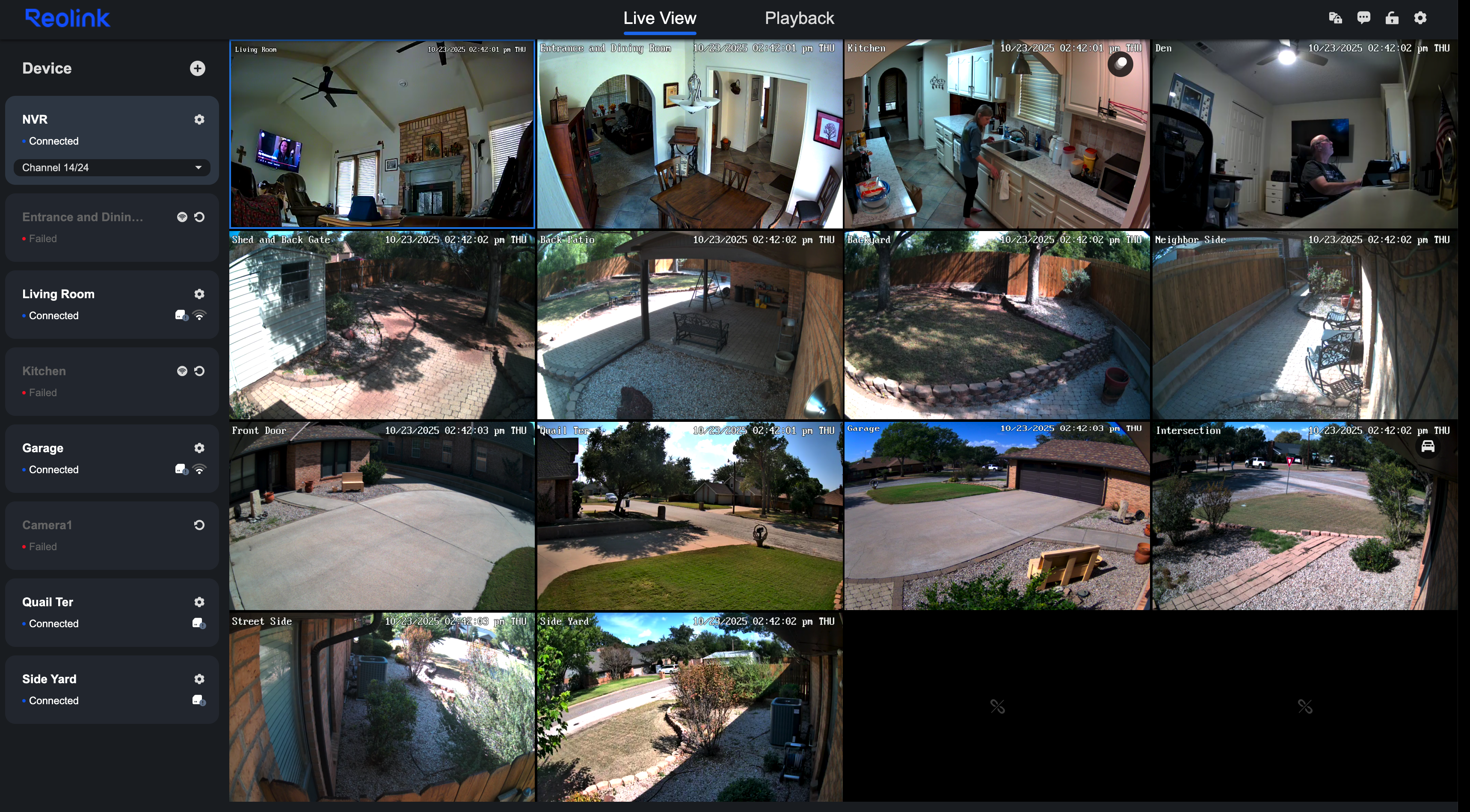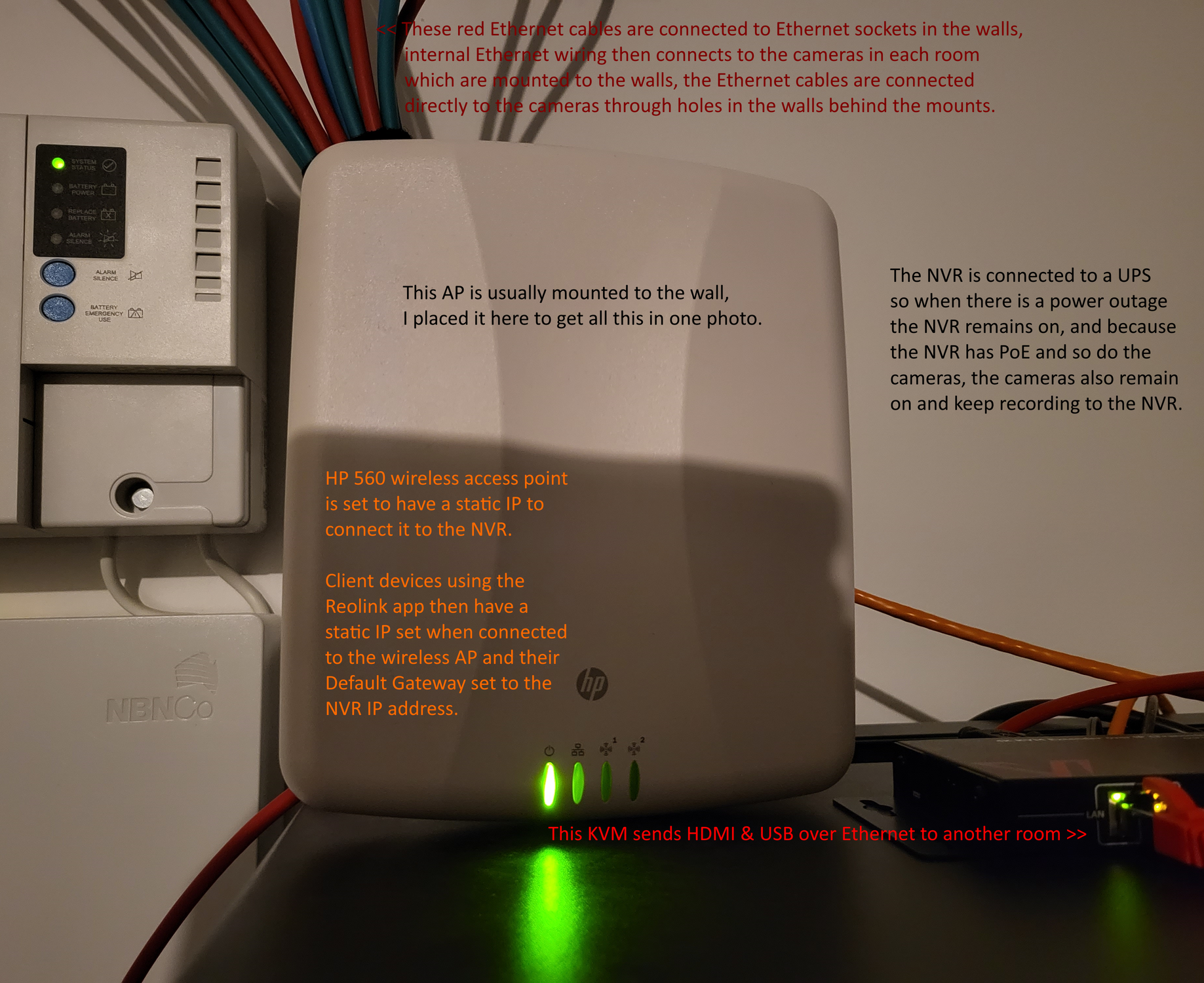-
Products
4K Security cameras Battery Cameras Dual-Lens Security Cameras PoE IP Cameras WiFi Security Cameras Security Camera Systems Solution Finder -
Support
Support Center Community Blog 3rd-Party Compatibility Payment Methods Warranty & Return Shipping & Delivery Track Your Order Product Registration Purchase FAQs