Seamlessly integrating and managing all connected cameras, the RLN8-410 NVR provides unified surveillance that adapts to various environments, whether at the office, or at home. You can easily oversee your entire property from a single interface and enjoy continuous, all-around protection hassle-free.
*The RLN8-410 (hardware version N7MB01) supports up to 12 cameras: 8 PoE or plug-in Wi-Fi cameras plus 4 battery-powered Wi-Fi cameras, or 12 battery-powered Wi-Fi cameras.
8 PoE Ports
Expandable to 12 Channels
Up to 16MP
Ultra-High Definition
Up to 16TB
Built-in 2TB HDD
Enjoy ample local storage for 24/7 continuous recording, keeping your data safe and accessible anytime.
Experience the peace of mind that comes with 24/7 local recording. The NVR ensures your footage is continuously recorded and backed up, allowing for instant playback at your convenience.

With a built-in 2TB HDD and expandable storage up to 16TB (8TB SATA and 8TB eSATA), the NVR eliminates storage worries, making it ideal uninterrupted continuous monitoring from multiple cameras.

The RLN8-410 supports up to 16MP high-definition footage from connected cameras, delivering crystal-clear surveillance day and night, in vibrant color or sharp black and white. Stay informed with every detail in sharp focus.
Thanks to PoE technology, the RLN8-410 NVR provides power and network access to each connected camera through a single cable, reducing the need for extra power sources and simplifying installation. This PoE connection ensures stable data transmission, allowing you to access and view live camera feeds at any time without worrying about Wi-Fi signal interruptions.
The RLN8-410 offers outstanding expandability and is compatible with various Reolink cameras — be it PoE, plug-in Wi-Fi or battery-powered Wi-Fi models. Customize your surveillance system according to your needs by connecting up to 12 devices to the NVR. Your system, your choice.
*To connect with battery Wi-Fi cameras, make sure the NVR hardware version is N7MB01, the cameras are current models on sale, and your Reolink app is updated to the latest version.

Equipped with Power over Ethernet technology, this NVR can connect to Reolink cameras in minutes, providing plug & play convenience.
Connect the NVR to your router and to a monitor. Connect it to a power outlet and turn on power switch.

Connect your camera to any PoE port on the NVR with an Ethernet cable.

Scan the QR code of the NVR with the Reolink App to see the live view.
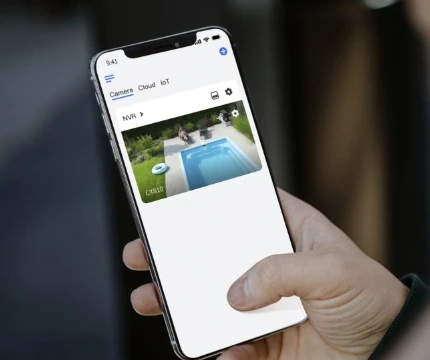
This NVR supports local and remote access to your cameras. By connecting it to a monitor or TV, you can view the live streaming even without network. You can also add the NVR to your Reolink App or Client to enjoy live viewing anytime, from anywhere.

 RLN8-410 ×1
RLN8-410 ×1 NVR Power Adapter ×1
NVR Power Adapter ×1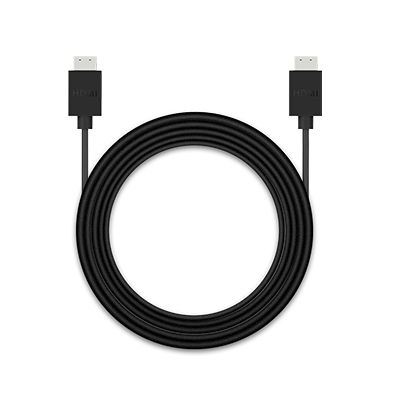 HDMI Cable ×1
HDMI Cable ×1 USB Mouse ×1
USB Mouse ×1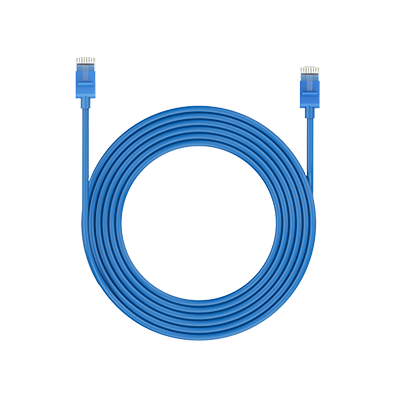 1m Network Cable ×1
1m Network Cable ×1
Only show reviews for current product
No Reviews yet... Be the First to leave a comment!