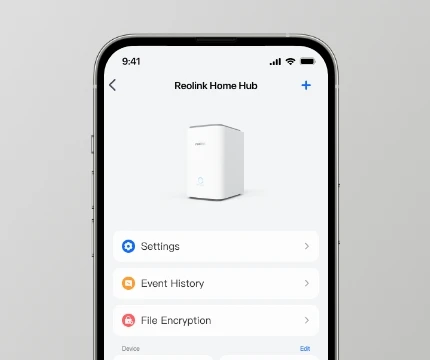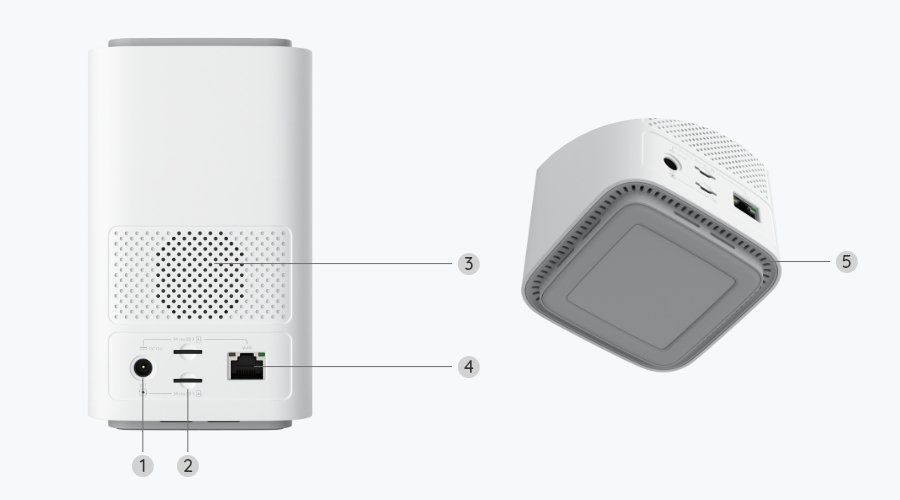360° Surveillance with Auto-tracking
Experience complete security with 360° coverage with E1 Outdoor, the pan-tilt camera with auto-tracking. This camera can pan 355° and tilt 50° to keep an eye on every corner of your home. It automatically tracks movements of the detected object so you don't miss any important activity.