Home Hub Series
Your All-in-One Security Solution
Your All-in-One Security Solution

Take full control of your data with Reolink smart hubs, all without monthly fees. With an included microSD card or a built-in hard disk drive, home security hubs keep your recordings and privacy fully protected locally without any potential risk.

Supercharge your home security with this all-in-one security solution. Seamlessly manage up to 16 Reolink cameras and enjoy compatibility with impressive features like 16MP resolution, Wi-Fi 6 technology, and 2.4/5GHz dual-band Wi-Fi. Experience unparalleled flexibility in crafting your customized security system.
* Reolink Home Hub Series products are currently compatible with all Reolink PoE cameras, Plug-in Wi-Fi cameras, and most recently released battery Wi-Fi cameras except 2MP battery cameras and 4G cameras. Check compatible Reolink cameras.
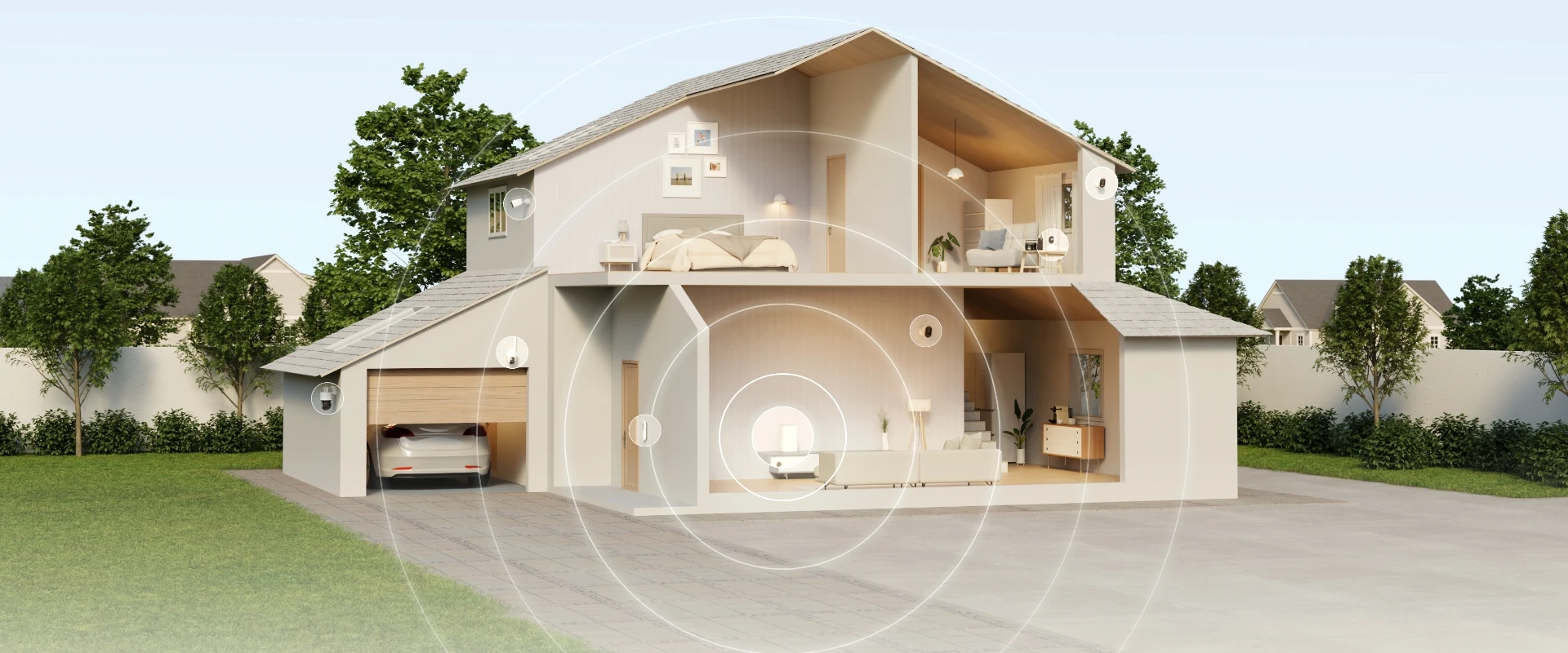
Up to 16MP
Ultra-Clear Video Quality
Wi-Fi 6 Ready
5/2.4 GHz Dual-Band Wi-Fi & Wi-Fi 6
Up to 16 IP Cams
Reolink Cams Except 2MP Battery
Cams & 4G Cams



With just a few taps on the Reolink App, you can easily access live feeds and playbacks of high-definition main streams from multiple cameras.

The hub provides multi-layered protection by sounding an alarm whenever any connected camera is triggered. Choose from a variety of ringtones or customize your own for a personalized security experience.

Connect the Reolink Home Hub to power, and then use the included Ethernet cable to connect it to the router.

Open the Reolink App, follow the instructions to complete the initial setup, and then add your camera to the Hub.

There are two ways to add cameras: from the list of devices on the LAN or by scanning the QR code.

Quickly review event history and get a weekly summary for all devices connected to the hub via the Reolink App, so you know what happened at a glance.
Customize the preview and access permissions for multiple users, including setting the expiration dates. Additionally, you have the flexibility to update or remove the permissions at any time. Each device is allowed to set up 1 admin account and up to 10 sub-accounts.
With the timelapse feature, you are able to explore a magical world where long-term events, such as sunrise and construction processes, take place in minutes or seconds.

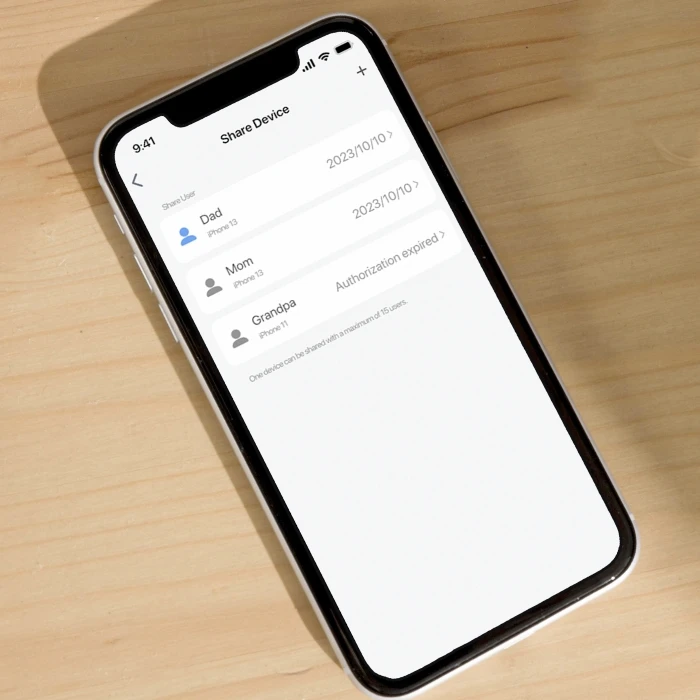
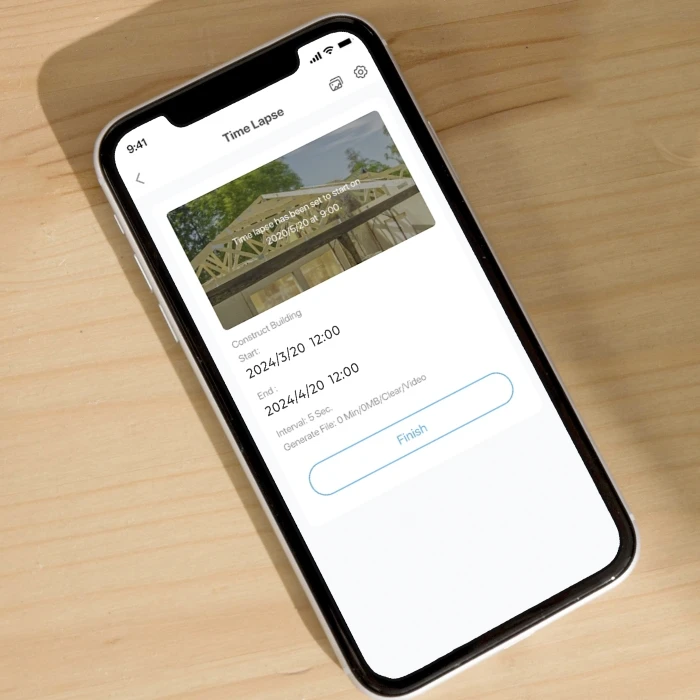
Reolink Home Hub Series products connect and control your smart cameras and provide central local storage. They are especially recommended to use with Reolink battery Wi-Fi cameras as the storage, alarm, and management center.
Reolink Home Hub and Home Hub Pro are compatible with all Reolink Plug-in Wi-Fi cameras, PoE cameras, and most recently released battery Wi-Fi cameras (except 4G cameras, 2MP battery cameras, cameras in NVR security kits, and add-on cameras).
Learn more about Reolink Home Hub compatibility.
The recording duration depends on the camera's bit rate, recording resolution, local storage, and recording frequency. For example, with two 4K cameras connected, Reolink Home Hub with a 64GB microSD card can store up to 1 year of 4K color footage, assuming each camera records 20 motion events per day, with each recording lasting 15 seconds. Learn more about the recording duration.
No, a Reolink security camera can only be added to one home hub or NVR.
No, a Reolink IP camera must be on the same LAN as the hub to be added.
When connected to a Reolink Home Hub or Home Hub Pro, a 4K battery Wi-Fi camera (updated with the latest firmware) will provide 5 months of battery life on a single charge, based on laboratory testing where the camera records 20 motion events per day, with each recording lasting 15 seconds. Learn more about the battery life.
The main differences lie in storage capacity and the number of supported devices. The Reolink Home Hub includes a 64GB microSD card and supports up to 2 microSD cards of 512GB each, accommodating up to 8 cameras. In contrast, the Reolink Home Hub Pro includes a 2TB HDD and supports up to a 16TB HDD and one 512GB microSD card, accommodating up to 16 cameras.
Yes, both models support 2.4/5GHz dual-band Wi-Fi frequency & Wi-Fi 6 technology, covering an area of up to 450 square feet.
Event History collects all 24/7 footage from connected cameras, enabling smart playback of detection events across multiple cameras and video filtering by date range, device, and event type.
Weekly Summary provides statistics on detection events, including daily alarms, alarm types, and involved devices, helping you understand when and where break-ins are most likely to occur.
Yes, cameras can continue recording to Reolink Home Hub and Home Hub Pro during an Internet outage.
Yes, both models work with Google Assistant.