-
Triggering Multiple PTZ Presets on E1 Outdoor PoE via External Motion Sensors (Home Assistant / ioBroker / n8n)
I’m using several Reolink E1 Outdoor PoE cameras with local SD card storage and would like to implement the following automated behavior using multiple external motion sensors: Objective: When a specific external motion sensor (e.g., Aqara, Shelly – connected via Home Assistant, ioBroker, or n8n) dLearn More -
Upside-Down Mounting of E1 Outdoor PoE Camera on Horizontal Surface
I’m exploring an alternative way to mount the E1 Outdoor PoE and would love to hear your thoughts or experiences. I’m considering installing the camera in an upright position on a flat concrete pillar cap (approx. 75 × 75 cm), using a slightly inclined ceiling mount to angle it forward. The ideLearn More
-
Home Assistant integration only finds some of the devices connected to my NVR
Hi all - I was getting on nicely with Reolink's Home Assistant integration recently with 3 outdoor cameras, an NVR, (the RLN16-410 on the latest version - hardware: N6MB01, firmware: v3.6.0.384_25032021) and a doorbell/chime. Then I added 5 indoor cameras to the NVR and Home Assistant decided to addLearn More -
Celebrating Earth Day 2025 with Purpose: How Reolink & NGOs Are Protecting Wildlife
As we mark Earth Day 2025, we’re excited to share how Reolink is turning cutting-edge tech into a force for global conservation. For years, we’ve believed that innovation shouldn’t just secure homes—it should also help protect our planet. Today, we’re proud to spotlight our partnerships with NGOs woLearn More 1
1 -
Elevate Your Smart Home: Reolink Cameras Now Seamlessly Integrate with Home Assistant!
We’re thrilled to announce that Reolink has officially joined the Home Assistant ecosystem as a Platinum-tier "Works with Home Assistant" partner—the highest certification level! Our commitment to privacy, local control, and affordability aligns perfectly with Home Assistant’s mission to empower useLearn More 1
1 -
Home Hub Firmware Update
For those with a Home Hub, Check your firmware update in the App. V3.3.0.387_25040148 was release for the BASE_WUNNT6NA5 Home Hub. Once again there is no update/change list but I have requested and will post when I hear back. Initial check appears added support for the Reolink range extender mesh dLearn More -
Altas PT Ultra no pre record
On this camera, operating on the Home Hub Pro there is not this option. The Home Hub Pro is not accepting any firmware updates, either through app or client. It is not recognizing the file format of the update pushed to me by tech support. I like this product and want the full functionality of itLearn More -
iPhone wont play back saved recordings
Has anyone had an issue where you download a video recording on iPhone but the iPhone wont play the file? If i transfer it to my PC it plays with no issue.Learn More -
E1 Pro - how to view saved footage?
Hi all, I am so sorry, I am sure that I am being really dopey here, but when I used the camera during our last holiday I was able to use the app to see LIVE footage, but nothing that had been recorded and stored. What am I doing wrong please? From the menu I can click on my camera (and when I buyLearn More -
ReolinkatIFA 2024 Kicks Off!
Hey everyone! The wait is finally over – Reolink at IFA2024 has officially kicked off, and we couldn’t be more excited to share our latest innovations with you! Let’s dive into some of the highlights: Altas PT Ultra: Our industry-leading 4K continuous recording battery-powered camera with ColorX nigLearn More 10
10 -
9
-
Reolink camera lens being replaced or upgraded
Great video of a Reolink camera lens being replaced: YouTube videoLearn More -
WiFi camera roaming to different AP every 10 minutes
Every 10 minutes my 510WA wifi camera is roaming to a different WiFi Access Point (Omada, which is similar to a Unifi WiFi system). Like... exactly on the dot every 10 minutes as if an internal timer is running. It's very consistent, bouncing between 1 AP and then the other AP. This causes the camerLearn More -
additional hard drive
I have a RLK8-520D4 with four cameras installed. The storage with the existing 2TB drive lasts only for 9 days. Two questions, does this unit have a secondary spare HDD slot? Can non matching HDD work alongside each other? I see reolink articles state that some systems can use two 4TB side by sidLearn More -
Atlas PT Ultra Connect to NVR
I have set up an Atlas PT Ultra using the app and it is working fine as a standalone camera. I want to add it to my 16 channel NVR (RLN16-410) but it does not appear on the list to be added. I have checked that the firmware on the NVR is up to date. I have another WiFi camera (RLC-810WA) connected tLearn More -
Altas PT Ultra - 24/7 recording not available
Hello...Looking for help/support here. I currently have the following setup: (3) Altas PT Ultras - Firmware v3.0.0.4008_24090210 (3) Solar Panel 3 (12W) (1) Home Hub Pro w/ 2TB HD - Firmware v3.3.0.339_24080758 All 3 cameras are connected to Home Hub Pro 5G Network (not home network) and do not haLearn More -
Reolink Earth Day Postcard Series-Landscape
Don't forget to join Reolink's 2025 Earth Day Video Contest and follow us! 📅Contest Dates: April 17,00:00 -April 22, 23:59 🔗Submit Here: https://reolink.com/videos-campaign/2025earthday/?area=ALL 🎁Participant Rewards: -All submissions receive a 10% OFF discount code (valid for any Reolink producLearn More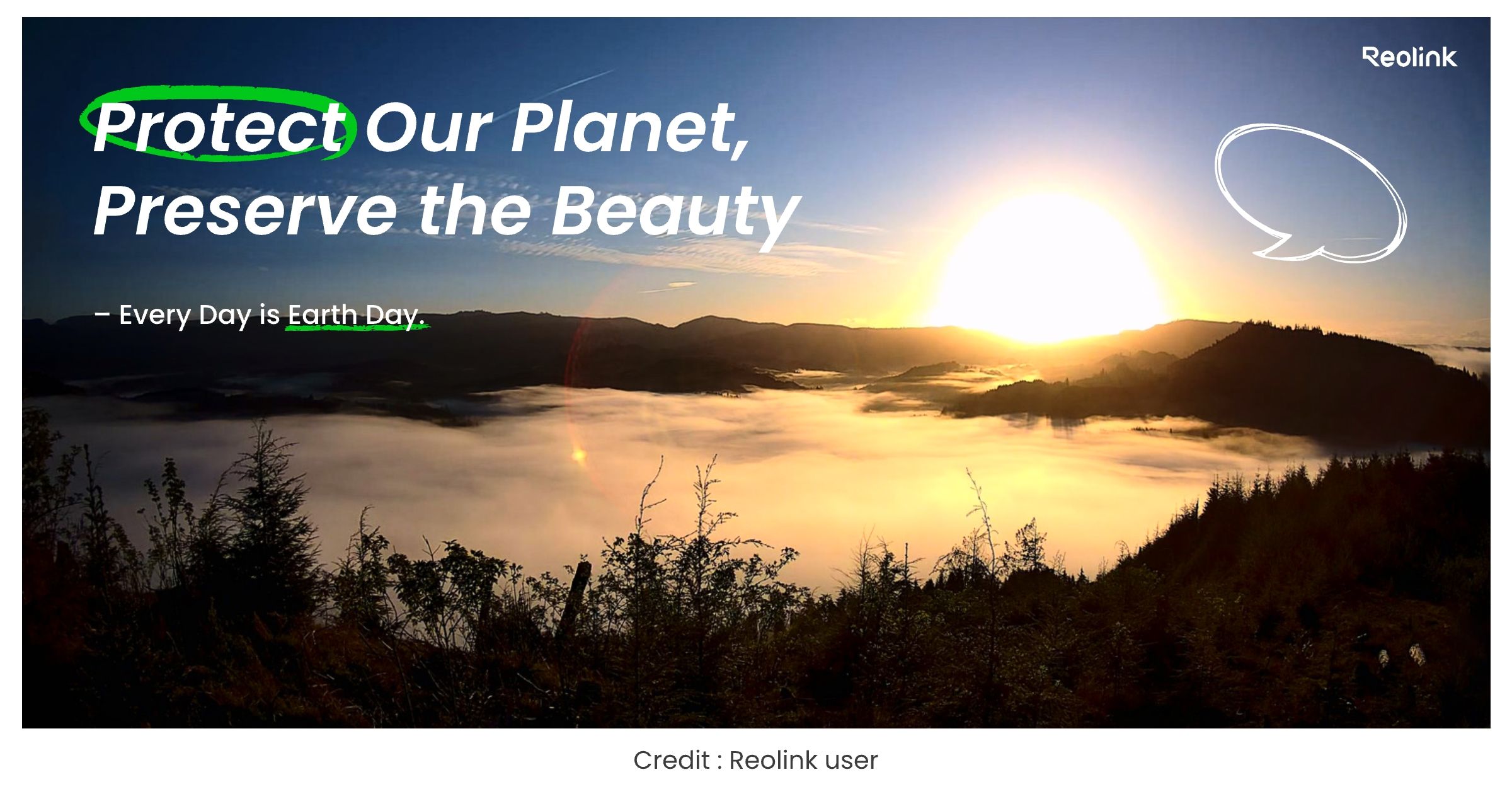 1
1 -
Wifi Doorbell, recent firmware issue.
Reolink Wifi Doorbells After updating to the latest firmware version that aloud smart detection and hdr to be added to device software. i found that the video quality at night time, significantly became worst at night and fuzzy. also during the daytime with hdr turned off, the images is less sharpeLearn More5
All Categories